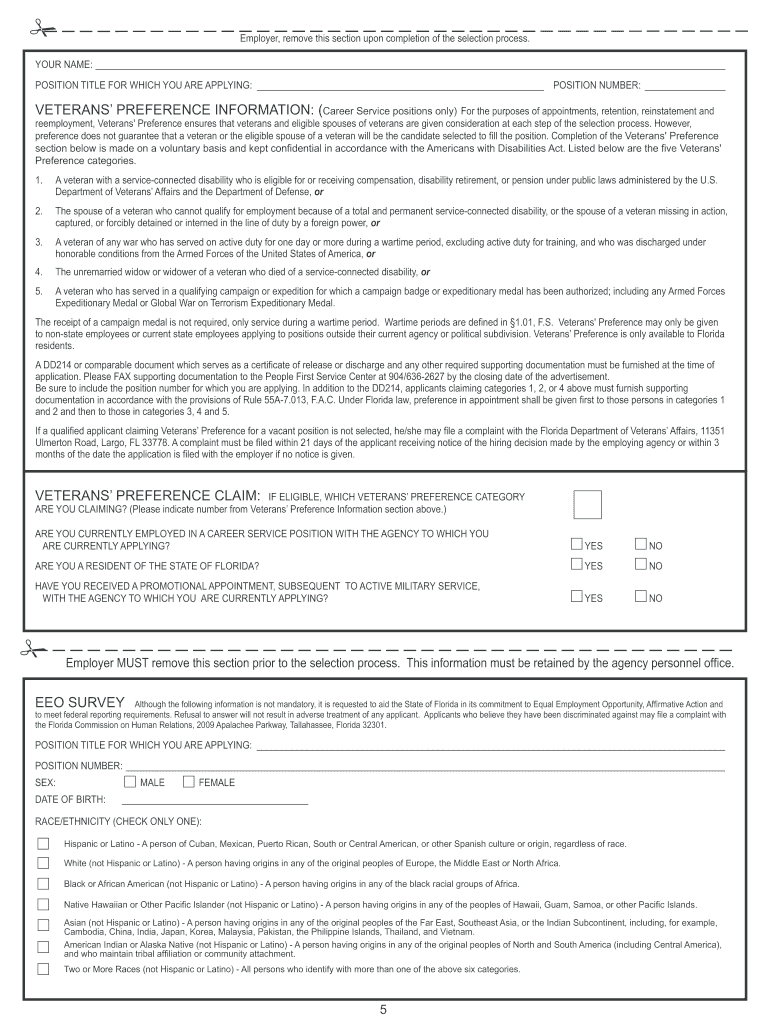
Florida Unemployment Application Form


What is the Florida Unemployment Application
The Florida Unemployment Application is a formal document used by individuals seeking unemployment benefits in the state of Florida. This application is essential for those who have lost their jobs and are looking for financial assistance while they search for new employment. The application collects necessary information regarding the applicant's work history, reason for unemployment, and personal identification details. Understanding the purpose of this application is crucial for ensuring that individuals can access the benefits they are entitled to during challenging times.
Steps to Complete the Florida Unemployment Application
Completing the Florida Unemployment Application involves several important steps to ensure accuracy and compliance. Here are the key steps:
- Gather necessary documents, including identification and employment history.
- Access the application form, which can be obtained online or in a printable PDF format.
- Fill out the application with accurate and complete information, ensuring all required fields are addressed.
- Review the application for any errors or omissions before submission.
- Submit the application electronically or by mail, depending on your preference.
Legal Use of the Florida Unemployment Application
The Florida Unemployment Application must be used in accordance with state laws and regulations. It is essential that applicants provide truthful information, as providing false details can lead to penalties, including disqualification from receiving benefits. The application is designed to ensure that only eligible individuals receive unemployment assistance, thus maintaining the integrity of the program. Understanding the legal implications of the application process helps applicants navigate their rights and responsibilities effectively.
Required Documents for the Florida Unemployment Application
When completing the Florida Unemployment Application, certain documents are required to verify your identity and employment history. These documents typically include:
- A valid Social Security number.
- Identification documents, such as a driver's license or state ID.
- Details of your employment history for the past 18 months, including employer names, addresses, and dates of employment.
- Information regarding your earnings during that period.
Having these documents ready will streamline the application process and help ensure a successful submission.
Form Submission Methods
The Florida Unemployment Application can be submitted through various methods, providing flexibility to applicants. The available submission methods include:
- Online submission through the Florida Department of Economic Opportunity's website.
- Mailing a printed application to the appropriate office.
- In-person submission at designated locations, if available.
Choosing the method that best suits your needs can facilitate a smoother application process.
Eligibility Criteria for the Florida Unemployment Application
To qualify for unemployment benefits in Florida, applicants must meet specific eligibility criteria. Generally, the requirements include:
- Being unemployed through no fault of your own, such as layoffs or company closures.
- Having sufficient work history and earnings during the base period.
- Being able and available to work, actively seeking employment.
Understanding these criteria is essential for applicants to determine their eligibility before submitting the application.
Quick guide on how to complete florida fillable form
Simplify Your HR Operations with Florida Unemployment Application Template
Every HR professional understands the importance of keeping employee information neat and orderly. With airSlate SignNow, you gain access to an extensive directory of state-specific labor documents that greatly streamline the management, administration, and storage of all employment-related paperwork in one location. airSlate SignNow can assist you in managing Florida Unemployment Application from inception to completion, with robust editing and eSignature capabilities available whenever you need them. Improve your precision, document safety, and eliminate minor manual mistakes with just a few clicks.
Steps to Edit and eSign Florida Unemployment Application:
- Choose the relevant state and search for the required document.
- Access the document page and click Get Form to start editing.
- Wait for Florida Unemployment Application to load in the editor and follow the prompts to identify mandatory fields.
- Enter your details or append additional fillable fields to the document.
- Utilize our tools and features to customize your document as needed: annotate, obscure sensitive information, and add an eSignature.
- Review your document for any errors before submitting it.
- Click Done to apply changes and download your document.
- Alternatively, send your document directly to recipients to collect signatures and information.
- Safeguard completed documents within your airSlate SignNow account and access them at your convenience.
Having a versatile eSignature solution is essential when handling Florida Unemployment Application. Make even the most complicated processes straightforward with airSlate SignNow. Start your free trial today to explore the possibilities for your department.
Create this form in 5 minutes or less
FAQs
-
I'm trying to fill out a free fillable tax form. It won't let me click "done with this form" or "efile" which?
From https://www.irs.gov/pub/irs-utl/... (emphasis mine):DONE WITH THIS FORM — Select this button to save and close the form you are currently viewing and return to your 1040 form. This button is disabled when you are in your 1040 formSo, it appears, and without them mentioning it while you're working on it, that button is for all forms except 1040. Thank you to the other response to this question. I would never have thought of just clicking the Step 2 tab.
-
How do I make a PDF a fillable form?
1. Open it with Foxit PhantomPDF and choose Form > Form Recognition > Run Form Field Recognition . All fillable fields in the document will be recognized and highlighted.2. Add form fields from Form > Form Fields > click a type of form field button and the cursor changes to crosshair . And the Designer Assistant is selected automatically.3. All the corresponding type of form fields will be automatically named with the text near the form fields (Take the text fields for an example as below).4. Click the place you want to add the form field. To edit the form field further, please refer to the properties of different buttons from “Buttons”.
-
Is there a service that will allow me to create a fillable form on a webpage, and then email a PDF copy of each form filled out?
You can use Fill which is has a free forever plan.You can use Fill to turn your PDF document into an online document which can be completed, signed and saved as a PDF, online.You will end up with a online fillable PDF like this:w9 || FillWhich can be embedded in your website should you wish.InstructionsStep 1: Open an account at Fill and clickStep 2: Check that all the form fields are mapped correctly, if not drag on the text fields.Step 3: Save it as a templateStep 4: Goto your templates and find the correct form. Then click on the embed settings to grab your form URL.
-
How do I fill out a fillable PDF on an iPad?
there is an app for that !signNow Fill & Sign on the App Store
-
How do I transfer data from Google Sheets cells to a PDF fillable form?
I refer you a amazing pdf editor, her name is Puspita, She work in fiverr, She is just amazing, Several time I am use her services. You can contact with her.puspitasaha : I will create fillable pdf form or edit pdf file for $5 on www.fiverr.com
-
How do I send a fillable form by email?
Well, contrary to the belief of some people, you CAN send a fillable form by email, the platform just has to support the Interactive Email feature(which is basically a micro site).
-
How can I edit a PDF or fillable PDF form?
You can try out Fill which has a free forever plan and requires no download.This works best if you just want to complete or fill in an fillable PDF.You simply upload your PDF and then fill it in within the browser:If the fields are live, as in the example above, simple fill them in. If the fields are not live you can drag on the fields to complete it quickly.Upload your PDF to get started here
-
How do I create a fillable HTML form online that can be downloaded as a PDF? I have made a framework for problem solving and would like to give people access to an online unfilled form that can be filled out and downloaded filled out.
Create PDF Form that will be used for download and convert it to HTML Form for viewing on your website.However there’s a lot of PDF to HTML converters not many can properly convert PDF Form including form fields. If you plan to use some calculations or validations it’s even harder to find one. Try PDFix Form Converter which works fine to me.
Create this form in 5 minutes!
How to create an eSignature for the florida fillable form
How to generate an electronic signature for the Florida Fillable Form online
How to generate an electronic signature for the Florida Fillable Form in Google Chrome
How to make an eSignature for putting it on the Florida Fillable Form in Gmail
How to generate an electronic signature for the Florida Fillable Form straight from your mobile device
How to create an electronic signature for the Florida Fillable Form on iOS
How to create an eSignature for the Florida Fillable Form on Android devices
People also ask
-
What is an application Florida fillable?
An application Florida fillable is a digital form that allows users to input information directly within the document. This feature ensures that all necessary fields are completed, streamlining the application process and reducing the margin of error in submissions.
-
How can I create an application Florida fillable using airSlate SignNow?
Creating an application Florida fillable with airSlate SignNow is simple. Users can upload their existing documents and use our intuitive editing tools to add fillable fields, making it easy for signers to fill out the information seamlessly.
-
Are there any costs associated with using airSlate SignNow for application Florida fillable?
airSlate SignNow offers a cost-effective solution for creating application Florida fillable forms. Different pricing plans are available based on your business needs, ensuring that you only pay for the features you need, including advanced functionalities for larger teams.
-
What features does airSlate SignNow offer for application Florida fillable?
With airSlate SignNow, users gain access to a variety of features for their application Florida fillable forms, including electronic signatures, document tracking, and customizable templates. These features enhance the efficiency and security of your document management process.
-
Can application Florida fillable documents be integrated with other software?
Yes, airSlate SignNow supports various integrations that allow your application Florida fillable documents to work seamlessly with popular software tools. This enhances productivity by enabling data transfer and management between different applications.
-
What benefits can I expect from using application Florida fillable with airSlate SignNow?
Using application Florida fillable with airSlate SignNow signNowly improves workflow efficiency by simplifying the document signing process. You can expect reduced turnaround time and increased accuracy when collecting information from clients or partners.
-
Is it secure to use airSlate SignNow for application Florida fillable forms?
Absolutely! airSlate SignNow prioritizes the security of your application Florida fillable forms by employing advanced encryption and compliance protocols. This ensures that your sensitive data remains protected throughout the signing process.
Get more for Florida Unemployment Application
Find out other Florida Unemployment Application
- How To Electronic signature Alaska Legal Document
- Help Me With Electronic signature Arkansas Legal PDF
- How Can I Electronic signature Arkansas Legal Document
- How Can I Electronic signature California Legal PDF
- Can I Electronic signature Utah High Tech PDF
- How Do I Electronic signature Connecticut Legal Document
- How To Electronic signature Delaware Legal Document
- How Can I Electronic signature Georgia Legal Word
- How Do I Electronic signature Alaska Life Sciences Word
- How Can I Electronic signature Alabama Life Sciences Document
- How Do I Electronic signature Idaho Legal Form
- Help Me With Electronic signature Arizona Life Sciences PDF
- Can I Electronic signature Colorado Non-Profit Form
- How To Electronic signature Indiana Legal Form
- How To Electronic signature Illinois Non-Profit Document
- Can I Electronic signature Kentucky Legal Document
- Help Me With Electronic signature New Jersey Non-Profit PDF
- Can I Electronic signature New Jersey Non-Profit Document
- Help Me With Electronic signature Michigan Legal Presentation
- Help Me With Electronic signature North Dakota Non-Profit Document