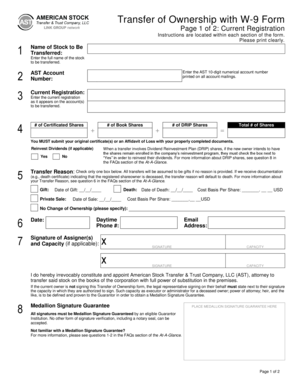
Ast Transfer of Ownership 2014-2026


What is the Ast Transfer of Ownership?
The Ast transfer of ownership form is a legal document used to facilitate the transfer of ownership of securities, such as stocks or bonds, from one party to another. This form is commonly utilized in the context of American stock transfers and is essential for ensuring that the transaction is properly recorded and recognized by the issuing company. The form typically requires details such as the names of the transferor and transferee, the number of shares being transferred, and any relevant account information.
Steps to Complete the Ast Transfer of Ownership
Completing the Ast transfer of ownership form involves several key steps to ensure accuracy and compliance. First, gather all necessary information, including the names and addresses of both the seller and buyer, the stock certificate number, and the number of shares being transferred. Next, fill out the form carefully, ensuring that all fields are completed correctly. After completing the form, both parties must sign it, and it may need to be notarized depending on the requirements of the issuing company. Finally, submit the form to the appropriate department of the company that issued the securities.
Legal Use of the Ast Transfer of Ownership
The legal use of the Ast transfer of ownership form is crucial for ensuring that the transfer of securities is recognized by law. This form serves as a record of the transaction, providing proof of ownership change. It is important to comply with all applicable laws and regulations when using this form, including those related to securities transactions. Failure to properly execute the transfer can result in disputes over ownership and potential legal consequences.
Required Documents
To successfully complete the Ast transfer of ownership form, several documents may be required. These typically include the original stock certificate, a completed transfer form, and identification for both the transferor and transferee. In some cases, additional documentation may be necessary, such as a corporate resolution if the transfer involves a business entity. Ensuring that all required documents are submitted can help facilitate a smooth transfer process.
Form Submission Methods
The Ast transfer of ownership form can be submitted through various methods, depending on the policies of the issuing company. Common submission methods include online submission via the company’s website, mailing the completed form to the appropriate address, or delivering it in person to the company’s transfer agent. It is essential to verify the preferred submission method to avoid delays in processing the transfer.
State-Specific Rules for the Ast Transfer of Ownership
State-specific rules may apply to the Ast transfer of ownership form, as different states have varying regulations governing securities transactions. It is important to be aware of any local laws that may affect the transfer process, including requirements for notarization, witness signatures, or additional documentation. Consulting with a legal professional or the issuing company can provide clarity on any state-specific requirements that need to be addressed.
Examples of Using the Ast Transfer of Ownership
Examples of using the Ast transfer of ownership form can include individual stockholders transferring shares to family members, businesses changing ownership structures, or investors selling their shares to other parties. Each scenario may have unique considerations, such as tax implications or compliance with corporate bylaws. Understanding the context of the transfer can help ensure that the form is completed correctly and that all legal requirements are met.
Quick guide on how to complete ast transfer of ownership
Complete Ast Transfer Of Ownership effortlessly on any device
Digital document management has gained traction among businesses and individuals. It offers an excellent eco-friendly substitute for conventional printed and signed papers, as you can access the necessary form and securely store it online. airSlate SignNow provides all the tools you require to create, edit, and eSign your documents quickly without delays. Manage Ast Transfer Of Ownership on any platform using airSlate SignNow Android or iOS applications and simplify any document-related tasks today.
How to edit and eSign Ast Transfer Of Ownership effortlessly
- Locate Ast Transfer Of Ownership and then click Get Form to initiate the process.
- Utilize the tools we offer to complete your document.
- Emphasize relevant sections of your documents or obscure sensitive information with tools that airSlate SignNow provides specifically for that purpose.
- Create your eSignature using the Sign tool, which takes mere moments and holds the same legal validity as a traditional ink signature.
- Review the details and then click on the Done button to save your changes.
- Choose how you prefer to send your form, via email, SMS, or invitation link, or download it to your computer.
Eliminate worries about lost or misplaced documents, tedious form searches, or errors that necessitate printing new document copies. airSlate SignNow fulfills your document management needs in just a few clicks from any device of your choice. Edit and eSign Ast Transfer Of Ownership and ensure excellent communication at every step of your form preparation journey with airSlate SignNow.
Create this form in 5 minutes or less
Create this form in 5 minutes!
How to create an eSignature for the ast transfer of ownership
How to create an electronic signature for a PDF online
How to create an electronic signature for a PDF in Google Chrome
How to create an e-signature for signing PDFs in Gmail
How to create an e-signature right from your smartphone
How to create an e-signature for a PDF on iOS
How to create an e-signature for a PDF on Android
People also ask
-
What is the ast transfer of ownership form and how is it used?
The ast transfer of ownership form is a crucial document that facilitates the transfer of ownership of an asset from one party to another. This form is typically used in property transactions and leasing agreements, ensuring that all necessary information is documented and legally recognized. With airSlate SignNow, you can easily create, send, and eSign this form for a smooth transaction process.
-
How does airSlate SignNow simplify the ast transfer of ownership form process?
airSlate SignNow streamlines the creation and management of the ast transfer of ownership form by providing an intuitive platform that allows users to prepare and customize the document quickly. The platform also includes features like eSigning and secure storage, making it easier to execute and manage ownership transfers. This saves time and reduces the complexity typically associated with such transactions.
-
What are the pricing plans for using airSlate SignNow for the ast transfer of ownership form?
airSlate SignNow offers various pricing plans tailored to fit the needs of different businesses. Users can choose from individual, business, or enterprise plans that include access to features for managing the ast transfer of ownership form along with other document management solutions. Each plan is designed to be cost-effective while providing maximum value.
-
Are there any integrations available for facilitating the ast transfer of ownership form?
Yes, airSlate SignNow integrates seamlessly with a range of other popular software applications, enhancing the functionality related to the ast transfer of ownership form. Integration with tools like CRM systems, cloud storage services, and project management software allows for better workflow management and document tracking. This helps streamline your processes further and keep everything organized.
-
What are the benefits of using airSlate SignNow for the ast transfer of ownership form?
Using airSlate SignNow for the ast transfer of ownership form offers various benefits, including improved efficiency, reduced paperwork, and enhanced security. The platform's eSigning feature allows for quick approvals, while secure storage ensures that your documents are safe and accessible. Overall, it simplifies the transfer process, making it a great choice for businesses.
-
Is the ast transfer of ownership form customizable in airSlate SignNow?
Absolutely! The ast transfer of ownership form can be fully customized in airSlate SignNow, allowing users to modify fields, add specific clauses, and tailor the document to meet their unique requirements. This flexibility ensures that the form serves the exact needs of your business transactions while maintaining legal compliance.
-
Can I track the status of the ast transfer of ownership form sent for eSignature?
Yes, airSlate SignNow offers tracking features that allow you to monitor the status of the ast transfer of ownership form from the moment it is sent for eSignature. You will receive notifications regarding its progress, including when it is viewed, signed, and completed. This visibility ensures you stay informed throughout the ownership transfer process.
Get more for Ast Transfer Of Ownership
Find out other Ast Transfer Of Ownership
- How Do I eSign New Mexico Healthcare / Medical Word
- How To eSign Washington High Tech Presentation
- Help Me With eSign Vermont Healthcare / Medical PPT
- How To eSign Arizona Lawers PDF
- How To eSign Utah Government Word
- How Can I eSign Connecticut Lawers Presentation
- Help Me With eSign Hawaii Lawers Word
- How Can I eSign Hawaii Lawers Document
- How To eSign Hawaii Lawers PPT
- Help Me With eSign Hawaii Insurance PPT
- Help Me With eSign Idaho Insurance Presentation
- Can I eSign Indiana Insurance Form
- How To eSign Maryland Insurance PPT
- Can I eSign Arkansas Life Sciences PDF
- How Can I eSign Arkansas Life Sciences PDF
- Can I eSign Connecticut Legal Form
- How Do I eSign Connecticut Legal Form
- How Do I eSign Hawaii Life Sciences Word
- Can I eSign Hawaii Life Sciences Word
- How Do I eSign Hawaii Life Sciences Document