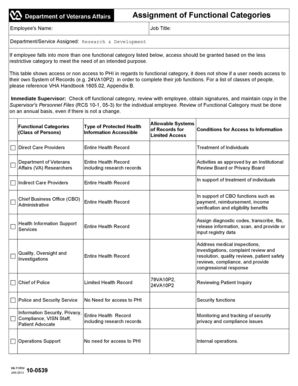
Va Form 10 0539 2013


What is the VA Form 10 0539?
The VA Form 10 0539, also known as the Assignment of Functional Categories, is a document used by the U.S. Department of Veterans Affairs. This form is primarily designed to gather information related to the functional categories of services provided to veterans. It plays a crucial role in ensuring that veterans receive the appropriate care and benefits based on their specific needs and circumstances.
This form is essential for veterans seeking to access various services, as it helps the VA assess the type of assistance required. It is particularly relevant in contexts where veterans are transitioning from military to civilian life or when they are in need of specialized medical care.
How to Use the VA Form 10 0539
Using the VA Form 10 0539 involves several straightforward steps. First, ensure that you have the most current version of the form, which is the October 2018 edition. This version is available in a fillable format, making it easier to complete online.
Next, gather all necessary information, including personal details, service history, and any relevant medical records. Carefully fill out each section of the form, ensuring accuracy to avoid delays in processing. Once completed, the form can be submitted electronically or printed for mailing, depending on your preference and the requirements of the VA.
Steps to Complete the VA Form 10 0539
Completing the VA Form 10 0539 requires attention to detail. Follow these steps to ensure proper completion:
- Download the latest version of the VA Form 10 0539.
- Fill in your personal information, including your name, address, and Social Security number.
- Provide details about your military service, including branch, dates of service, and any relevant medical history.
- Clearly indicate the functional categories for which you are seeking assistance.
- Review the form for any errors or omissions before finalizing it.
- Submit the completed form according to the VA's guidelines, either online or via mail.
Legal Use of the VA Form 10 0539
The VA Form 10 0539 is legally binding when completed and submitted correctly. For the form to be considered valid, it must adhere to the legal standards set forth by the U.S. Department of Veterans Affairs. This includes compliance with the relevant eSignature laws, ensuring that the form is signed by the appropriate parties.
When using the form electronically, it is essential to utilize a secure platform that provides an electronic signature certificate. This certificate verifies the identity of the signer and ensures the document's integrity, making it legally enforceable in a court of law.
Key Elements of the VA Form 10 0539
Understanding the key elements of the VA Form 10 0539 is vital for successful completion. The form includes several sections that require specific information:
- Personal Information: Name, address, and contact details.
- Service History: Details about military service, including dates and branch.
- Functional Categories: Specific services or assistance being requested.
- Signature: Required for validation and legal compliance.
Each of these elements plays a crucial role in the processing of the form and the subsequent provision of services to veterans.
How to Obtain the VA Form 10 0539
The VA Form 10 0539 can be obtained through the U.S. Department of Veterans Affairs website. It is available as a downloadable PDF or in a fillable format, allowing users to complete the form electronically. Additionally, veterans can request a physical copy of the form at their local VA office or through veteran service organizations.
It is important to ensure that you are using the most recent version of the form, as outdated versions may not be accepted by the VA. Always check for updates or changes to the form's requirements before submission.
Quick guide on how to complete va form 10 0539 100473854
Complete Va Form 10 0539 effortlessly on any device
Digital document management has gained popularity among companies and individuals. It offers an ideal environmentally friendly alternative to conventional printed and signed documents, as you can locate the appropriate form and securely store it online. airSlate SignNow equips you with all the resources necessary to create, edit, and eSign your documents quickly and without delays. Manage Va Form 10 0539 on any platform using airSlate SignNow's Android or iOS applications and streamline any document-related task today.
How to modify and eSign Va Form 10 0539 without any hassle
- Locate Va Form 10 0539 and then click Get Form to initiate the process.
- Make use of the tools we offer to fill out your document.
- Emphasize pertinent sections of the documents or conceal sensitive details using the tools that airSlate SignNow provides specifically for this purpose.
- Create your eSignature with the Sign tool, which takes mere seconds and holds the same legal validity as a traditional handwritten signature.
- Review the information and click the Done button to save your changes.
- Choose how you wish to send your form, via email, SMS, or invite link, or download it to your computer.
Eliminate worries about lost or misplaced documents, tedious form hunting, or mistakes that necessitate printing new copies. airSlate SignNow meets all your document management needs in just a few clicks from any device of your choice. Edit and eSign Va Form 10 0539 and ensure effective communication at every stage of your form preparation with airSlate SignNow.
Create this form in 5 minutes or less
Find and fill out the correct va form 10 0539 100473854
Create this form in 5 minutes!
How to create an eSignature for the va form 10 0539 100473854
How to create an electronic signature for a PDF online
How to create an electronic signature for a PDF in Google Chrome
How to create an e-signature for signing PDFs in Gmail
How to create an e-signature right from your smartphone
How to create an e-signature for a PDF on iOS
How to create an e-signature for a PDF on Android
People also ask
-
What is VA Form 10 0539 and how does it work?
VA Form 10 0539 is a document utilized by veterans to request transportation services for medical appointments. Using airSlate SignNow, users can easily complete, sign, and submit this form online, streamlining the entire process. This saves time and ensures that all necessary information is accurately captured.
-
How much does it cost to use airSlate SignNow for VA Form 10 0539?
airSlate SignNow offers a variety of pricing plans to fit different needs and budgets. For users needing to complete VA Form 10 0539, the platform provides a cost-effective solution that allows unlimited document signing for a low monthly fee. Users can also take advantage of a free trial to explore its benefits.
-
What features does airSlate SignNow offer for managing VA Form 10 0539?
airSlate SignNow includes features such as customizable templates, advanced security, and real-time tracking for VA Form 10 0539. Users can also utilize the electronic signature feature to make their documents legally binding. These functionalities enhance convenience and reliability when managing important documents.
-
Can I integrate airSlate SignNow with other applications for VA Form 10 0539?
Yes, airSlate SignNow supports integration with various applications and services, allowing users to manage VA Form 10 0539 alongside their existing tools. This feature helps streamline workflows and improve efficiency when handling documents. Integrations include platforms such as Google Drive, Dropbox, and many others.
-
What are the benefits of using airSlate SignNow for VA Form 10 0539?
Using airSlate SignNow for VA Form 10 0539 provides numerous benefits, including faster processing times and reduced paperwork. The platform’s user-friendly interface makes completing and signing the form straightforward. Additionally, users can access documents anytime, from anywhere, enhancing flexibility.
-
Is airSlate SignNow compliant with legal requirements for VA Form 10 0539?
Absolutely! airSlate SignNow complies with all legal requirements for eSigning and document management, ensuring that VA Form 10 0539 is handled in accordance with relevant laws. The platform maintains encryption standards and audit trails to protect sensitive information.
-
How can I track the status of my VA Form 10 0539 using airSlate SignNow?
airSlate SignNow provides a tracking feature that allows users to monitor the status of their VA Form 10 0539. You will receive notifications when the document is viewed, signed, or completed. This transparency ensures you are always aware of the document's progress.
Get more for Va Form 10 0539
Find out other Va Form 10 0539
- eSign Colorado Charity LLC Operating Agreement Fast
- eSign Connecticut Charity Living Will Later
- How Can I Sign West Virginia Courts Quitclaim Deed
- Sign Courts Form Wisconsin Easy
- Sign Wyoming Courts LLC Operating Agreement Online
- How To Sign Wyoming Courts Quitclaim Deed
- eSign Vermont Business Operations Executive Summary Template Mobile
- eSign Vermont Business Operations Executive Summary Template Now
- eSign Virginia Business Operations Affidavit Of Heirship Mobile
- eSign Nebraska Charity LLC Operating Agreement Secure
- How Do I eSign Nevada Charity Lease Termination Letter
- eSign New Jersey Charity Resignation Letter Now
- eSign Alaska Construction Business Plan Template Mobile
- eSign Charity PPT North Carolina Now
- eSign New Mexico Charity Lease Agreement Form Secure
- eSign Charity PPT North Carolina Free
- eSign North Dakota Charity Rental Lease Agreement Now
- eSign Arkansas Construction Permission Slip Easy
- eSign Rhode Island Charity Rental Lease Agreement Secure
- eSign California Construction Promissory Note Template Easy