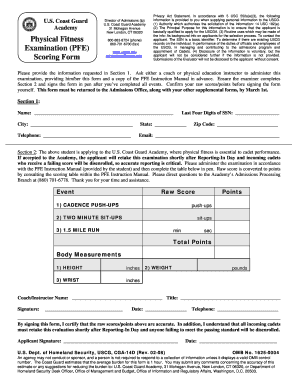
Coast Guard Pfe Score Sheet Form


What is the Coast Guard PFE Score Sheet
The Coast Guard PFE score sheet is a critical document used to evaluate candidates' physical fitness during the selection process for the United States Coast Guard Academy. This score sheet records the results of various physical fitness tests, including running, push-ups, and sit-ups. Each candidate's performance is quantified, allowing for a standardized assessment of physical capabilities essential for military training and service. The PFE score is a key component in determining eligibility for admission and progression within the academy.
How to Use the Coast Guard PFE Score Sheet
Using the Coast Guard PFE score sheet involves several steps to ensure accurate recording and assessment of physical performance. Candidates should first familiarize themselves with the specific exercises included in the PFE, which typically consist of timed runs, push-ups, and sit-ups. During the testing, it is important to follow the guidelines for each exercise to ensure that scores are valid. After completing the tests, candidates should fill out the score sheet with their results, ensuring that all entries are legible and accurate. This completed score sheet can then be submitted as part of the application process to the Coast Guard Academy.
Steps to Complete the Coast Guard PFE Score Sheet
Completing the Coast Guard PFE score sheet requires careful attention to detail. Follow these steps:
- Prepare for the physical fitness tests by training adequately in each exercise.
- Conduct the tests in a controlled environment, ensuring proper timing and adherence to form.
- Record your results on the score sheet, including the number of repetitions and time taken for each exercise.
- Double-check all entries for accuracy before submitting the score sheet.
- Submit the completed score sheet along with your application materials to the Coast Guard Academy.
Legal Use of the Coast Guard PFE Score Sheet
The Coast Guard PFE score sheet is legally binding when filled out and submitted as part of the application process. To ensure its legal standing, candidates must provide truthful and accurate information regarding their physical performance. Misrepresentation on the score sheet can lead to disqualification from the admission process or other penalties. It is essential to understand that the score sheet serves as an official document, and compliance with the guidelines is necessary for its acceptance by the Coast Guard Academy.
Key Elements of the Coast Guard PFE Score Sheet
Several key elements are essential for the Coast Guard PFE score sheet to be complete and valid:
- Candidate Information: Name, date of birth, and identification number.
- Test Results: Detailed scores for each physical fitness component, including push-ups, sit-ups, and running times.
- Signature: The candidate's signature certifying that the information provided is accurate.
- Date of Completion: The date when the physical fitness tests were conducted.
How to Obtain the Coast Guard PFE Score Sheet
The Coast Guard PFE score sheet can be obtained through the official Coast Guard Academy website or by contacting the admissions office directly. It is often included as part of the application materials provided to prospective candidates. Additionally, candidates may receive the score sheet during orientation or preparatory sessions leading up to the physical fitness tests. Ensuring that you have the correct and most current version of the score sheet is crucial for a successful application process.
Quick guide on how to complete coast guard pfe score sheet
Effortlessly Prepare Coast Guard Pfe Score Sheet on Any Device
The management of online documents has become increasingly favored by businesses and individuals alike. It offers an excellent environmentally friendly alternative to conventional printed and signed forms, as you can access the correct template and securely save it online. airSlate SignNow provides all the resources necessary to create, modify, and electronically sign your documents quickly without complications. Handle Coast Guard Pfe Score Sheet on any device using airSlate SignNow's Android or iOS applications and enhance your document-driven processes today.
The easiest method to alter and electronically sign Coast Guard Pfe Score Sheet with ease
- Find Coast Guard Pfe Score Sheet and click Get Form to initiate the process.
- Utilize the tools we offer to fill out your form.
- Emphasize important sections of the documents or redact sensitive information using tools specifically designed for that purpose by airSlate SignNow.
- Create your signature with the Sign tool, which takes mere seconds and carries the same legal authority as a traditional ink signature.
- Review all details and click the Done button to save your modifications.
- Choose your delivery method for the form, whether by email, SMS, or invite link, or download it to your computer.
Say goodbye to lost or misplaced documents, tedious form searches, and errors that necessitate printing new copies. airSlate SignNow meets your document management needs in just a few clicks from your preferred device. Modify and electronically sign Coast Guard Pfe Score Sheet to ensure excellent communication at every stage of your form preparation process with airSlate SignNow.
Create this form in 5 minutes or less
Create this form in 5 minutes!
How to create an eSignature for the coast guard pfe score sheet
How to create an electronic signature for a PDF online
How to create an electronic signature for a PDF in Google Chrome
How to create an e-signature for signing PDFs in Gmail
How to create an e-signature right from your smartphone
How to create an e-signature for a PDF on iOS
How to create an e-signature for a PDF on Android
People also ask
-
What is a PFE score and how does it relate to airSlate SignNow?
The PFE score, or Performance of Financial Entities score, is a metric that can help businesses assess the efficiency and reliability of their signing solutions. At airSlate SignNow, we prioritize creating a user-friendly experience that enhances your PFE score by improving document turnaround times and ensuring secure, compliant eSignatures.
-
How does airSlate SignNow improve my PFE score?
By utilizing airSlate SignNow, your organization can streamline document workflows, which positively impacts your PFE score. Our platform ensures fast, accurate eSigning processes that minimize delays and promote operational efficiency, contributing to higher profitability and a better financial performance rating.
-
What features does airSlate SignNow offer to enhance my PFE score?
airSlate SignNow includes various features designed to support a better PFE score, such as real-time tracking, templates, and document analytics. These tools empower you to monitor performance, improve user engagement, and promote faster transaction completion, all of which contribute to an increased score.
-
Is airSlate SignNow cost-effective for boosting my PFE score?
Yes, airSlate SignNow offers competitive pricing plans that provide signNow value for your investment. Our cost-effective solutions enable businesses to enhance their PFE score by optimizing workflows without inflating operational costs.
-
Can I integrate airSlate SignNow with other tools to ensure a higher PFE score?
Absolutely! airSlate SignNow seamlessly integrates with various popular business applications like Salesforce, Google Drive, and Microsoft Office. These integrations help you maintain continuous workflows, ultimately supporting improvements in your PFE score.
-
What benefits does eSigning with airSlate SignNow provide for PFE score improvement?
Using airSlate SignNow for eSigning offers numerous benefits that can enhance your PFE score, such as reducing paper usage and shortening turnaround times. This environmentally friendly approach also eliminates manual errors, helping improve overall financial performance metrics.
-
Does airSlate SignNow comply with industry regulations to support my PFE score?
Yes, airSlate SignNow complies with various industry regulations including eIDAS, GDPR, and ESIGN Act. This compliance ensures that your electronic signatures are legally binding and secure, which is essential for maintaining a positive PFE score and building stakeholder trust.
Get more for Coast Guard Pfe Score Sheet
Find out other Coast Guard Pfe Score Sheet
- eSign Georgia Courts Bill Of Lading Online
- eSign Hawaii Courts Contract Mobile
- eSign Hawaii Courts RFP Online
- How To eSign Hawaii Courts RFP
- eSign Hawaii Courts Letter Of Intent Later
- eSign Hawaii Courts IOU Myself
- eSign Hawaii Courts IOU Safe
- Help Me With eSign Hawaii Courts Cease And Desist Letter
- How To eSign Massachusetts Police Letter Of Intent
- eSign Police Document Michigan Secure
- eSign Iowa Courts Emergency Contact Form Online
- eSign Kentucky Courts Quitclaim Deed Easy
- How To eSign Maryland Courts Medical History
- eSign Michigan Courts Lease Agreement Template Online
- eSign Minnesota Courts Cease And Desist Letter Free
- Can I eSign Montana Courts NDA
- eSign Montana Courts LLC Operating Agreement Mobile
- eSign Oklahoma Sports Rental Application Simple
- eSign Oklahoma Sports Rental Application Easy
- eSign Missouri Courts Lease Agreement Template Mobile