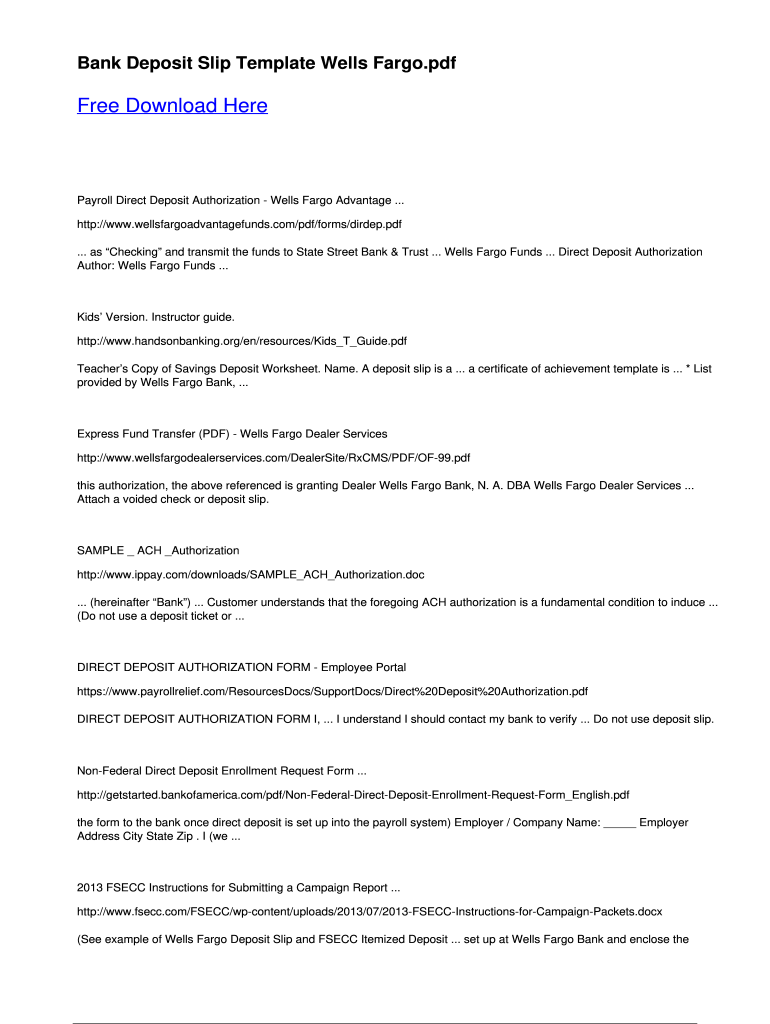
Wells Fargo Deposit Slip Form


What is the Wells Fargo Deposit Slip
The Wells Fargo deposit slip is a document used by customers to deposit funds into their Wells Fargo bank accounts. This slip serves as a record of the transaction, detailing the amount being deposited and the account number to which the funds are credited. It is essential for ensuring that deposits are accurately processed and recorded by the bank. The deposit slip typically includes fields for the date, account number, and the total amount of cash and checks being deposited.
How to Use the Wells Fargo Deposit Slip
Using the Wells Fargo deposit slip involves a few straightforward steps. First, customers need to fill out the slip with their account information, including the account number and the total amount being deposited. Next, they should include any checks or cash they wish to deposit. It is advisable to double-check the information for accuracy to avoid any processing issues. Once completed, the deposit slip can be submitted at a Wells Fargo branch or through an ATM that accepts deposits.
Steps to Complete the Wells Fargo Deposit Slip
Completing a Wells Fargo deposit slip is a simple process. Follow these steps to ensure accuracy:
- Write the date at the top of the slip.
- Enter your Wells Fargo account number in the designated field.
- List the amounts of cash and checks being deposited, ensuring to separate each type.
- Calculate the total deposit amount and write it in the appropriate box.
- Sign the slip if required, especially when submitting a deposit at a teller.
Legal Use of the Wells Fargo Deposit Slip
The Wells Fargo deposit slip is legally recognized as a record of the transaction between the customer and the bank. For a deposit slip to be valid, it must contain accurate information and be completed correctly. In the event of a dispute regarding a deposit, the slip serves as proof of the transaction. It is important to retain a copy of the deposit slip or obtain a receipt for personal records.
Key Elements of the Wells Fargo Deposit Slip
Key elements of the Wells Fargo deposit slip include:
- Date: The date of the deposit.
- Account Number: The specific account into which the funds are being deposited.
- Cash Amount: The total amount of cash being deposited.
- Check Amounts: Individual checks being deposited should be listed separately.
- Total Amount: The sum of cash and checks being deposited.
How to Obtain the Wells Fargo Deposit Slip
Customers can obtain a Wells Fargo deposit slip in several ways. Deposit slips are available at any Wells Fargo branch location. Additionally, customers can print a blank deposit slip from the Wells Fargo website or request one through their online banking account. It is advisable to have a few slips on hand for convenience when making deposits.
Quick guide on how to complete wells fargo deposit slip
Effortlessly Complete Wells Fargo Deposit Slip on Any Device
Managing documents online has gained popularity among businesses and individuals. It serves as an ideal eco-friendly alternative to traditional printed and signed paperwork, as you can easily find the right document and securely store it online. airSlate SignNow equips you with all the tools necessary to create, modify, and electronically sign your documents swiftly without delays. Handle Wells Fargo Deposit Slip on any device using airSlate SignNow's Android or iOS applications and enhance any document-based process today.
The Easiest Way to Modify and Electronically Sign Wells Fargo Deposit Slip
- Locate Wells Fargo Deposit Slip and click Get Form to begin.
- Utilize the tools we offer to complete your document.
- Select important sections of the documents or obscure sensitive information with tools specifically provided by airSlate SignNow for that purpose.
- Create your electronic signature using the Sign feature, which only takes a few seconds and carries the same legal validity as a conventional wet ink signature.
- Review all the information and click on the Done button to save your changes.
- Choose how you want to share your document, via email, text message (SMS), invitation link, or download it to your computer.
Eliminate the hassle of lost or misplaced files, tedious document searches, or errors that necessitate printing new copies. airSlate SignNow meets your document management needs in just a few clicks from any device of your preference. Revise and electronically sign Wells Fargo Deposit Slip and maintain exceptional communication throughout every stage of the document preparation process with airSlate SignNow.
Create this form in 5 minutes or less
Create this form in 5 minutes!
How to create an eSignature for the wells fargo deposit slip
How to create an electronic signature for a PDF online
How to create an electronic signature for a PDF in Google Chrome
How to create an e-signature for signing PDFs in Gmail
How to create an e-signature right from your smartphone
How to create an e-signature for a PDF on iOS
How to create an e-signature for a PDF on Android
People also ask
-
What is a deposit slip for Wells Fargo and how do I use it?
A deposit slip for Wells Fargo is a document you fill out to deposit cash or checks into your account. You can use it at any Wells Fargo branch or ATM. Simply fill in your account details, the amount you wish to deposit, and submit it along with the cash or checks.
-
How can airSlate SignNow help me create a deposit slip for Wells Fargo?
With airSlate SignNow, you can easily create and sign a deposit slip for Wells Fargo digitally. Our platform simplifies document creation with templates and eSignature capabilities, ensuring that your deposit slip is completed quickly and efficiently from anywhere.
-
Is there a fee associated with using airSlate SignNow to create a deposit slip for Wells Fargo?
Using airSlate SignNow to create a deposit slip for Wells Fargo is cost-effective, with flexible pricing plans to suit your needs. There are no hidden fees for crafting or storing your deposit slips on our platform, making it an affordable solution for businesses.
-
Can I store my deposit slip for Wells Fargo securely in airSlate SignNow?
Yes, airSlate SignNow offers secure cloud storage for all your documents, including deposit slips for Wells Fargo. Your information is protected with advanced security protocols, ensuring your sensitive data remains confidential and easily accessible whenever you need it.
-
What features make airSlate SignNow ideal for managing a deposit slip for Wells Fargo?
airSlate SignNow provides intuitive features for creating, signing, and managing deposit slips for Wells Fargo. The platform allows for easy integration with other software, customizable templates, and real-time tracking of document status, enhancing your overall experience.
-
Can I integrate airSlate SignNow with my existing accounting software for deposit slips?
Absolutely! airSlate SignNow easily integrates with popular accounting software, allowing you to streamline your financial processes, including managing deposit slips for Wells Fargo. This integration enhances efficiency by centralizing your workflow in one platform.
-
Are there any limits to the number of deposit slips I can create for Wells Fargo using airSlate SignNow?
There are no strict limits on the number of deposit slips you can create for Wells Fargo with airSlate SignNow. Depending on your subscription plan, you may have access to unlimited document creation, ensuring you can manage your deposits without restriction.
Get more for Wells Fargo Deposit Slip
- 2021 california form 3809 targeted tax area deduction and credit summary
- Pennsylvania exemption certificate this form cannot be used to studylib
- 2022 form 1095 a health insurance marketplace statement
- California form 3843 payment voucher for fiduciary e filed returns
- How to file annual reconciliation employee earning tax for form
- Federal form 433 d installment agreement taxformfinder
- Cdtfa 501 bm beer manufacturer tax return form
- Exemptions ampamp exclusions vehicles vessels aircraft cdtfaapply for tax clearance online using etax clearance etc form
Find out other Wells Fargo Deposit Slip
- Can I eSignature Alaska Orthodontists PDF
- How Do I eSignature New York Non-Profit Form
- How To eSignature Iowa Orthodontists Presentation
- Can I eSignature South Dakota Lawers Document
- Can I eSignature Oklahoma Orthodontists Document
- Can I eSignature Oklahoma Orthodontists Word
- How Can I eSignature Wisconsin Orthodontists Word
- How Do I eSignature Arizona Real Estate PDF
- How To eSignature Arkansas Real Estate Document
- How Do I eSignature Oregon Plumbing PPT
- How Do I eSignature Connecticut Real Estate Presentation
- Can I eSignature Arizona Sports PPT
- How Can I eSignature Wisconsin Plumbing Document
- Can I eSignature Massachusetts Real Estate PDF
- How Can I eSignature New Jersey Police Document
- How Can I eSignature New Jersey Real Estate Word
- Can I eSignature Tennessee Police Form
- How Can I eSignature Vermont Police Presentation
- How Do I eSignature Pennsylvania Real Estate Document
- How Do I eSignature Texas Real Estate Document