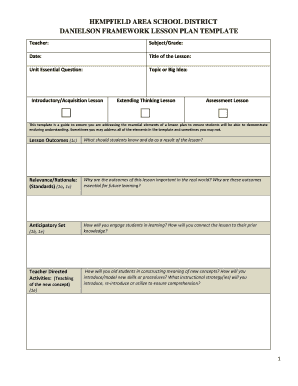
Danielson Lesson Plan Template Form


What is the Danielson Lesson Plan Template
The Danielson Lesson Plan Template is a structured tool designed to assist educators in creating effective lesson plans that align with the Danielson Framework for Teaching. This framework emphasizes four domains: planning and preparation, classroom environment, instruction, and professional responsibilities. By utilizing this template, teachers can ensure that their lesson plans are comprehensive and focused on student learning outcomes, instructional strategies, and assessment methods.
Key elements of the Danielson Lesson Plan Template
Each Danielson lesson plan template typically includes several critical components:
- Learning Objectives: Clearly defined goals that outline what students are expected to learn by the end of the lesson.
- Materials Needed: A list of resources and tools required for the lesson, including textbooks, technology, and other instructional materials.
- Instructional Strategies: Detailed descriptions of the teaching methods and approaches that will be used to engage students and facilitate learning.
- Assessment Methods: Criteria and tools for evaluating student understanding and performance, ensuring alignment with learning objectives.
- Reflection: A section for teachers to assess the effectiveness of the lesson and identify areas for improvement in future lessons.
How to use the Danielson Lesson Plan Template
Using the Danielson Lesson Plan Template involves several straightforward steps:
- Identify Learning Goals: Start by determining the specific learning objectives for your lesson.
- Gather Materials: Collect all necessary resources and materials needed for the lesson.
- Select Instructional Strategies: Choose teaching methods that best suit the learning objectives and the needs of your students.
- Plan Assessments: Decide how you will measure student understanding and engagement throughout the lesson.
- Reflect and Revise: After the lesson, take time to reflect on what worked well and what could be improved for future lessons.
Steps to complete the Danielson Lesson Plan Template
Completing the Danielson Lesson Plan Template involves a systematic approach:
- Begin with the title of the lesson and the date.
- Outline the learning objectives, ensuring they are specific and measurable.
- List the materials and resources you will use during the lesson.
- Detail the instructional strategies, including any group work, discussions, or activities.
- Describe the assessment methods, including formative and summative assessments.
- Include a reflection section to evaluate the lesson's effectiveness after it has been taught.
Legal use of the Danielson Lesson Plan Template
When utilizing the Danielson Lesson Plan Template, it is essential to adhere to certain legal and ethical guidelines:
- Copyright Compliance: Ensure that any materials used are either original, licensed, or fall under fair use.
- Privacy Considerations: Be mindful of student privacy and confidentiality when documenting assessments and reflections.
- Accessibility: Create lesson plans that are inclusive and accessible to all students, including those with disabilities.
Examples of using the Danielson Lesson Plan Template
Examples of effective use of the Danielson Lesson Plan Template can provide valuable insights:
- A science teacher may use the template to outline a lesson on ecosystems, detailing hands-on activities and assessments related to student projects.
- A history teacher could create a lesson plan focused on a specific historical event, incorporating multimedia resources and collaborative discussions.
- A language arts teacher might design a lesson around literary analysis, including group work and individual assessments to gauge comprehension.
Quick guide on how to complete danielson lesson plan template
Complete Danielson Lesson Plan Template seamlessly on any device
Online document management has become increasingly popular among businesses and individuals. It offers an ideal eco-friendly substitute for conventional printed and signed documents, allowing you to access the necessary form and securely store it online. airSlate SignNow equips you with all the tools required to create, modify, and eSign your documents rapidly and without delays. Manage Danielson Lesson Plan Template across any platform with airSlate SignNow Android or iOS applications and enhance any document-driven operation today.
The easiest way to modify and eSign Danielson Lesson Plan Template effortlessly
- Find Danielson Lesson Plan Template and click on Get Form to begin.
- Utilize the tools we provide to complete your form.
- Mark important sections of your documents or conceal sensitive information with tools that airSlate SignNow offers specifically for that purpose.
- Create your eSignature using the Sign tool, which takes just seconds and holds the same legal significance as a traditional handwritten signature.
- Review all the details and click on the Done button to save your adjustments.
- Select how you want to send your form, via email, text message (SMS), or invite link, or download it to your computer.
Forget about lost or misplaced documents, tedious form searching, or mistakes that require reprinting new copies. airSlate SignNow meets your needs in document management in just a few clicks from any device of your choice. Edit and eSign Danielson Lesson Plan Template to ensure excellent communication at every stage of the form preparation process with airSlate SignNow.
Create this form in 5 minutes or less
Create this form in 5 minutes!
How to create an eSignature for the danielson lesson plan template
How to create an electronic signature for a PDF online
How to create an electronic signature for a PDF in Google Chrome
How to create an e-signature for signing PDFs in Gmail
How to create an e-signature right from your smartphone
How to create an e-signature for a PDF on iOS
How to create an e-signature for a PDF on Android
People also ask
-
What is a school lesson plan template?
A school lesson plan template is a structured outline that educators use to plan their lessons effectively. It typically includes sections for objectives, materials needed, activities, and assessments. Using a school lesson plan template can save time and ensure that all essential elements of teaching are covered.
-
How can I customize a school lesson plan template?
You can customize a school lesson plan template by editing the text, adding your specific goals, and modifying sections to fit your teaching style. Many digital platforms, like airSlate SignNow, offer features that allow for easy customization and reuse of templates. This flexibility ensures that your lesson plans are tailored to your unique classroom needs.
-
Is there a cost associated with using a school lesson plan template?
Many school lesson plan templates are available for free, but premium templates with advanced features may require a subscription. AirSlate SignNow offers a cost-effective solution where you can access a range of templates while benefiting from eSigning capabilities. Compare options to find a suitable budget-friendly choice for your teaching needs.
-
What features should I look for in a school lesson plan template?
When choosing a school lesson plan template, look for features like ease of editing, compatibility with digital tools, and sections that accommodate diverse learning activities. AirSlate SignNow provides templates that enhance collaboration and organization, making it easier to share plans with colleagues and students. These features enable a more interactive and effective teaching experience.
-
Can I integrate a school lesson plan template with other software?
Yes, many school lesson plan templates can be integrated with various educational tools and software. AirSlate SignNow allows seamless integration with other systems, enabling you to manage documents and plans efficiently. This capability streamlines the planning process and enhances productivity in your teaching environment.
-
What are the benefits of using a school lesson plan template?
Using a school lesson plan template helps educators save time, ensures consistency in planning, and facilitates reflection on teaching practices. It can enhance classroom management and foster a more organized learning experience. Additionally, a well-structured template encourages engagement and helps meet educational goals effectively.
-
Are school lesson plan templates suitable for all grade levels?
Yes, school lesson plan templates are available for all grade levels, from kindergarten through high school. They can be adapted to fit the unique needs of different age groups and subjects. AirSlate SignNow provides templates that cater to a diverse range of educational settings, ensuring that every educator finds the right resources.
Get more for Danielson Lesson Plan Template
Find out other Danielson Lesson Plan Template
- How To eSignature Massachusetts Government Form
- How Can I eSignature Oregon Government PDF
- How Can I eSignature Oklahoma Government Document
- How To eSignature Texas Government Document
- Can I eSignature Vermont Government Form
- How Do I eSignature West Virginia Government PPT
- How Do I eSignature Maryland Healthcare / Medical PDF
- Help Me With eSignature New Mexico Healthcare / Medical Form
- How Do I eSignature New York Healthcare / Medical Presentation
- How To eSignature Oklahoma Finance & Tax Accounting PPT
- Help Me With eSignature Connecticut High Tech Presentation
- How To eSignature Georgia High Tech Document
- How Can I eSignature Rhode Island Finance & Tax Accounting Word
- How Can I eSignature Colorado Insurance Presentation
- Help Me With eSignature Georgia Insurance Form
- How Do I eSignature Kansas Insurance Word
- How Do I eSignature Washington Insurance Form
- How Do I eSignature Alaska Life Sciences Presentation
- Help Me With eSignature Iowa Life Sciences Presentation
- How Can I eSignature Michigan Life Sciences Word