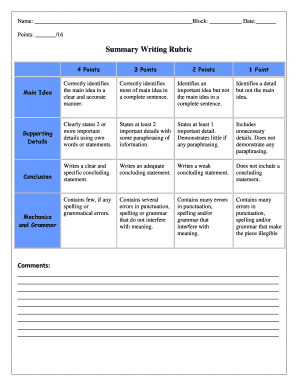
Rubric for Summary Writing Form


What is the rubric for summary writing
The rubric for summary writing serves as a guideline to evaluate the effectiveness of a summary. It typically includes criteria such as clarity, conciseness, and the ability to capture the main ideas of the original text. By breaking down the essential components, this rubric helps writers focus on what is necessary to create a coherent and comprehensive summary. It is particularly useful for students and professionals alike, ensuring that they understand the expectations for summarizing content accurately.
How to use the rubric for summary writing
Using the rubric for summary writing involves familiarizing oneself with the specific criteria outlined within it. Writers should first read the original text thoroughly to grasp its main ideas. Next, they can refer to the rubric to ensure they address each criterion, such as identifying key points and maintaining an objective tone. After drafting the summary, writers can use the rubric to assess their work, checking for clarity, organization, and adherence to the original text's intent. This process not only improves the quality of the summary but also enhances overall writing skills.
Key elements of the rubric for summary writing
Key elements of the rubric for summary writing often include several critical aspects. These may consist of:
- Main idea identification: The ability to pinpoint the central theme of the text.
- Supporting details: Including relevant information that enhances understanding.
- Clarity and coherence: Ensuring the summary flows logically and is easy to follow.
- Conciseness: Effectively conveying the message in a brief manner without unnecessary details.
- Objective tone: Maintaining neutrality and avoiding personal opinions.
These elements collectively contribute to a well-rounded summary that accurately reflects the source material.
Steps to complete the rubric for summary writing
Completing the rubric for summary writing involves several steps that guide the writer through the process. First, read the original text carefully to understand its main ideas. Next, draft the summary, focusing on clarity and conciseness. Once the draft is complete, refer to the rubric to evaluate the summary against the established criteria. This includes checking for the identification of main ideas, supporting details, and overall coherence. Finally, revise the summary based on the feedback from the rubric to enhance its quality and effectiveness.
Legal use of the rubric for summary writing
Understanding the legal use of the rubric for summary writing is essential, especially in academic and professional settings. While the rubric itself is a tool for evaluation, the summaries produced must adhere to copyright laws and ethical standards. Writers should ensure that they properly attribute original sources and avoid plagiarism. Additionally, when using summaries in legal documents or official communications, it is crucial to maintain accuracy and integrity to uphold legal standards and avoid potential liabilities.
Examples of using the rubric for summary writing
Examples of using the rubric for summary writing can greatly enhance understanding. For instance, a student summarizing a historical document might use the rubric to ensure they capture the main events and their significance. In a business context, a professional summarizing a report may focus on key findings and recommendations. By applying the rubric, both students and professionals can create summaries that are not only informative but also meet specific evaluative criteria, ensuring clarity and effectiveness in communication.
Quick guide on how to complete rubric for summary writing
Complete Rubric For Summary Writing effortlessly on any device
Digital document management has gained traction among businesses and individuals. It offers an ideal eco-friendly substitute for conventional printed and signed documentation, allowing you to access the right form and securely save it online. airSlate SignNow equips you with all the necessary tools to create, alter, and eSign your documents promptly without any hold-ups. Oversee Rubric For Summary Writing on any platform with airSlate SignNow's Android or iOS applications and streamline any document-related task today.
The easiest way to modify and eSign Rubric For Summary Writing with ease
- Obtain Rubric For Summary Writing and then click Get Form to begin.
- Utilize the tools we provide to complete your document.
- Emphasize important sections of your documents or obscure sensitive details with features that airSlate SignNow specifically offers for that purpose.
- Create your signature using the Sign tool, which takes mere seconds and holds the same legal validity as a traditional handwritten signature.
- Review the details and then click the Done button to save your changes.
- Select how you wish to send your form, via email, SMS, invitation link, or download it to your computer.
Eliminate concerns about lost or misplaced documents, tedious form searches, or errors that require reprinting new copies. airSlate SignNow takes care of all your document management needs in just a few clicks from any device you prefer. Alter and eSign Rubric For Summary Writing and ensure effective communication at every stage of your form preparation with airSlate SignNow.
Create this form in 5 minutes or less
Create this form in 5 minutes!
How to create an eSignature for the rubric for summary writing
How to create an electronic signature for a PDF online
How to create an electronic signature for a PDF in Google Chrome
How to create an e-signature for signing PDFs in Gmail
How to create an e-signature right from your smartphone
How to create an e-signature for a PDF on iOS
How to create an e-signature for a PDF on Android
People also ask
-
What is a summary rubric in the context of airSlate SignNow?
A summary rubric in the context of airSlate SignNow refers to a structured framework that outlines the criteria for evaluating the effectiveness of our eSignature solutions. It helps users understand the key features and benefits of using airSlate SignNow, ensuring they achieve optimal document management and signing processes.
-
How does airSlate SignNow enhance document signing with a summary rubric?
airSlate SignNow enhances document signing by utilizing a summary rubric that highlights the critical components of our platform, such as ease of use, security, and integration capabilities. This structured overview allows prospective customers to quickly assess how our solution meets their specific needs for efficient document workflows.
-
What are the pricing options for using airSlate SignNow’s services?
airSlate SignNow offers competitive pricing plans tailored to different business sizes and needs. Our summary rubric will guide you through the various options, detailing the features included in each plan, ensuring you can find a cost-effective solution that meets your requirements.
-
What features are included in the airSlate SignNow summary rubric?
The summary rubric of airSlate SignNow includes features like customizable templates, team collaboration tools, and comprehensive security measures. These features empower users to streamline their document workflows while ensuring compliance and data protection.
-
What benefits can businesses expect from using airSlate SignNow?
Businesses using airSlate SignNow can expect numerous benefits, such as increased efficiency in document handling, reduced turnaround times for signatures, and enhanced customer satisfaction. The summary rubric provides a clear outline of these advantages, making it easier to see the value of our solution.
-
How does airSlate SignNow integrate with other business applications?
airSlate SignNow seamlessly integrates with a wide range of business applications, enabling users to streamline their workflows across different platforms. Our summary rubric details these integrations, helping businesses understand how they can enhance their existing processes with our eSigning capabilities.
-
Can I customize my eSignatures in airSlate SignNow?
Yes, airSlate SignNow allows users to customize their eSignatures to reflect their brand identity. This customization option is part of our summary rubric, which highlights how personalized eSignatures can enhance professionalism and trust in your documents.
Get more for Rubric For Summary Writing
Find out other Rubric For Summary Writing
- Electronic signature Colorado Car Dealer Arbitration Agreement Mobile
- Electronic signature California Car Dealer Rental Lease Agreement Fast
- Electronic signature Connecticut Car Dealer Lease Agreement Now
- Electronic signature Connecticut Car Dealer Warranty Deed Computer
- Electronic signature New Mexico Banking Job Offer Online
- How Can I Electronic signature Delaware Car Dealer Purchase Order Template
- How To Electronic signature Delaware Car Dealer Lease Template
- Electronic signature North Carolina Banking Claim Secure
- Electronic signature North Carolina Banking Separation Agreement Online
- How Can I Electronic signature Iowa Car Dealer Promissory Note Template
- Electronic signature Iowa Car Dealer Limited Power Of Attorney Myself
- Electronic signature Iowa Car Dealer Limited Power Of Attorney Fast
- How Do I Electronic signature Iowa Car Dealer Limited Power Of Attorney
- Electronic signature Kentucky Car Dealer LLC Operating Agreement Safe
- Electronic signature Louisiana Car Dealer Lease Template Now
- Electronic signature Maine Car Dealer Promissory Note Template Later
- Electronic signature Maryland Car Dealer POA Now
- Electronic signature Oklahoma Banking Affidavit Of Heirship Mobile
- Electronic signature Oklahoma Banking Separation Agreement Myself
- Electronic signature Hawaii Business Operations Permission Slip Free