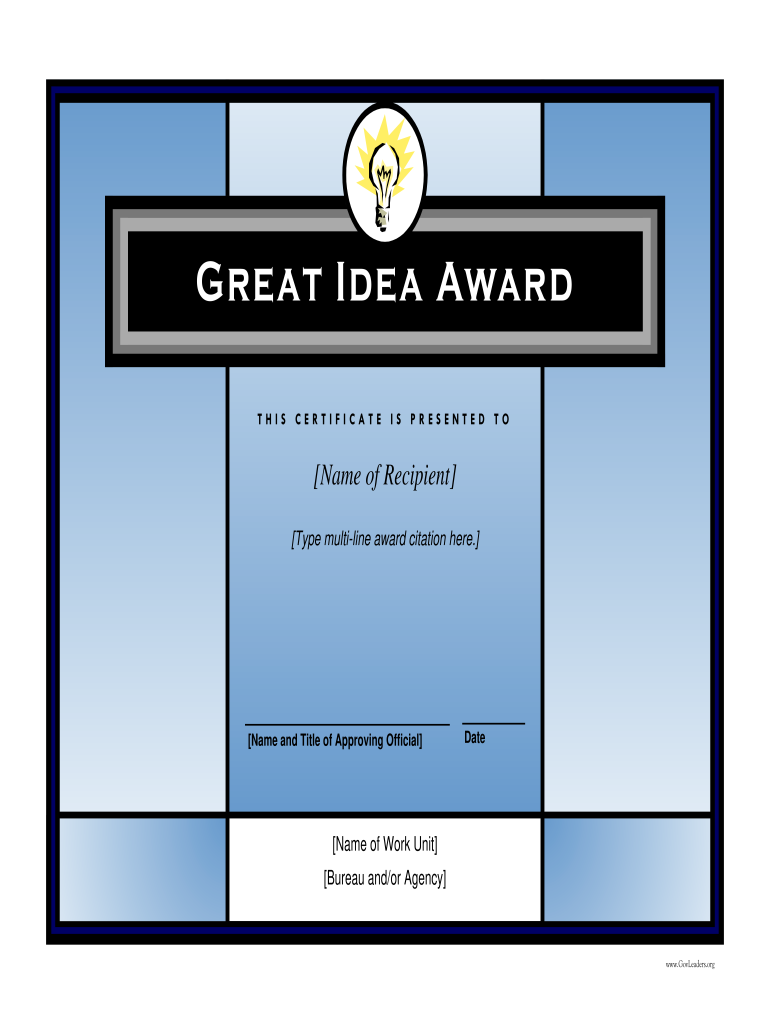
Idea Award Certificate Form


What is the Idea Award Certificate
The Idea Award Certificate is a formal document that recognizes achievements, contributions, or milestones within an organization or community. It serves as a tangible acknowledgment of an individual's efforts, creativity, or performance. Typically, this certificate can be customized to reflect the specific purpose and significance of the award, making it a meaningful token for recipients. The design often includes elements such as the organization's logo, the recipient's name, and the date of issuance, enhancing its personal touch.
How to use the Idea Award Certificate
Using the Idea Award Certificate involves several key steps. First, determine the criteria for the award, ensuring it aligns with the values and goals of your organization. Next, gather the necessary information about the recipient, including their name and the specific achievement being recognized. Once this information is collected, you can create your own award certificate using templates or design software, ensuring that it is visually appealing and professionally formatted. Finally, present the certificate in a meaningful way, such as during a ceremony or event, to enhance its significance.
Steps to complete the Idea Award Certificate
Completing the Idea Award Certificate involves a series of straightforward steps:
- Identify the purpose of the award and the criteria for selection.
- Collect the recipient's information, including their full name and achievement details.
- Select a suitable template or design for the certificate.
- Input the recipient's information into the template, ensuring accuracy.
- Review the certificate for any errors and make necessary adjustments.
- Print or digitally save the certificate for distribution.
Legal use of the Idea Award Certificate
The legal use of the Idea Award Certificate is generally straightforward, as it serves primarily as a recognition tool rather than a legally binding document. However, it is essential to ensure that the certificate does not misrepresent any facts about the recipient's achievements. Additionally, if the award carries specific benefits or implications, such as eligibility for further opportunities or recognition, clear communication about these aspects is vital to avoid misunderstandings.
Key elements of the Idea Award Certificate
Several key elements should be included in the Idea Award Certificate to ensure it serves its purpose effectively:
- Recipient's Name: Clearly display the name of the individual being honored.
- Title of the Award: Specify the name of the award to give context to the recognition.
- Date of Issuance: Include the date when the certificate is presented.
- Signature: A signature from an authorized individual adds legitimacy to the certificate.
- Organization Logo: Incorporating the logo enhances branding and recognition.
Examples of using the Idea Award Certificate
The Idea Award Certificate can be utilized in various contexts, including:
- Acknowledging employee achievements in a corporate setting.
- Recognizing student accomplishments in educational institutions.
- Honoring community service contributions by volunteers.
- Celebrating milestones in personal projects or initiatives.
Quick guide on how to complete idea award certificate
Complete Idea Award Certificate effortlessly on any device
Online document management has become increasingly popular among businesses and individuals. It offers an ideal eco-friendly alternative to traditional printed and signed documents, allowing you to access the necessary form and securely store it online. airSlate SignNow provides all the tools you need to create, modify, and eSign your documents swiftly without delays. Handle Idea Award Certificate on any device with airSlate SignNow's Android or iOS applications and streamline any document-related process today.
How to alter and eSign Idea Award Certificate effortlessly
- Find Idea Award Certificate and click on Get Form to commence.
- Utilize the tools we offer to complete your form.
- Emphasize relevant parts of the documents or conceal sensitive information with tools specifically designed by airSlate SignNow for that purpose.
- Generate your signature using the Sign tool, which takes mere seconds and carries the same legal validity as a conventional wet ink signature.
- Review all the details and click on the Done button to save your modifications.
- Choose how you prefer to send your form: via email, SMS, invite link, or download it to your computer.
Eliminate the hassle of lost or misplaced files, tedious form searches, or mistakes that necessitate printing new document copies. airSlate SignNow addresses all your document management needs in just a few clicks from any device you choose. Alter and eSign Idea Award Certificate and ensure seamless communication at every stage of the form preparation process with airSlate SignNow.
Create this form in 5 minutes or less
Create this form in 5 minutes!
How to create an eSignature for the idea award certificate
How to create an electronic signature for a PDF online
How to create an electronic signature for a PDF in Google Chrome
How to create an e-signature for signing PDFs in Gmail
How to create an e-signature right from your smartphone
How to create an e-signature for a PDF on iOS
How to create an e-signature for a PDF on Android
People also ask
-
How can I create your own award certificate using airSlate SignNow?
To create your own award certificate using airSlate SignNow, simply choose our customizable template library. You can modify templates according to your needs, add personalized text, images, and signatures, and then download or share your finished certificate.
-
What features does airSlate SignNow offer for creating award certificates?
airSlate SignNow offers a variety of features to create your own award certificate, including drag-and-drop design tools, customizable templates, and the ability to include eSignatures. You can easily collaborate with team members to achieve the perfect design.
-
Is there a cost associated with creating your own award certificate?
Creating your own award certificate with airSlate SignNow involves a subscription fee, which gives you access to a wide range of features and templates. We also offer a free trial, allowing you to explore our services before committing to a plan.
-
Can I integrate airSlate SignNow with other tools to enhance my certificate design process?
Yes, airSlate SignNow seamlessly integrates with various tools such as Google Drive, Microsoft Office, and other productivity applications. This integration allows you to efficiently create your own award certificate while utilizing your preferred software.
-
What are the benefits of using airSlate SignNow for award certificates?
Using airSlate SignNow to create your own award certificate streamlines the process, ensuring efficiency and quality. You'll benefit from professional-grade templates, easy customization, and secure electronic signatures, making your award certificates both impressive and legally binding.
-
Can I create your own award certificate for different occasions?
Absolutely! With airSlate SignNow, you can create your own award certificate for various occasions, including academic achievements, employee recognition, and event participation. Our templates are versatile, allowing you to customize them for any purpose.
-
Is it easy to get started with creating award certificates in airSlate SignNow?
Yes, getting started with airSlate SignNow to create your own award certificate is incredibly easy. Our user-friendly interface and step-by-step tutorials make it simple for anyone, regardless of technical expertise, to design and manage certificates.
Get more for Idea Award Certificate
- Bbva compass mortgage insurance department form
- Equity agreement template form
- Csea evaluation form doc tehamaschools
- Campaign printable volunteer form
- Good landlord waiver procedure 00078864 docx ogden city form
- Temporary event notice crawley borough council form
- Renewal form for ttc wheel trans support person assistance card fill
- Faller trainee weekly training plan and bcforestsafe org form
Find out other Idea Award Certificate
- How To Integrate Sign in Banking
- How To Use Sign in Banking
- Help Me With Use Sign in Banking
- Can I Use Sign in Banking
- How Do I Install Sign in Banking
- How To Add Sign in Banking
- How Do I Add Sign in Banking
- How Can I Add Sign in Banking
- Can I Add Sign in Banking
- Help Me With Set Up Sign in Government
- How To Integrate eSign in Banking
- How To Use eSign in Banking
- How To Install eSign in Banking
- How To Add eSign in Banking
- How To Set Up eSign in Banking
- How To Save eSign in Banking
- How To Implement eSign in Banking
- How To Set Up eSign in Construction
- How To Integrate eSign in Doctors
- How To Use eSign in Doctors