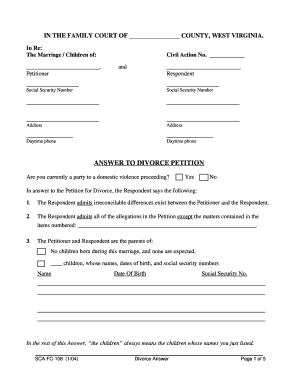
Divorce Petition Form 2004


What is the Divorce Petition Form
The divorce petition form is a legal document that initiates the divorce process in Virginia. This form outlines the reasons for seeking a divorce and includes essential information about both spouses, such as names, addresses, and the date of marriage. It serves as the official request to the court to dissolve the marriage and may also address issues like child custody, property division, and spousal support.
How to Obtain the Divorce Petition Form
To obtain the divorce petition form in Virginia, individuals can visit the website of the Virginia judicial system or contact their local circuit court. Many courts provide downloadable forms that can be filled out electronically or printed for manual completion. It is essential to ensure that the correct form is used based on the specific circumstances of the divorce.
Steps to Complete the Divorce Petition Form
Completing the divorce petition form involves several key steps:
- Gather necessary information about both spouses, including personal details and marriage history.
- Clearly state the grounds for divorce, which may include irreconcilable differences or other legal reasons.
- Address any requests for child custody, visitation, and support if applicable.
- Provide details regarding the division of marital property and debts.
- Review the form for accuracy and completeness before signing.
Legal Use of the Divorce Petition Form
The divorce petition form must be filed with the appropriate circuit court to be legally recognized. It is crucial to comply with Virginia's legal requirements for the form to ensure that the divorce proceedings can move forward without delays. The signed form must be submitted along with any required filing fees and supporting documents as specified by the court.
State-Specific Rules for the Divorce Petition Form
Virginia has specific rules governing the divorce petition form, including residency requirements and waiting periods. At least one spouse must have lived in Virginia for six months before filing. Additionally, the court may require a separation period before granting a divorce, depending on the grounds cited. Understanding these state-specific rules is vital for a smooth filing process.
Form Submission Methods
The divorce petition form can be submitted to the court through various methods, including:
- Online filing through the court's electronic filing system, if available.
- Mailing the completed form and supporting documents to the local circuit court.
- In-person submission at the courthouse during business hours.
Key Elements of the Divorce Petition Form
Key elements that must be included in the divorce petition form are:
- Identification of both spouses, including full names and addresses.
- The date of marriage and the date of separation.
- Grounds for divorce, clearly stated.
- Requests regarding child custody, visitation, and support.
- Details on property division and any other relevant issues.
Quick guide on how to complete divorce petition form
Handle Divorce Petition Form effortlessly on any gadget
Web-based document management has become increasingly favored by enterprises and individuals alike. It offers a superb eco-friendly option to traditional printed and signed materials, as you can obtain the necessary form and securely store it online. airSlate SignNow provides you with all the tools needed to create, modify, and eSign your documents swiftly without delays. Manage Divorce Petition Form on any gadget with airSlate SignNow Android or iOS applications and simplify any document-related process today.
The easiest way to modify and eSign Divorce Petition Form with ease
- Find Divorce Petition Form and click on Get Form to begin.
- Utilize the tools we provide to fill out your document.
- Highlight relevant sections of the documents or obscure sensitive information with tools that airSlate SignNow offers specifically for that purpose.
- Create your signature using the Sign function, which takes moments and holds the same legal validity as a standard wet ink signature.
- Verify the information and click on the Done button to preserve your modifications.
- Choose how you wish to send your form, via email, text message (SMS), invite link, or download it to your computer.
Eliminate concerns about lost or misplaced documents, tedious form searching, or errors that require reprinting new document copies. airSlate SignNow meets all your document management requirements in just a few clicks from any device of your preference. Modify and eSign Divorce Petition Form and ensure excellent communication at any stage of your form preparation process with airSlate SignNow.
Create this form in 5 minutes or less
Find and fill out the correct divorce petition form
Create this form in 5 minutes!
How to create an eSignature for the divorce petition form
How to create an electronic signature for a PDF online
How to create an electronic signature for a PDF in Google Chrome
How to create an e-signature for signing PDFs in Gmail
How to create an e-signature right from your smartphone
How to create an e-signature for a PDF on iOS
How to create an e-signature for a PDF on Android
People also ask
-
What is the best software for managing Virginia divorce documents?
The best software for managing Virginia divorce documents is airSlate SignNow. It provides an easy-to-use platform that allows you to create, send, and eSign all necessary divorce paperwork quickly and securely, making the process smoother for you.
-
How does airSlate SignNow simplify the Virginia divorce process?
airSlate SignNow simplifies the Virginia divorce process by enabling users to electronically sign documents anytime and anywhere. This eliminates the need for printing and physical signatures, accelerating the completion of necessary forms and reducing stress during this challenging time.
-
What are the costs associated with using airSlate SignNow for Virginia divorce forms?
airSlate SignNow offers various pricing plans that cater to different needs, starting from a basic plan that is affordable for individuals handling their Virginia divorce forms. The pricing is competitive and often less expensive than traditional legal services, making it a cost-effective solution.
-
Can airSlate SignNow be used for collaborative Virginia divorce filing?
Yes, airSlate SignNow allows for collaborative workflows, making it ideal for Virginia divorce filing. Multiple parties can review, edit, and sign documents from any location, ensuring that everyone involved in the process stays informed and engaged.
-
What features does airSlate SignNow offer for Virginia divorce documentation?
airSlate SignNow provides features specifically designed for Virginia divorce documentation, including templates for common forms, customizable workflows, and secure storage. These features streamline the process and ensure that all documentation is handled efficiently and correctly.
-
Is airSlate SignNow compliant with Virginia divorce legal requirements?
Yes, airSlate SignNow is compliant with Virginia divorce legal requirements. The platform is designed to help users generate legally binding documents that meet state regulations, ensuring that your divorce paperwork is valid and accepted by the courts.
-
How does airSlate SignNow integrate with other tools for Virginia divorce?
airSlate SignNow integrates seamlessly with a variety of tools, including cloud storage services and document management systems, useful for Virginia divorce. This allows users to easily import documents, share files, and enhance their workflow with existing applications.
Get more for Divorce Petition Form
Find out other Divorce Petition Form
- How Can I Electronic signature New Jersey Real Estate Stock Certificate
- Electronic signature Colorado Sports RFP Safe
- Can I Electronic signature Connecticut Sports LLC Operating Agreement
- How Can I Electronic signature New York Real Estate Warranty Deed
- How To Electronic signature Idaho Police Last Will And Testament
- How Do I Electronic signature North Dakota Real Estate Quitclaim Deed
- Can I Electronic signature Ohio Real Estate Agreement
- Electronic signature Ohio Real Estate Quitclaim Deed Later
- How To Electronic signature Oklahoma Real Estate Business Plan Template
- How Can I Electronic signature Georgia Sports Medical History
- Electronic signature Oregon Real Estate Quitclaim Deed Free
- Electronic signature Kansas Police Arbitration Agreement Now
- Electronic signature Hawaii Sports LLC Operating Agreement Free
- Electronic signature Pennsylvania Real Estate Quitclaim Deed Fast
- Electronic signature Michigan Police Business Associate Agreement Simple
- Electronic signature Mississippi Police Living Will Safe
- Can I Electronic signature South Carolina Real Estate Work Order
- How To Electronic signature Indiana Sports RFP
- How Can I Electronic signature Indiana Sports RFP
- Electronic signature South Dakota Real Estate Quitclaim Deed Now