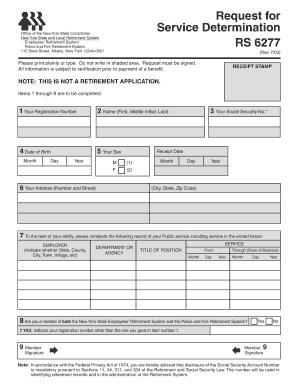
Rs 6277 Form Nys Retirement


What is the Rs 6277 Form Nys Retirement
The Rs 6277 Form Nys Retirement is a critical document used by individuals participating in the New York State retirement system. This form is essential for members seeking to apply for retirement benefits or make necessary adjustments to their retirement plans. It serves as a formal request to initiate the retirement process, ensuring that all relevant information is accurately captured for the retirement system's review.
How to use the Rs 6277 Form Nys Retirement
Using the Rs 6277 Form Nys Retirement involves several steps to ensure proper completion and submission. First, gather all necessary personal information, including your Social Security number, employment history, and details about your retirement plan. Next, fill out the form carefully, ensuring that all sections are completed accurately. Once the form is filled out, review it for any errors before submitting it to the appropriate retirement office. Utilizing digital tools can streamline this process, making it easier to fill out and sign the form securely.
Steps to complete the Rs 6277 Form Nys Retirement
Completing the Rs 6277 Form Nys Retirement involves a systematic approach:
- Gather required documents, such as identification and employment records.
- Access the form through the appropriate state resources or digital platforms.
- Fill in personal details, including your full name, address, and Social Security number.
- Provide information regarding your employment history and retirement plan.
- Review the completed form for accuracy and completeness.
- Sign the form electronically or manually, ensuring compliance with eSignature regulations.
- Submit the form to the designated retirement office, either online or by mail.
Legal use of the Rs 6277 Form Nys Retirement
The legal use of the Rs 6277 Form Nys Retirement is governed by specific regulations that ensure its validity. For the form to be considered legally binding, it must be completed in accordance with the New York State retirement system's guidelines. This includes adhering to eSignature laws, which require that electronic signatures meet certain criteria. Additionally, the form should be submitted within the designated timeframes to avoid any issues with retirement benefits.
Key elements of the Rs 6277 Form Nys Retirement
Understanding the key elements of the Rs 6277 Form Nys Retirement is essential for proper completion. Important sections include:
- Personal Information: This section requires your name, address, and Social Security number.
- Employment History: Details about your job titles, employers, and duration of employment are necessary.
- Retirement Plan Information: Specify the retirement plan you are enrolled in and any relevant details.
- Signature: A valid signature is required to authenticate the form.
Form Submission Methods (Online / Mail / In-Person)
The Rs 6277 Form Nys Retirement can be submitted through various methods, providing flexibility for users. Options include:
- Online Submission: Many users prefer to submit the form electronically through secure state portals, which can expedite processing.
- Mail: The form can be printed and mailed to the appropriate retirement office. Ensure that it is sent with sufficient postage and tracking.
- In-Person Submission: For those who prefer face-to-face interactions, submitting the form in person at designated offices is also an option.
Quick guide on how to complete rs 6277 form nys retirement
Prepare Rs 6277 Form Nys Retirement effortlessly on any device
Web-based document management has gained traction among businesses and individuals. It offers a superb eco-friendly substitute to traditional printed and signed documents, as you can locate the appropriate form and securely archive it online. airSlate SignNow provides you with all the tools required to create, modify, and eSign your documents quickly without holdups. Manage Rs 6277 Form Nys Retirement on any device with airSlate SignNow Android or iOS applications and enhance any document-centered workflow today.
How to edit and eSign Rs 6277 Form Nys Retirement with ease
- Locate Rs 6277 Form Nys Retirement and then click Get Form to begin.
- Utilize the tools we provide to complete your form.
- Highlight pertinent sections of the documents or obscure sensitive information with tools that airSlate SignNow offers specifically for that function.
- Create your eSignature using the Sign tool, which takes mere seconds and holds the same legal validity as a conventional wet ink signature.
- Review all the details and then click on the Done button to save your changes.
- Choose how you want to deliver your form, via email, SMS, or invitation link, or download it to your computer.
Forget about lost or misplaced documents, tedious form searches, or mistakes that necessitate printing new document copies. airSlate SignNow meets your document management needs with just a few clicks from any device you prefer. Edit and eSign Rs 6277 Form Nys Retirement and maintain outstanding communication throughout the form preparation process with airSlate SignNow.
Create this form in 5 minutes or less
Create this form in 5 minutes!
How to create an eSignature for the rs 6277 form nys retirement
How to create an electronic signature for a PDF online
How to create an electronic signature for a PDF in Google Chrome
How to create an e-signature for signing PDFs in Gmail
How to create an e-signature right from your smartphone
How to create an e-signature for a PDF on iOS
How to create an e-signature for a PDF on Android
People also ask
-
What is the Rs 6277 Form Nys Retirement?
The Rs 6277 Form Nys Retirement is an important document used by New York State employees to apply for retirement benefits. It outlines the necessary information regarding your service and eligibility. Correctly completing this form ensures a smooth transition into retirement and the timely receipt of benefits.
-
How can airSlate SignNow help with the Rs 6277 Form Nys Retirement?
AirSlate SignNow streamlines the process of completing and submitting the Rs 6277 Form Nys Retirement by providing an easy-to-use digital platform for eSigning documents. You can fill out the form, sign it, and send it directly to the retirement office. This saves time and reduces paperwork for a hassle-free retirement application experience.
-
What features does airSlate SignNow offer for handling the Rs 6277 Form Nys Retirement?
AirSlate SignNow offers features like customizable templates, extensive eSignature capabilities, and secure cloud storage for documents like the Rs 6277 Form Nys Retirement. These features help ensure that your forms are compliant, securely stored, and easily accessible whenever you need them.
-
Is airSlate SignNow cost-effective for processing the Rs 6277 Form Nys Retirement?
Yes, airSlate SignNow is a cost-effective solution for processing documents, including the Rs 6277 Form Nys Retirement. With flexible pricing plans, businesses can choose a package that suits their budget while gaining access to powerful document management and eSigning functionalities.
-
Can I integrate airSlate SignNow with other software to facilitate my Rs 6277 Form Nys Retirement submission?
Absolutely! AirSlate SignNow offers seamless integrations with various business tools and platforms, enhancing your ability to manage the Rs 6277 Form Nys Retirement effectively. This allows for improved workflow and collaboration within your organization during the retirement application process.
-
What are the benefits of using airSlate SignNow for the Rs 6277 Form Nys Retirement?
Using airSlate SignNow for the Rs 6277 Form Nys Retirement provides you with electronic signing, automatic reminders, and enhanced security. These benefits signNowly reduce errors and processing time, allowing retirees to focus on their post-retirement plans rather than paperwork.
-
How does airSlate SignNow ensure the security of my Rs 6277 Form Nys Retirement data?
AirSlate SignNow prioritizes data security, implementing advanced encryption protocols to protect your Rs 6277 Form Nys Retirement and other important documents. Additionally, it complies with industry standards to ensure your personal information is safe during the eSigning process.
Get more for Rs 6277 Form Nys Retirement
- Agreement with church choir director 497333052 form
- State of louisiana copy of the articles of incorporation of first mission baptist church of algiers form
- Agreement for use of property form
- Church constitution and bylaws pdf form
- Agreement cleaning form
- Unincorporated association template form
- Articles incorporation organization form
- Independent contractor agreement contract form
Find out other Rs 6277 Form Nys Retirement
- How Can I eSign Hawaii Legal Word
- Help Me With eSign Hawaii Legal Document
- How To eSign Hawaii Legal Form
- Help Me With eSign Hawaii Legal Form
- Can I eSign Hawaii Legal Document
- How To eSign Hawaii Legal Document
- Help Me With eSign Hawaii Legal Document
- How To eSign Illinois Legal Form
- How Do I eSign Nebraska Life Sciences Word
- How Can I eSign Nebraska Life Sciences Word
- Help Me With eSign North Carolina Life Sciences PDF
- How Can I eSign North Carolina Life Sciences PDF
- How Can I eSign Louisiana Legal Presentation
- How To eSign Louisiana Legal Presentation
- Can I eSign Minnesota Legal Document
- How Do I eSign Hawaii Non-Profit PDF
- How To eSign Hawaii Non-Profit Word
- How Do I eSign Hawaii Non-Profit Presentation
- How Do I eSign Maryland Non-Profit Word
- Help Me With eSign New Jersey Legal PDF