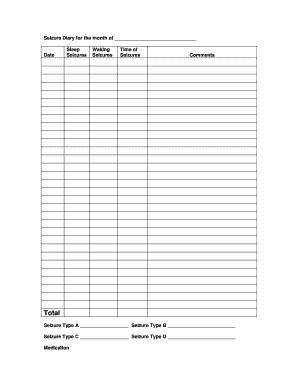
Seizure Diary Template Form


What is the seizure diary template
The seizure diary template is a structured document designed to help individuals track their seizure activity over time. This tool is particularly beneficial for those with epilepsy or other seizure disorders, as it allows users to record essential details about each seizure episode. Common entries include the date and time of the seizure, duration, type of seizure, and any potential triggers or accompanying symptoms. By maintaining a detailed log, individuals can provide valuable information to their healthcare providers, which aids in diagnosis and treatment planning.
How to use the seizure diary template
Using the seizure diary template involves a straightforward process. First, download the seizure diary printable or seizure diary PDF from a reliable source. Once you have the template, begin filling it out each time a seizure occurs. Be sure to include all relevant details such as the seizure type, duration, and any observations about the event. Regularly reviewing the completed diary can help identify patterns or triggers, making it a vital tool for managing seizure disorders effectively.
Steps to complete the seizure diary template
Completing the seizure diary template involves several key steps:
- Download the seizure diary template in your preferred format.
- Each time a seizure occurs, note the date and time of the event.
- Record the duration of the seizure and the type, if known.
- Document any triggers or circumstances surrounding the seizure.
- Include any post-seizure symptoms or feelings experienced.
- Review your entries regularly to identify patterns or trends.
Key elements of the seizure diary template
The key elements of the seizure diary template include:
- Date and Time: Essential for tracking the frequency of seizures.
- Duration: Helps in understanding the severity of each seizure.
- Type of Seizure: Identifying the specific type can guide treatment options.
- Triggers: Noting potential triggers can aid in prevention strategies.
- Post-Seizure Observations: Recording feelings or symptoms after a seizure can provide insights for healthcare providers.
Legal use of the seizure diary template
The seizure diary template can serve as a legal document in certain situations, especially when it comes to medical evaluations or disability claims. To ensure its legal validity, it is important to maintain accurate and detailed records. This includes consistently filling out the diary and keeping it up to date. In some cases, having a healthcare professional review and sign off on the diary may enhance its credibility and usefulness in legal matters.
Digital vs. paper version
Both digital and paper versions of the seizure diary template have their advantages. The digital format allows for easy editing, storage, and sharing with healthcare providers. It can also include features like reminders for entries. Conversely, a paper version may be preferred for those who find it easier to write by hand or who want to avoid screen time. Ultimately, the choice between digital and paper depends on personal preference and comfort level with technology.
Quick guide on how to complete seizure diary template
Effortlessly manage Seizure Diary Template on any device
Digital document management has gained traction among businesses and individuals alike. It offers an ideal eco-conscious substitute for conventional printed and signed documents, allowing you to access the necessary form and securely store it online. airSlate SignNow equips you with all the tools needed to create, edit, and electronically sign your documents promptly without obstacles. Handle Seizure Diary Template on any device using airSlate SignNow’s Android or iOS applications and streamline any document-related workflow today.
The simplest method to edit and eSign Seizure Diary Template with ease
- Locate Seizure Diary Template and click on Get Form to begin.
- Use the tools available to complete your form.
- Emphasize important sections of the documents or obscure sensitive information with tools provided by airSlate SignNow specifically for that task.
- Create your signature using the Sign tool, which takes seconds and holds the same legal validity as a conventional wet ink signature.
- Review the details and click on the Done button to save your edits.
- Choose how you wish to share your form—via email, SMS, or invitation link, or download it to your computer.
Say goodbye to lost or misfiled documents, tedious form searching, or errors that necessitate printing new copies. airSlate SignNow addresses all your document management needs in just a few clicks from any device you prefer. Revise and eSign Seizure Diary Template and ensure outstanding communication at every stage of the form preparation journey with airSlate SignNow.
Create this form in 5 minutes or less
Create this form in 5 minutes!
How to create an eSignature for the seizure diary template
How to create an electronic signature for a PDF online
How to create an electronic signature for a PDF in Google Chrome
How to create an e-signature for signing PDFs in Gmail
How to create an e-signature right from your smartphone
How to create an e-signature for a PDF on iOS
How to create an e-signature for a PDF on Android
People also ask
-
What is a seizure diary printable and how can it help me?
A seizure diary printable is a tool designed to help individuals track their seizures effectively. By documenting details such as frequency, duration, and triggers, users can gain valuable insights and share this information with their healthcare providers. This makes it easier to manage epilepsy and improve treatment plans.
-
Is the seizure diary printable customizable?
Yes, the seizure diary printable can be customized to meet your specific needs. With airSlate SignNow, you can modify templates to include additional fields or categories that are important to your personal seizure tracking. This ensures that you have a personalized record that best suits your situation.
-
How much does the seizure diary printable cost?
The seizure diary printable is offered as part of airSlate SignNow’s subscription plans, which are competitively priced. Users can choose from various plans that best fit their usage needs, allowing access to not just the diary but also the full suite of eSignature and document management features.
-
Can I integrate the seizure diary printable with other tools?
Absolutely! The seizure diary printable can be easily integrated with other applications and tools you use, thanks to airSlate SignNow’s flexible API. This allows for seamless data transfer and synchronization with other health management platforms, enhancing your experience.
-
Are there any additional features included with the seizure diary printable?
Alongside the seizure diary printable, airSlate SignNow offers additional features like document eSigning, alerts for medical appointments, and report generation. These features work together to provide comprehensive support in managing your health, making it easier to stay on top of your seizure tracking.
-
How can I download and print my seizure diary printable?
Downloading and printing your seizure diary printable is straightforward with airSlate SignNow. Once you have customized your diary, simply select the download option, choose your preferred file format, and then print it out for physical use. This allows for easy access and regular documentation.
-
Is there customer support available for using the seizure diary printable?
Yes, airSlate SignNow provides dedicated customer support for users of the seizure diary printable. Whether you have questions about functionality or need assistance with integration, support is available through various channels to ensure you can effectively utilize all features.
Get more for Seizure Diary Template
- Jury instruction murder form
- Jury instruction first degree murder form
- Jury instruction second form
- Jury instruction manslaughter form
- Instruction juror document form
- North vancouver school district peak performance program
- How to edit a passport size photo in photoshop youtube form
- C users25789desktopmetrobank car loan application form
Find out other Seizure Diary Template
- eSignature Mississippi Government Limited Power Of Attorney Myself
- Can I eSignature South Dakota Doctors Lease Agreement Form
- eSignature New Hampshire Government Bill Of Lading Fast
- eSignature Illinois Finance & Tax Accounting Purchase Order Template Myself
- eSignature North Dakota Government Quitclaim Deed Free
- eSignature Kansas Finance & Tax Accounting Business Letter Template Free
- eSignature Washington Government Arbitration Agreement Simple
- Can I eSignature Massachusetts Finance & Tax Accounting Business Plan Template
- Help Me With eSignature Massachusetts Finance & Tax Accounting Work Order
- eSignature Delaware Healthcare / Medical NDA Secure
- eSignature Florida Healthcare / Medical Rental Lease Agreement Safe
- eSignature Nebraska Finance & Tax Accounting Business Letter Template Online
- Help Me With eSignature Indiana Healthcare / Medical Notice To Quit
- eSignature New Jersey Healthcare / Medical Credit Memo Myself
- eSignature North Dakota Healthcare / Medical Medical History Simple
- Help Me With eSignature Arkansas High Tech Arbitration Agreement
- eSignature Ohio Healthcare / Medical Operating Agreement Simple
- eSignature Oregon Healthcare / Medical Limited Power Of Attorney Computer
- eSignature Pennsylvania Healthcare / Medical Warranty Deed Computer
- eSignature Texas Healthcare / Medical Bill Of Lading Simple