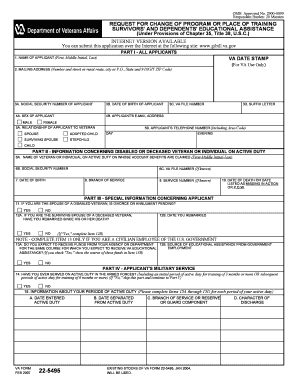
Va Form 22 5495 PDF


What is the VA Form 22 5495 PDF?
The VA Form 22 5495 is a document used by veterans and eligible service members in the United States to apply for educational assistance benefits. This form is specifically designed for those seeking to transfer unused education benefits to their dependents. The VA Form 22 5495 PDF is a digital version of this form, allowing users to fill it out and submit it electronically, streamlining the application process.
How to Use the VA Form 22 5495 PDF
To effectively use the VA Form 22 5495 PDF, begin by downloading the form from an official source. Once you have the PDF, open it using a compatible PDF reader. Fill in the required fields with accurate information, including personal details and the specifics of the education benefits you wish to transfer. Ensure that all entries are clear and legible. After completing the form, you can sign it electronically if using a digital signature solution, which enhances the submission process.
Steps to Complete the VA Form 22 5495 PDF
Completing the VA Form 22 5495 PDF involves several key steps:
- Download the form from a reliable source.
- Open the PDF in a suitable PDF reader.
- Fill in your personal information, including your name, service details, and the benefits you wish to transfer.
- Review the completed form for accuracy.
- Sign the form electronically or print it for a handwritten signature.
- Submit the form according to the provided instructions, either online or by mail.
Legal Use of the VA Form 22 5495 PDF
The VA Form 22 5495 PDF is legally recognized when filled out and submitted according to the guidelines set by the U.S. Department of Veterans Affairs. To ensure its legal validity, it is essential to comply with all applicable regulations regarding educational benefits and to provide accurate information. Utilizing a secure platform for electronic signatures can further enhance the form's legal standing, as it meets the requirements of eSignature laws in the United States.
Key Elements of the VA Form 22 5495 PDF
Understanding the key elements of the VA Form 22 5495 PDF can help ensure a smooth application process. Important sections include:
- Personal Information: Name, Social Security number, and contact details.
- Service Information: Branch of service, service number, and dates of service.
- Dependent Information: Names and details of dependents receiving benefits.
- Benefit Transfer Request: Specific education benefits being transferred.
- Signature Section: Required for validation of the application.
Form Submission Methods
The VA Form 22 5495 can be submitted through various methods. Users may choose to submit the form online via the VA's website, ensuring a quicker processing time. Alternatively, the form can be printed and mailed to the appropriate VA regional office. In-person submissions are also an option at designated VA facilities. Each method has specific instructions that should be followed to ensure successful submission.
Quick guide on how to complete va form 22 5495 pdf
Complete Va Form 22 5495 Pdf effortlessly on any device
Digital document management has gained traction among businesses and individuals alike. It serves as an ideal eco-friendly alternative to traditional printed and signed documents, allowing you to locate the appropriate form and securely keep it online. airSlate SignNow equips you with all the resources required to create, alter, and endorse your documents swiftly without delays. Handle Va Form 22 5495 Pdf on any device with airSlate SignNow's Android or iOS applications and streamline any document-related task today.
How to edit and eSign Va Form 22 5495 Pdf with ease
- Obtain Va Form 22 5495 Pdf and click on Get Form to begin.
- Utilize the tools we provide to complete your form.
- Emphasize pertinent sections of your documents or conceal sensitive information with tools specifically designed for that purpose by airSlate SignNow.
- Create your signature using the Sign feature, which takes mere seconds and carries the same legal validity as a conventional ink signature.
- Review all the details and click on the Done button to save your modifications.
- Select your preferred method for delivering your form, whether by email, text message (SMS), invite link, or by downloading it to your computer.
Say goodbye to lost or misplaced documents, tedious form searches, or mistakes that require printing new copies. airSlate SignNow meets your document management needs in just a few clicks from your preferred device. Modify and eSign Va Form 22 5495 Pdf to ensure effective communication at every step of the form preparation process with airSlate SignNow.
Create this form in 5 minutes or less
Create this form in 5 minutes!
How to create an eSignature for the va form 22 5495 pdf
How to create an electronic signature for a PDF online
How to create an electronic signature for a PDF in Google Chrome
How to create an e-signature for signing PDFs in Gmail
How to create an e-signature right from your smartphone
How to create an e-signature for a PDF on iOS
How to create an e-signature for a PDF on Android
People also ask
-
What is the main feature of the 22 5495?
The 22 5495 is designed to streamline the eSigning process, allowing businesses to send and sign documents quickly and efficiently. With airSlate SignNow, users enjoy an intuitive interface that simplifies even the most complex signing tasks.
-
How can I get started with the 22 5495?
Getting started with the 22 5495 is simple. You can sign up for a free trial to explore its features and see how it can benefit your business. Once you're ready, you can choose from a variety of pricing plans that fit your needs.
-
What are the pricing options for the 22 5495?
The 22 5495 offers flexible pricing plans tailored to businesses of all sizes. Whether you are a small startup or a large enterprise, you can find a plan that matches your budget while providing comprehensive eSigning capabilities.
-
Can the 22 5495 integrate with other applications?
Yes, the 22 5495 seamlessly integrates with popular applications like Google Drive, Dropbox, and Salesforce. This flexibility helps businesses enhance their workflows by connecting airSlate SignNow with the tools they already use.
-
What security measures does the 22 5495 provide?
Security is a top priority for the 22 5495. It utilizes advanced encryption and authentication protocols to protect your sensitive documents and ensure that all signing actions are secure and compliant with industry standards.
-
What are the benefits of using the 22 5495 for businesses?
The 22 5495 offers numerous benefits, including increased efficiency, reduced turnaround times, and improved document management. By digitizing the signing process, businesses can enhance productivity and focus more on their core operations.
-
Is customer support available for the 22 5495 users?
Absolutely! Users of the 22 5495 have access to dedicated customer support to assist with any questions or issues. Our team is committed to ensuring that you have a smooth experience using airSlate SignNow.
Get more for Va Form 22 5495 Pdf
- Reference notice form
- Sample introductory memo for job description program form
- Application for work or employment clerical exempt executive or nonexempt position form
- Employment conditions form
- Self employed independent contractor 497334741 form
- Bid form pdf
- Telephone screening form
- Professional services agreement work for hire addendum form
Find out other Va Form 22 5495 Pdf
- eSign Minnesota Non-Profit Confidentiality Agreement Fast
- How Do I eSign Montana Non-Profit POA
- eSign Legal Form New York Online
- Can I eSign Nevada Non-Profit LLC Operating Agreement
- eSign Legal Presentation New York Online
- eSign Ohio Legal Moving Checklist Simple
- How To eSign Ohio Non-Profit LLC Operating Agreement
- eSign Oklahoma Non-Profit Cease And Desist Letter Mobile
- eSign Arizona Orthodontists Business Plan Template Simple
- eSign Oklahoma Non-Profit Affidavit Of Heirship Computer
- How Do I eSign Pennsylvania Non-Profit Quitclaim Deed
- eSign Rhode Island Non-Profit Permission Slip Online
- eSign South Carolina Non-Profit Business Plan Template Simple
- How Can I eSign South Dakota Non-Profit LLC Operating Agreement
- eSign Oregon Legal Cease And Desist Letter Free
- eSign Oregon Legal Credit Memo Now
- eSign Oregon Legal Limited Power Of Attorney Now
- eSign Utah Non-Profit LLC Operating Agreement Safe
- eSign Utah Non-Profit Rental Lease Agreement Mobile
- How To eSign Rhode Island Legal Lease Agreement