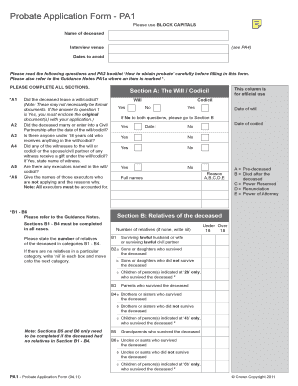
Probate Application Form


What is the PA1 Form?
The PA1 form, commonly known as the probate application form, is a legal document used to initiate the probate process in the United States. This form is essential for individuals seeking to settle the estate of a deceased person. By filing the PA1 form, the applicant requests the court to validate the deceased's will and appoint an executor or administrator to manage the estate. The form typically requires details about the deceased, including their full name, date of death, and information regarding their assets and liabilities.
Steps to Complete the PA1 Form
Completing the PA1 form involves several critical steps to ensure accuracy and compliance with legal requirements. Begin by gathering all necessary information about the deceased, including their will, asset details, and any outstanding debts. Next, fill out the form carefully, providing accurate and complete information. It is important to review the form for any errors before submission. Once completed, the PA1 form must be signed and dated by the applicant. Depending on the jurisdiction, you may also need to have the form notarized before filing it with the appropriate probate court.
Legal Use of the PA1 Form
The PA1 form serves a vital role in the legal process of probate. It is legally binding and must be filed in accordance with state laws governing probate proceedings. The information provided in the form helps the court determine the validity of the deceased's will and ensures that the estate is administered according to the deceased's wishes. Proper use of the PA1 form is crucial in avoiding legal complications and ensuring a smooth probate process.
Required Documents for the PA1 Form
When submitting the PA1 form, several supporting documents are typically required to validate the application. These may include:
- The original will of the deceased, if applicable.
- A certified copy of the death certificate.
- Documents detailing the deceased's assets and liabilities.
- Identification of the applicant, such as a driver's license or passport.
It is important to check with the local probate court for any additional documents that may be required based on specific state regulations.
How to Obtain the PA1 Form
The PA1 form can typically be obtained from the local probate court or its official website. Many courts provide downloadable versions of the form for convenience. Additionally, legal offices and some libraries may have physical copies available. It is advisable to ensure that you are using the most current version of the PA1 form, as requirements may change over time.
Form Submission Methods
Submitting the PA1 form can usually be done through various methods, including:
- Online submission via the probate court's website, if available.
- Mailing the completed form and supporting documents to the probate court.
- In-person submission at the courthouse.
Each method may have different requirements regarding fees and processing times, so it is essential to verify these details with the local court.
Quick guide on how to complete probate application form
Accomplish Probate Application Form effortlessly on any device
Digital document management has become increasingly favored by businesses and individuals alike. It offers an ideal eco-conscious substitute for conventional printed and signed paperwork, allowing you to locate the correct form and securely save it online. airSlate SignNow provides all the tools necessary to create, modify, and electronically sign your documents swiftly without delays. Handle Probate Application Form on any device with the airSlate SignNow Android or iOS applications and enhance any document-related process today.
The simplest approach to modify and electronically sign Probate Application Form with ease
- Locate Probate Application Form and click on Obtain Form to begin.
- Utilize the tools we provide to complete your form.
- Emphasize important sections of your documents or obscure sensitive information with tools specifically designed for that purpose by airSlate SignNow.
- Create your electronic signature using the Sign tool, which takes mere seconds and carries the same legal validity as a standard handwritten signature.
- Review the details and click on the Finish button to store your modifications.
- Select how you wish to send your form, via email, text message (SMS), a shareable link, or download it to your computer.
Eliminate worries about lost or misplaced documents, burdensome form searches, or mistakes that necessitate printing new copies. airSlate SignNow fulfills all your document management needs in just a few clicks from any device of your preference. Modify and electronically sign Probate Application Form and ensure excellent communication throughout the document preparation process with airSlate SignNow.
Create this form in 5 minutes or less
Create this form in 5 minutes!
How to create an eSignature for the probate application form
How to create an electronic signature for a PDF online
How to create an electronic signature for a PDF in Google Chrome
How to create an e-signature for signing PDFs in Gmail
How to create an e-signature right from your smartphone
How to create an e-signature for a PDF on iOS
How to create an e-signature for a PDF on Android
People also ask
-
What is a pa1 form?
The pa1 form is a crucial document used in various business processes, especially when it comes to electronic signatures. It allows for the collection of necessary information and ensures that all parties are legally bound by the agreement. Using a service like airSlate SignNow simplifies the management of pa1 forms, making it efficient and secure.
-
How can I eSign a pa1 form with airSlate SignNow?
eSigning a pa1 form with airSlate SignNow is straightforward. Simply upload your pa1 form to the platform, add the necessary signers, and send it for signature. The intuitive interface guides you through each step, ensuring a seamless experience.
-
What are the benefits of using airSlate SignNow for pa1 forms?
Using airSlate SignNow for your pa1 forms provides several advantages, including enhanced security, reduced processing time, and easier tracking of document status. Additionally, the platform offers customizable templates that help streamline your workflow when dealing with pa1 forms.
-
Is there a cost associated with using airSlate SignNow for pa1 forms?
Yes, there is a pricing structure for using airSlate SignNow that varies based on the features and number of users. However, the cost is competitive and considered cost-effective for businesses needing regular processing of pa1 forms. You can review our pricing plans on the website to find the one that best suits your needs.
-
Can I integrate airSlate SignNow with other applications for pa1 forms?
Absolutely! airSlate SignNow offers integration options with numerous applications, making it easy to incorporate pa1 forms into your existing workflows. Whether you use CRM systems or document management tools, integration helps streamline processes and enhances productivity.
-
What types of businesses can benefit from using the pa1 form?
Businesses across various industries, including finance, healthcare, and real estate, can benefit from using the pa1 form. The flexibility of airSlate SignNow allows organizations of any size to efficiently manage their documentation processes using this form. Enhanced efficiency and legal compliance are key benefits.
-
How secure is my data when using airSlate SignNow for pa1 forms?
Security is a top priority for airSlate SignNow. When you handle pa1 forms on our platform, your data is protected with advanced encryption protocols and compliant with industry regulations. This ensures that your sensitive information remains safe and confidential throughout the signing process.
Get more for Probate Application Form
Find out other Probate Application Form
- How Do I eSign Massachusetts Government Arbitration Agreement
- eSign Maryland High Tech Claim Fast
- eSign Maine High Tech Affidavit Of Heirship Now
- eSign Michigan Government LLC Operating Agreement Online
- eSign Minnesota High Tech Rental Lease Agreement Myself
- eSign Minnesota High Tech Rental Lease Agreement Free
- eSign Michigan Healthcare / Medical Permission Slip Now
- eSign Montana High Tech Lease Agreement Online
- eSign Mississippi Government LLC Operating Agreement Easy
- eSign Ohio High Tech Letter Of Intent Later
- eSign North Dakota High Tech Quitclaim Deed Secure
- eSign Nebraska Healthcare / Medical LLC Operating Agreement Simple
- eSign Nebraska Healthcare / Medical Limited Power Of Attorney Mobile
- eSign Rhode Island High Tech Promissory Note Template Simple
- How Do I eSign South Carolina High Tech Work Order
- eSign Texas High Tech Moving Checklist Myself
- eSign Texas High Tech Moving Checklist Secure
- Help Me With eSign New Hampshire Government Job Offer
- eSign Utah High Tech Warranty Deed Simple
- eSign Wisconsin High Tech Cease And Desist Letter Fast