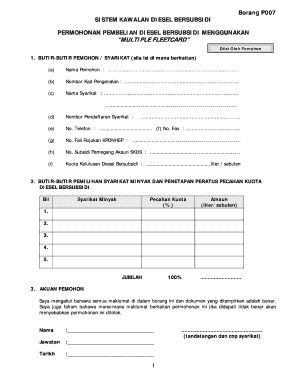
Permohonan Subsidi Minyak Diesel Form


What is the Permohonan Subsidi Minyak Diesel
The permohonan subsidi minyak diesel is an application for a diesel subsidy aimed at reducing fuel costs for eligible individuals and businesses. This program is designed to support those who rely on diesel fuel for transportation and operational needs. The subsidy helps to alleviate financial burdens, making it more feasible for users to maintain their vehicles and machinery while promoting economic activity.
Steps to complete the Permohonan Subsidi Minyak Diesel
Completing the permohonan subsidi minyak diesel involves several key steps to ensure a smooth application process. Here’s a step-by-step guide:
- Gather necessary documents, such as identification and proof of eligibility.
- Access the online registration portal for the subsidy.
- Fill out the application form accurately, providing all required information.
- Review the completed form for accuracy and completeness.
- Submit the application electronically through the online platform.
Legal use of the Permohonan Subsidi Minyak Diesel
The permohonan subsidi minyak diesel must be used in accordance with local laws and regulations. It is essential to ensure that the information provided in the application is truthful and accurate. Legal compliance helps to prevent potential penalties or denial of the subsidy. Understanding the legal framework surrounding the subsidy can also provide clarity on eligibility and usage rights.
Eligibility Criteria
To qualify for the permohonan subsidi minyak diesel, applicants must meet specific eligibility criteria. Generally, these criteria include:
- Proof of income or business operation that justifies the need for a diesel subsidy.
- Residency or business location within designated areas eligible for the subsidy.
- Compliance with any other local regulations or requirements set forth by the issuing authority.
Required Documents
Applicants must prepare several documents to support their permohonan subsidi minyak diesel. Commonly required documents include:
- Government-issued identification (e.g., driver's license or passport).
- Proof of income or business registration documents.
- Any additional documentation requested by the subsidy program.
Application Process & Approval Time
The application process for the permohonan subsidi minyak diesel typically involves submitting the completed form along with required documents. After submission, the approval time can vary based on several factors, including the volume of applications and the thoroughness of the submitted information. Generally, applicants can expect to receive a decision within a few weeks, although this may differ depending on local processing times.
Quick guide on how to complete permohonan subsidi minyak diesel
Complete Permohonan Subsidi Minyak Diesel effortlessly on any device
Digital document management has become widely adopted by businesses and individuals alike. It serves as an ideal eco-friendly alternative to conventional printed and signed paperwork, allowing you to access the necessary form and securely store it online. airSlate SignNow provides all the tools you require to create, modify, and eSign your documents quickly and without difficulties. Handle Permohonan Subsidi Minyak Diesel on any platform with airSlate SignNow's Android or iOS applications and enhance any document-driven process today.
How to alter and eSign Permohonan Subsidi Minyak Diesel effortlessly
- Obtain Permohonan Subsidi Minyak Diesel and click on Get Form to begin.
- Utilize the tools we offer to complete your document.
- Highlight essential sections of the documents or black out sensitive information using the tools provided by airSlate SignNow specifically for that purpose.
- Create your signature with the Sign tool, which takes just seconds and holds the same legal validity as a traditional handwritten signature.
- Review all the information and click on the Done button to save your changes.
- Choose how you wish to send your form: via email, text message (SMS), invitation link, or download it to your computer.
Eliminate the hassle of lost or misplaced documents, tedious form searches, or mistakes that necessitate reprinting new copies. airSlate SignNow meets your document management needs in just a few clicks from your chosen device. Edit and eSign Permohonan Subsidi Minyak Diesel to ensure excellent communication at every stage of your form preparation process with airSlate SignNow.
Create this form in 5 minutes or less
Create this form in 5 minutes!
How to create an eSignature for the permohonan subsidi minyak diesel
How to create an electronic signature for a PDF online
How to create an electronic signature for a PDF in Google Chrome
How to create an e-signature for signing PDFs in Gmail
How to create an e-signature right from your smartphone
How to create an e-signature for a PDF on iOS
How to create an e-signature for a PDF on Android
People also ask
-
What is permohonan subsidi minyak diesel registration online?
Permohonan subsidi minyak diesel registration online is a digital application process that allows users to apply for diesel fuel subsidies through a user-friendly online platform. This service streamlines the registration process, making it efficient and accessible to all eligible applicants.
-
How can I initiate my permohonan subsidi minyak diesel registration online?
To initiate your permohonan subsidi minyak diesel registration online, simply visit our official website and navigate to the registration section. Follow the step-by-step instructions provided to complete your application quickly and securely.
-
Are there any fees associated with the permohonan subsidi minyak diesel registration online?
No, there are no fees associated with the permohonan subsidi minyak diesel registration online. The registration service is offered for free to ensure that all eligible applicants can benefit from the diesel fuel subsidies without any financial burden.
-
What documents do I need for the permohonan subsidi minyak diesel registration online?
For the permohonan subsidi minyak diesel registration online, you will typically need to provide proof of identity, vehicle registration details, and any other relevant documentation as specified in the application guidelines. Ensure you have all required documents ready to expedite the process.
-
How long does it take to receive approval for my permohonan subsidi minyak diesel registration online?
The approval process for your permohonan subsidi minyak diesel registration online can take anywhere from a few days to a couple of weeks, depending on the volume of applications received. You will receive notifications via email regarding your application status throughout the review process.
-
What are the benefits of using the permohonan subsidi minyak diesel registration online service?
The permohonan subsidi minyak diesel registration online service offers numerous benefits, including convenience, saving time, and reducing paperwork. With just a few clicks, applicants can submit their information from the comfort of their home or office, making the process user-friendly and efficient.
-
Is the permohonan subsidi minyak diesel registration online process secure?
Yes, the permohonan subsidi minyak diesel registration online process is highly secure. Our platform employs advanced encryption and data protection measures to ensure that your personal information is kept safe throughout the application process.
Get more for Permohonan Subsidi Minyak Diesel
- Navy pqs template 10480073 form
- Childrenwithhairloss donation form
- Prudential annuity withdrawal form 28055310
- Printable child custody forms california
- L1 formular pdf download 248415631
- School audiometrist certificate form
- Va form 0893 43052004
- Hawaii baptist academy christian private school honolulu form
Find out other Permohonan Subsidi Minyak Diesel
- How To eSignature Rhode Island Standard residential lease agreement
- eSignature Mississippi Commercial real estate contract Fast
- eSignature Arizona Contract of employment Online
- eSignature Texas Contract of employment Online
- eSignature Florida Email Contracts Free
- eSignature Hawaii Managed services contract template Online
- How Can I eSignature Colorado Real estate purchase contract template
- How To eSignature Mississippi Real estate purchase contract template
- eSignature California Renter's contract Safe
- eSignature Florida Renter's contract Myself
- eSignature Florida Renter's contract Free
- eSignature Florida Renter's contract Fast
- eSignature Vermont Real estate sales contract template Later
- Can I eSignature Texas New hire forms
- How Can I eSignature California New hire packet
- How To eSignature South Carolina Real estate document
- eSignature Florida Real estate investment proposal template Free
- How To eSignature Utah Real estate forms
- How Do I eSignature Washington Real estate investment proposal template
- Can I eSignature Kentucky Performance Contract