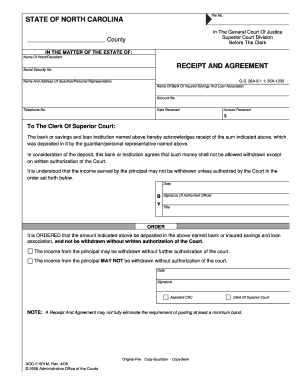
State of North Carolina Receipt and Agreement North Carolina Court Nccourts Form


Understanding the State of North Carolina Receipt and Agreement
The State of North Carolina Receipt and Agreement is a crucial document used in various legal and administrative contexts. This form serves as a formal acknowledgment of receipt of specific documents or payments, ensuring that all parties involved are aware of their obligations. It is essential for maintaining transparency and accountability in legal processes, particularly in court-related matters.
Steps to Complete the State of North Carolina Receipt and Agreement
Completing the State of North Carolina Receipt and Agreement involves several key steps:
- Gather necessary information, including the names of the parties involved and the details of the transaction or document being acknowledged.
- Fill out the form accurately, ensuring all required fields are completed to avoid delays.
- Review the completed form for accuracy and completeness.
- Sign and date the document, ensuring that all parties involved do the same if required.
- Submit the form as directed, whether online, by mail, or in person, depending on the specific requirements.
Legal Use of the State of North Carolina Receipt and Agreement
The legal validity of the State of North Carolina Receipt and Agreement is upheld when it meets specific criteria. This document can be used in court proceedings to demonstrate that a party has fulfilled their obligations or received necessary documentation. Proper execution of this form is crucial for it to be recognized legally, particularly in disputes or claims.
Key Elements of the State of North Carolina Receipt and Agreement
Several key elements must be included in the State of North Carolina Receipt and Agreement to ensure its effectiveness:
- Identification of Parties: Clearly state the names and addresses of all parties involved.
- Description of Transaction: Provide a detailed description of what is being acknowledged, including dates and amounts if applicable.
- Signatures: Ensure that all parties sign the document, as this indicates their agreement to the terms.
- Date of Agreement: Include the date on which the agreement is made to establish a timeline.
Obtaining the State of North Carolina Receipt and Agreement
To obtain the State of North Carolina Receipt and Agreement, individuals can typically access the form through official state court websites or local government offices. It is important to ensure that the version obtained is the most current, as forms may be updated periodically. Additionally, many forms can be filled out and submitted electronically, streamlining the process for users.
State-Specific Rules for the State of North Carolina Receipt and Agreement
Each state may have specific rules governing the use and execution of the Receipt and Agreement. In North Carolina, it is essential to adhere to local regulations regarding the format and submission of the form. Familiarizing oneself with these rules can help avoid complications and ensure that the document is legally binding.
Quick guide on how to complete state of north carolina receipt and agreement north carolina court nccourts
Complete State Of North Carolina Receipt And Agreement North Carolina Court Nccourts effortlessly on any device
Digital document management has become increasingly popular among businesses and individuals. It offers an excellent eco-friendly alternative to conventional printed and signed documents, allowing you to find the right form and securely store it online. airSlate SignNow equips you with all the necessary tools to create, edit, and eSign your documents quickly without delays. Manage State Of North Carolina Receipt And Agreement North Carolina Court Nccourts on any platform using airSlate SignNow Android or iOS applications and enhance any document-based workflow today.
How to edit and eSign State Of North Carolina Receipt And Agreement North Carolina Court Nccourts with ease
- Find State Of North Carolina Receipt And Agreement North Carolina Court Nccourts and click on Get Form to begin.
- Utilize the tools we offer to complete your document.
- Emphasize important sections of the documents or redact sensitive information with tools that airSlate SignNow provides specifically for that purpose.
- Create your eSignature using the Sign tool, which takes moments and carries the same legal validity as a traditional wet ink signature.
- Verify all the information and click on the Done button to save your changes.
- Select your preferred method to deliver your form, whether by email, text (SMS), invite link, or download it to your computer.
Say goodbye to lost or misplaced documents, tedious form searches, or mistakes that require printing new document copies. airSlate SignNow addresses all your document management needs in just a few clicks from any device you choose. Edit and eSign State Of North Carolina Receipt And Agreement North Carolina Court Nccourts and ensure outstanding communication at any stage of your form preparation process with airSlate SignNow.
Create this form in 5 minutes or less
Create this form in 5 minutes!
How to create an eSignature for the state of north carolina receipt and agreement north carolina court nccourts
How to create an electronic signature for a PDF online
How to create an electronic signature for a PDF in Google Chrome
How to create an e-signature for signing PDFs in Gmail
How to create an e-signature right from your smartphone
How to create an e-signature for a PDF on iOS
How to create an e-signature for a PDF on Android
People also ask
-
What is the primary purpose of onlineservices ncc courts org?
The primary purpose of onlineservices ncc courts org is to provide a streamlined platform for accessing court services online. Users can manage court-related documents and processes efficiently, ensuring timely and effective communication with the court system.
-
How can airSlate SignNow benefit users of onlineservices ncc courts org?
airSlate SignNow enhances the experience of onlineservices ncc courts org by allowing users to easily send and eSign important documents. This integration ensures that users can complete their legal processes faster, saving both time and resources.
-
What features are available with onlineservices ncc courts org?
Onlineservices ncc courts org offers a variety of features including document management, online filing, and eSigning capabilities. These tools simplify legal workflows, making it easier for users to navigate court requirements efficiently.
-
Is there a cost associated with using onlineservices ncc courts org?
Using onlineservices ncc courts org may come with associated fees depending on the services required. However, airSlate SignNow provides cost-effective solutions that can help users manage their legal documents without incurring excessive costs.
-
How secure is onlineservices ncc courts org for submitting sensitive documents?
onlineservices ncc courts org prioritizes security and employs advanced encryption methods to protect sensitive information. With airSlate SignNow’s secure eSigning features, users can feel confident that their documents are safe during transmission and storage.
-
What integrations does airSlate SignNow offer for onlineservices ncc courts org?
airSlate SignNow offers seamless integrations with various platforms that enhance the functionality of onlineservices ncc courts org. These integrations allow users to connect their document workflows with other applications, making their processes more efficient and streamlined.
-
Can I track the status of my documents with onlineservices ncc courts org?
Yes, onlineservices ncc courts org allows users to track the status of their submissions and documents. This feature, paired with the tracking capabilities of airSlate SignNow, provides users with real-time updates on their documents’ progress.
Get more for State Of North Carolina Receipt And Agreement North Carolina Court Nccourts
- Fillable employment application state of north carolina form
- Training agreement sample pdf form
- County approved performance bond form montgomery county www6 montgomerycountymd
- Application submission checklist hudson county hudsoncountynj form
- Sss f021 washoe county school district form
- Conduct a richland county warrant search form
- The wraparound process users guide form
- Jackson county ohio public records request form rc 100
Find out other State Of North Carolina Receipt And Agreement North Carolina Court Nccourts
- How Can I eSign California Banking PDF
- How To eSign Hawaii Banking PDF
- How Can I eSign Hawaii Banking Document
- How Do I eSign Hawaii Banking Document
- How Do I eSign Hawaii Banking Document
- Help Me With eSign Hawaii Banking Document
- How To eSign Hawaii Banking Document
- Can I eSign Hawaii Banking Presentation
- Can I Sign Iowa Courts Form
- Help Me With eSign Montana Banking Form
- Can I Sign Kentucky Courts Document
- How To eSign New York Banking Word
- Can I eSign South Dakota Banking PPT
- How Can I eSign South Dakota Banking PPT
- How Do I eSign Alaska Car Dealer Form
- How To eSign California Car Dealer Form
- Can I eSign Colorado Car Dealer Document
- How Can I eSign Colorado Car Dealer Document
- Can I eSign Hawaii Car Dealer Word
- How To eSign Hawaii Car Dealer PPT