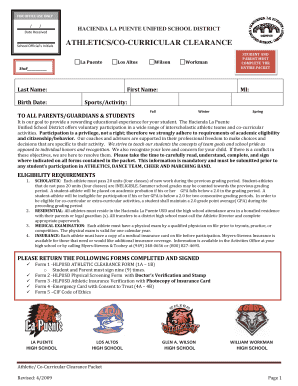
Athletic Clearance Hlpusd Form


What is the Athletic Clearance Hlpusd
The Athletic Clearance Hlpusd form is a necessary document for students wishing to participate in athletic programs within the HLPUSD (Hacienda La Puente Unified School District). This form ensures that students meet the health and eligibility requirements set forth by the district, allowing them to engage in sports activities safely. The form typically includes sections that require medical history, parental consent, and acknowledgment of the risks associated with sports participation.
How to use the Athletic Clearance Hlpusd
Using the Athletic Clearance Hlpusd form involves several steps to ensure proper completion and submission. First, students and their parents must gather the required information, including medical records and emergency contact details. Next, they should fill out the form accurately, ensuring all sections are completed. Once the form is filled out, it can be submitted electronically through the designated online platform, or printed and submitted in person at the school’s athletic office. Ensuring that all information is accurate and complete is crucial for timely clearance.
Steps to complete the Athletic Clearance Hlpusd
Completing the Athletic Clearance Hlpusd form involves the following steps:
- Gather necessary documents, including previous medical records and insurance information.
- Fill out the form with accurate personal and medical information.
- Obtain a physical examination from a licensed physician, if required.
- Secure parental consent by having a parent or guardian sign the form.
- Review the completed form for accuracy and completeness.
- Submit the form electronically or in person to the appropriate school office.
Legal use of the Athletic Clearance Hlpusd
The Athletic Clearance Hlpusd form is legally binding when completed and signed appropriately. It serves as a formal agreement between the student, parents, and the school district regarding the student's eligibility to participate in athletic activities. Compliance with the form's requirements is essential to ensure that the school district adheres to state regulations regarding student safety and health in sports. Proper execution of the form, including obtaining necessary signatures, helps protect both the student and the institution from legal liabilities.
Required Documents
To complete the Athletic Clearance Hlpusd form, several documents are typically required:
- A completed Athletic Clearance form.
- Proof of a recent physical examination by a licensed physician.
- Health insurance information.
- Emergency contact details.
- Any additional forms required by the school district, such as concussion awareness forms.
Eligibility Criteria
Eligibility to participate in athletics under the Athletic Clearance Hlpusd form is determined by several criteria, including:
- Completion of the Athletic Clearance form.
- Submission of a current physical examination.
- Parental consent for participation.
- Meeting academic performance standards set by the district.
- Compliance with any additional requirements specific to the sport or school.
Quick guide on how to complete athletic clearance hlpusd
Complete Athletic Clearance Hlpusd effortlessly on any gadget
Web-based document management has become increasingly favored by businesses and individuals. It serves as an ideal eco-friendly alternative to conventional printed and signed forms, allowing you to locate the correct document and securely save it online. airSlate SignNow provides all the resources you need to generate, modify, and electronically sign your documents quickly without delays. Manage Athletic Clearance Hlpusd on any gadget with airSlate SignNow Android or iOS applications and enhance any document-focused workflow today.
The easiest way to modify and electronically sign Athletic Clearance Hlpusd without breaking a sweat
- Find Athletic Clearance Hlpusd and click Get Form to begin.
- Utilize the tools we offer to complete your document.
- Emphasize pertinent sections of your documents or conceal sensitive information with tools specifically provided by airSlate SignNow for that purpose.
- Generate your electronic signature using the Sign feature, which takes seconds and carries the same legal standing as a traditional ink signature.
- Review all the details and click on the Done button to save your changes.
- Choose your preferred method for sending your document, whether by email, SMS, invitation link, or download it to your computer.
Say goodbye to lost or misplaced files, tedious document searching, or mistakes that require printing additional copies. airSlate SignNow meets your document management needs in just a few clicks from a device of your choice. Modify and electronically sign Athletic Clearance Hlpusd while ensuring excellent communication at every stage of the document preparation process with airSlate SignNow.
Create this form in 5 minutes or less
Create this form in 5 minutes!
How to create an eSignature for the athletic clearance hlpusd
How to create an electronic signature for a PDF online
How to create an electronic signature for a PDF in Google Chrome
How to create an e-signature for signing PDFs in Gmail
How to create an e-signature right from your smartphone
How to create an e-signature for a PDF on iOS
How to create an e-signature for a PDF on Android
People also ask
-
What is athletic clearance hlpusd?
Athletic clearance hlpusd is a crucial process that ensures student-athletes meet the eligibility requirements to participate in sports. This clearance verifies that athletes have completed necessary medical examinations and paperwork required by the HLPUSD. Having a streamlined process for athletic clearance hlpusd helps schools maintain compliance and ensures student safety.
-
How does airSlate SignNow facilitate athletic clearance hlpusd?
airSlate SignNow simplifies athletic clearance hlpusd by providing an intuitive platform for sending and eSigning the necessary documents. This digital solution reduces the time and effort involved in collecting signatures, allowing athletic departments to focus on what matters most: supporting student-athletes. With our service, you can easily manage and track the clearance process.
-
Is there a cost associated with using airSlate SignNow for athletic clearance hlpusd?
Yes, there is a cost associated with using airSlate SignNow for athletic clearance hlpusd, but it is designed to be a cost-effective solution for schools and districts. Our pricing is flexible, scaled according to the size of your institution and the volume of documents processed. By using this service, you not only save time but also reduce paper costs.
-
What features does airSlate SignNow offer for the athletic clearance hlpusd process?
airSlate SignNow offers a variety of features that enhance the athletic clearance hlpusd process, including customizable templates, secure storage, and real-time document tracking. The platform allows users to create workflows tailored specifically for athletic departments, streamlining the signature collection process. With mobile access, coaches and administrators can manage clearances on the go.
-
What are the benefits of using airSlate SignNow for athletic clearance hlpusd?
Using airSlate SignNow for athletic clearance hlpusd brings many benefits, including increased efficiency, reduced paperwork, and enhanced compliance tracking. This tool minimizes the risk of errors by automating data collection and ensuring that all necessary signatures are obtained. Moreover, the electronic storage of documents simplifies future access and updates.
-
Can airSlate SignNow integrate with other systems used in the athletic clearance hlpusd process?
Absolutely! airSlate SignNow can seamlessly integrate with various tools and systems that athletic departments may already be using, making the athletic clearance hlpusd process even more efficient. These integrations enable synchronization of data across platforms, ensuring that all information is consistent and up-to-date.
-
How secure is airSlate SignNow for managing athletic clearance hlpusd documents?
Security is a top priority for airSlate SignNow when handling athletic clearance hlpusd documents. Our platform utilizes advanced encryption methods to protect sensitive data and complies with industry standards for electronic signatures. You can trust that your documents are secure and only accessible to authorized personnel.
Get more for Athletic Clearance Hlpusd
- Liability agreement contract form
- Services agreement between telamon ims inc and telocity corporation form
- Services agreement group form
- Sample employment agreement form
- Sample technical form
- Agreement chief officer 497336469 form
- Sample employment agreement 497336470 form
- Sample employment agreement between telocity inc and customer care officer form
Find out other Athletic Clearance Hlpusd
- How Can I eSign Maryland Insurance IOU
- eSign Washington Lawers Limited Power Of Attorney Computer
- eSign Wisconsin Lawers LLC Operating Agreement Free
- eSign Alabama Legal Quitclaim Deed Online
- eSign Alaska Legal Contract Safe
- How To eSign Alaska Legal Warranty Deed
- eSign Alaska Legal Cease And Desist Letter Simple
- eSign Arkansas Legal LLC Operating Agreement Simple
- eSign Alabama Life Sciences Residential Lease Agreement Fast
- How To eSign Arkansas Legal Residential Lease Agreement
- Help Me With eSign California Legal Promissory Note Template
- eSign Colorado Legal Operating Agreement Safe
- How To eSign Colorado Legal POA
- eSign Insurance Document New Jersey Online
- eSign Insurance Form New Jersey Online
- eSign Colorado Life Sciences LLC Operating Agreement Now
- eSign Hawaii Life Sciences Letter Of Intent Easy
- Help Me With eSign Hawaii Life Sciences Cease And Desist Letter
- eSign Hawaii Life Sciences Lease Termination Letter Mobile
- eSign Hawaii Life Sciences Permission Slip Free