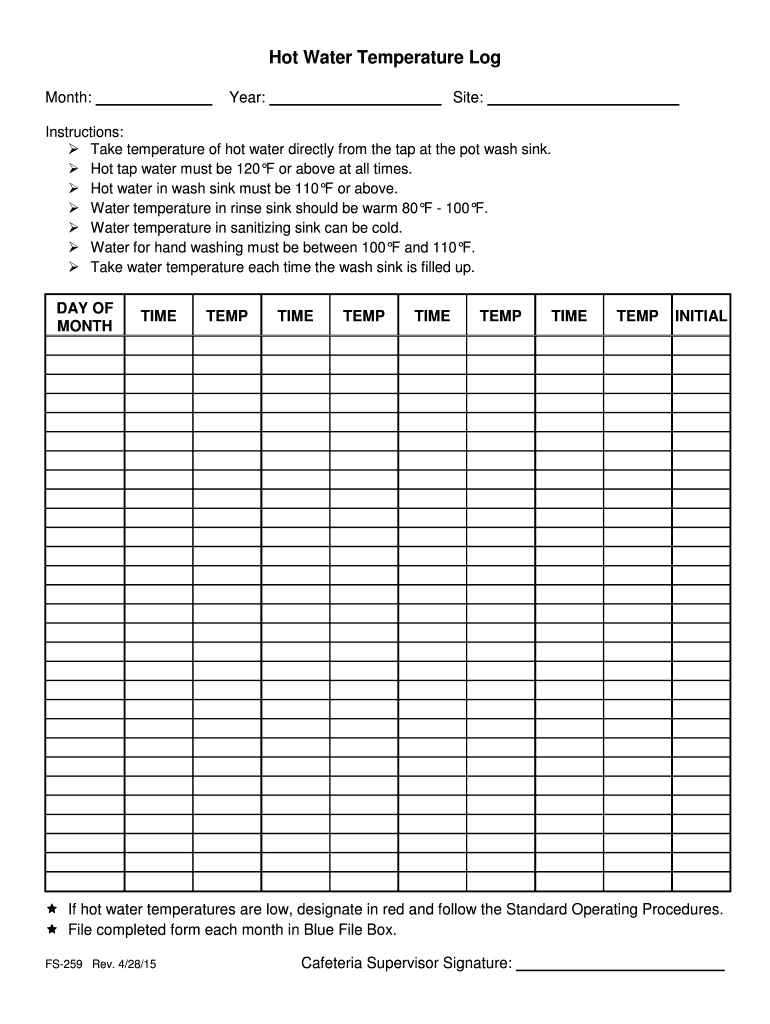
Hot Water Temperature Log Form


What is the Hot Water Temperature Log
The hot water temperature log is a crucial document used to record the temperature of hot water systems. This log helps in monitoring water temperature to ensure safety and compliance with health regulations. It is particularly important in facilities such as hospitals, schools, and restaurants, where maintaining appropriate water temperatures is essential to prevent scalding and ensure hygiene. The log typically includes details such as the date, time, temperature readings, and the person conducting the checks.
How to Use the Hot Water Temperature Log
Using the hot water temperature log involves several straightforward steps. First, identify the locations where temperature checks are to be conducted, such as sinks, showers, or water heaters. Next, record the temperature at each location using a reliable thermometer. It is advisable to take readings at consistent intervals, such as daily or weekly, depending on regulatory requirements. Ensure that the log is filled out accurately and completely, noting any anomalies or corrective actions taken.
Steps to Complete the Hot Water Temperature Log
Completing the hot water temperature log requires attention to detail. Begin by gathering the necessary materials, including the log template and a thermometer. Follow these steps:
- Identify the locations for temperature checks.
- Take the temperature reading at each location, ensuring the thermometer is calibrated.
- Record the date and time of each reading in the log.
- Note any deviations from the expected temperature range.
- Sign and date the log to verify the accuracy of the entries.
Legal Use of the Hot Water Temperature Log
The hot water temperature log serves as a legal document that can be used to demonstrate compliance with health and safety regulations. To be considered legally valid, the log must be completed accurately and maintained for a specified period, often dictated by local health codes. In the event of an inspection or incident, having a well-documented log can provide evidence that proper procedures were followed, thereby protecting the facility from potential liabilities.
Key Elements of the Hot Water Temperature Log
Several key elements should be included in the hot water temperature log to ensure its effectiveness and compliance. These elements include:
- Date and time of each temperature reading.
- Specific locations where the readings were taken.
- Temperature readings, including any corrective actions taken if temperatures are outside the acceptable range.
- Name and signature of the person conducting the checks.
- Notes on any maintenance or issues encountered during the temperature checks.
Examples of Using the Hot Water Temperature Log
Examples of using the hot water temperature log can be found in various settings. In a healthcare facility, staff may record temperatures of water used for patient care to ensure it meets safety standards. In a restaurant, the log can help verify that water used for cooking and cleaning is at safe temperatures to prevent foodborne illnesses. Each entry serves as documentation for compliance with health regulations and can be essential during health inspections.
Quick guide on how to complete hot water temperature log
Effortlessly Prepare Hot Water Temperature Log on Any Device
Digital document management has gained traction among businesses and individuals alike. It offers an ideal environmentally friendly alternative to conventional printed and signed documents, allowing you to obtain the correct form and securely store it online. airSlate SignNow equips you with all the tools necessary to create, modify, and eSign your documents quickly and efficiently. Manage Hot Water Temperature Log on any platform using the airSlate SignNow apps for Android or iOS and simplify your document-related processes today.
The Easiest Way to Modify and eSign Hot Water Temperature Log Seamlessly
- Obtain Hot Water Temperature Log and select Get Form to begin.
- Utilize the tools we provide to fill out your document.
- Mark important sections of your documents or redact sensitive information using the tools specifically designed for that purpose by airSlate SignNow.
- Create your signature with the Sign tool, which takes just seconds and carries the same legal validity as a traditional wet ink signature.
- Review the information and click on the Done button to store your changes.
- Choose your preferred method for delivering your form, whether by email, SMS, invitation link, or download it to your computer.
Say goodbye to lost or misplaced files, tedious form searches, or mistakes that necessitate printing new document copies. airSlate SignNow fulfills all your document management needs in just a few clicks from any device you prefer. Modify and eSign Hot Water Temperature Log to ensure outstanding communication at every stage of the form preparation process with airSlate SignNow.
Create this form in 5 minutes or less
Create this form in 5 minutes!
How to create an eSignature for the hot water temperature log
How to create an electronic signature for a PDF online
How to create an electronic signature for a PDF in Google Chrome
How to create an e-signature for signing PDFs in Gmail
How to create an e-signature right from your smartphone
How to create an e-signature for a PDF on iOS
How to create an e-signature for a PDF on Android
People also ask
-
What are water temperature record sheet templates?
Water temperature record sheet templates are designed forms that help individuals and organizations track and document water temperature readings over time. These templates streamline the process of collecting data, ensuring accuracy and consistency in monitoring water conditions. By using these templates, users can efficiently maintain records for compliance, reporting, or personal use.
-
How can I customize water temperature record sheet templates?
You can easily customize water temperature record sheet templates to meet your specific needs using airSlate SignNow's intuitive editing tools. Depending on your requirements, you can add or remove fields, adjust the format, or include your branding elements. This flexibility ensures that your templates are tailored for effective use in various scenarios.
-
Are water temperature record sheet templates suitable for regulatory compliance?
Yes, using water temperature record sheet templates can help ensure that you meet regulatory compliance standards for monitoring water quality. These templates provide a structured way to organize your data, making it easier to produce reports required by regulatory bodies. Maintaining accurate and accessible records demonstrates your commitment to compliance and helps avoid potential penalties.
-
What features are included in the water temperature record sheet templates?
Water temperature record sheet templates include essential features such as date fields, measurement units, location identifiers, and space for any additional notes. Additionally, these templates are designed for easy usability and can integrate seamlessly with other data management tools. This ensures that your water temperature readings are organized and easily accessible.
-
Can I integrate the water temperature record sheet templates with other software?
Absolutely! AirSlate SignNow allows you to integrate water temperature record sheet templates with various applications, enhancing your data collection workflow. This means you can easily sync records with databases, compliance software, or reporting tools, making data management more efficient and seamless. Integration capabilities help simplify the process of tracking water temperature data.
-
What are the benefits of using water temperature record sheet templates?
The primary benefits of using water temperature record sheet templates include improved data accuracy, time-saving in documentation, and enhanced compliance with regulations. These templates help reduce human error by standardizing data entry processes. Additionally, having a clear record of water temperature readings can assist in identifying trends, making it easier to respond to any potential issues.
-
Are there any costs associated with downloading water temperature record sheet templates?
AirSlate SignNow offers competitive pricing plans that may include free access to basic water temperature record sheet templates. Depending on your needs and the features you want to utilize, some advanced templates might come at a nominal cost. Always check the pricing page for the most current information on template availability and costs.
Get more for Hot Water Temperature Log
Find out other Hot Water Temperature Log
- eSignature North Carolina Car Dealer NDA Now
- eSignature Missouri Charity Living Will Mobile
- eSignature New Jersey Business Operations Memorandum Of Understanding Computer
- eSignature North Dakota Car Dealer Lease Agreement Safe
- eSignature Oklahoma Car Dealer Warranty Deed Easy
- eSignature Oregon Car Dealer Rental Lease Agreement Safe
- eSignature South Carolina Charity Confidentiality Agreement Easy
- Can I eSignature Tennessee Car Dealer Limited Power Of Attorney
- eSignature Utah Car Dealer Cease And Desist Letter Secure
- eSignature Virginia Car Dealer Cease And Desist Letter Online
- eSignature Virginia Car Dealer Lease Termination Letter Easy
- eSignature Alabama Construction NDA Easy
- How To eSignature Wisconsin Car Dealer Quitclaim Deed
- eSignature California Construction Contract Secure
- eSignature Tennessee Business Operations Moving Checklist Easy
- eSignature Georgia Construction Residential Lease Agreement Easy
- eSignature Kentucky Construction Letter Of Intent Free
- eSignature Kentucky Construction Cease And Desist Letter Easy
- eSignature Business Operations Document Washington Now
- How To eSignature Maine Construction Confidentiality Agreement