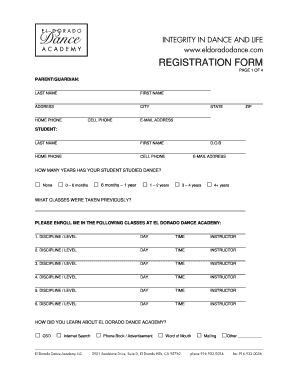
Dance Class Registration Form PDF 2012


What is the dance class registration form pdf
The dance class registration form pdf is a standardized document used by dance studios and instructors to gather essential information from students wishing to enroll in classes. This form typically includes fields for personal details, such as the student's name, age, contact information, and any relevant medical history. It may also request information about the classes the student is interested in, payment options, and consent for participation in activities. Utilizing a pdf format ensures that the document is easily accessible and can be filled out digitally, streamlining the registration process.
Key elements of the dance class registration form pdf
A well-structured dance class registration form pdf should include several key elements to ensure it captures all necessary information. These elements typically consist of:
- Personal Information: Name, age, address, and contact details.
- Class Selection: Options for different dance styles and levels.
- Medical Information: Any allergies or medical conditions that instructors should be aware of.
- Emergency Contact: Name and phone number of a person to contact in case of emergencies.
- Payment Information: Details regarding tuition fees and payment methods.
- Consent and Liability Waiver: A section for parents or guardians to sign, acknowledging risks and granting permission for participation.
Steps to complete the dance class registration form pdf
Completing the dance class registration form pdf is a straightforward process. Follow these steps to ensure you fill it out correctly:
- Download the Form: Obtain the dance class registration form pdf from the dance studio’s website or request it directly from the instructor.
- Fill in Personal Information: Enter your name, age, and contact details accurately.
- Select Classes: Indicate which dance classes you wish to enroll in, ensuring you meet any prerequisites.
- Provide Medical Information: Disclose any relevant medical conditions or allergies.
- Emergency Contact Details: Include the name and phone number of someone to contact in case of an emergency.
- Review and Sign: Carefully review the form for accuracy, then sign and date it, if required.
- Submit the Form: Send the completed form to the dance studio, either digitally or in person, as per their submission guidelines.
Legal use of the dance class registration form pdf
The dance class registration form pdf is legally binding when completed and signed, provided it meets specific criteria. To ensure its legal validity, the form must comply with applicable eSignature laws, such as the ESIGN Act and UETA. This means that electronic signatures must be captured using a reliable platform that provides authentication and security features. Additionally, the form should include a consent clause, clearly outlining the risks associated with dance activities, which protects both the studio and the participants.
How to obtain the dance class registration form pdf
To obtain the dance class registration form pdf, you can follow these methods:
- Visit the Dance Studio Website: Most studios provide downloadable forms on their official websites.
- Contact the Studio: Reach out to the dance studio directly via phone or email to request a copy of the form.
- Check Social Media: Some studios share links to their forms on social media platforms.
Examples of using the dance class registration form pdf
The dance class registration form pdf can be utilized in various scenarios, including:
- New Student Enrollment: For students registering for their first dance class.
- Class Transfers: When a student wishes to switch from one class to another.
- Seasonal Registrations: For students enrolling at the start of a new dance season or term.
Quick guide on how to complete dance class registration form pdf
Effortlessly prepare Dance Class Registration Form Pdf on any device
Digital document management has gained traction among businesses and individuals alike. It offers an exceptional eco-friendly alternative to traditional printed and signed papers, allowing you to obtain the correct form and securely keep it online. airSlate SignNow equips you with all the tools necessary to create, modify, and eSign your documents swiftly without delays. Manage Dance Class Registration Form Pdf on any device using the airSlate SignNow Android or iOS applications and enhance any document-centered process today.
How to alter and eSign Dance Class Registration Form Pdf with ease
- Locate Dance Class Registration Form Pdf and then click Get Form to initiate the process.
- Utilize the tools we provide to fill out your form.
- Highlight pertinent sections of your documents or redact sensitive details using tools specifically created for that purpose by airSlate SignNow.
- Create your signature with the Sign tool, which only takes seconds and carries the same legal validity as a conventional wet ink signature.
- Review the information and click on the Done button to save your changes.
- Select your preferred method to send your form, whether by email, text message (SMS), invitation link, or download it to your computer.
Eliminate concerns about lost or misplaced documents, tedious form searching, or errors that necessitate printing new copies. airSlate SignNow fulfills all your document management requirements in just a few clicks from any device of your choice. Edit and eSign Dance Class Registration Form Pdf and guarantee effective communication at every stage of the document preparation process with airSlate SignNow.
Create this form in 5 minutes or less
Find and fill out the correct dance class registration form pdf
Create this form in 5 minutes!
How to create an eSignature for the dance class registration form pdf
How to create an electronic signature for a PDF online
How to create an electronic signature for a PDF in Google Chrome
How to create an e-signature for signing PDFs in Gmail
How to create an e-signature right from your smartphone
How to create an e-signature for a PDF on iOS
How to create an e-signature for a PDF on Android
People also ask
-
What is a dance class registration form template?
A dance class registration form template is a customizable document designed for dance studios or instructors to collect essential information from students registering for classes. This template streamlines the registration process, making it easy to capture details like student names, contact information, and class preferences.
-
How can I customize the dance class registration form template?
You can easily customize the dance class registration form template using airSlate SignNow's intuitive drag-and-drop interface. This allows you to add or remove fields, change colors and fonts, and include your studio's branding, ensuring the form reflects your unique style and meets your needs.
-
Is there a cost associated with using the dance class registration form template?
Using the dance class registration form template through airSlate SignNow is cost-effective. You can select from various pricing plans that fit your budget, with many options that offer additional features to enhance your registration process while keeping costs low.
-
What features does the dance class registration form template offer?
The dance class registration form template offers features such as e-signature capabilities, automatic data collection, and integration with your existing systems. These features ensure a seamless experience for both instructors and students while simplifying record-keeping and communication.
-
Can the dance class registration form template integrate with other tools?
Yes, the dance class registration form template can effortlessly integrate with various platforms such as CRM software, payment processors, and email marketing tools. This functionality helps you manage student information and communication effectively, optimizing your workflow.
-
How does the dance class registration form template benefit dance studios?
The dance class registration form template simplifies the registration process, saving time and enhancing organization for dance studios. It enables studios to focus more on teaching and less on administrative tasks, ultimately improving student satisfaction and retention.
-
Is the dance class registration form template mobile-friendly?
Absolutely! The dance class registration form template is designed to be mobile-friendly, allowing students to easily complete their registration on any device. This flexibility increases accessibility and convenience, encouraging more students to sign up for classes.
Get more for Dance Class Registration Form Pdf
- Bill of sale with warranty for corporate seller virginia form
- Bill of sale without warranty by individual seller virginia form
- Bill of sale without warranty by corporate seller virginia form
- Chapter 13 plan and related motions virginia form
- Notice chapter form
- Chapter 13 plan template form
- Chapter 13 plan 497428244 form
- Summary agreement form
Find out other Dance Class Registration Form Pdf
- eSignature Florida Real Estate Quitclaim Deed Online
- eSignature Arizona Sports Moving Checklist Now
- eSignature South Dakota Plumbing Emergency Contact Form Mobile
- eSignature South Dakota Plumbing Emergency Contact Form Safe
- Can I eSignature South Dakota Plumbing Emergency Contact Form
- eSignature Georgia Real Estate Affidavit Of Heirship Later
- eSignature Hawaii Real Estate Operating Agreement Online
- eSignature Idaho Real Estate Cease And Desist Letter Online
- eSignature Idaho Real Estate Cease And Desist Letter Simple
- eSignature Wyoming Plumbing Quitclaim Deed Myself
- eSignature Colorado Sports Living Will Mobile
- eSignature Iowa Real Estate Moving Checklist Simple
- eSignature Iowa Real Estate Quitclaim Deed Easy
- eSignature Real Estate Form Louisiana Simple
- eSignature Louisiana Real Estate LLC Operating Agreement Myself
- Can I eSignature Louisiana Real Estate Quitclaim Deed
- eSignature Hawaii Sports Living Will Safe
- eSignature Hawaii Sports LLC Operating Agreement Myself
- eSignature Maryland Real Estate Quitclaim Deed Secure
- eSignature Idaho Sports Rental Application Secure