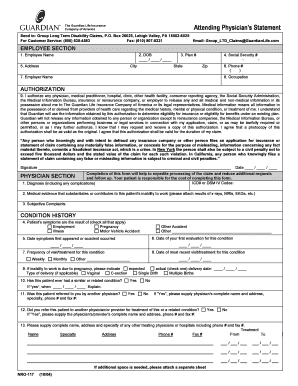
Physician Statement for Guardianship Form


What is the physician statement for guardianship
The physician statement for guardianship is a formal document that provides a medical professional's assessment of an individual's mental and physical capacity. This statement is crucial in legal proceedings where a guardian is appointed for someone who may not be able to make decisions for themselves, such as minors or individuals with disabilities. It outlines the individual's health status and ability to manage personal affairs, which helps the court determine the necessity of a guardianship arrangement.
Key elements of the physician statement for guardianship
A well-structured physician statement for guardianship should include several critical elements:
- Patient Information: Full name, date of birth, and relevant medical history.
- Assessment Results: A clear evaluation of the individual's cognitive and physical abilities.
- Physician's Credentials: The name, contact information, and qualifications of the attending physician.
- Signature and Date: The physician's signature, along with the date of the assessment, to validate the document.
Steps to complete the physician statement for guardianship
Completing the physician statement for guardianship involves several steps to ensure accuracy and compliance:
- Gather Necessary Information: Collect the patient's medical history and any relevant documents.
- Schedule an Appointment: Arrange a consultation with the attending physician for a thorough assessment.
- Conduct the Evaluation: The physician should evaluate the patient's mental and physical condition during the appointment.
- Complete the Statement: The physician fills out the statement, ensuring all required elements are included.
- Review and Sign: The physician reviews the document for accuracy before signing it.
Legal use of the physician statement for guardianship
The physician statement for guardianship serves a vital role in legal proceedings. Courts rely on this document to assess the need for guardianship based on the individual's ability to make informed decisions. It must comply with state laws and regulations governing guardianship, ensuring that the assessment is valid and recognized in legal contexts. Properly executed, this document can significantly influence the court's decision regarding guardianship arrangements.
How to obtain the physician statement for guardianship
To obtain a physician statement for guardianship, follow these steps:
- Contact a Healthcare Provider: Reach out to a physician or mental health professional who can perform the necessary assessment.
- Request an Evaluation: Schedule an appointment for a comprehensive evaluation of the individual's mental and physical health.
- Provide Relevant Information: Share any pertinent medical records or history that may assist in the assessment.
- Receive the Completed Statement: After the evaluation, the physician will provide the completed statement, which can then be used in guardianship proceedings.
Examples of using the physician statement for guardianship
Examples of situations where a physician statement for guardianship is utilized include:
- Minors: When parents cannot make decisions for their children due to incapacity or absence.
- Elderly Individuals: For seniors who may have cognitive impairments affecting their decision-making abilities.
- Individuals with Disabilities: For those with developmental or mental health challenges that impair their capacity to manage personal affairs.
Quick guide on how to complete physician statement for guardianship
Effortlessly Prepare Physician Statement For Guardianship on Any Device
Managing documents online has become increasingly popular among both enterprises and individuals. It serves as an ideal eco-friendly alternative to traditional printed and signed documents, allowing you to easily find the necessary form and securely store it online. airSlate SignNow provides all the tools you need to create, alter, and electronically sign your documents swiftly and without delays. Manage Physician Statement For Guardianship on any platform using the airSlate SignNow apps for Android or iOS and streamline your document-oriented processes today.
How to Modify and eSign Physician Statement For Guardianship with Ease
- Locate Physician Statement For Guardianship and click on Get Form to begin.
- Use the tools we provide to complete your form.
- Emphasize important sections of the documents or redact sensitive information with the tools specifically designed by airSlate SignNow for that purpose.
- Generate your signature with the Sign tool, which takes mere seconds and carries the same legal validity as a conventional wet ink signature.
- Review all the details and press the Done button to save your changes.
- Choose your preferred method for sharing your form, either via email, SMS, invitation link, or download it to your computer.
Say goodbye to lost or misplaced documents, tedious form searches, or errors that necessitate printing new copies. airSlate SignNow meets your document management requirements in just a few clicks from any device of your choosing. Modify and eSign Physician Statement For Guardianship to ensure clear communication throughout the form preparation process with airSlate SignNow.
Create this form in 5 minutes or less
Create this form in 5 minutes!
How to create an eSignature for the physician statement for guardianship
How to create an electronic signature for a PDF online
How to create an electronic signature for a PDF in Google Chrome
How to create an e-signature for signing PDFs in Gmail
How to create an e-signature right from your smartphone
How to create an e-signature for a PDF on iOS
How to create an e-signature for a PDF on Android
People also ask
-
What is a physician statement form pdf, and how can it be used?
A physician statement form pdf is a standardized document that healthcare providers use to communicate patient information. This form can be used for various purposes, including insurance claims, patient treatment plans, and medical consultations. By converting it into a PDF, you ensure that the format remains consistent and uneditable, making it ideal for formal submissions.
-
How does airSlate SignNow enhance the use of physician statement form pdf?
AirSlate SignNow allows users to easily send, receive, and eSign physician statement form pdf documents securely. With its user-friendly interface, you can streamline the process of obtaining necessary signatures faster than traditional methods. Additionally, the platform offers features like document tracking and templates specifically designed for physician forms.
-
Is there a cost associated with using airSlate SignNow for physician statement form pdf?
Yes, airSlate SignNow offers various pricing plans that cater to different business needs. While there is a fee associated with the service, it is competitively priced, especially considering the time saved and efficiency gained by using their eSigning features for physician statement form pdf. You can choose a plan that best fits your usage and budget.
-
Can I integrate airSlate SignNow with other software for managing physician statement form pdf?
Absolutely! airSlate SignNow offers integrations with popular business applications such as Google Drive, Salesforce, and Dropbox, allowing seamless management of your physician statement form pdf documents. These integrations help you streamline your workflow and ensure that all your important documents are easily accessible in one place.
-
What are the benefits of using airSlate SignNow for physician statement form pdf?
Using airSlate SignNow for your physician statement form pdf offers numerous benefits, including increased efficiency, improved security for sensitive information, and the ability to track document status in real-time. Additionally, the platform's eSignature functionality eliminates the need for printing and faxing, making document handling faster and more environmentally friendly.
-
Is it safe to send physician statement form pdf through airSlate SignNow?
Yes, sending physician statement form pdf documents through airSlate SignNow is secure. The platform employs advanced encryption and security measures to protect sensitive patient data, ensuring that your documents remain confidential during transactions. Compliance with regulations such as HIPAA further guarantees the security of your healthcare-related documents.
-
How can I customize my physician statement form pdf using airSlate SignNow?
With airSlate SignNow, you can easily customize your physician statement form pdf by adding your branding elements, including logos and colors. The platform also allows you to edit fields, include checkboxes, and set up template workflows tailored to your practice's needs. This customization ensures that your forms are professional and aligned with your service standards.
Get more for Physician Statement For Guardianship
- Subcontractors package virginia form
- Virginia minors form
- Virginia identity form
- Virginia deceased form
- Identity theft by known imposter package virginia form
- Your personal assets 497428485 form
- Essential documents for the organized traveler package virginia form
- Essential documents for the organized traveler package with personal organizer virginia form
Find out other Physician Statement For Guardianship
- Sign Washington Sports Last Will And Testament Free
- How Can I Sign Ohio Real Estate LLC Operating Agreement
- Sign Ohio Real Estate Quitclaim Deed Later
- How Do I Sign Wisconsin Sports Forbearance Agreement
- How To Sign Oregon Real Estate Resignation Letter
- Can I Sign Oregon Real Estate Forbearance Agreement
- Sign Pennsylvania Real Estate Quitclaim Deed Computer
- How Do I Sign Pennsylvania Real Estate Quitclaim Deed
- How Can I Sign South Dakota Orthodontists Agreement
- Sign Police PPT Alaska Online
- How To Sign Rhode Island Real Estate LLC Operating Agreement
- How Do I Sign Arizona Police Resignation Letter
- Sign Texas Orthodontists Business Plan Template Later
- How Do I Sign Tennessee Real Estate Warranty Deed
- Sign Tennessee Real Estate Last Will And Testament Free
- Sign Colorado Police Memorandum Of Understanding Online
- How To Sign Connecticut Police Arbitration Agreement
- Sign Utah Real Estate Quitclaim Deed Safe
- Sign Utah Real Estate Notice To Quit Now
- Sign Hawaii Police LLC Operating Agreement Online