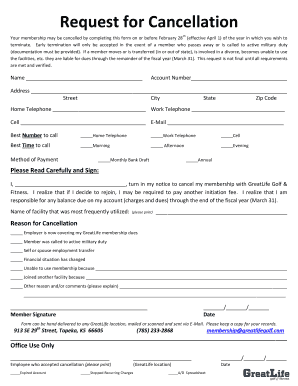
How to Cancel Great Life Membership 2014


What is the process to cancel a Great Life membership?
Cancelling a Great Life membership involves a straightforward process that ensures your request is properly documented and executed. Members typically need to submit a cancellation request through the designated channels provided by Great Life. This may include filling out a specific form or sending a written notice to the organization. It is essential to provide all necessary information, such as your membership details and personal identification, to facilitate the cancellation.
Steps to complete the Great Life membership cancellation
To successfully cancel your Great Life membership, follow these steps:
- Gather your membership information, including your membership ID and personal details.
- Locate the cancellation form on the Great Life website or contact their customer service for assistance.
- Fill out the cancellation form accurately, ensuring all required fields are completed.
- Submit the form as directed, either online or via mail, depending on the options available.
- Keep a copy of your cancellation request for your records.
Legal considerations for cancelling a Great Life membership
When cancelling a Great Life membership, it is important to understand the legal implications involved. Ensure that your cancellation request complies with any terms and conditions outlined in your membership agreement. This may include specific notice periods or cancellation fees. Familiarizing yourself with these details can help avoid any disputes or misunderstandings regarding your membership status.
Required documents for Great Life membership cancellation
To cancel your Great Life membership, you may need to provide certain documents to verify your identity and membership. Commonly required documents include:
- Your membership ID or account number.
- A copy of your identification, such as a driver's license or passport.
- Any previous correspondence related to your membership.
Having these documents ready can streamline the cancellation process and ensure that your request is processed efficiently.
Who to contact for assistance with Great Life membership cancellation
If you encounter difficulties while trying to cancel your Great Life membership, reaching out for assistance is advisable. You can contact Great Life's customer service directly through their official channels. They can provide guidance on the cancellation process and address any questions you may have about your membership status.
Examples of Great Life membership cancellation scenarios
Understanding different scenarios can help clarify the cancellation process. For instance:
- A member may wish to cancel due to relocation, requiring them to provide proof of their new address.
- Another member might cancel due to dissatisfaction with services, necessitating feedback as part of the cancellation process.
- Some members may cancel during a promotional period, which could involve specific terms regarding refunds or fees.
Each scenario may have unique requirements, so it is beneficial to review your specific situation before initiating the cancellation.
Quick guide on how to complete how to cancel great life membership
Complete How To Cancel Great Life Membership effortlessly on any device
Managing documents online has gained popularity among companies and individuals alike. It serves as an ideal environmentally friendly alternative to conventional printed and signed documents, allowing you to find the right template and securely save it online. airSlate SignNow provides all the resources you need to create, amend, and eSign your papers swiftly without delays. Handle How To Cancel Great Life Membership on any device using airSlate SignNow’s Android or iOS applications and enhance any document-focused task today.
The simplest way to amend and eSign How To Cancel Great Life Membership without difficulty
- Find How To Cancel Great Life Membership and click on Get Form to begin.
- Employ the tools we offer to complete your document.
- Highlight important sections of the documents or obscure sensitive details with tools that airSlate SignNow specifically provides for that purpose.
- Create your signature with the Sign tool, which takes just seconds and holds the same legal significance as a conventional wet ink signature.
- Verify all the information and click on the Done button to save your modifications.
- Choose how you want to share your form: via email, text message (SMS), invitation link, or download it to your computer.
Eliminate concerns about lost or misplaced files, tedious document searches, or errors that necessitate printing new copies. airSlate SignNow fulfills your needs in document management with a few clicks from any device you prefer. Alter and eSign How To Cancel Great Life Membership and guarantee outstanding communication at every stage of the form preparation process with airSlate SignNow.
Create this form in 5 minutes or less
Find and fill out the correct how to cancel great life membership
Create this form in 5 minutes!
How to create an eSignature for the how to cancel great life membership
How to create an electronic signature for a PDF online
How to create an electronic signature for a PDF in Google Chrome
How to create an e-signature for signing PDFs in Gmail
How to create an e-signature right from your smartphone
How to create an e-signature for a PDF on iOS
How to create an e-signature for a PDF on Android
People also ask
-
How do I cancel my great life membership?
To cancel your great life membership, log into your account and navigate to the membership settings. You will find an option to cancel your subscription. Follow the prompts to confirm your cancellation and you will receive a confirmation email for your records.
-
What happens if I cancel my great life membership mid-term?
If you cancel your great life membership mid-term, you will retain access to your benefits until the end of your billing period. After cancellation, you will not be charged for the next billing cycle. Be sure to check your account for any outstanding transactions.
-
Will I be refunded if I cancel my great life membership?
Refunds for canceled great life membership subscriptions depend on your billing terms. Generally, if you cancel before the next billing date, no further charges will apply, but previous payments are typically non-refundable. Review the terms of service for detailed information.
-
Can I reactivate my great life membership after cancellation?
Yes, you can reactivate your great life membership within a grace period after cancellation. Simply log in to your account and follow the reactivation process outlined in the membership section. If you need assistance, customer support can help with the reactivation.
-
What features are included with the great life membership?
The great life membership provides access to exclusive features such as discounted rates on services and priority customer support. Members also enjoy additional benefits like a database of resources and tools designed to enhance the user experience. Please check our website for a comprehensive list of features.
-
How can I contact support if I face issues while trying to cancel my great life membership?
If you encounter any issues while trying to cancel your great life membership, you can contact our dedicated customer support team via live chat or email. We are here to help you through the cancellation process and resolve any queries you may have. Please provide your membership details for quicker assistance.
-
Are there any penalties for canceling my great life membership?
There are no penalties for canceling your great life membership, but you should be aware of the billing cycle to avoid unexpected charges. Cancelation ensures you won't be billed for further periods, but access will be lost immediately after the cancellation is processed. Refer to the FAQ section for more detailed cancellation policies.
Get more for How To Cancel Great Life Membership
Find out other How To Cancel Great Life Membership
- How Can I eSign Maine Construction Quitclaim Deed
- eSign Colorado Education Promissory Note Template Easy
- eSign North Dakota Doctors Affidavit Of Heirship Now
- eSign Oklahoma Doctors Arbitration Agreement Online
- eSign Oklahoma Doctors Forbearance Agreement Online
- eSign Oregon Doctors LLC Operating Agreement Mobile
- eSign Hawaii Education Claim Myself
- eSign Hawaii Education Claim Simple
- eSign Hawaii Education Contract Simple
- eSign Hawaii Education NDA Later
- How To eSign Hawaii Education NDA
- How Do I eSign Hawaii Education NDA
- eSign Hawaii Education Arbitration Agreement Fast
- eSign Minnesota Construction Purchase Order Template Safe
- Can I eSign South Dakota Doctors Contract
- eSign Mississippi Construction Rental Application Mobile
- How To eSign Missouri Construction Contract
- eSign Missouri Construction Rental Lease Agreement Easy
- How To eSign Washington Doctors Confidentiality Agreement
- Help Me With eSign Kansas Education LLC Operating Agreement