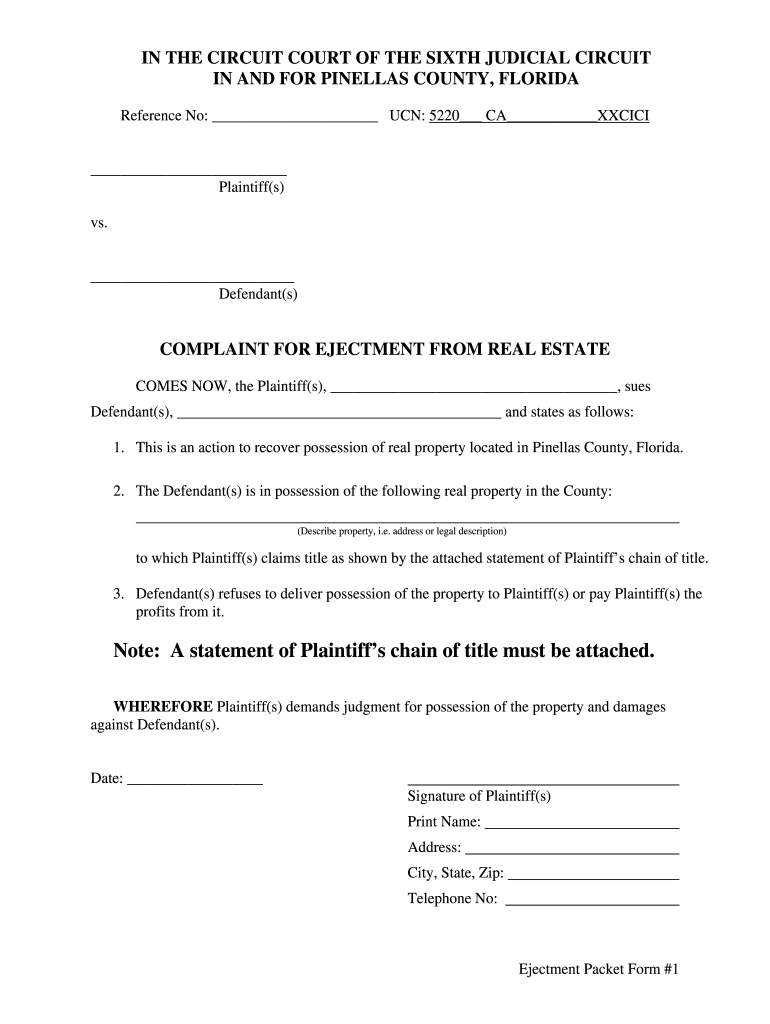
Ejectment Florida Form


What is the Ejectment Florida Form
The complaint for ejectment in Florida is a legal document used by property owners to regain possession of their property from individuals who are unlawfully occupying it. This form initiates the ejectment process, which is a legal remedy for landlords or property owners to remove tenants or squatters who do not have the right to remain on the premises. The form outlines the specific grounds for the complaint and must be filed in the appropriate court to initiate legal proceedings.
How to Use the Ejectment Florida Form
To effectively use the complaint for ejectment in Florida, it is essential to fill out the form accurately. Begin by providing your contact information as the plaintiff, including your name, address, and phone number. Next, include details about the defendant, such as their name and the address of the property in question. Clearly state the reasons for the ejectment, citing any relevant lease agreements or laws that support your claim. After completing the form, it must be filed with the court, accompanied by the necessary filing fee.
Steps to Complete the Ejectment Florida Form
Completing the ejectment Florida form involves several key steps:
- Gather necessary information, including your details and those of the defendant.
- Clearly outline the grounds for the ejectment, referencing any applicable laws or agreements.
- Review the completed form for accuracy and completeness.
- File the form with the appropriate court and pay the required filing fee.
- Serve a copy of the filed complaint to the defendant, ensuring proper legal notification.
Key Elements of the Ejectment Florida Form
The complaint for ejectment in Florida must include several critical elements to be valid:
- Identifying Information: Names and addresses of both the plaintiff and defendant.
- Property Description: A clear description of the property from which possession is sought.
- Grounds for Ejectment: Specific reasons for the complaint, such as non-payment of rent or unlawful occupation.
- Relief Sought: A statement of what the plaintiff is requesting from the court, typically the return of possession.
Legal Use of the Ejectment Florida Form
The complaint for ejectment is legally binding when filed correctly and in accordance with Florida law. It serves as the official notice to the court and the defendant regarding the plaintiff's intent to reclaim their property. Proper use of this form ensures compliance with local laws and regulations, which is crucial for the success of the ejectment process. It is advisable to consult with a legal professional to ensure that all legal requirements are met and that the form is filled out accurately.
Form Submission Methods
The complaint for ejectment in Florida can be submitted through various methods:
- Online: Many courts offer electronic filing options for legal documents, allowing for a more efficient submission process.
- By Mail: The completed form can be mailed to the appropriate court along with the filing fee.
- In-Person: Submitting the form in person at the courthouse is also an option, allowing for immediate confirmation of filing.
Quick guide on how to complete ejectment florida form
Prepare Ejectment Florida Form effortlessly on any device
Digital document management has gained traction among organizations and individuals. It offers a perfect environmentally friendly alternative to traditional printed and signed documents, as you can easily locate the necessary form and securely store it online. airSlate SignNow provides all the resources you require to create, modify, and eSign your documents swiftly without delays. Manage Ejectment Florida Form on any platform using airSlate SignNow Android or iOS applications and enhance any document-related process today.
How to edit and eSign Ejectment Florida Form with ease
- Locate Ejectment Florida Form and click Get Form to begin.
- Use the tools we provide to complete your form.
- Emphasize important sections of the documents or conceal sensitive information with tools that airSlate SignNow offers specifically for that purpose.
- Create your signature using the Sign tool, which takes seconds and holds the same legal validity as a conventional wet ink signature.
- Review all the details and click on the Done button to save your modifications.
- Choose how you wish to send your form, whether by email, SMS, or invitation link, or download it to your computer.
Say goodbye to lost or misplaced files, tedious form searches, or mistakes that necessitate printing new document copies. airSlate SignNow meets your document management needs in a few clicks from any device of your choosing. Modify and eSign Ejectment Florida Form and ensure excellent communication at every stage of your form preparation process with airSlate SignNow.
Create this form in 5 minutes or less
Create this form in 5 minutes!
How to create an eSignature for the ejectment florida form
How to create an electronic signature for a PDF online
How to create an electronic signature for a PDF in Google Chrome
How to create an e-signature for signing PDFs in Gmail
How to create an e-signature right from your smartphone
How to create an e-signature for a PDF on iOS
How to create an e-signature for a PDF on Android
People also ask
-
What is a complaint for ejectment Florida?
A complaint for ejectment Florida is a legal document filed in court to regain possession of a property from someone who is unlawfully occupying it. This process outlines the reasons for the eviction and requests that the court order the removal of the tenant. Understanding this document is essential for landlords looking to reclaim their property.
-
How can airSlate SignNow assist with filing a complaint for ejectment Florida?
airSlate SignNow simplifies the process of preparing a complaint for ejectment Florida by providing easy eSigning capabilities and document management. Users can quickly create, send, and store necessary documents securely. This streamlines the eviction process, helping landlords focus on regaining possession efficiently.
-
What are the costs associated with using airSlate SignNow for a complaint for ejectment Florida?
airSlate SignNow offers competitive pricing plans designed to cater to all types of users, from individuals to large companies. By utilizing SignNow, businesses can reduce costs associated with traditional notarization and document processing. This makes it an affordable option for managing a complaint for ejectment Florida.
-
Can I integrate airSlate SignNow with other applications for managing a complaint for ejectment Florida?
Yes, airSlate SignNow provides integrations with various applications and platforms, enhancing productivity when managing a complaint for ejectment Florida. You can connect it with tools like Google Drive, Dropbox, and Microsoft Office for easy document sharing and collaboration. This seamless integration allows users to streamline their workflow.
-
What features does airSlate SignNow offer for managing a complaint for ejectment Florida?
airSlate SignNow includes features such as customizable templates, electronic signatures, and audit trails that help manage a complaint for ejectment Florida effectively. Users can track the status of documents in real-time and receive notifications for signed documents. These features ensure that every step is completed efficiently.
-
Is airSlate SignNow secure for handling legal documents like a complaint for ejectment Florida?
Yes, airSlate SignNow prioritizes security, utilizing bank-level encryption and compliance with legal standards to safeguard your documents. When handling a complaint for ejectment Florida, users can trust that their sensitive information is protected. This commitment to security helps users feel confident in using the platform.
-
What is the benefit of using airSlate SignNow for a complaint for ejectment Florida compared to traditional methods?
Using airSlate SignNow for a complaint for ejectment Florida offers several benefits, including faster processing times and increased convenience. Unlike traditional methods that often require physical signatures and mailing, airSlate allows for instant eSigning and document sharing. This efficiency can dramatically reduce the time it takes to resolve tenancy issues.
Get more for Ejectment Florida Form
- Fencing contractor package vermont form
- Hvac contractor package vermont form
- Landscaping contractor package vermont form
- Commercial contractor package vermont form
- Excavation contractor package vermont form
- Renovation contractor package vermont form
- Concrete mason contractor package vermont form
- Demolition contractor package vermont form
Find out other Ejectment Florida Form
- Electronic signature Minnesota Legal LLC Operating Agreement Free
- Electronic signature Minnesota Legal LLC Operating Agreement Secure
- Electronic signature Louisiana Life Sciences LLC Operating Agreement Now
- Electronic signature Oregon Non-Profit POA Free
- Electronic signature South Dakota Non-Profit Business Plan Template Now
- Electronic signature South Dakota Non-Profit Lease Agreement Template Online
- Electronic signature Legal Document Missouri Online
- Electronic signature Missouri Legal Claim Online
- Can I Electronic signature Texas Non-Profit Permission Slip
- Electronic signature Missouri Legal Rental Lease Agreement Simple
- Electronic signature Utah Non-Profit Cease And Desist Letter Fast
- Electronic signature Missouri Legal Lease Agreement Template Free
- Electronic signature Non-Profit PDF Vermont Online
- Electronic signature Non-Profit PDF Vermont Computer
- Electronic signature Missouri Legal Medical History Mobile
- Help Me With Electronic signature West Virginia Non-Profit Business Plan Template
- Electronic signature Nebraska Legal Living Will Simple
- Electronic signature Nevada Legal Contract Safe
- How Can I Electronic signature Nevada Legal Operating Agreement
- How Do I Electronic signature New Hampshire Legal LLC Operating Agreement