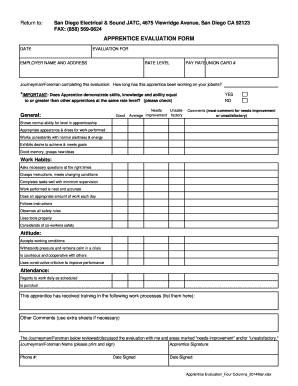
Apprentice Evaluation Form


What is the apprentice evaluation form
The apprentice evaluation form is a crucial document used to assess the performance and progress of apprentices in various trades and professions. This form typically includes sections for evaluating skills, competencies, and areas for improvement. It serves as a formal record that helps both the apprentice and the employer track development over time. By providing a structured format, the form ensures that evaluations are consistent, comprehensive, and aligned with industry standards.
How to use the apprentice evaluation form
Using the apprentice evaluation form involves several key steps. First, the evaluator should gather relevant information about the apprentice’s performance, including feedback from supervisors and peers. Next, the evaluator fills out the form, providing detailed comments and ratings for each competency area. It is important to ensure that the evaluation is objective and constructive. Once completed, the form should be discussed with the apprentice to provide feedback and set goals for future development.
Key elements of the apprentice evaluation form
The apprentice evaluation form typically contains several key elements that are essential for a thorough assessment. These may include:
- Apprentice Information: Name, trade, and contact details.
- Evaluation Period: Dates for the assessment.
- Competency Areas: Specific skills and knowledge relevant to the trade.
- Ratings: Scales or criteria for evaluating performance.
- Comments: Space for qualitative feedback.
- Signatures: Signatures of both the evaluator and the apprentice to confirm the evaluation.
Steps to complete the apprentice evaluation form
Completing the apprentice evaluation form involves a systematic approach to ensure accuracy and fairness. Here are the steps to follow:
- Gather all necessary information about the apprentice's performance.
- Review the competencies that need to be evaluated.
- Fill out the form, providing ratings and comments for each competency area.
- Discuss the evaluation with the apprentice to provide constructive feedback.
- Obtain signatures from both the evaluator and the apprentice to finalize the document.
Legal use of the apprentice evaluation form
The legal use of the apprentice evaluation form is important for ensuring that the evaluation process is compliant with labor laws and industry regulations. When properly completed, the form can serve as a legal document that may be referenced in disputes or for compliance audits. To ensure its legal standing, it is essential that the form is filled out accurately, signed by both parties, and stored securely. Additionally, adherence to relevant state and federal regulations regarding employee evaluations is necessary.
Digital vs. paper version
Both digital and paper versions of the apprentice evaluation form have their advantages. The digital version allows for easier storage, retrieval, and sharing, making it convenient for remote work environments. It often includes features such as electronic signatures and secure storage options, enhancing compliance and security. On the other hand, the paper version may be preferred in traditional settings where physical documentation is required. Ultimately, the choice between digital and paper should align with the organization's operational needs and preferences.
Quick guide on how to complete apprentice evaluation form
Effortlessly Prepare Apprentice Evaluation Form on Any Device
Digital document management has gained traction among businesses and individuals. It serves as an ideal eco-friendly alternative to traditional printed and signed documents, enabling you to access the required form and securely store it online. airSlate SignNow equips you with all the necessary tools to create, modify, and eSign your documents swiftly without any hiccups. Manage Apprentice Evaluation Form on any device using airSlate SignNow's Android or iOS applications and streamline your document processes today.
How to Alter and eSign Apprentice Evaluation Form with Ease
- Locate Apprentice Evaluation Form and click Get Form to initiate.
- Make use of the tools we provide to complete your document.
- Emphasize pertinent sections of your documents or redact sensitive information with the tools that airSlate SignNow offers specifically for that purpose.
- Create your eSignature using the Sign tool, which takes mere seconds and holds the same legal validity as a conventional wet ink signature.
- Review all the details and click on the Done button to store your changes.
- Choose your preferred method to share your form, whether by email, text message (SMS), invitation link, or download it to your computer.
Forget about lost or mislaid files, tedious document searching, or errors that necessitate printing new copies. airSlate SignNow addresses all your document management needs in a few clicks from any device you prefer. Edit and eSign Apprentice Evaluation Form and ensure effective communication at every phase of your form preparation process with airSlate SignNow.
Create this form in 5 minutes or less
Create this form in 5 minutes!
How to create an eSignature for the apprentice evaluation form
How to create an electronic signature for a PDF online
How to create an electronic signature for a PDF in Google Chrome
How to create an e-signature for signing PDFs in Gmail
How to create an e-signature right from your smartphone
How to create an e-signature for a PDF on iOS
How to create an e-signature for a PDF on Android
People also ask
-
What is an apprentice evaluation form?
An apprentice evaluation form is a structured document that allows employers to assess an apprentice's progress and skills. It typically includes various performance criteria and feedback sections to help both the apprentice and employer understand areas of improvement.
-
How can airSlate SignNow facilitate the creation of an apprentice evaluation form?
airSlate SignNow provides an intuitive platform to easily create, customize, and manage your apprentice evaluation form. With its drag-and-drop functionality, you can easily add fields, descriptions, and even set up automated reminders for evaluations.
-
What are the pricing options for using airSlate SignNow for an apprentice evaluation form?
airSlate SignNow offers various pricing plans that cater to different business needs. Whether you require basic features or advanced functionalities for your apprentice evaluation form, you can choose a plan that fits your budget.
-
Can I integrate airSlate SignNow with other tools for my apprentice evaluation form?
Yes, airSlate SignNow integrates seamlessly with various software applications, enhancing the functionality of your apprentice evaluation form. You can connect it with project management tools, CRM systems, and more to streamline your evaluation processes.
-
What benefits does using an electronic apprentice evaluation form offer?
Using an electronic apprentice evaluation form through airSlate SignNow offers numerous benefits, such as saving time on paperwork and enhancing accessibility. It ensures that both employers and apprentices can easily access and review evaluations anytime, anywhere.
-
Is it secure to use airSlate SignNow for my apprentice evaluation form?
Absolutely! AirSlate SignNow prioritizes security, ensuring that your apprentice evaluation form and the data within it are fully protected. With features like compliance with industry-standard encryption and secure cloud storage, your information remains confidential.
-
Can I track the completion of my apprentice evaluation form?
Yes, airSlate SignNow includes tracking features that allow you to monitor the status of your apprentice evaluation form in real-time. You’ll receive notifications when the form is opened, filled out, and completed, helping you stay informed throughout the evaluation process.
Get more for Apprentice Evaluation Form
- Wpf dr 010270 summons by publication smpb washington form
- Wpf drpscu 010280 motion and declaration to serve by mail mt washington form
- Washington service mail form
- Wpf dr 010290 summons by mail sm washington form
- Acceptance service form
- Pro se form
- Wpf drpscu 010330 joinder jn washington form
- Wpf dr 010500 order of child support rs washington form
Find out other Apprentice Evaluation Form
- eSignature Florida Legal Letter Of Intent Easy
- Can I eSignature Wyoming High Tech Residential Lease Agreement
- eSignature Connecticut Lawers Promissory Note Template Safe
- eSignature Hawaii Legal Separation Agreement Now
- How To eSignature Indiana Legal Lease Agreement
- eSignature Kansas Legal Separation Agreement Online
- eSignature Georgia Lawers Cease And Desist Letter Now
- eSignature Maryland Legal Quitclaim Deed Free
- eSignature Maryland Legal Lease Agreement Template Simple
- eSignature North Carolina Legal Cease And Desist Letter Safe
- How Can I eSignature Ohio Legal Stock Certificate
- How To eSignature Pennsylvania Legal Cease And Desist Letter
- eSignature Oregon Legal Lease Agreement Template Later
- Can I eSignature Oregon Legal Limited Power Of Attorney
- eSignature South Dakota Legal Limited Power Of Attorney Now
- eSignature Texas Legal Affidavit Of Heirship Easy
- eSignature Utah Legal Promissory Note Template Free
- eSignature Louisiana Lawers Living Will Free
- eSignature Louisiana Lawers Last Will And Testament Now
- How To eSignature West Virginia Legal Quitclaim Deed