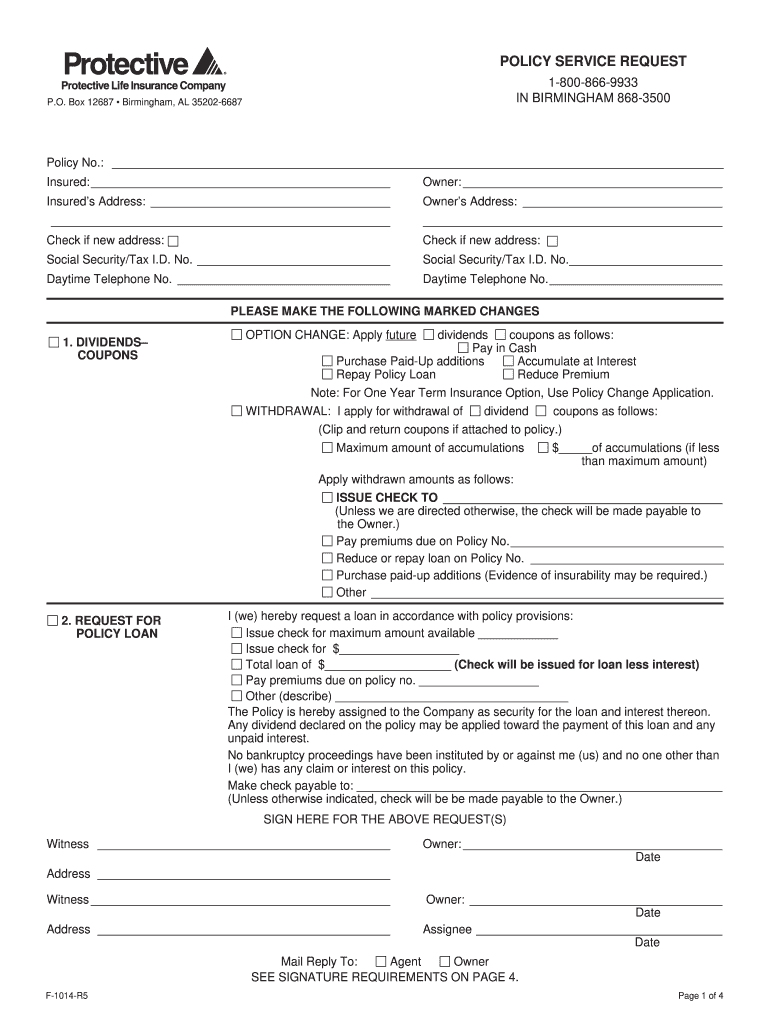
Protective Life Insurance Beneficiary Change Form


What is the Protective Life Insurance Beneficiary Change Form
The Protective Life Insurance Beneficiary Change Form is a legal document that allows policyholders to designate or change the beneficiaries of their life insurance policy. This form is essential for ensuring that the intended individuals receive the policy benefits upon the policyholder's death. It outlines the necessary information, including the names and relationships of the beneficiaries, and must be completed accurately to avoid any disputes or complications in the future.
Steps to Complete the Protective Life Insurance Beneficiary Change Form
Completing the Protective Life Insurance Beneficiary Change Form involves several important steps:
- Gather necessary information: Collect the full names, addresses, and Social Security numbers of the beneficiaries you wish to designate.
- Fill out the form: Accurately enter the required information in the designated fields, ensuring that all details are correct.
- Sign and date the form: The policyholder must sign and date the document to validate the changes.
- Submit the form: Send the completed form to the Protective Life Insurance Company through the preferred submission method.
Legal Use of the Protective Life Insurance Beneficiary Change Form
The Protective Life Insurance Beneficiary Change Form is legally binding once it is completed and submitted according to the company’s guidelines. It is crucial that the form adheres to state laws and the insurance policy's terms to ensure its validity. This form protects the policyholder's wishes regarding who will receive the benefits, and any errors or omissions can lead to legal challenges or delays in payment to the beneficiaries.
How to Obtain the Protective Life Insurance Beneficiary Change Form
To obtain the Protective Life Insurance Beneficiary Change Form, policyholders can visit the official website of Protective Life Insurance Company. The form is typically available for download in a PDF format. Alternatively, policyholders can contact customer service at to request a physical copy to be mailed to them. It is advisable to ensure that you are using the most current version of the form to avoid any issues.
Form Submission Methods
Policyholders have several options for submitting the Protective Life Insurance Beneficiary Change Form:
- Online submission: If available, policyholders can submit the form electronically through the Protective Life Insurance Company’s online portal.
- Mail: Completed forms can be sent via postal mail to the address provided on the form or the company’s customer service center.
- In-person: Policyholders may also have the option to submit the form in person at a local office, if applicable.
Key Elements of the Protective Life Insurance Beneficiary Change Form
The Protective Life Insurance Beneficiary Change Form includes several key elements that must be addressed:
- Policyholder information: Full name, address, and policy number of the insured.
- Beneficiary details: Names, relationships, and contact information of the beneficiaries.
- Signature and date: The policyholder's signature and the date of signing to validate the changes.
- Witness or notary section: Some forms may require a witness signature or notarization for added legal validity.
Quick guide on how to complete protective life insurance beneficiary change form
Complete Protective Life Insurance Beneficiary Change Form effortlessly on any device
Digital document management has gained traction among companies and individuals alike. It serves as an ideal environmentally-friendly alternative to conventional printed and signed documents, allowing you to obtain the correct form and securely store it online. airSlate SignNow provides all the resources necessary to generate, modify, and eSign your documents swiftly without delays. Manage Protective Life Insurance Beneficiary Change Form on any platform using airSlate SignNow's Android or iOS applications and enhance any document-related tasks today.
How to modify and eSign Protective Life Insurance Beneficiary Change Form with ease
- Obtain Protective Life Insurance Beneficiary Change Form and click on Get Form to begin.
- Utilize the features we offer to fill out your form.
- Emphasize important sections of your documents or obscure sensitive information with tools that airSlate SignNow has specifically designed for this purpose.
- Create your signature using the Sign tool, which takes mere seconds and carries the same legal validity as a conventional wet ink signature.
- Review the details and click on the Done button to save your changes.
- Select your preferred method for sending your form, whether through email, SMS, invitation link, or downloading it to your computer.
Eliminate concerns over lost or misplaced files, tedious form searches, or mistakes requiring new document copies. airSlate SignNow meets your document management needs in just a few clicks from any device you prefer. Alter and eSign Protective Life Insurance Beneficiary Change Form to ensure excellent communication throughout the document preparation process with airSlate SignNow.
Create this form in 5 minutes or less
Create this form in 5 minutes!
How to create an eSignature for the protective life insurance beneficiary change form
How to create an electronic signature for a PDF online
How to create an electronic signature for a PDF in Google Chrome
How to create an e-signature for signing PDFs in Gmail
How to create an e-signature right from your smartphone
How to create an e-signature for a PDF on iOS
How to create an e-signature for a PDF on Android
People also ask
-
What is a protective life insurance beneficiary?
A protective life insurance beneficiary is the person or entity you designate to receive the death benefit from your protective life insurance policy. Understanding this designation is crucial for ensuring your loved ones are financially secure after your passing.
-
How do I designate a protective life insurance beneficiary?
You can designate a protective life insurance beneficiary by filling out the appropriate section of your life insurance application or by updating your policy later on. It’s important to keep this information current to reflect any life changes, ensuring your chosen beneficiary is valid when the time comes.
-
What happens if my protective life insurance beneficiary predeceases me?
If your protective life insurance beneficiary predeceases you and you do not have a contingent beneficiary designated, the payout may go to your estate instead. It’s advisable to regularly review and update your beneficiary designations to avoid any potential issues.
-
Can I change my protective life insurance beneficiary?
Yes, you can change your protective life insurance beneficiary at any time, as long as you follow your policy's guidelines. This flexibility allows you to adapt your beneficiary designation as life circumstances change, maintaining alignment with your intentions.
-
What are the benefits of having a designated protective life insurance beneficiary?
Having a designated protective life insurance beneficiary provides clarity on where the death benefit will go, avoiding potential disputes or delays. This ensures that your beneficiaries will receive their funds quickly and without legal complications after your passing.
-
How are benefits paid to a protective life insurance beneficiary?
Benefits are paid directly to the protective life insurance beneficiary upon submission of the required claim documents to the insurance company. This streamlined process helps ensure that funds are quickly accessible to those you care about when they need it most.
-
Does the type of protective life insurance affect my beneficiary designation?
Yes, different types of protective life insurance policies, such as term or whole life, may have specific implications for beneficiary designations. It's important to understand these details, as they can impact the payout and how your beneficiaries receive the funds.
Get more for Protective Life Insurance Beneficiary Change Form
Find out other Protective Life Insurance Beneficiary Change Form
- eSign New York Courts Business Plan Template Later
- Can I eSign North Carolina Courts Limited Power Of Attorney
- eSign North Dakota Courts Quitclaim Deed Safe
- How To eSign Rhode Island Sports Quitclaim Deed
- Help Me With eSign Oregon Courts LLC Operating Agreement
- eSign North Dakota Police Rental Lease Agreement Now
- eSign Tennessee Courts Living Will Simple
- eSign Utah Courts Last Will And Testament Free
- eSign Ohio Police LLC Operating Agreement Mobile
- eSign Virginia Courts Business Plan Template Secure
- How To eSign West Virginia Courts Confidentiality Agreement
- eSign Wyoming Courts Quitclaim Deed Simple
- eSign Vermont Sports Stock Certificate Secure
- eSign Tennessee Police Cease And Desist Letter Now
- Help Me With eSign Texas Police Promissory Note Template
- eSign Utah Police LLC Operating Agreement Online
- eSign West Virginia Police Lease Agreement Online
- eSign Wyoming Sports Residential Lease Agreement Online
- How Do I eSign West Virginia Police Quitclaim Deed
- eSignature Arizona Banking Moving Checklist Secure