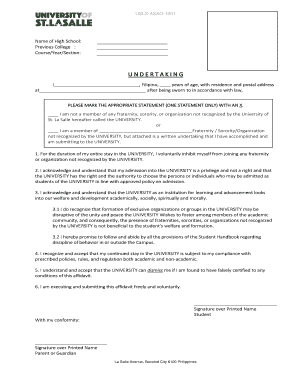
Undertaking University of St La Salle Usls Edu Form


Understanding the Undertaking at the University of St. La Salle
The Undertaking at the University of St. La Salle (USLS) serves as a formal agreement outlining the responsibilities and expectations of students. This document is essential for various administrative processes within the university, ensuring that students are aware of their obligations while enrolled. It is particularly relevant for those seeking to access certain services or benefits offered by the university.
Steps to Complete the Undertaking at the University of St. La Salle
Completing the Undertaking involves several straightforward steps:
- Access the USLS Instructure platform and log in using your credentials.
- Locate the Undertaking form within the appropriate section of the platform.
- Carefully read the terms and conditions outlined in the document.
- Fill in the required personal information accurately.
- Review your entries to ensure all details are correct.
- Submit the form electronically through the platform.
Following these steps ensures that your Undertaking is processed efficiently.
Legal Use of the Undertaking at the University of St. La Salle
The Undertaking is legally binding once signed by the student. It is crucial that students understand the implications of the document, as it outlines their commitments to the university. Compliance with the terms specified in the Undertaking is essential for maintaining good standing within the university and for eligibility for various programs and services.
Key Elements of the Undertaking at the University of St. La Salle
The key elements of the Undertaking include:
- Student Responsibilities: Clear expectations regarding academic performance and conduct.
- University Policies: A summary of relevant policies that students must adhere to.
- Consequences of Non-Compliance: Information on potential penalties for failing to meet obligations.
- Signature Requirement: A section for the student to sign, affirming their understanding and acceptance of the terms.
These elements ensure that students are fully informed of their roles and responsibilities while studying at USLS.
How to Obtain the Undertaking at the University of St. La Salle
To obtain the Undertaking, students should follow these steps:
- Log in to the USLS Instructure platform.
- Navigate to the forms section where the Undertaking is available.
- Download or access the form directly from the platform.
Students may also contact the university administration for assistance if they encounter difficulties in accessing the form.
Quick guide on how to complete undertaking university of st la salle usls edu
Complete Undertaking University Of St La Salle Usls Edu effortlessly on any device
Digital document management has gained traction among businesses and individuals. It presents an ideal eco-conscious option to traditional printed and signed paperwork, as you can obtain the necessary form and safely store it online. airSlate SignNow equips you with all the tools required to create, modify, and eSign your documents rapidly without holdups. Manage Undertaking University Of St La Salle Usls Edu on any device using airSlate SignNow Android or iOS applications and simplify any document-related task today.
How to modify and eSign Undertaking University Of St La Salle Usls Edu smoothly
- Obtain Undertaking University Of St La Salle Usls Edu and click Get Form to begin.
- Utilize the tools we provide to complete your document.
- Mark important sections of your documents or obscure sensitive details with tools that airSlate SignNow provides specifically for that purpose.
- Generate your eSignature using the Sign feature, which takes mere seconds and carries the same legal validity as a conventional wet ink signature.
- Review the information and click on the Done button to save your modifications.
- Select how you wish to send your form: via email, text message (SMS), invitation link, or download it to your computer.
Eliminate the hassle of lost or misplaced documents, tedious form searches, or mistakes that require printing new document copies. airSlate SignNow fulfills all your document management needs with just a few clicks from your chosen device. Modify and eSign Undertaking University Of St La Salle Usls Edu to ensure outstanding communication at any stage of the form preparation process with airSlate SignNow.
Create this form in 5 minutes or less
Create this form in 5 minutes!
How to create an eSignature for the undertaking university of st la salle usls edu
How to create an electronic signature for a PDF online
How to create an electronic signature for a PDF in Google Chrome
How to create an e-signature for signing PDFs in Gmail
How to create an e-signature right from your smartphone
How to create an e-signature for a PDF on iOS
How to create an e-signature for a PDF on Android
People also ask
-
What is USLS Instructure and how does it benefit my business?
USLS Instructure is a comprehensive platform offered by airSlate SignNow that streamlines document management and e-signature processes. By integrating USLS Instructure, businesses can enhance efficiency, reduce paperwork, and ensure seamless communication. This user-friendly solution empowers organizations to manage contracts and agreements effectively, saving time and resources.
-
How much does it cost to use USLS Instructure with airSlate SignNow?
The pricing for USLS Instructure through airSlate SignNow varies depending on the specific needs of your business and the plan you choose. We offer various pricing tiers to accommodate different budgets, starting with a free trial for beginners. Contact our sales team to find a plan that fits your requirements while leveraging the benefits of USLS Instructure.
-
What features does USLS Instructure offer?
USLS Instructure provides numerous features including customizable templates, automated workflows, and secure e-signature capabilities. With real-time tracking and audit trails, businesses can ensure compliance and transparency throughout the document process. Additionally, the platform allows for easy integration with other applications to enhance functionality.
-
Can I integrate USLS Instructure with other applications?
Absolutely! USLS Instructure supports integration with a variety of third-party applications such as CRM systems, project management tools, and cloud storage services. This flexibility allows businesses to create a seamless workflow that aligns with existing processes and enhances overall productivity.
-
Is USLS Instructure secure for handling sensitive documents?
Security is a top priority for USLS Instructure. The platform employs advanced encryption protocols and follows industry standards to protect your sensitive information. With features like password protection and two-factor authentication, you can trust that your documents are secure and accessible only to authorized users.
-
How can USLS Instructure improve our document management process?
By utilizing USLS Instructure, businesses can automate repetitive tasks, minimize human error, and expedite the document signing process. This leads to greater operational efficiency and allows teams to focus on core activities rather than administrative burdens. The easy-to-use interface also encourages quicker adoption across your workforce.
-
What kind of customer support is available for USLS Instructure users?
Users of USLS Instructure have access to robust customer support through various channels including live chat, email, and phone consultations. Our dedicated support team is committed to helping you navigate any issues or questions you may have while using the service. We also provide extensive online resources, including tutorials and FAQs, to assist users at their convenience.
Get more for Undertaking University Of St La Salle Usls Edu
- Petition for review form ntsb form 4 national ntsb
- Cape cod national seashore advisory commission notice form
- Target sport release form camp appanoose campappanoose
- Spanish male names form
- Alberta farm fuel application fill out amp sign online form
- Garuda puranam malayalam pdf 101194966 form
- Athletics participation forms katy isd
- Consular outreach in las vegas form
Find out other Undertaking University Of St La Salle Usls Edu
- eSign Washington Finance & Tax Accounting Emergency Contact Form Safe
- How To eSign Georgia Government Claim
- How Do I eSign Hawaii Government Contract
- eSign Hawaii Government Contract Now
- Help Me With eSign Hawaii Government Contract
- eSign Hawaii Government Contract Later
- Help Me With eSign California Healthcare / Medical Lease Agreement
- Can I eSign California Healthcare / Medical Lease Agreement
- How To eSign Hawaii Government Bill Of Lading
- How Can I eSign Hawaii Government Bill Of Lading
- eSign Hawaii Government Promissory Note Template Now
- eSign Hawaii Government Work Order Online
- eSign Delaware Healthcare / Medical Living Will Now
- eSign Healthcare / Medical Form Florida Secure
- eSign Florida Healthcare / Medical Contract Safe
- Help Me With eSign Hawaii Healthcare / Medical Lease Termination Letter
- eSign Alaska High Tech Warranty Deed Computer
- eSign Alaska High Tech Lease Template Myself
- eSign Colorado High Tech Claim Computer
- eSign Idaho Healthcare / Medical Residential Lease Agreement Simple