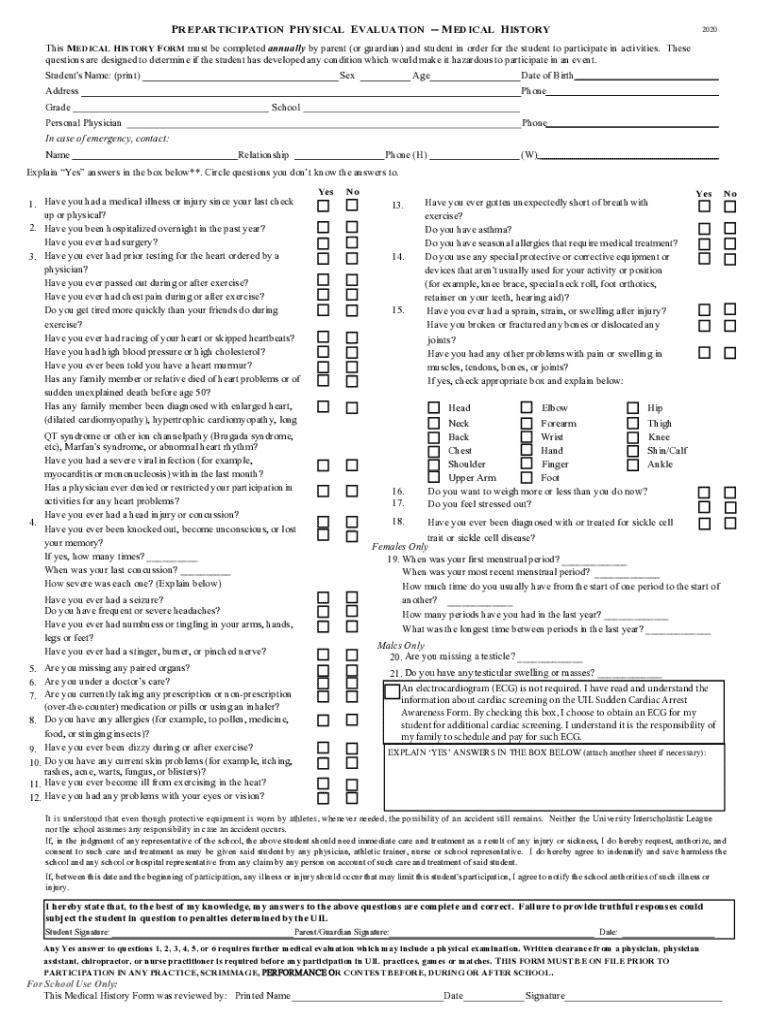
Athletics Participation Forms Katy ISD


What is the Athletics Participation Forms Katy ISD
The Athletics Participation Forms Katy ISD are essential documents required for students wishing to engage in athletic programs within the Katy Independent School District. These forms serve to ensure that students meet the necessary health and eligibility criteria set forth by the district and the Texas University Interscholastic League (UIL). The forms typically include sections for medical history, parental consent, and acknowledgment of risks associated with participation in sports. Completing these forms is crucial for maintaining student safety and compliance with district regulations.
How to obtain the Athletics Participation Forms Katy ISD
To obtain the Athletics Participation Forms Katy ISD, parents and guardians can visit the official Katy ISD website. The forms are usually available in a downloadable PDF format, making it easy to access and print. Additionally, forms may also be available at the student’s school athletic office. It is advisable to check for any updates or specific requirements that may vary by sport or season, ensuring that all necessary documentation is completed accurately.
Steps to complete the Athletics Participation Forms Katy ISD
Completing the Athletics Participation Forms Katy ISD involves several key steps:
- Download the required forms from the Katy ISD website or obtain them from the school.
- Fill out the student’s personal information, including name, grade, and sport.
- Complete the medical history section, providing details about any past injuries or health concerns.
- Obtain a parent or guardian’s signature on the consent section, confirming understanding of the risks involved.
- Submit the completed forms to the appropriate school athletic office before the deadline set by the district.
Key elements of the Athletics Participation Forms Katy ISD
The key elements of the Athletics Participation Forms Katy ISD include:
- Medical History: A comprehensive overview of the student’s health, including any pre-existing conditions.
- Parental Consent: A section where parents or guardians acknowledge the risks associated with athletic participation.
- Emergency Contact Information: Details of individuals to contact in case of an emergency during athletic events.
- Insurance Information: A requirement to provide details about the student’s health insurance coverage.
Legal use of the Athletics Participation Forms Katy ISD
The Athletics Participation Forms Katy ISD are legally binding documents that ensure compliance with state and district regulations regarding student athletics. By signing these forms, parents and guardians grant permission for their children to participate in sports while acknowledging the inherent risks involved. These forms also protect the school district by ensuring that all necessary health disclosures are made, which is vital in case of injuries or medical emergencies during athletic activities.
Eligibility Criteria
Eligibility to participate in athletics under the Katy ISD guidelines is determined by several factors, including:
- Age and grade level of the student.
- Completion of the required Athletics Participation Forms.
- Clearance from a medical professional, confirming the student is fit to participate in sports.
- Compliance with academic performance standards set by Katy ISD and UIL.
Handy tips for filling out Athletics Participation Forms Katy ISD online
Quick steps to complete and e-sign Athletics Participation Forms Katy ISD online:
- Use Get Form or simply click on the template preview to open it in the editor.
- Start completing the fillable fields and carefully type in required information.
- Use the Cross or Check marks in the top toolbar to select your answers in the list boxes.
- Utilize the Circle icon for other Yes/No questions.
- Look through the document several times and make sure that all fields are completed with the correct information.
- Insert the current Date with the corresponding icon.
- Add a legally-binding e-signature. Go to Sign -> Add New Signature and select the option you prefer: type, draw, or upload an image of your handwritten signature and place it where you need it.
- Finish filling out the form with the Done button.
- Download your copy, save it to the cloud, print it, or share it right from the editor.
- Check the Help section and contact our Support team if you run into any troubles when using the editor.
We understand how straining filling in forms could be. Gain access to a GDPR and HIPAA compliant platform for maximum simplicity. Use signNow to e-sign and send out Athletics Participation Forms Katy ISD for e-signing.
Create this form in 5 minutes or less
Create this form in 5 minutes!
How to create an eSignature for the athletics participation forms katy isd
How to create an electronic signature for a PDF online
How to create an electronic signature for a PDF in Google Chrome
How to create an e-signature for signing PDFs in Gmail
How to create an e-signature right from your smartphone
How to create an e-signature for a PDF on iOS
How to create an e-signature for a PDF on Android
People also ask
-
What are Athletics Participation Forms Katy ISD?
Athletics Participation Forms Katy ISD are essential documents required for student athletes to participate in sports programs within the Katy Independent School District. These forms ensure that students meet health and eligibility requirements, providing a streamlined process for parents and guardians.
-
How can airSlate SignNow help with Athletics Participation Forms Katy ISD?
airSlate SignNow simplifies the process of completing and submitting Athletics Participation Forms Katy ISD by allowing users to eSign documents electronically. This not only saves time but also ensures that all necessary forms are submitted accurately and on time.
-
Are there any costs associated with using airSlate SignNow for Athletics Participation Forms Katy ISD?
Yes, airSlate SignNow offers various pricing plans that cater to different needs, including options for schools and organizations managing Athletics Participation Forms Katy ISD. The cost is competitive and provides a cost-effective solution for managing document workflows.
-
What features does airSlate SignNow offer for managing Athletics Participation Forms Katy ISD?
airSlate SignNow includes features such as customizable templates, secure eSigning, and document tracking, which are particularly beneficial for managing Athletics Participation Forms Katy ISD. These features enhance efficiency and ensure compliance with district requirements.
-
Can I integrate airSlate SignNow with other tools for Athletics Participation Forms Katy ISD?
Absolutely! airSlate SignNow offers integrations with various applications, making it easy to manage Athletics Participation Forms Katy ISD alongside other tools you may already be using. This seamless integration helps streamline your workflow and improve overall productivity.
-
What are the benefits of using airSlate SignNow for Athletics Participation Forms Katy ISD?
Using airSlate SignNow for Athletics Participation Forms Katy ISD provides numerous benefits, including increased efficiency, reduced paperwork, and enhanced security. The platform ensures that all documents are stored securely and can be accessed anytime, making it easier for parents and schools alike.
-
Is airSlate SignNow user-friendly for parents completing Athletics Participation Forms Katy ISD?
Yes, airSlate SignNow is designed with user experience in mind, making it easy for parents to complete and submit Athletics Participation Forms Katy ISD. The intuitive interface allows users to navigate the process effortlessly, ensuring a smooth experience for everyone involved.
Get more for Athletics Participation Forms Katy ISD
- Government of pakistan office of the district magistrate islamabad form
- Coconino county arizona power of attorney over a minor form
- Grind program pvamu form
- Biopsychosocial assessment henry ford cottage hospital form
- Folwell school form
- Isel scoring form
- The life cycle of a cd or dvd depicts the life cycle of a cd or dvd from raw material to final disposal epa form
- Pilgrim pines campership application amp instructions form
Find out other Athletics Participation Forms Katy ISD
- How Do I Electronic signature Arizona Legal Warranty Deed
- How To Electronic signature Arizona Legal Lease Termination Letter
- How To Electronic signature Virginia Lawers Promissory Note Template
- Electronic signature Vermont High Tech Contract Safe
- Electronic signature Legal Document Colorado Online
- Electronic signature Washington High Tech Contract Computer
- Can I Electronic signature Wisconsin High Tech Memorandum Of Understanding
- How Do I Electronic signature Wisconsin High Tech Operating Agreement
- How Can I Electronic signature Wisconsin High Tech Operating Agreement
- Electronic signature Delaware Legal Stock Certificate Later
- Electronic signature Legal PDF Georgia Online
- Electronic signature Georgia Legal Last Will And Testament Safe
- Can I Electronic signature Florida Legal Warranty Deed
- Electronic signature Georgia Legal Memorandum Of Understanding Simple
- Electronic signature Legal PDF Hawaii Online
- Electronic signature Legal Document Idaho Online
- How Can I Electronic signature Idaho Legal Rental Lease Agreement
- How Do I Electronic signature Alabama Non-Profit Profit And Loss Statement
- Electronic signature Alabama Non-Profit Lease Termination Letter Easy
- How Can I Electronic signature Arizona Life Sciences Resignation Letter