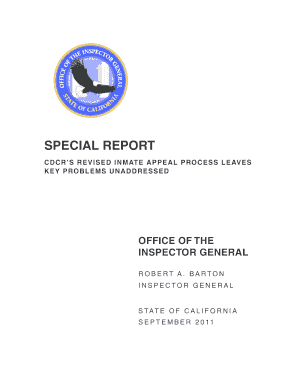
Cdcr Form 22


What is the Cdcr Form 22
The Cdcr Form 22 is an essential document used within the California Department of Corrections and Rehabilitation (CDCR) system. This form primarily serves as a request mechanism for inmates to communicate specific needs or issues to prison officials. It allows inmates to formally submit requests related to various matters, such as medical care, grievances, or access to programs. Understanding the purpose and function of this form is crucial for both inmates and their families, as it plays a significant role in the inmate's ability to seek assistance and ensure their rights are upheld within the correctional facility.
How to Use the Cdcr Form 22
Using the Cdcr Form 22 involves several straightforward steps to ensure that requests are submitted correctly and efficiently. First, inmates should clearly identify the issue or request they wish to address. Next, they need to fill out the form accurately, providing all necessary details, including their name, inmate number, and the specific request. Once completed, the form should be submitted to the appropriate staff member or department within the facility. It is important to keep a copy of the submitted form for personal records, as this can be useful for follow-up inquiries or appeals.
Steps to Complete the Cdcr Form 22
Completing the Cdcr Form 22 requires careful attention to detail. Here are the steps to follow:
- Begin by downloading or obtaining a physical copy of the Cdcr Form 22.
- Fill in your personal information accurately, including your full name, inmate number, and facility location.
- Clearly state the purpose of your request in the designated section, providing as much detail as necessary.
- Sign and date the form to validate your request.
- Submit the completed form to the appropriate department, ensuring it reaches the intended recipient.
Legal Use of the Cdcr Form 22
The legal use of the Cdcr Form 22 is governed by specific regulations within the CDCR framework. This form must be used in accordance with institutional policies to ensure that requests are processed appropriately. Proper completion and submission of the form are essential for it to be considered valid. Inmates should be aware that submitting false information or failing to follow procedures may lead to disciplinary actions. Understanding the legal implications of using this form can help inmates navigate the system more effectively.
Key Elements of the Cdcr Form 22
Several key elements are essential for the proper completion of the Cdcr Form 22. These include:
- Inmate Information: Full name, inmate number, and facility location.
- Request Details: A clear and concise description of the request or issue.
- Date: The date of submission, which is crucial for tracking purposes.
- Signature: The inmate's signature, confirming the authenticity of the request.
Form Submission Methods
The Cdcr Form 22 can be submitted through various methods, depending on the facility's policies. Common submission methods include:
- In-Person: Delivering the form directly to the designated staff member.
- Mail: Sending the completed form through the facility's mailing system.
- Electronic Submission: In some cases, facilities may allow electronic submission through secure platforms.
Quick guide on how to complete cdcr form 22
Effortlessly Prepare Cdcr Form 22 on Any Device
Digital document management has become increasingly favored by companies and individuals alike. It offers an ideal environmentally-friendly substitute to conventional printed and signed paperwork, as you can easily locate the correct form and securely store it online. airSlate SignNow equips you with all the necessary resources to create, alter, and eSign your documents quickly without any hold-ups. Manage Cdcr Form 22 on any device using the airSlate SignNow applications for Android or iOS and streamline any document-related task today.
How to alter and eSign Cdcr Form 22 with minimal effort
- Find Cdcr Form 22 and click on Get Form to begin.
- Utilize the tools provided to complete your form.
- Emphasize important sections of the documents or redact sensitive information with tools that airSlate SignNow specifically provides for this purpose.
- Create your signature using the Sign tool, which takes only a few seconds and carries the same legal validity as a traditional handwritten signature.
- Review all the details and click on the Done button to save your modifications.
- Select your preferred method for sending your form, whether by email, text message (SMS), invite link, or downloading it to your computer.
Say goodbye to lost or misplaced documents, tedious form searching, or mistakes that require reprinting new copies. airSlate SignNow meets your document management needs in just a few clicks from your preferred device. Alter and eSign Cdcr Form 22 and ensure excellent communication at every step of your form preparation process with airSlate SignNow.
Create this form in 5 minutes or less
Create this form in 5 minutes!
How to create an eSignature for the cdcr form 22
How to create an electronic signature for a PDF online
How to create an electronic signature for a PDF in Google Chrome
How to create an e-signature for signing PDFs in Gmail
How to create an e-signature right from your smartphone
How to create an e-signature for a PDF on iOS
How to create an e-signature for a PDF on Android
People also ask
-
What is the cdcr form 22 and how can I use it with airSlate SignNow?
The cdcr form 22 is a request form used within the California Department of Corrections and Rehabilitation. With airSlate SignNow, you can easily fill out, sign, and send the cdcr form 22 electronically, ensuring a streamlined process that keeps everything organized.
-
Is airSlate SignNow suitable for handling cdcr form 22?
Yes, airSlate SignNow is designed for handling various forms, including the cdcr form 22. Our platform provides the tools needed for secure document management and electronic signing, making it ideal for both individuals and businesses dealing with this form.
-
What are the pricing plans for using airSlate SignNow for cdcr form 22?
airSlate SignNow offers flexible pricing plans that are tailored to fit different business needs. Depending on your usage of cdcr form 22 and other documents, you can choose a plan that gives you access to all necessary features at a competitive rate.
-
Can I integrate airSlate SignNow with other software for managing cdcr form 22?
Absolutely! airSlate SignNow provides integration capabilities with various software applications. This feature allows you to efficiently manage your cdcr form 22 alongside other workflows, enhancing productivity and reducing manual entry.
-
What features does airSlate SignNow offer for cdcr form 22 management?
airSlate SignNow includes a range of features perfect for cdcr form 22 management, such as customizable templates, real-time tracking, and secure cloud storage. These tools help streamline your document workflow and improve collaboration among team members.
-
How does airSlate SignNow ensure the security of my cdcr form 22?
Security is a top priority at airSlate SignNow. Our platform uses advanced encryption and authentication protocols to protect your cdcr form 22 and other documents, ensuring that sensitive information remains confidential and secure.
-
Is it easy to customize the cdcr form 22 with airSlate SignNow?
Yes, customizing the cdcr form 22 is easy with airSlate SignNow. You can add fields, adjust layouts, and tailor the form to meet your specific requirements, all within an intuitive interface that requires no technical skills.
Get more for Cdcr Form 22
- Warranty deed from individual to corporation washington form
- Brief form template
- Wpf garn 010250 writ of garnishment for continuing lien on earnings after judgment washington form
- Assignment of lien corporation washington form
- Washington renunciation form
- Notice to real property lender individual washington form
- Quitclaim deed from individual to llc washington form
- Warranty deed from individual to llc washington form
Find out other Cdcr Form 22
- eSignature North Carolina Legal Cease And Desist Letter Safe
- How Can I eSignature Ohio Legal Stock Certificate
- How To eSignature Pennsylvania Legal Cease And Desist Letter
- eSignature Oregon Legal Lease Agreement Template Later
- Can I eSignature Oregon Legal Limited Power Of Attorney
- eSignature South Dakota Legal Limited Power Of Attorney Now
- eSignature Texas Legal Affidavit Of Heirship Easy
- eSignature Utah Legal Promissory Note Template Free
- eSignature Louisiana Lawers Living Will Free
- eSignature Louisiana Lawers Last Will And Testament Now
- How To eSignature West Virginia Legal Quitclaim Deed
- eSignature West Virginia Legal Lease Agreement Template Online
- eSignature West Virginia Legal Medical History Online
- eSignature Maine Lawers Last Will And Testament Free
- eSignature Alabama Non-Profit Living Will Free
- eSignature Wyoming Legal Executive Summary Template Myself
- eSignature Alabama Non-Profit Lease Agreement Template Computer
- eSignature Arkansas Life Sciences LLC Operating Agreement Mobile
- eSignature California Life Sciences Contract Safe
- eSignature California Non-Profit LLC Operating Agreement Fast