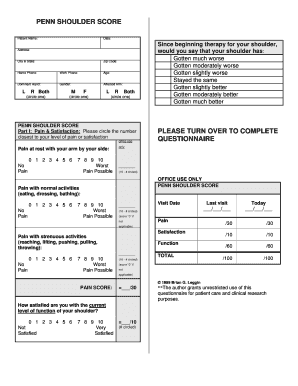
Penn Shoulder Score PDF Form


What is the Penn Shoulder Score PDF
The Penn Shoulder Score PDF is a standardized assessment tool used to evaluate shoulder function and pain. This document is designed for healthcare professionals to assess a patient's shoulder condition effectively. It includes a series of questions that cover various aspects of shoulder health, such as pain levels, range of motion, and the impact on daily activities. The score derived from this assessment helps in determining the severity of shoulder issues and guides treatment decisions.
How to Use the Penn Shoulder Score PDF
Using the Penn Shoulder Score PDF involves several straightforward steps. First, ensure that the patient is comfortable and understands the purpose of the assessment. Next, the healthcare provider should guide the patient through the questionnaire, ensuring that each question is answered accurately. Once completed, the responses can be scored to determine the overall function and pain level associated with the shoulder. This score can then be used to inform treatment plans and monitor progress over time.
Steps to Complete the Penn Shoulder Score PDF
Completing the Penn Shoulder Score PDF requires careful attention to detail. Follow these steps for accurate results:
- Print the PDF or access it digitally.
- Ensure the patient is in a quiet environment to minimize distractions.
- Ask the patient to read each question carefully and respond honestly.
- Score each response according to the provided guidelines.
- Calculate the total score to assess shoulder function and pain levels.
Legal Use of the Penn Shoulder Score PDF
The legal use of the Penn Shoulder Score PDF is critical in clinical settings. For the document to be considered valid, it must be filled out completely and accurately. Healthcare providers should ensure that the assessment is conducted in compliance with relevant healthcare regulations and standards. Proper documentation and storage of completed forms are essential for legal protection and to maintain patient confidentiality.
Key Elements of the Penn Shoulder Score PDF
Several key elements make up the Penn Shoulder Score PDF. These include:
- A series of questions regarding pain levels and functional limitations.
- Sections that assess the impact of shoulder issues on daily activities.
- Scoring instructions to interpret the responses accurately.
- Space for healthcare provider notes and recommendations.
How to Obtain the Penn Shoulder Score PDF
The Penn Shoulder Score PDF can typically be obtained through healthcare institutions or professional medical organizations. Many clinics and hospitals provide access to this form as part of their patient assessment protocols. Additionally, it may be available online through reputable medical resources. Ensure that you are accessing the most current version to maintain accuracy in assessments.
Quick guide on how to complete penn shoulder score pdf
Accomplish Penn Shoulder Score Pdf seamlessly on any device
Managing documents online has gained traction with businesses and individuals alike. It serves as an excellent eco-friendly alternative to traditional printed and signed paperwork, allowing you to locate the necessary form and securely preserve it online. airSlate SignNow equips you with all the tools required to create, modify, and electronically sign your documents quickly without any delays. Handle Penn Shoulder Score Pdf on any platform with airSlate SignNow's Android or iOS applications and enhance any document-driven procedure today.
How to modify and electronically sign Penn Shoulder Score Pdf effortlessly
- Obtain Penn Shoulder Score Pdf and click on Access Form to begin.
- Utilize the tools we provide to finalize your document.
- Mark important sections of the documents or obscure sensitive information with tools specifically offered by airSlate SignNow for that purpose.
- Generate your electronic signature using the Sign tool, which only takes a few seconds and carries the same legal validity as a conventional wet ink signature.
- Review all the details and click on the Complete button to save your changes.
- Select how you wish to deliver your form, whether by email, text message (SMS), invitation link, or download it to your computer.
Eliminate worries about lost or mislaid files, tedious form searching, or errors that necessitate printing new document copies. airSlate SignNow meets your document management needs in just a few clicks from any device of your choice. Modify and electronically sign Penn Shoulder Score Pdf and ensure exceptional communication at every stage of your form preparation process with airSlate SignNow.
Create this form in 5 minutes or less
Create this form in 5 minutes!
How to create an eSignature for the penn shoulder score pdf
How to create an electronic signature for a PDF online
How to create an electronic signature for a PDF in Google Chrome
How to create an e-signature for signing PDFs in Gmail
How to create an e-signature right from your smartphone
How to create an e-signature for a PDF on iOS
How to create an e-signature for a PDF on Android
People also ask
-
What is the Penn Shoulder Score, and why is it important?
The Penn Shoulder Score is a clinical tool used to evaluate shoulder function and pain. It's crucial for healthcare professionals to assess a patient's condition and track improvement over time. By using the Penn Shoulder Score, practitioners can make informed decisions about treatment options and monitor recovery.
-
How does airSlate SignNow support the assessment of the Penn Shoulder Score?
airSlate SignNow allows healthcare providers to easily send and eSign documents related to the Penn Shoulder Score assessments. This streamlines the process of collecting and storing patient evaluations, ensuring that both clinicians and patients have quick access to essential information. The digital format also helps in maintaining accurate records.
-
Is airSlate SignNow a cost-effective solution for managing Penn Shoulder Score assessments?
Yes, airSlate SignNow is designed to be a cost-effective solution for managing various documentation needs, including those related to the Penn Shoulder Score. By reducing the time and resources spent on paperwork, it helps practices save money while improving efficiency in handling patient assessments.
-
What features does airSlate SignNow offer for managing Penn Shoulder Score documents?
airSlate SignNow offers several features ideal for managing Penn Shoulder Score documents, including eSigning, document templates, and workflow automation. These features simplify the process of collecting signatures and helps ensure that all necessary evaluations are completed promptly. Additionally, you can track changes and document history easily.
-
Can airSlate SignNow integrate with other healthcare tools for tracking the Penn Shoulder Score?
Yes, airSlate SignNow provides integration with various healthcare management tools, allowing for seamless tracking and analysis of the Penn Shoulder Score. This integration helps healthcare professionals synchronize patient data and streamline workflows. Enhanced connectivity ensures that all records are cohesive and accessible.
-
How secure is airSlate SignNow for handling sensitive documents related to the Penn Shoulder Score?
airSlate SignNow prioritizes security and compliance, ensuring that all documents, including those related to the Penn Shoulder Score, are protected. It employs encryption and secure storage practices to keep sensitive information safe from unauthorized access. This reliability helps healthcare providers confidently manage patient data.
-
What benefits can practices expect from using airSlate SignNow for the Penn Shoulder Score evaluation?
Practices using airSlate SignNow for the Penn Shoulder Score evaluation can expect improved efficiency, reduced administrative burdens, and enhanced patient engagement. The easy-to-use interface allows for quick document handling, while eSigning speeds up the entire process. This ultimately leads to better patient care and satisfaction.
Get more for Penn Shoulder Score Pdf
- Warning notice due to complaint from neighbors wisconsin form
- Lease subordination agreement wisconsin form
- Apartment rules and regulations wisconsin form
- Agreed cancellation of lease wisconsin form
- Amendment of residential lease wisconsin form
- Agreement for payment of unpaid rent wisconsin form
- Commercial lease assignment from tenant to new tenant wisconsin form
- Tenant consent to background and reference check wisconsin form
Find out other Penn Shoulder Score Pdf
- Sign Wisconsin Construction Purchase Order Template Simple
- Sign Arkansas Doctors LLC Operating Agreement Free
- Sign California Doctors Lease Termination Letter Online
- Sign Iowa Doctors LLC Operating Agreement Online
- Sign Illinois Doctors Affidavit Of Heirship Secure
- Sign Maryland Doctors Quitclaim Deed Later
- How Can I Sign Maryland Doctors Quitclaim Deed
- Can I Sign Missouri Doctors Last Will And Testament
- Sign New Mexico Doctors Living Will Free
- Sign New York Doctors Executive Summary Template Mobile
- Sign New York Doctors Residential Lease Agreement Safe
- Sign New York Doctors Executive Summary Template Fast
- How Can I Sign New York Doctors Residential Lease Agreement
- Sign New York Doctors Purchase Order Template Online
- Can I Sign Oklahoma Doctors LLC Operating Agreement
- Sign South Dakota Doctors LLC Operating Agreement Safe
- Sign Texas Doctors Moving Checklist Now
- Sign Texas Doctors Residential Lease Agreement Fast
- Sign Texas Doctors Emergency Contact Form Free
- Sign Utah Doctors Lease Agreement Form Mobile