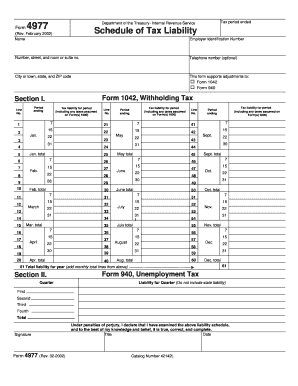
Scdot Blank Crane Daily Inspection Form


What is the Scdot Blank Crane Daily Inspection Form
The Scdot Blank Crane Daily Inspection Form is a crucial document used to ensure the safety and operational integrity of crane equipment. This form is designed to be filled out by operators and safety personnel to record daily inspections of cranes. It helps in identifying any potential issues or maintenance needs before operation, thereby promoting workplace safety. The form typically includes sections for documenting the crane's condition, operational checks, and any observed deficiencies that require attention.
How to use the Scdot Blank Crane Daily Inspection Form
Using the Scdot Blank Crane Daily Inspection Form involves several straightforward steps. First, ensure that you have the latest version of the form. Next, begin the inspection by checking the crane's exterior for any visible damage. Follow this by examining critical components such as the hoist, controls, and safety devices. As you complete each section of the form, note any issues or repairs needed. Finally, submit the completed form to your supervisor or safety officer for review and record-keeping.
Steps to complete the Scdot Blank Crane Daily Inspection Form
Completing the Scdot Blank Crane Daily Inspection Form requires attention to detail. Begin by filling in the date and crane identification information. Proceed to inspect each part of the crane systematically. Document findings in the designated areas, indicating whether each component is functioning correctly or requires maintenance. After completing the inspection, sign and date the form to certify that the inspection has been conducted. Ensure that the form is stored securely for future reference.
Legal use of the Scdot Blank Crane Daily Inspection Form
The legal use of the Scdot Blank Crane Daily Inspection Form is essential for compliance with safety regulations. This form serves as a record that inspections have been conducted, which can be critical in the event of an incident. To ensure its legal validity, the form should be completed accurately and signed by the responsible personnel. Keeping a well-documented history of inspections can protect organizations from liability and demonstrate adherence to safety standards.
Key elements of the Scdot Blank Crane Daily Inspection Form
Key elements of the Scdot Blank Crane Daily Inspection Form include sections for crane identification, inspection dates, and detailed checklists for various components. Common sections cover the condition of the boom, hooks, cables, and safety devices. Each section typically requires the inspector to note any discrepancies or repairs needed. Additionally, there is often a space for comments and recommendations, allowing for a comprehensive overview of the crane's operational status.
State-specific rules for the Scdot Blank Crane Daily Inspection Form
State-specific rules regarding the Scdot Blank Crane Daily Inspection Form can vary based on local regulations and safety standards. It is important for operators and companies to be aware of these variations to ensure compliance. Some states may require additional documentation or specific reporting formats. Always consult local regulations and ensure that the form meets the requirements set forth by state safety authorities.
Digital vs. Paper Version
The choice between a digital and paper version of the Scdot Blank Crane Daily Inspection Form can impact efficiency and record-keeping. A digital version allows for easy access, storage, and sharing among team members. It often includes features such as automatic date stamping and electronic signatures, enhancing the form's usability. Conversely, a paper version may be preferred in environments where technology is limited. Both versions should maintain the same level of detail and compliance with legal standards.
Quick guide on how to complete scdot blank crane daily inspection form
Manage Scdot Blank Crane Daily Inspection Form seamlessly on any device
Digital document management has gained traction among businesses and individuals alike. It offers an ideal eco-friendly substitute to conventional printed and signed documents, allowing you to locate the necessary form and securely maintain it online. airSlate SignNow equips you with all the tools needed to create, edit, and eSign your documents swiftly without any holdups. Handle Scdot Blank Crane Daily Inspection Form on any device using airSlate SignNow Android or iOS applications and simplify any document-related process today.
How to modify and eSign Scdot Blank Crane Daily Inspection Form effortlessly
- Obtain Scdot Blank Crane Daily Inspection Form and then click Get Form to initiate.
- Use the tools we offer to complete your document.
- Emphasize important sections of the documents or obscure sensitive details with tools that airSlate SignNow provides specifically for this purpose.
- Generate your signature using the Sign feature, which takes mere seconds and carries the same legal validity as a traditional wet ink signature.
- Review the information and then click on the Done button to save your modifications.
- Choose your preferred delivery method for your form, whether by email, SMS, or invite link, or download it to your computer.
Eliminate concerns about lost or misplaced documents, tiresome form searches, or errors that necessitate printing new document copies. airSlate SignNow fulfills all your document management needs in just a few clicks from any device you choose. Edit and eSign Scdot Blank Crane Daily Inspection Form to ensure effective communication at every stage of the form preparation process with airSlate SignNow.
Create this form in 5 minutes or less
Create this form in 5 minutes!
How to create an eSignature for the scdot blank crane daily inspection form
How to create an electronic signature for a PDF online
How to create an electronic signature for a PDF in Google Chrome
How to create an e-signature for signing PDFs in Gmail
How to create an e-signature right from your smartphone
How to create an e-signature for a PDF on iOS
How to create an e-signature for a PDF on Android
People also ask
-
What is the Scdot Blank Crane Daily Inspection Form?
The Scdot Blank Crane Daily Inspection Form is a crucial document used for ensuring that cranes are inspected daily for safety and compliance. This form provides a structured way to record inspection results and address any potential issues. By utilizing this form, operators can maintain high safety standards.
-
How can I access the Scdot Blank Crane Daily Inspection Form?
You can easily access the Scdot Blank Crane Daily Inspection Form through the airSlate SignNow platform. Our user-friendly interface allows you to fill out and eSign the form digitally, streamlining your inspection process. This convenience ensures compliance and efficiency in your operations.
-
Is airSlate SignNow cost-effective for using the Scdot Blank Crane Daily Inspection Form?
Yes, airSlate SignNow offers a cost-effective solution for managing the Scdot Blank Crane Daily Inspection Form. Our pricing plans cater to businesses of all sizes, providing access to essential features without breaking the bank. With our platform, you save both time and money while ensuring compliance.
-
What features does airSlate SignNow provide for completing the Scdot Blank Crane Daily Inspection Form?
airSlate SignNow includes various features to enhance your experience with the Scdot Blank Crane Daily Inspection Form, such as customizable templates, eSignature capabilities, and real-time tracking. These tools help ensure that your inspections are completed accurately and efficiently. You can also securely store completed forms for easy access.
-
Can I integrate the Scdot Blank Crane Daily Inspection Form with other tools?
Absolutely! airSlate SignNow allows for seamless integrations with various applications, making it easy to incorporate the Scdot Blank Crane Daily Inspection Form into your workflow. Our platform supports integrations with popular project management and communication tools, ensuring that your inspection data is readily available across systems.
-
What are the benefits of using the Scdot Blank Crane Daily Inspection Form digitally?
Using the Scdot Blank Crane Daily Inspection Form digitally through airSlate SignNow provides numerous benefits, including improved compliance tracking, reduced paperwork, and enhanced accessibility. Digital forms can be filled out on any device, allowing for quick updates and reviews. Additionally, eSigning expedites the approval process.
-
Is training available for using the Scdot Blank Crane Daily Inspection Form on airSlate SignNow?
Yes, airSlate SignNow offers comprehensive training and support for users of the Scdot Blank Crane Daily Inspection Form. Our resources include tutorials, webinars, and a dedicated support team available to assist you with any questions. We're committed to ensuring you maximize the value of our platform.
Get more for Scdot Blank Crane Daily Inspection Form
- Bill of sale without warranty by individual seller wisconsin form
- Bill of sale without warranty by corporate seller wisconsin form
- Creditors matrix 497430750 form
- Verification of creditors matrix wisconsin form
- Correction statement and agreement wisconsin form
- Manufactured home closing documents wisconsin form
- Flood zone statement and authorization wisconsin form
- Name affidavit of buyer wisconsin form
Find out other Scdot Blank Crane Daily Inspection Form
- How To Integrate Sign in Banking
- How To Use Sign in Banking
- Help Me With Use Sign in Banking
- Can I Use Sign in Banking
- How Do I Install Sign in Banking
- How To Add Sign in Banking
- How Do I Add Sign in Banking
- How Can I Add Sign in Banking
- Can I Add Sign in Banking
- Help Me With Set Up Sign in Government
- How To Integrate eSign in Banking
- How To Use eSign in Banking
- How To Install eSign in Banking
- How To Add eSign in Banking
- How To Set Up eSign in Banking
- How To Save eSign in Banking
- How To Implement eSign in Banking
- How To Set Up eSign in Construction
- How To Integrate eSign in Doctors
- How To Use eSign in Doctors