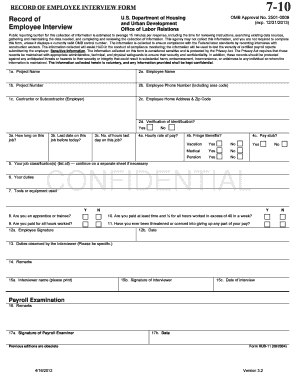
Hud 11 2012


What is the Hud 11?
The Hud 11 form, officially known as the Record of Employee Interview, is utilized primarily in the context of housing and urban development. This form is essential for documenting interviews conducted with employees in various housing programs. It serves as a formal record that can be referenced for compliance and regulatory purposes. The Hud 11 is designed to ensure that all necessary information is captured accurately, thereby supporting transparency and accountability within housing initiatives.
How to use the Hud 11
Using the Hud 11 form involves several steps that ensure comprehensive documentation of the employee interview process. First, gather all relevant information about the employee and the context of the interview. This includes personal details, the purpose of the interview, and any specific questions that were asked. Next, fill out the form accurately, ensuring that all sections are completed. Once the form is filled, it should be reviewed for accuracy before submission to the appropriate department. Utilizing digital tools such as eSignature platforms can streamline this process, making it easier to complete and submit the form securely.
Steps to complete the Hud 11
Completing the Hud 11 form requires careful attention to detail. Follow these steps for effective completion:
- Step One: Collect necessary employee information, including name, position, and contact details.
- Step Two: Outline the purpose of the interview and any relevant background information.
- Step Three: Record the questions asked during the interview along with the employee's responses.
- Step Four: Ensure that all sections of the form are filled out completely and accurately.
- Step Five: Review the completed form for any errors before finalizing it.
- Step Six: Submit the Hud 11 form to the appropriate authority, either digitally or in paper form.
Legal use of the Hud 11
The Hud 11 form has legal implications, particularly in ensuring compliance with federal housing regulations. It is crucial that the form is completed accurately, as it may be used in audits or investigations. The information documented in the Hud 11 must adhere to privacy laws and regulations, ensuring that sensitive employee data is protected. Moreover, maintaining a record of these interviews is essential for accountability and can serve as evidence in legal matters related to housing programs.
Key elements of the Hud 11
Several key elements must be included in the Hud 11 form to ensure its effectiveness and compliance:
- Employee Information: Full name, position, and contact details.
- Interview Details: Date, time, and location of the interview.
- Purpose of Interview: Clear explanation of why the interview is being conducted.
- Questions and Responses: A detailed account of the questions asked and the employee's answers.
- Signature: The interviewer and employee should sign the form to validate the information recorded.
Who Issues the Form
The Hud 11 form is typically issued by the Department of Housing and Urban Development (HUD) or relevant local housing authorities. These entities provide the necessary guidance and resources for completing the form correctly. It is important for users to ensure they are using the most current version of the Hud 11, as updates may occur to reflect changes in regulations or procedures.
Quick guide on how to complete hud 11
Effortlessly Prepare Hud 11 on Any Device
Digital document management has become increasingly popular among businesses and individuals alike. It offers an ideal environmentally friendly alternative to traditional printed and signed paperwork, allowing you to obtain the correct form and securely save it online. airSlate SignNow provides all the necessary tools to create, modify, and electronically sign your documents quickly and efficiently. Manage Hud 11 on any device using the airSlate SignNow apps for Android or iOS and simplify any document-related task today.
How to Modify and Electronically Sign Hud 11 with Ease
- Find Hud 11 and click Get Form to begin.
- Utilize the tools we provide to complete your document.
- Highlight important sections of your documents or hide sensitive information with the tools specifically designed for that purpose by airSlate SignNow.
- Generate your electronic signature using the Sign tool, which takes mere seconds and holds the same legal validity as a conventional wet ink signature.
- Review the details and then click on the Done button to save your modifications.
- Select your preferred method to share your form, whether by email, SMS, or invite link, or download it to your computer.
Say goodbye to lost or misfiled documents, tedious form searches, or errors that necessitate printing new document copies. airSlate SignNow takes care of your document management needs in just a few clicks from any device you prefer. Edit and electronically sign Hud 11 to ensure exceptional communication throughout your form preparation process with airSlate SignNow.
Create this form in 5 minutes or less
Find and fill out the correct hud 11
Create this form in 5 minutes!
How to create an eSignature for the hud 11
How to create an electronic signature for a PDF online
How to create an electronic signature for a PDF in Google Chrome
How to create an e-signature for signing PDFs in Gmail
How to create an e-signature right from your smartphone
How to create an e-signature for a PDF on iOS
How to create an e-signature for a PDF on Android
People also ask
-
What is hobbyalif and how can airSlate SignNow benefit my business?
Hobbyalif is a powerful tool designed for businesses to streamline their document workflows. With airSlate SignNow, you can easily send, eSign, and manage documents, making it an invaluable resource for enhancing productivity and efficiency.
-
How much does airSlate SignNow cost for hobbyalif users?
The pricing for airSlate SignNow is tailored to suit hobbyalif users, offering different plans based on your business needs. You can choose from various subscription tiers that provide flexibility and cost-effectiveness, ensuring you get the best value for your investment.
-
What features does airSlate SignNow offer for hobbyalif users?
airSlate SignNow offers a range of features such as customizable templates, secure eSigning, and automated document workflows tailored for hobbyalif users. These tools help streamline your processes and ensure that your documents are handled with the utmost security and efficiency.
-
Are there any integrations available for hobbyalif with airSlate SignNow?
Yes, airSlate SignNow provides various integrations that enhance its functionality for hobbyalif users. You can easily connect with popular CRM systems, cloud storage, and productivity apps, enabling seamless document management and workflow automation.
-
What are the benefits of using airSlate SignNow for hobbyalif?
By using airSlate SignNow, hobbyalif users can enjoy benefits such as reduced operational costs, improved document turnaround times, and enhanced collaboration among team members. Its user-friendly interface ensures that even those with minimal tech experience can benefit from its features.
-
Is airSlate SignNow secure for hobbyalif users?
Absolutely! airSlate SignNow employs top-notch security measures to protect the data of hobbyalif users, including encryption and compliance with various industry standards. This ensures that your documents remain confidential and secure throughout the signing process.
-
Can I access airSlate SignNow on mobile devices as a hobbyalif user?
Yes, airSlate SignNow is mobile-friendly, which means hobbyalif users can access their documents and eSign on the go. The mobile app allows you to manage your documents anytime, anywhere, ensuring that your business runs smoothly no matter where you are.
Get more for Hud 11
- Marital domestic separation and property settlement agreement minor children parties may have joint property or debts effective 497430861 form
- Marital domestic separation and property settlement agreement for persons with no children no joint property or debts effective 497430862 form
- Marital domestic separation and property settlement agreement no children parties may have joint property or debts where 497430863 form
- Wi marital agreement form
- Marital domestic separation and property settlement agreement adult children parties may have joint property or debts where 497430865 form
- Marital domestic separation and property settlement agreement adult children parties may have joint property or debts effective 497430866 form
- Living trust for husband and wife with no children wisconsin form
- Living trust for individual who is single divorced or widow or widower with no children wisconsin form
Find out other Hud 11
- eSign Illinois Finance & Tax Accounting Resignation Letter Now
- eSign Texas Construction POA Mobile
- eSign Kansas Finance & Tax Accounting Stock Certificate Now
- eSign Tennessee Education Warranty Deed Online
- eSign Tennessee Education Warranty Deed Now
- eSign Texas Education LLC Operating Agreement Fast
- eSign Utah Education Warranty Deed Online
- eSign Utah Education Warranty Deed Later
- eSign West Virginia Construction Lease Agreement Online
- How To eSign West Virginia Construction Job Offer
- eSign West Virginia Construction Letter Of Intent Online
- eSign West Virginia Construction Arbitration Agreement Myself
- eSign West Virginia Education Resignation Letter Secure
- eSign Education PDF Wyoming Mobile
- Can I eSign Nebraska Finance & Tax Accounting Business Plan Template
- eSign Nebraska Finance & Tax Accounting Business Letter Template Online
- eSign Nevada Finance & Tax Accounting Resignation Letter Simple
- eSign Arkansas Government Affidavit Of Heirship Easy
- eSign California Government LLC Operating Agreement Computer
- eSign Oklahoma Finance & Tax Accounting Executive Summary Template Computer