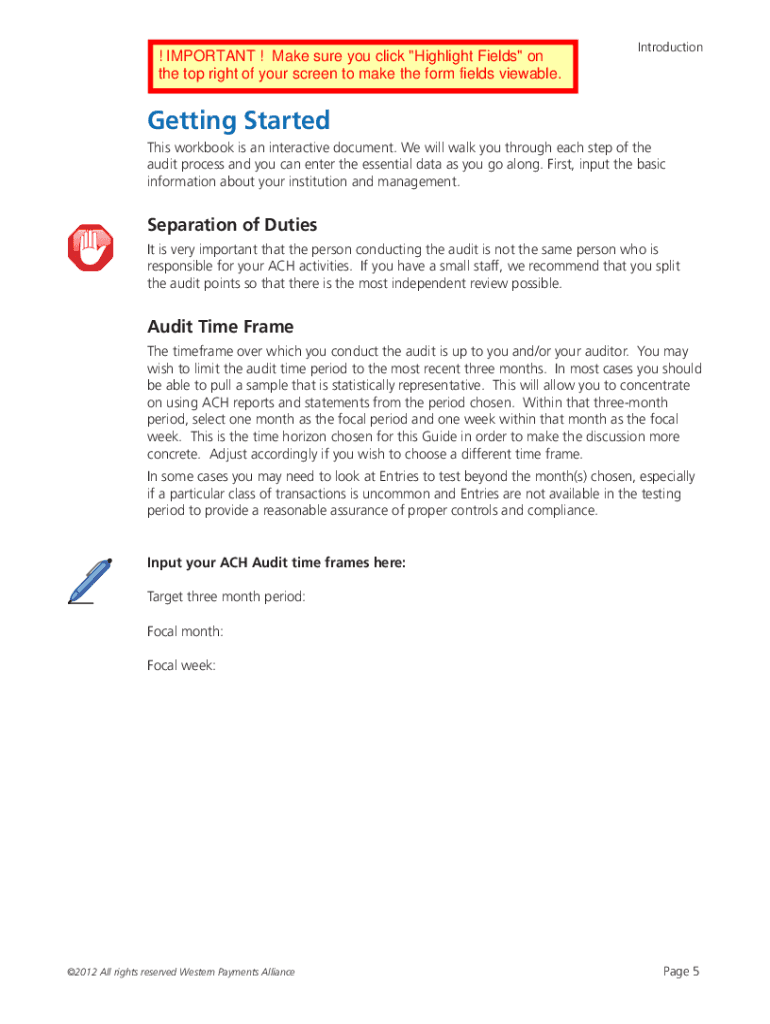
Ach Audit Workbook Form


What is the ACH Audit Workbook
The ACH audit workbook is a comprehensive tool designed to assist organizations in evaluating their compliance with the Automated Clearing House (ACH) network rules. This workbook serves as a structured format for documenting processes, identifying potential risks, and ensuring adherence to regulatory standards. It is particularly important for financial institutions and businesses that handle ACH transactions, as it helps maintain the integrity and security of electronic payments.
How to Use the ACH Audit Workbook
Using the ACH audit workbook involves several key steps. First, organizations should gather relevant data regarding their ACH processes, including transaction volumes and security measures. Next, users should systematically complete each section of the workbook, noting any areas of concern or non-compliance. Regularly reviewing and updating the workbook is essential to reflect changes in operations or regulations. This proactive approach not only enhances compliance but also fosters a culture of accountability within the organization.
Steps to Complete the ACH Audit Workbook
Completing the ACH audit workbook can be broken down into a series of manageable steps:
- Gather necessary documentation related to ACH transactions, including policies and procedures.
- Review the ACH rules and regulations to ensure understanding of compliance requirements.
- Fill out each section of the workbook, addressing specific areas such as risk assessment and internal controls.
- Identify any discrepancies or areas needing improvement, and document these findings.
- Develop an action plan to address identified issues and ensure ongoing compliance.
- Schedule regular audits to keep the workbook updated and relevant.
Legal Use of the ACH Audit Workbook
The ACH audit workbook plays a crucial role in demonstrating compliance with legal and regulatory requirements. Organizations must ensure that their use of the workbook aligns with the NACHA Operating Rules and other applicable laws. This includes maintaining accurate records and being prepared for potential audits by regulatory bodies. Proper documentation through the ACH audit workbook can help protect organizations from penalties associated with non-compliance.
Key Elements of the ACH Audit Workbook
Several key elements must be included in the ACH audit workbook to ensure its effectiveness:
- Transaction Documentation: Detailed records of all ACH transactions, including amounts, dates, and parties involved.
- Risk Assessment: Evaluation of potential risks associated with ACH processing and measures to mitigate them.
- Internal Controls: Documentation of internal policies and procedures that govern ACH transactions.
- Compliance Checklists: Lists of regulatory requirements that must be met to ensure compliance.
- Action Plans: Strategies for addressing identified compliance gaps and improving processes.
Examples of Using the ACH Audit Workbook
Organizations can utilize the ACH audit workbook in various scenarios, such as:
- Conducting annual compliance audits to assess adherence to ACH rules.
- Preparing for external audits by regulatory agencies.
- Identifying and addressing vulnerabilities in ACH processing systems.
- Training staff on compliance requirements and best practices.
Quick guide on how to complete ach audit workbook
Complete Ach Audit Workbook effortlessly on any device
Online document management has gained popularity among businesses and individuals. It offers an ideal eco-friendly substitute for conventional printed and signed documents, as you can acquire the necessary form and securely save it online. airSlate SignNow provides all the features you require to create, edit, and eSign your documents promptly without delays. Manage Ach Audit Workbook on any platform using airSlate SignNow’s Android or iOS applications and streamline any document-related task today.
The easiest way to edit and eSign Ach Audit Workbook with ease
- Find Ach Audit Workbook and click Get Form to initiate.
- Utilize the tools we provide to fill out your form.
- Emphasize important sections of the documents or conceal sensitive information with tools that airSlate SignNow specifically offers for that purpose.
- Create your signature with the Sign tool, which takes moments and holds the same legal significance as a conventional wet ink signature.
- Review all the details and click on the Done button to save your modifications.
- Choose how you want to share your form, via email, text message (SMS), invitation link, or download it to your computer.
Eliminate the worry of lost or misplaced files, tedious form searching, or errors that necessitate printing new document copies. airSlate SignNow takes care of all your document management needs in just a few clicks from any device you prefer. Edit and eSign Ach Audit Workbook and ensure excellent communication throughout the form preparation process with airSlate SignNow.
Create this form in 5 minutes or less
Create this form in 5 minutes!
How to create an eSignature for the ach audit workbook
How to create an electronic signature for a PDF online
How to create an electronic signature for a PDF in Google Chrome
How to create an e-signature for signing PDFs in Gmail
How to create an e-signature right from your smartphone
How to create an e-signature for a PDF on iOS
How to create an e-signature for a PDF on Android
People also ask
-
What is an ACH audit workbook?
An ACH audit workbook is a structured document that helps organizations manage and ensure compliance with Automated Clearing House (ACH) transactions. It provides a framework for tracking and documenting ACH processes, enabling businesses to conduct thorough audits and maintain compliance with industry regulations.
-
How can airSlate SignNow help with my ACH audit workbook?
airSlate SignNow simplifies the process of creating and managing your ACH audit workbook by allowing you to easily eSign and store important documents digitally. With our platform, you can collaborate with team members, ensuring that your ACH audit workbook is always up to date and accessible from anywhere.
-
Is there a free trial available for the ACH audit workbook feature?
Yes, airSlate SignNow offers a free trial that allows you to explore the features related to the ACH audit workbook. This trial enables you to assess the cost-effective solutions we provide and determine how they can meet your business's auditing needs without any commitment.
-
What are the main features of airSlate SignNow’s ACH audit workbook integration?
Key features of airSlate SignNow's ACH audit workbook integration include customizable templates, real-time collaboration, and secure eSignature capabilities. Our platform makes it easy to track changes, manage document workflows, and ensure all stakeholders are aligned throughout the audit process.
-
Can airSlate SignNow integrate with other accounting software for ACH auditing?
Absolutely! airSlate SignNow can seamlessly integrate with various accounting and financial management software. This allows you to enhance your ACH audit workbook with data from other platforms, streamlining your auditing process and providing a comprehensive view of your transactions.
-
What are the benefits of using an ACH audit workbook with airSlate SignNow?
Using an ACH audit workbook with airSlate SignNow brings numerous benefits, including increased efficiency and accuracy in complying with ACH regulations. Our platform's user-friendly interface and automated features help save time and reduce human error during audits, making it easier to maintain compliance.
-
How does pricing work for airSlate SignNow’s ACH audit workbook functionality?
airSlate SignNow offers flexible pricing plans that accommodate businesses of all sizes looking to utilize the ACH audit workbook feature. You can choose a plan that best fits your needs, ensuring you only pay for the features and support that enhance your organization’s auditing capabilities.
Get more for Ach Audit Workbook
- Painting contract for contractor wyoming form
- Trim carpenter 497432057 form
- Fencing contract for contractor wyoming form
- Hvac contract for contractor wyoming form
- Landscape contract for contractor wyoming form
- Commercial contract for contractor wyoming form
- Wy contract form
- Renovation contract for contractor wyoming form
Find out other Ach Audit Workbook
- How To Electronic signature Alabama Business Operations Form
- Help Me With Electronic signature Alabama Car Dealer Presentation
- How Can I Electronic signature California Car Dealer PDF
- How Can I Electronic signature California Car Dealer Document
- How Can I Electronic signature Colorado Car Dealer Form
- How To Electronic signature Florida Car Dealer Word
- How Do I Electronic signature Florida Car Dealer Document
- Help Me With Electronic signature Florida Car Dealer Presentation
- Can I Electronic signature Georgia Car Dealer PDF
- How Do I Electronic signature Georgia Car Dealer Document
- Can I Electronic signature Georgia Car Dealer Form
- Can I Electronic signature Idaho Car Dealer Document
- How Can I Electronic signature Illinois Car Dealer Document
- How Can I Electronic signature North Carolina Banking PPT
- Can I Electronic signature Kentucky Car Dealer Document
- Can I Electronic signature Louisiana Car Dealer Form
- How Do I Electronic signature Oklahoma Banking Document
- How To Electronic signature Oklahoma Banking Word
- How Can I Electronic signature Massachusetts Car Dealer PDF
- How Can I Electronic signature Michigan Car Dealer Document