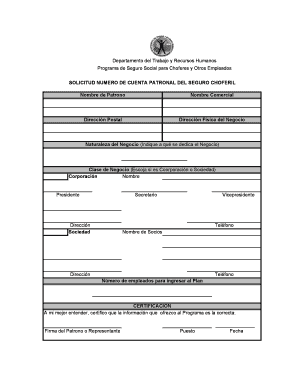
Seguro Choferil Online 2005


What is the Seguro Choferil Online
The Seguro Choferil Online is a digital form used in Puerto Rico to provide insurance coverage for drivers. This form is essential for those operating vehicles for commercial purposes, ensuring that drivers are protected against potential liabilities. The digital format allows for easier access and completion, streamlining the process for both individuals and businesses. By utilizing an online platform, users can fill out the form conveniently, ensuring that all necessary information is submitted accurately and efficiently.
How to use the Seguro Choferil Online
Using the Seguro Choferil Online involves several straightforward steps. First, users must access the online platform where the form is hosted. After locating the form, individuals should gather the required information, such as personal identification details and vehicle information. Once all necessary data is collected, users can fill out the form directly on the platform. After completing the form, it is crucial to review all entries for accuracy before submitting it electronically. This process not only saves time but also helps ensure compliance with local regulations.
Steps to complete the Seguro Choferil Online
Completing the Seguro Choferil Online can be broken down into a series of clear steps:
- Access the official online platform for the Seguro Choferil.
- Gather all required personal and vehicle information.
- Fill out the form, ensuring all fields are completed accurately.
- Review the form for any errors or omissions.
- Submit the form electronically through the platform.
- Receive confirmation of submission and any further instructions.
Following these steps helps ensure that the process is efficient and compliant with legal requirements.
Legal use of the Seguro Choferil Online
The legal use of the Seguro Choferil Online is governed by specific regulations that ensure its validity. To be considered legally binding, the form must be completed in accordance with local laws, including proper identification and signature requirements. Utilizing a platform that complies with electronic signature laws, such as ESIGN and UETA, is essential. This compliance guarantees that the form holds up in legal contexts, providing protection for both the driver and the insurance provider.
Key elements of the Seguro Choferil Online
Several key elements are crucial to the Seguro Choferil Online. These include:
- Personal Information: Full name, address, and contact details of the driver.
- Vehicle Information: Make, model, year, and registration details of the vehicle being insured.
- Insurance Coverage Options: Selection of desired coverage levels and any additional riders.
- Signature: A digital signature that confirms the accuracy of the information provided.
Ensuring that all these elements are correctly filled out is vital for the form's acceptance and legal standing.
Who Issues the Form
The Seguro Choferil Online is typically issued by local insurance providers or government agencies responsible for vehicle registration and insurance oversight in Puerto Rico. These entities ensure that the form meets all regulatory requirements and that the information collected is used appropriately. Users should verify that they are accessing the form from an authorized source to ensure its legitimacy and compliance with local laws.
Quick guide on how to complete seguro choferil online
Effortlessly Prepare Seguro Choferil Online on Any Device
Digital document management has become increasingly favored by businesses and individuals alike. It serves as an excellent environmentally-friendly alternative to traditional printed and signed documents, allowing you to obtain the right form and securely store it online. airSlate SignNow equips you with all the tools necessary to create, alter, and electronically sign your documents swiftly without interruptions. Handle Seguro Choferil Online on any platform using airSlate SignNow's Android or iOS applications and enhance any document-related process today.
The simplest method to modify and electronically sign Seguro Choferil Online with ease
- Find Seguro Choferil Online and click on Get Form to begin.
- Utilize the tools provided to complete your document.
- Emphasize important sections of the documents or conceal sensitive information using the tools that airSlate SignNow offers specifically for this purpose.
- Create your eSignature with the Sign tool, which takes mere seconds and holds the same legal validity as a conventional wet ink signature.
- Review the information carefully and click on the Done button to save your changes.
- Select how you wish to submit your form, whether by email, text message (SMS), invite link, or download it to your computer.
Eliminate the hassle of lost or mislaid documents, the frustration of searching for forms, or the need to print new copies due to errors. airSlate SignNow addresses your document management needs in just a few clicks from any device you prefer. Edit and electronically sign Seguro Choferil Online to ensure seamless communication throughout the form preparation process with airSlate SignNow.
Create this form in 5 minutes or less
Find and fill out the correct seguro choferil online
Create this form in 5 minutes!
How to create an eSignature for the seguro choferil online
How to create an electronic signature for a PDF online
How to create an electronic signature for a PDF in Google Chrome
How to create an e-signature for signing PDFs in Gmail
How to create an e-signature right from your smartphone
How to create an e-signature for a PDF on iOS
How to create an e-signature for a PDF on Android
People also ask
-
What is a record choferil Puerto Rico?
A record choferil Puerto Rico is a driver's record that documents an individual's driving history, including any violations and license status. This record is essential for those looking to apply for driving jobs or maintain compliance with local regulations. It plays a key role in ensuring that drivers are qualified and safe on the roads.
-
How can I obtain my record choferil Puerto Rico?
You can obtain your record choferil Puerto Rico through the local Department of Transportation or online through authorized services. Typically, you'll need to provide your identification and vehicle details. The process is straightforward and helps ensure your driving credentials are up to date.
-
What are the costs associated with obtaining a record choferil Puerto Rico?
The costs for obtaining a record choferil Puerto Rico can vary based on where you request it, but generally, it is quite affordable. Some online services may charge a small processing fee. Always check with the official site or service to find detailed pricing information.
-
How does airSlate SignNow help with managing documents related to record choferil Puerto Rico?
airSlate SignNow simplifies the process of managing documents related to record choferil Puerto Rico by allowing you to electronically sign and send necessary forms securely. Our platform offers easy integration with other tools, making it simple for businesses to maintain accurate records. This efficiency reduces processing time and ensures compliance.
-
What features does airSlate SignNow offer for managing driving records?
airSlate SignNow provides robust features like electronic signatures, templates for repeat document requests, and secure cloud storage for all your record choferil Puerto Rico documents. These features ensure that you can easily manage and access your important records whenever needed. Additionally, you can track the status of documents sent for signing.
-
Can I integrate airSlate SignNow with other applications for my record choferil Puerto Rico?
Yes, airSlate SignNow can seamlessly integrate with various applications to enhance your workflow surrounding record choferil Puerto Rico. Whether you use CRM systems, accounting software, or cloud storage solutions, our integrations ensure that all your documents are managed efficiently. This connectivity streamlines your data management process.
-
What are the benefits of using airSlate SignNow for my record choferil Puerto Rico documentation?
Using airSlate SignNow for your record choferil Puerto Rico documentation simplifies the entire process, from signing to storage. Our platform is user-friendly and cost-effective, saving you time and resources. This efficiency means you can focus more on your core business activities instead of paperwork.
Get more for Seguro Choferil Online
- Quitclaim deed by two individuals to husband and wife wyoming form
- Warranty deed from two individuals to husband and wife wyoming form
- Wyoming corporation form
- Golden transcript 0418 by colorado community media issuu form
- Quitclaim deed by two individuals to llc wyoming form
- Warranty deed from two individuals to llc wyoming form
- Subcontractors notice of right to claim a liencorporation form
- Prime contractors notice individual form
Find out other Seguro Choferil Online
- Sign Illinois Plumbing Business Plan Template Fast
- Sign Plumbing PPT Idaho Free
- How Do I Sign Wyoming Life Sciences Confidentiality Agreement
- Sign Iowa Plumbing Contract Safe
- Sign Iowa Plumbing Quitclaim Deed Computer
- Sign Maine Plumbing LLC Operating Agreement Secure
- How To Sign Maine Plumbing POA
- Sign Maryland Plumbing Letter Of Intent Myself
- Sign Hawaii Orthodontists Claim Free
- Sign Nevada Plumbing Job Offer Easy
- Sign Nevada Plumbing Job Offer Safe
- Sign New Jersey Plumbing Resignation Letter Online
- Sign New York Plumbing Cease And Desist Letter Free
- Sign Alabama Real Estate Quitclaim Deed Free
- How Can I Sign Alabama Real Estate Affidavit Of Heirship
- Can I Sign Arizona Real Estate Confidentiality Agreement
- How Do I Sign Arizona Real Estate Memorandum Of Understanding
- Sign South Dakota Plumbing Job Offer Later
- Sign Tennessee Plumbing Business Letter Template Secure
- Sign South Dakota Plumbing Emergency Contact Form Later