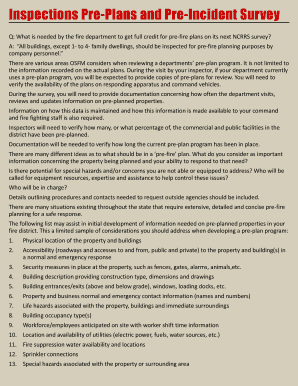
Pre Incident Survey Forms


What is the Pre Incident Survey Form?
The Pre Incident Survey Form is a critical document used by fire departments and emergency response teams to gather essential information about a building or site before an emergency occurs. This form typically includes details about the structure's layout, access points, fire protection systems, and other relevant features. By documenting this information, firefighters can better prepare for potential incidents, ensuring a more effective response during emergencies. The form serves as a reference that can be accessed quickly when time is of the essence.
Key Elements of the Pre Incident Survey Form
Several key elements are essential for a comprehensive Pre Incident Survey Form. These include:
- Building Layout: Accurate drawings or diagrams that depict the floor plan and key features of the building.
- Access Points: Identification of entrances, exits, and any obstacles that may hinder access during an emergency.
- Fire Protection Systems: Information about fire alarms, sprinklers, and extinguishers present on-site.
- Occupancy Information: Details regarding the number of occupants and their typical activities within the building.
- Hazardous Materials: A list of any hazardous materials stored on the premises, which is crucial for safety during a response.
Steps to Complete the Pre Incident Survey Form
Completing the Pre Incident Survey Form involves several important steps to ensure accuracy and comprehensiveness:
- Schedule a visit to the site at a time convenient for the survey team and the building occupants.
- Gather necessary tools, such as measuring devices, cameras, and notepads, to document findings effectively.
- Conduct a thorough walkthrough of the building, noting key features and taking photographs as needed.
- Fill out the form with detailed and accurate information, ensuring clarity and readability.
- Review the completed form with team members to confirm all relevant details have been captured.
Legal Use of the Pre Incident Survey Form
The legal use of the Pre Incident Survey Form is governed by various regulations that ensure the information collected is used appropriately. It is essential for fire departments to comply with local and state laws regarding documentation and data privacy. The completed forms may be considered official records and could be referenced in legal proceedings or investigations. Therefore, maintaining accuracy and confidentiality is paramount.
How to Obtain the Pre Incident Survey Form
Fire departments can obtain the Pre Incident Survey Form through several channels. Many departments have standardized templates available on their official websites, which can be downloaded and printed. Additionally, local fire safety organizations may provide resources or guidance on creating or customizing these forms to meet specific needs. It is advisable to ensure that the form aligns with the regulations set by the governing entity responsible for fire safety in the area.
Examples of Using the Pre Incident Survey Form
There are various scenarios in which the Pre Incident Survey Form can be utilized effectively:
- During routine inspections of commercial buildings to ensure compliance with fire safety regulations.
- Before large events, such as concerts or festivals, to assess potential risks and establish emergency protocols.
- In residential areas with unique architectural features that may pose challenges during emergency responses.
Quick guide on how to complete pre incident survey forms
Complete Pre Incident Survey Forms effortlessly on any device
Web-based document management has become increasingly favored by organizations and individuals alike. It offers an ideal environmentally friendly substitute for traditional printed and signed documents, as you can acquire the necessary form and safely store it online. airSlate SignNow provides you with all the tools needed to generate, modify, and electronically sign your documents swiftly without delays. Manage Pre Incident Survey Forms on any platform with airSlate SignNow apps for Android or iOS and simplify any document-related process today.
The simplest way to modify and electronically sign Pre Incident Survey Forms without hassle
- Obtain Pre Incident Survey Forms and then click Get Form to begin.
- Utilize the tools we provide to finalize your document.
- Emphasize important parts of your documents or obscure sensitive details with tools that airSlate SignNow offers specifically for that purpose.
- Generate your signature using the Sign tool, which takes seconds and bears the same legal validity as a traditional ink signature.
- Review the information and then click on the Done button to save your modifications.
- Choose how you wish to submit your form, via email, SMS, or invitation link, or download it to your computer.
Forget about lost or misfiled documents, tedious form searching, or errors that require printing new document copies. airSlate SignNow meets your document management needs in just a few clicks from any device of your choosing. Edit and electronically sign Pre Incident Survey Forms and ensure effective communication at every stage of your form preparation process with airSlate SignNow.
Create this form in 5 minutes or less
Create this form in 5 minutes!
How to create an eSignature for the pre incident survey forms
How to create an electronic signature for a PDF online
How to create an electronic signature for a PDF in Google Chrome
How to create an e-signature for signing PDFs in Gmail
How to create an e-signature right from your smartphone
How to create an e-signature for a PDF on iOS
How to create an e-signature for a PDF on Android
People also ask
-
What item is included in most preincident survey kits?
Most preincident survey kits typically include a set of standardized forms and checklists. These items help organizations collect vital information before an incident occurs, ensuring a comprehensive understanding of the site or process. By having these documents readily available, businesses can streamline their response and enhance safety protocols.
-
How does airSlate SignNow facilitate the completion of preincident survey kits?
airSlate SignNow allows users to create and customize digital forms for preincident surveys. With its intuitive interface, you can easily send, sign, and store these documents securely online. This digital approach not only saves time but also ensures that all necessary information is accurately captured and stored.
-
Are there any hidden costs when using airSlate SignNow for preincident surveys?
No, airSlate SignNow prides itself on being a cost-effective solution with transparent pricing. When considering what item is included in most preincident survey kits, it's essential to understand that all necessary tools and features are included in your subscription. You won't encounter unexpected fees or extra charges for document management.
-
What features should I look for in a digital solution for preincident surveys?
When evaluating a digital solution like airSlate SignNow, look for features such as customizable templates, real-time collaboration, and secure storage. These components are critical for effective preincident surveys, allowing various stakeholders to contribute and maintain records easily. Furthermore, seamless integration with other systems can enhance overall efficiency.
-
Can airSlate SignNow integrate with other software used for emergency response?
Yes, airSlate SignNow offers integration capabilities with various software platforms, enhancing your emergency response systems. This ensures that data collected from preincident survey kits can seamlessly flow into your existing workflows. By integrating with other tools, you can create a comprehensive approach to incident management and prevention.
-
What benefits can businesses expect by using airSlate SignNow for preincident surveys?
Using airSlate SignNow for preincident surveys provides businesses with enhanced efficiency and streamlined documentation processes. One key benefit is the reduction of paperwork, leading to faster and more accurate data collection. Moreover, digital records ensure easier access and retrieval, which is vital during emergencies.
-
Is airSlate SignNow user-friendly for all team members involved in preincident surveys?
Absolutely! airSlate SignNow is designed with user-friendliness in mind, catering to users of all technical backgrounds. Its straightforward interface allows any team member to quickly learn how to create and complete preincident survey kits, ensuring everyone can contribute effectively regardless of their experience level.
Get more for Pre Incident Survey Forms
- Answer to complaint for defendant without children wyoming form
- Answer and counterclaim to complaint for divorce wyoming form
- Initial disclosures for defendant without children wyoming form
- Notice of service of required initial disclosures for defendant without children wyoming form
- Application for entry of default wyoming form
- Affidavit of defendant in support of default wyoming form
- Entry of default wyoming form
- Request for setting wyoming form
Find out other Pre Incident Survey Forms
- eSignature Kansas Business Operations Promissory Note Template Now
- eSignature Kansas Car Dealer Contract Now
- eSignature Iowa Car Dealer Limited Power Of Attorney Easy
- How Do I eSignature Iowa Car Dealer Limited Power Of Attorney
- eSignature Maine Business Operations Living Will Online
- eSignature Louisiana Car Dealer Profit And Loss Statement Easy
- How To eSignature Maryland Business Operations Business Letter Template
- How Do I eSignature Arizona Charity Rental Application
- How To eSignature Minnesota Car Dealer Bill Of Lading
- eSignature Delaware Charity Quitclaim Deed Computer
- eSignature Colorado Charity LLC Operating Agreement Now
- eSignature Missouri Car Dealer Purchase Order Template Easy
- eSignature Indiana Charity Residential Lease Agreement Simple
- How Can I eSignature Maine Charity Quitclaim Deed
- How Do I eSignature Michigan Charity LLC Operating Agreement
- eSignature North Carolina Car Dealer NDA Now
- eSignature Missouri Charity Living Will Mobile
- eSignature New Jersey Business Operations Memorandum Of Understanding Computer
- eSignature North Dakota Car Dealer Lease Agreement Safe
- eSignature Oklahoma Car Dealer Warranty Deed Easy