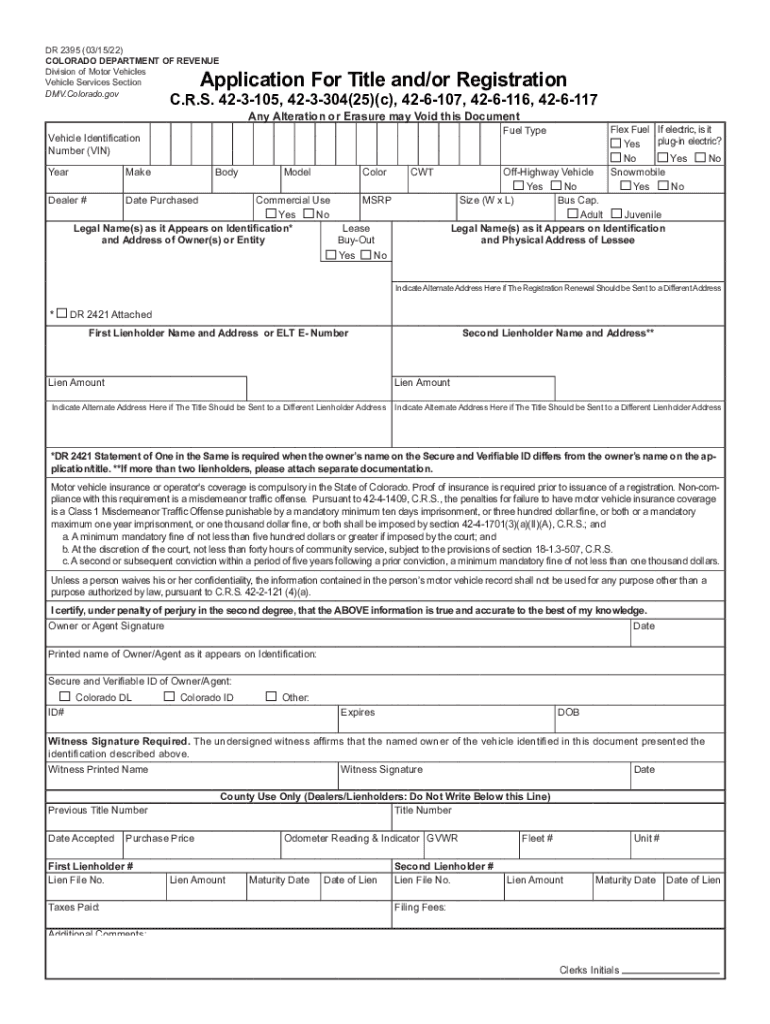
Dr2395 Form


What is the DR2395?
The DR2395 form, also known as the Application for Title in Colorado, is a vital document used for registering and obtaining a title for vehicles in the state. This form is essential for individuals or businesses looking to transfer ownership of a vehicle or establish a new title for a recently purchased vehicle. The DR2395 captures important information about the vehicle, including its make, model, year, Vehicle Identification Number (VIN), and details about the owner.
How to use the DR2395
Using the DR2395 form involves several steps to ensure accurate completion and submission. First, gather all necessary information about the vehicle and the owner. This includes proof of identity and any existing title documents. Next, fill out the form carefully, ensuring all fields are completed accurately. After completing the form, submit it to your local Colorado Department of Motor Vehicles (DMV) office, either in person or via mail. It's advisable to keep a copy of the submitted form for your records.
Steps to complete the DR2395
Completing the DR2395 form requires attention to detail. Follow these steps:
- Obtain the DR2395 form from the Colorado DMV website or a local DMV office.
- Fill in the vehicle details, including make, model, year, and VIN.
- Provide the owner's information, including name, address, and contact details.
- Attach any required documents, such as proof of identity and previous title.
- Review the form for accuracy before submission.
- Submit the completed form to the DMV either in person or by mail.
Legal use of the DR2395
The DR2395 form is legally binding when completed and submitted according to Colorado state laws. It is crucial to ensure that all information provided is truthful and accurate, as any discrepancies may lead to legal issues or delays in processing. The form must be signed by the owner or authorized representative to validate the application. Compliance with state regulations is essential for the legal transfer of vehicle ownership.
Required Documents
When submitting the DR2395 form, certain documents are required to support your application. These typically include:
- Proof of identity, such as a driver's license or state ID.
- The previous title of the vehicle, if applicable.
- Bill of sale or purchase agreement for newly acquired vehicles.
- Any additional documentation requested by the DMV, depending on the specific circumstances.
Form Submission Methods
The DR2395 form can be submitted to the Colorado DMV through various methods. You can choose to submit it in person at your local DMV office, which may provide immediate processing. Alternatively, you can mail the completed form along with any required documents to the appropriate DMV address. Ensure that you check the current processing times for each method to choose the best option for your needs.
Quick guide on how to complete dr2395
Effortlessly Prepare Dr2395 on Any Device
The management of online documents has gained traction among businesses and individuals. It offers an ideal eco-friendly alternative to traditional printed and signed papers, enabling you to locate the correct form and securely store it online. airSlate SignNow equips you with all necessary tools to swiftly create, modify, and eSign your documents without any delays. Manage Dr2395 across any platform using airSlate SignNow's Android or iOS applications and simplify any document-related process today.
An Easy Way to Alter and eSign Dr2395
- Locate Dr2395 and then click Get Form to begin.
- Utilize the tools we provide to fill out your form.
- Emphasize important parts of your documents or conceal sensitive details with tools available from airSlate SignNow specifically for that purpose.
- Create your signature using the Sign feature, which only takes seconds and carries the same legal validity as a conventional wet ink signature.
- Review all the information and click the Done button to save your modifications.
- Select how you want to send your form, whether by email, text message (SMS), invitation link, or download it to your computer.
Eliminate concerns about lost or misplaced documents, tedious searches for forms, or mistakes that necessitate printing new copies. airSlate SignNow addresses all your document management needs in just a few clicks from any device you prefer. Edit and eSign Dr2395 to ensure excellent communication at every step of your form preparation journey with airSlate SignNow.
Create this form in 5 minutes or less
Create this form in 5 minutes!
How to create an eSignature for the dr2395
How to create an electronic signature for a PDF online
How to create an electronic signature for a PDF in Google Chrome
How to create an e-signature for signing PDFs in Gmail
How to create an e-signature right from your smartphone
How to create an e-signature for a PDF on iOS
How to create an e-signature for a PDF on Android
People also ask
-
What is dr2395 in relation to airSlate SignNow?
dr2395 refers to a unique feature set within the airSlate SignNow platform that enhances document management and eSigning capabilities. It is designed for businesses looking for efficient, user-friendly solutions to streamline their signing processes.
-
How much does airSlate SignNow cost with dr2395?
The pricing for airSlate SignNow with the dr2395 feature varies depending on the plan you choose. Typically, you can expect flexible pricing tailored for different business sizes, ensuring it remains cost-effective while delivering powerful functionalities.
-
What features does dr2395 offer in airSlate SignNow?
The dr2395 feature in airSlate SignNow offers robust functionalities like customizable templates, automated workflows, and secure eSigning. These features are aimed at optimizing the signing experience and improving overall business efficiency.
-
How can dr2395 benefit my business?
Implementing the dr2395 feature in airSlate SignNow can signNowly streamline your document workflow, reduce processing time, and enhance collaboration among teams. Ultimately, it can lead to quicker deals and increased productivity across your organization.
-
Can I integrate airSlate SignNow with other tools using dr2395?
Yes, the dr2395 feature in airSlate SignNow supports a range of integrations with popular business applications. This flexibility allows you to connect your document signing processes seamlessly with CRM, cloud storage, and project management tools.
-
Is dr2395 suitable for all types of businesses?
Definitely! The dr2395 feature in airSlate SignNow is designed to cater to businesses of all sizes, from startups to large enterprises. Its easy-to-use interface and powerful functionalities make it an ideal choice for various industries looking to enhance their eSigning processes.
-
What kind of security does airSlate SignNow offer with dr2395?
Security is a top priority with the dr2395 feature in airSlate SignNow. The platform uses advanced encryption and compliance with eSignature regulations to ensure that your documents are secure and legally binding.
Get more for Dr2395
Find out other Dr2395
- eSignature Kentucky Life Sciences Quitclaim Deed Fast
- Help Me With eSignature Georgia Non-Profit NDA
- How Can I eSignature Idaho Non-Profit Business Plan Template
- eSignature Mississippi Life Sciences Lease Agreement Myself
- How Can I eSignature Mississippi Life Sciences Last Will And Testament
- How To eSignature Illinois Non-Profit Contract
- eSignature Louisiana Non-Profit Business Plan Template Now
- How Do I eSignature North Dakota Life Sciences Operating Agreement
- eSignature Oregon Life Sciences Job Offer Myself
- eSignature Oregon Life Sciences Job Offer Fast
- eSignature Oregon Life Sciences Warranty Deed Myself
- eSignature Maryland Non-Profit Cease And Desist Letter Fast
- eSignature Pennsylvania Life Sciences Rental Lease Agreement Easy
- eSignature Washington Life Sciences Permission Slip Now
- eSignature West Virginia Life Sciences Quitclaim Deed Free
- Can I eSignature West Virginia Life Sciences Residential Lease Agreement
- eSignature New York Non-Profit LLC Operating Agreement Mobile
- How Can I eSignature Colorado Orthodontists LLC Operating Agreement
- eSignature North Carolina Non-Profit RFP Secure
- eSignature North Carolina Non-Profit Credit Memo Secure