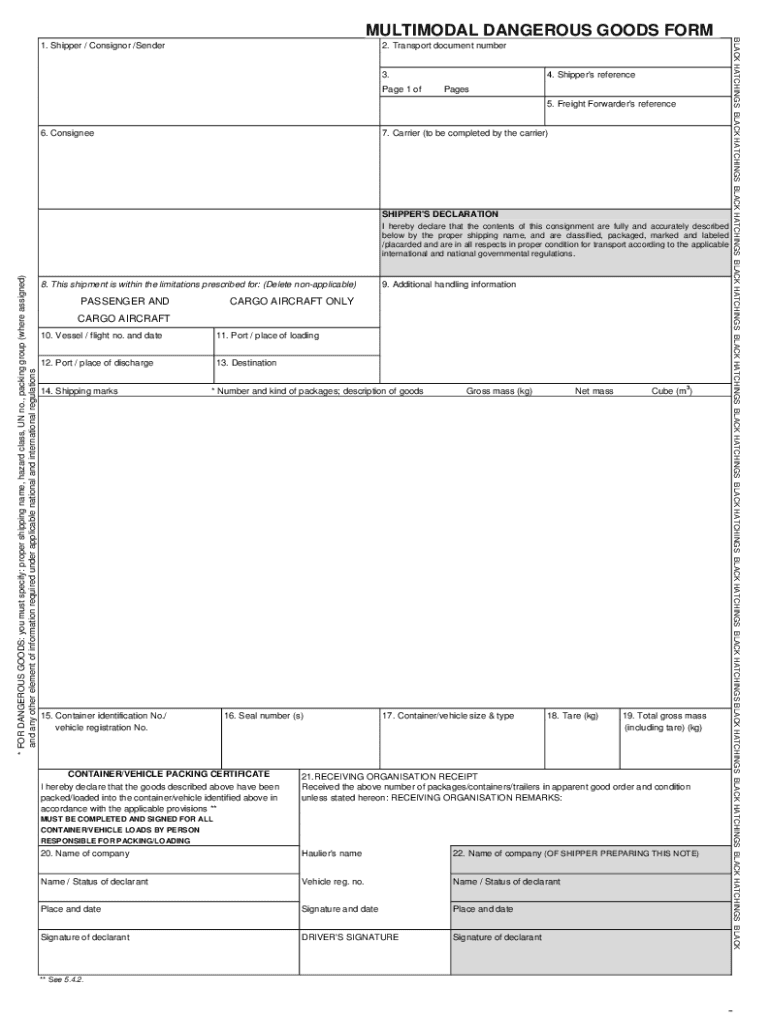
Dangerous Form


What is the multimodal dangerous goods form?
The multimodal dangerous goods form is a crucial document used in the transportation of hazardous materials across different modes of transport. This form ensures compliance with safety regulations and provides essential information about the nature of the goods being transported. It includes details such as the type of dangerous goods, their classification, and emergency contact information. Proper completion of this form is vital for the safe handling and transport of hazardous materials, protecting both the environment and public safety.
How to use the multimodal dangerous goods form
Using the multimodal dangerous goods form involves several key steps to ensure accuracy and compliance. First, gather all necessary information about the dangerous goods, including their classification and packaging requirements. Next, fill out the form carefully, ensuring that all sections are completed accurately. It is essential to review the form for any errors before submission. Once completed, the form should be signed and dated by the responsible party, confirming that the information provided is correct and that the goods are properly packaged for transport.
Steps to complete the multimodal dangerous goods form
Completing the multimodal dangerous goods form requires attention to detail and adherence to specific guidelines. Follow these steps:
- Identify the type of dangerous goods and their UN number.
- Provide accurate descriptions, including the proper shipping name and hazard class.
- Include packaging details, such as the type of container and any special handling instructions.
- Fill in the consignee and consignor information, ensuring contact details are current.
- Review the form for completeness and accuracy before signing.
Legal use of the multimodal dangerous goods form
The multimodal dangerous goods form must be completed in compliance with various regulations, including the Hazardous Materials Transportation Act and the International Maritime Dangerous Goods Code. Legal use of this form ensures that all parties involved in the transport of hazardous materials adhere to safety standards and legal requirements. Failure to comply can result in significant penalties, including fines and legal action. It is essential for businesses to understand their obligations and ensure that the form is used correctly in all transport scenarios.
Key elements of the multimodal dangerous goods form
Several key elements must be included in the multimodal dangerous goods form to ensure it meets regulatory requirements. These elements include:
- UN Number: A unique identifier for the dangerous goods.
- Proper Shipping Name: The official name of the substance as specified in regulations.
- Hazard Class: The classification that indicates the type of hazard posed by the goods.
- Packaging Group: Indicates the degree of danger associated with the goods.
- Emergency Contact Information: Details of a person who can provide assistance in case of an emergency.
Examples of using the multimodal dangerous goods form
Examples of scenarios where the multimodal dangerous goods form is utilized include:
- Transporting chemicals for industrial use across state lines.
- Shipping hazardous waste to a disposal facility.
- Moving flammable materials for construction projects.
- Distributing medical supplies that contain dangerous substances.
In each case, proper completion of the form is essential to ensure compliance with safety regulations and to facilitate smooth transport operations.
Quick guide on how to complete dangerous form
Complete Dangerous Form effortlessly on any device
Digital document management has gained traction among businesses and individuals alike. It serves as an ideal environmentally-friendly alternative to traditional printed and signed documentation, allowing you to easily locate the necessary form and securely store it online. airSlate SignNow equips you with all the tools needed to create, modify, and eSign your documents swiftly without any delays. Manage Dangerous Form on any platform using airSlate SignNow's Android or iOS applications and enhance any document-centric workflow today.
The easiest way to alter and eSign Dangerous Form with ease
- Obtain Dangerous Form and click Get Form to begin.
- Utilize the tools we offer to finalize your document.
- Emphasize signNow parts of the documents or obscure sensitive information with tools specifically designed by airSlate SignNow for that purpose.
- Create your eSignature using the Sign feature, which takes only seconds and carries the same legal validity as a conventional wet ink signature.
- Review all the details and click the Done button to save your changes.
- Select your preferred method to send your form, whether by email, SMS, invitation link, or download it to your computer.
Forget about lost or misplaced documents, tiring form searches, or mistakes that necessitate printing new document copies. airSlate SignNow fulfills your document management requirements in just a few clicks from a device of your choice. Alter and eSign Dangerous Form and ensure excellent communication at every stage of the form completion process with airSlate SignNow.
Create this form in 5 minutes or less
Create this form in 5 minutes!
How to create an eSignature for the dangerous form
How to create an electronic signature for a PDF online
How to create an electronic signature for a PDF in Google Chrome
How to create an e-signature for signing PDFs in Gmail
How to create an e-signature right from your smartphone
How to create an e-signature for a PDF on iOS
How to create an e-signature for a PDF on Android
People also ask
-
What is a multimodal dangerous goods form?
A multimodal dangerous goods form is a standardized document used for the transport of hazardous materials across multiple modes of transportation. This form ensures compliance with international regulations and facilitates safe handling of dangerous goods throughout the shipping process.
-
Why should I use airSlate SignNow for multimodal dangerous goods forms?
Using airSlate SignNow for your multimodal dangerous goods form simplifies the eSigning process, ensuring that all necessary parties can sign quickly and securely. Our platform also provides compliance features that help you manage the regulatory requirements associated with dangerous goods transportation.
-
Is there a cost associated with using airSlate SignNow for multimodal dangerous goods forms?
Yes, airSlate SignNow offers a variety of pricing plans tailored to different business needs. Our pricing is designed to be cost-effective, making it easy for you to manage your multimodal dangerous goods forms without breaking the budget.
-
What features does airSlate SignNow provide for managing multimodal dangerous goods forms?
airSlate SignNow offers features such as customizable templates, automated workflows, and real-time tracking for your multimodal dangerous goods forms. These features enhance efficiency and ensure that your documentation processes are smooth and compliant.
-
Can I integrate airSlate SignNow with other software for multimodal dangerous goods forms?
Yes, airSlate SignNow supports integrations with a variety of popular software applications. This allows you to seamlessly incorporate your multimodal dangerous goods forms into your existing systems, enhancing your overall workflow and efficiency.
-
How does airSlate SignNow ensure compliance for multimodal dangerous goods forms?
AirSlate SignNow is built to adhere to both local and international regulations regarding dangerous goods transport. Our platform keeps your multimodal dangerous goods forms compliant by providing updates on regulation changes and facilitating proper documentation practices.
-
What support does airSlate SignNow provide for users with multimodal dangerous goods forms?
We offer comprehensive customer support to assist you with any issues relating to your multimodal dangerous goods forms. Whether you need help with technical questions or guidance on best practices, our team is here to help ensure your experience is smooth.
Get more for Dangerous Form
- Em visit encounter form aafporg
- Embassy of the people s republic of bangladesh form
- Ocfs ldss 7006 form
- Independent studies petition form santa monica college smc
- India visa application for citizens of afghanistan india visa application for citizens of afghanistan india visahq co form
- Job search template form
- Form 1040 schedule eic sp
- Event equipment rental contract template form
Find out other Dangerous Form
- How Do I eSign Hawaii Orthodontists PDF
- How Can I eSign Colorado Plumbing PDF
- Can I eSign Hawaii Plumbing PDF
- How Do I eSign Hawaii Plumbing Form
- Can I eSign Hawaii Plumbing Form
- How To eSign Hawaii Plumbing Word
- Help Me With eSign Hawaii Plumbing Document
- How To eSign Hawaii Plumbing Presentation
- How To eSign Maryland Plumbing Document
- How Do I eSign Mississippi Plumbing Word
- Can I eSign New Jersey Plumbing Form
- How Can I eSign Wisconsin Plumbing PPT
- Can I eSign Colorado Real Estate Form
- How To eSign Florida Real Estate Form
- Can I eSign Hawaii Real Estate Word
- How Do I eSign Hawaii Real Estate Word
- How To eSign Hawaii Real Estate Document
- How Do I eSign Hawaii Real Estate Presentation
- How Can I eSign Idaho Real Estate Document
- How Do I eSign Hawaii Sports Document