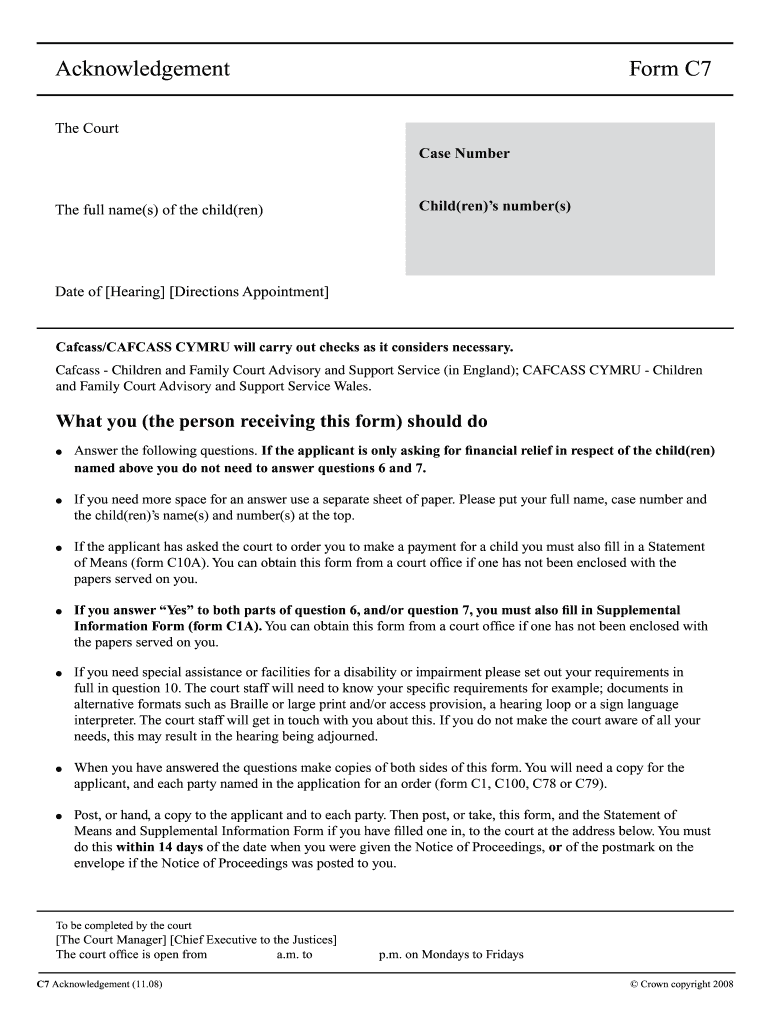
C7 Form


What is the C7 Form
The C7 form, often referred to as the family court form C7, is a legal document used primarily in family court proceedings. This form is essential for acknowledging service of court documents, ensuring that all parties involved are aware of the proceedings. It plays a crucial role in maintaining transparency and fairness in legal processes.
How to use the C7 Form
Using the C7 form involves several key steps. First, ensure that you have the correct version of the form, as variations may exist depending on jurisdiction. Fill out the required information accurately, including your name, the name of the other party, and any relevant case numbers. Once completed, the form must be signed and dated before submission to the appropriate court.
Steps to complete the C7 Form
Completing the C7 form requires careful attention to detail. Follow these steps for accurate completion:
- Obtain the latest version of the C7 form from the court or an official source.
- Fill in your personal information, including your address and contact details.
- Provide information about the other party involved in the case.
- Sign and date the form, ensuring that all required fields are completed.
- Make copies for your records before submitting the form to the court.
Legal use of the C7 Form
The C7 form is legally binding when filled out correctly and submitted according to court rules. It serves as proof that the other party has been notified of the proceedings, which is critical for the court's jurisdiction. Compliance with local laws and regulations is essential to ensure that the form is accepted by the court.
Key elements of the C7 Form
Several key elements must be included in the C7 form for it to be valid:
- Full names and addresses of both parties.
- Case number and court details.
- Date of service and signature of the person serving the documents.
- Any additional information required by the specific court.
Form Submission Methods
The C7 form can typically be submitted through various methods, including:
- Online: Some jurisdictions allow electronic filing through court websites.
- Mail: You can send the completed form via postal service to the court.
- In-Person: Delivering the form directly to the court clerk's office is also an option.
Who Issues the Form
The C7 form is issued by family courts within the jurisdiction where the legal proceedings are taking place. It is important to obtain the form from the appropriate court to ensure that it meets all local requirements and regulations.
Quick guide on how to complete c7 form
Prepare C7 Form effortlessly on any device
Digital document management has become increasingly favored by businesses and individuals alike. It serves as an ideal eco-friendly alternative to traditional printed and signed paperwork, as you can locate the appropriate form and securely store it online. airSlate SignNow equips you with all the necessary tools to create, modify, and eSign your documents swiftly without interruptions. Manage C7 Form on any device using airSlate SignNow's Android or iOS applications and simplify any document-related procedure today.
How to edit and eSign C7 Form with ease
- Obtain C7 Form and click Get Form to begin.
- Make use of the tools we offer to fill out your form.
- Emphasize important parts of your documents or redact sensitive information using tools specifically provided by airSlate SignNow for this purpose.
- Create your signature with the Sign tool, which takes just moments and carries the same legal authority as a conventional wet ink signature.
- Review the details and click on the Done button to save your changes.
- Choose how you wish to deliver your form, either by email, SMS, or invitation link, or download it to your computer.
Put an end to lost or misplaced files, tedious form hunting, or errors that require reprinting new document copies. airSlate SignNow meets your requirements in document management with just a few clicks from any device you prefer. Edit and eSign C7 Form and guarantee exceptional communication throughout the entire form preparation process with airSlate SignNow.
Create this form in 5 minutes or less
Create this form in 5 minutes!
How to create an eSignature for the c7 form
How to create an electronic signature for a PDF online
How to create an electronic signature for a PDF in Google Chrome
How to create an e-signature for signing PDFs in Gmail
How to create an e-signature right from your smartphone
How to create an e-signature for a PDF on iOS
How to create an e-signature for a PDF on Android
People also ask
-
What is the c7 formulier and how can I use it effectively?
The c7 formulier is a customizable electronic form designed to streamline the document signing process. With airSlate SignNow, you can easily create and manage your c7 formulier to fit your business needs, ensuring quick and secure signatures that enhance workflow efficiency.
-
How much does it cost to use the c7 formulier with airSlate SignNow?
airSlate SignNow offers competitive pricing plans starting at a low monthly fee, which includes access to the c7 formulier and other essential features. You can choose a plan that best suits your volume of documents and additional requirements, ensuring affordability without sacrificing quality.
-
What features does the c7 formulier offer?
The c7 formulier includes features such as customizable templates, automated workflows, and advanced security options. This ensures that your documents are not only tailored to your needs but are also compliant and secure during the eSigning process.
-
Can I integrate c7 formulier with other software?
Yes, the c7 formulier can be seamlessly integrated with various software applications such as CRM systems, cloud storage solutions, and productivity tools. These integrations enhance functionality and allow for a more efficient document management process.
-
What are the benefits of using the c7 formulier?
Using the c7 formulier provides countless benefits, including quicker turnaround times for document signing, reduced paperwork, and increased productivity. By digitizing your forms, you're not only saving resources but also improving your overall business efficiency.
-
Is the c7 formulier secure and legally compliant?
Absolutely! The c7 formulier adheres to industry standards for security and is compliant with electronic signature laws, such as ESIGN and UETA. This guarantees that your signed documents are legally binding and protected against unauthorized access.
-
How user-friendly is the c7 formulier platform?
The c7 formulier platform is designed to be intuitive and user-friendly, making it accessible for individuals of all skill levels. airSlate SignNow provides a simple interface that allows users to quickly create, send, and manage their forms without technical expertise.
Get more for C7 Form
Find out other C7 Form
- eSignature Texas Roommate Contract Easy
- eSignature Arizona Sublease Agreement Template Free
- eSignature Georgia Sublease Agreement Template Online
- eSignature Arkansas Roommate Rental Agreement Template Mobile
- eSignature Maryland Roommate Rental Agreement Template Free
- How Do I eSignature California Lodger Agreement Template
- eSignature Kentucky Lodger Agreement Template Online
- eSignature North Carolina Lodger Agreement Template Myself
- eSignature Alabama Storage Rental Agreement Free
- eSignature Oregon Housekeeping Contract Computer
- eSignature Montana Home Loan Application Online
- eSignature New Hampshire Home Loan Application Online
- eSignature Minnesota Mortgage Quote Request Simple
- eSignature New Jersey Mortgage Quote Request Online
- Can I eSignature Kentucky Temporary Employment Contract Template
- eSignature Minnesota Email Cover Letter Template Fast
- How To eSignature New York Job Applicant Rejection Letter
- How Do I eSignature Kentucky Executive Summary Template
- eSignature Hawaii CV Form Template Mobile
- eSignature Nevada CV Form Template Online