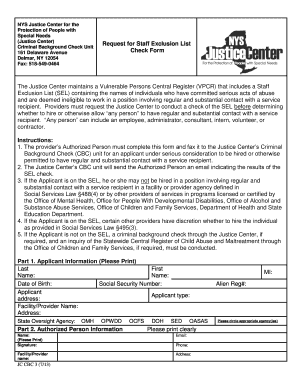
Request for Staff Exclusion List Check Form


What is the Request for Staff Exclusion List Check Form
The Request for Staff Exclusion List Check Form is a crucial document used to verify if an individual is listed on the staff exclusion list maintained by the Justice Center. This list identifies individuals who are prohibited from working with vulnerable populations due to prior misconduct or legal issues. The form serves as a formal request to obtain information regarding an individual's status on this list, which is essential for employers in sectors such as healthcare, education, and social services.
How to Use the Request for Staff Exclusion List Check Form
Using the Request for Staff Exclusion List Check Form involves several straightforward steps. First, ensure you have the correct version of the form, which can typically be obtained from the Justice Center's website or relevant regulatory body. Fill out the form with accurate personal information, including the individual's name, date of birth, and any other required identifiers. Once completed, submit the form according to the provided instructions, which may include online submission, mailing, or in-person delivery.
Steps to Complete the Request for Staff Exclusion List Check Form
Completing the Request for Staff Exclusion List Check Form requires careful attention to detail. Follow these steps:
- Download the form from the official source.
- Fill in your personal details accurately, including full name and contact information.
- Provide any additional information requested, such as social security number or date of birth.
- Review the form for accuracy before submission.
- Submit the form as directed, ensuring you keep a copy for your records.
Legal Use of the Request for Staff Exclusion List Check Form
The Request for Staff Exclusion List Check Form is legally recognized as a means to ensure compliance with regulations aimed at protecting vulnerable populations. When properly filled out and submitted, it helps organizations verify that potential employees are not barred from working in sensitive positions. This legal framework is crucial for maintaining safety standards in various industries, including healthcare and education.
Key Elements of the Request for Staff Exclusion List Check Form
Several key elements are essential for the Request for Staff Exclusion List Check Form to be valid:
- Personal Information: Accurate details about the individual being checked.
- Signature: A signature may be required to authorize the request.
- Date of Submission: The date when the form is submitted should be clearly indicated.
- Contact Information: Providing a way for the agency to reach you for follow-up.
Form Submission Methods
The Request for Staff Exclusion List Check Form can typically be submitted through various methods, depending on the guidelines provided by the Justice Center. Common submission methods include:
- Online: Many agencies offer a secure online portal for form submission.
- Mail: Forms can often be printed and mailed to the designated address.
- In-Person: Some locations allow for in-person submissions, which can expedite the process.
Quick guide on how to complete request for staff exclusion list check form
Prepare Request For Staff Exclusion List Check Form seamlessly on any device
Digital document administration has become widely embraced by companies and individuals alike. It serves as an ideal environmentally friendly substitute for traditional printed and signed files, allowing you to obtain the necessary form and securely maintain it online. airSlate SignNow provides you with all the tools required to create, modify, and eSign your documents swiftly without interruptions. Manage Request For Staff Exclusion List Check Form on any device utilizing airSlate SignNow's Android or iOS applications and enhance any document-based process today.
How to modify and eSign Request For Staff Exclusion List Check Form effortlessly
- Locate Request For Staff Exclusion List Check Form and click on Get Form to begin.
- Utilize the tools we provide to complete your document.
- Emphasize important sections of your documents or obscure sensitive information with tools specifically designed for that purpose by airSlate SignNow.
- Create your signature using the Sign tool, which takes mere seconds and carries the same legal validity as a conventional handwritten signature.
- Review the information and click on the Done button to save your changes.
- Choose your method of delivering your form, whether by email, text message (SMS), invitation link, or download it to your computer.
Eliminate the hassle of lost or misplaced documents, tedious form searching, or errors that require printing new document copies. airSlate SignNow meets all your document management needs in just a few clicks from your preferred device. Modify and eSign Request For Staff Exclusion List Check Form and guarantee outstanding communication at every phase of your form preparation process with airSlate SignNow.
Create this form in 5 minutes or less
Create this form in 5 minutes!
How to create an eSignature for the request for staff exclusion list check form
How to create an electronic signature for a PDF online
How to create an electronic signature for a PDF in Google Chrome
How to create an e-signature for signing PDFs in Gmail
How to create an e-signature right from your smartphone
How to create an e-signature for a PDF on iOS
How to create an e-signature for a PDF on Android
People also ask
-
What is a staff exclusion list?
A staff exclusion list is a database that identifies individuals or organizations that have been banned from participating in specific programs or services. It is crucial for businesses to maintain compliance and protect their interests. Using airSlate SignNow, you can manage documents related to the staff exclusion list efficiently and securely.
-
How does airSlate SignNow help with maintaining a staff exclusion list?
airSlate SignNow streamlines the process of managing a staff exclusion list by providing a reliable, easy-to-use platform for document sharing and eSigning. You can create, send, and track documents that relate to the staff exclusion list, ensuring that updates are made promptly and securely. This enhances compliance and reduces administrative burdens.
-
Is airSlate SignNow cost-effective for managing a staff exclusion list?
Yes, airSlate SignNow offers a cost-effective solution for managing a staff exclusion list. With various pricing plans to suit businesses of all sizes, you can opt for a package that fits your budget while gaining access to powerful features that streamline document management. Investing in airSlate SignNow leads to increased efficiency and reduced operational costs.
-
What features does airSlate SignNow offer for staff exclusion list management?
AirSlate SignNow includes features like document templates, real-time tracking, and powerful eSignature capabilities that are essential for managing a staff exclusion list. You can save time by using pre-built templates and ensure that all necessary parties sign documents promptly. These features enhance overall productivity and compliance.
-
Does airSlate SignNow integrate with other tools for managing a staff exclusion list?
Yes, airSlate SignNow integrates seamlessly with various business tools, allowing for a more comprehensive approach to managing a staff exclusion list. You can connect it with CRM systems, cloud storage services, and other platforms to automate workflows and enhance data sharing. This makes it easier to keep your staff exclusion list updated and accessible.
-
How secure is the information on the staff exclusion list in airSlate SignNow?
AirSlate SignNow prioritizes your data security, especially for sensitive information related to the staff exclusion list. The platform employs robust encryption protocols and complies with industry standards to safeguard your documents. This ensures that your staff exclusion list and other related data remain confidential and protected from unauthorized access.
-
Can I customize documents related to the staff exclusion list in airSlate SignNow?
Absolutely! AirSlate SignNow allows you to customize documents related to your staff exclusion list according to your company's requirements. You can add specific fields, signatures, and branding to ensure that the documents reflect your organization's identity and comply with necessary legal standards.
Get more for Request For Staff Exclusion List Check Form
- Knox community college nursing application form 2021
- Bdo affidavit of loss sample with answer form
- Application educational service contracting form
- Application for a possession licence under the firearms act minorspdf form
- New zealand health insurance form
- Producer statement construction ps3 general construction form
- Islington housing register form pdf
- Shropshire homepoint application form
Find out other Request For Staff Exclusion List Check Form
- eSign New York Courts Business Plan Template Later
- Can I eSign North Carolina Courts Limited Power Of Attorney
- eSign North Dakota Courts Quitclaim Deed Safe
- How To eSign Rhode Island Sports Quitclaim Deed
- Help Me With eSign Oregon Courts LLC Operating Agreement
- eSign North Dakota Police Rental Lease Agreement Now
- eSign Tennessee Courts Living Will Simple
- eSign Utah Courts Last Will And Testament Free
- eSign Ohio Police LLC Operating Agreement Mobile
- eSign Virginia Courts Business Plan Template Secure
- How To eSign West Virginia Courts Confidentiality Agreement
- eSign Wyoming Courts Quitclaim Deed Simple
- eSign Vermont Sports Stock Certificate Secure
- eSign Tennessee Police Cease And Desist Letter Now
- Help Me With eSign Texas Police Promissory Note Template
- eSign Utah Police LLC Operating Agreement Online
- eSign West Virginia Police Lease Agreement Online
- eSign Wyoming Sports Residential Lease Agreement Online
- How Do I eSign West Virginia Police Quitclaim Deed
- eSignature Arizona Banking Moving Checklist Secure