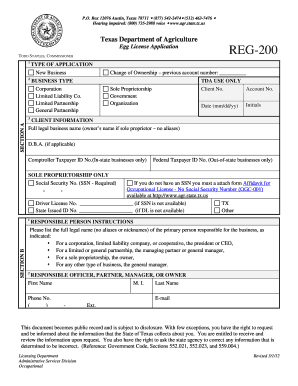
Texas Department of Agriculture W9 Form 2012


What is the Texas Department Of Agriculture W-9 Form
The Texas Department Of Agriculture W-9 Form is a tax form used by individuals and businesses to provide their taxpayer identification information to the Texas Department of Agriculture. This form is essential for reporting income and ensuring compliance with federal tax regulations. It collects information such as the name, business name (if applicable), address, and taxpayer identification number (TIN) of the entity or individual completing the form. The W-9 form is typically required when a business is engaged in transactions that involve payments to contractors, vendors, or other service providers.
How to obtain the Texas Department Of Agriculture W-9 Form
To obtain the Texas Department Of Agriculture W-9 Form, individuals can visit the Texas Department of Agriculture's official website, where the form is usually available for download in PDF format. Additionally, the form may be accessible through various state government resources or can be requested directly from the Texas Department of Agriculture office. It is important to ensure that the most current version of the form is used to avoid any compliance issues.
Steps to complete the Texas Department Of Agriculture W-9 Form
Completing the Texas Department Of Agriculture W-9 Form involves several straightforward steps:
- Download the form from the Texas Department of Agriculture website.
- Enter your name and, if applicable, your business name in the designated fields.
- Provide your complete address, including city, state, and ZIP code.
- Input your taxpayer identification number (TIN), which can be your Social Security number (SSN) or employer identification number (EIN).
- Sign and date the form to certify that the information provided is accurate.
Once completed, the form can be submitted as directed by the entity requesting it.
Legal use of the Texas Department Of Agriculture W-9 Form
The legal use of the Texas Department Of Agriculture W-9 Form is primarily to ensure accurate reporting of income to the Internal Revenue Service (IRS). This form is used by the Texas Department of Agriculture to collect necessary taxpayer information from individuals and businesses that provide services or receive payments. Proper completion of the W-9 form helps to prevent issues related to tax withholding and reporting, ensuring compliance with federal tax laws.
Key elements of the Texas Department Of Agriculture W-9 Form
Key elements of the Texas Department Of Agriculture W-9 Form include:
- Name: The legal name of the individual or business.
- Business Name: If applicable, the name under which the business operates.
- Address: The physical address where the entity is located.
- Taxpayer Identification Number (TIN): This can be either a Social Security number or an Employer Identification Number.
- Signature: A certification that the information provided is accurate.
- Date: The date when the form is signed.
Each of these elements is crucial for ensuring that the form is valid and can be used for tax reporting purposes.
Form Submission Methods
The completed Texas Department Of Agriculture W-9 Form can typically be submitted in several ways, depending on the requirements of the requesting entity. Common submission methods include:
- Online: Some organizations may allow for electronic submission through secure online portals.
- Mail: The form can be printed and mailed to the entity requesting it.
- In-Person: Individuals may also choose to deliver the form in person, if applicable.
It is important to follow the specific submission guidelines provided by the requesting entity to ensure proper processing.
Quick guide on how to complete texas department of agriculture w9 form
Effortlessly prepare Texas Department Of Agriculture W9 Form on any device
Managing documents online has gained signNow popularity among businesses and individuals. It serves as an ideal eco-friendly alternative to traditional printed and signed documents, allowing you to access the correct form and securely store it online. airSlate SignNow equips you with all the necessary tools to swiftly create, edit, and electronically sign your documents without delays. Manage Texas Department Of Agriculture W9 Form on any device using the airSlate SignNow applications for Android or iOS and streamline any document-related task today.
The easiest way to edit and electronically sign Texas Department Of Agriculture W9 Form with ease
- Find Texas Department Of Agriculture W9 Form and click Get Form to initiate the process.
- Utilize the tools available to fill out your form.
- Emphasize pertinent sections of the documents or redact sensitive information with the specific tools provided by airSlate SignNow for that purpose.
- Create your signature using the Sign tool, which takes seconds and carries the same legal validity as a conventional wet ink signature.
- Review all information and click on the Done button to save your modifications.
- Choose your preferred method to submit your form, whether by email, SMS, or invitation link, or download it to your computer.
Say goodbye to lost or misplaced files, tedious form hunting, or errors requiring new document prints. airSlate SignNow satisfies all your document management needs with just a few clicks from any device you choose. Modify and electronically sign Texas Department Of Agriculture W9 Form to ensure excellent communication throughout every stage of your form preparation with airSlate SignNow.
Create this form in 5 minutes or less
Find and fill out the correct texas department of agriculture w9 form
Create this form in 5 minutes!
How to create an eSignature for the texas department of agriculture w9 form
How to create an electronic signature for a PDF online
How to create an electronic signature for a PDF in Google Chrome
How to create an e-signature for signing PDFs in Gmail
How to create an e-signature right from your smartphone
How to create an e-signature for a PDF on iOS
How to create an e-signature for a PDF on Android
People also ask
-
What is the Texas Department Of Agriculture W9 Form?
The Texas Department Of Agriculture W9 Form is a tax form used by individuals and businesses to provide their taxpayer identification information to the Texas Department of Agriculture. This form is essential for ensuring compliance with tax regulations and is often required for various transactions and contracts.
-
How can airSlate SignNow help with the Texas Department Of Agriculture W9 Form?
airSlate SignNow simplifies the process of completing and signing the Texas Department Of Agriculture W9 Form. With our platform, users can easily fill out the form electronically, add signatures, and send it securely, making the process efficient and hassle-free.
-
Is there a cost associated with using airSlate SignNow for the Texas Department Of Agriculture W9 Form?
Yes, airSlate SignNow offers various pricing plans that cater to different business needs. Our cost-effective solutions allow you to manage the Texas Department Of Agriculture W9 Form and other documents without breaking the bank, ensuring you get great value for your investment.
-
What features does airSlate SignNow offer for managing the Texas Department Of Agriculture W9 Form?
airSlate SignNow provides features such as electronic signatures, document templates, and secure cloud storage, all of which enhance the management of the Texas Department Of Agriculture W9 Form. These features streamline the workflow, making it easier to collect and store important documents.
-
Can I integrate airSlate SignNow with other applications for the Texas Department Of Agriculture W9 Form?
Absolutely! airSlate SignNow offers integrations with various applications, allowing you to seamlessly manage the Texas Department Of Agriculture W9 Form alongside your existing tools. This ensures a smooth workflow and enhances productivity across your business operations.
-
What are the benefits of using airSlate SignNow for the Texas Department Of Agriculture W9 Form?
Using airSlate SignNow for the Texas Department Of Agriculture W9 Form provides numerous benefits, including increased efficiency, reduced paperwork, and enhanced security. Our platform ensures that your documents are handled professionally and securely, giving you peace of mind.
-
How secure is airSlate SignNow when handling the Texas Department Of Agriculture W9 Form?
airSlate SignNow prioritizes security, employing advanced encryption and compliance measures to protect your documents, including the Texas Department Of Agriculture W9 Form. You can trust that your sensitive information is safe and secure while using our platform.
Get more for Texas Department Of Agriculture W9 Form
- Form 20 29558190
- Hearing frequency and volume gizmo answer key form
- Skandia part encashment form to print
- Instrument checkride checklist form
- Omh application for employment form fax in or mail
- Booking confirmation form hummer limo hire
- Return from south korea form
- Commision sale agreement template form
Find out other Texas Department Of Agriculture W9 Form
- Sign Missouri Legal Last Will And Testament Online
- Sign Montana Legal Resignation Letter Easy
- How Do I Sign Montana Legal IOU
- How Do I Sign Montana Legal Quitclaim Deed
- Sign Missouri Legal Separation Agreement Myself
- How Do I Sign Nevada Legal Contract
- Sign New Jersey Legal Memorandum Of Understanding Online
- How To Sign New Jersey Legal Stock Certificate
- Sign New Mexico Legal Cease And Desist Letter Mobile
- Sign Texas Insurance Business Plan Template Later
- Sign Ohio Legal Last Will And Testament Mobile
- Sign Ohio Legal LLC Operating Agreement Mobile
- Sign Oklahoma Legal Cease And Desist Letter Fast
- Sign Oregon Legal LLC Operating Agreement Computer
- Sign Pennsylvania Legal Moving Checklist Easy
- Sign Pennsylvania Legal Affidavit Of Heirship Computer
- Sign Connecticut Life Sciences Rental Lease Agreement Online
- Sign Connecticut Life Sciences Affidavit Of Heirship Easy
- Sign Tennessee Legal LLC Operating Agreement Online
- How To Sign Tennessee Legal Cease And Desist Letter