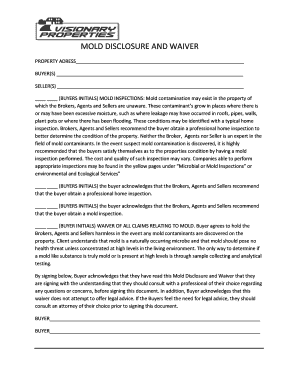
Mold Hold Harmless Form


What is the Mold Hold Harmless Form
The mold hold harmless form is a legal document designed to protect landlords, property owners, or businesses from liability related to mold exposure. This form typically outlines the responsibilities of the parties involved and ensures that tenants or visitors acknowledge the potential risks associated with mold. By signing this agreement, individuals agree to hold the property owner harmless for any claims arising from mold-related issues. This form is essential in mitigating legal risks and establishing clear communication regarding mold safety in rental or commercial properties.
How to use the Mold Hold Harmless Form
Using the mold hold harmless form involves several straightforward steps. First, ensure that all parties involved understand the contents of the form. It is crucial to read the document carefully to comprehend the implications of signing. Next, fill out the form accurately, including the names of all parties, property details, and any specific conditions related to mold exposure. Once completed, all parties should sign the document, ideally in the presence of a witness or notary, to enhance its legal validity. Retain copies for personal records and provide copies to all signatories.
Key elements of the Mold Hold Harmless Form
Several key elements should be included in a mold hold harmless form to ensure its effectiveness. These elements typically include:
- Identification of Parties: Clearly state the names and roles of all parties involved.
- Description of Property: Provide details about the property where mold exposure may occur.
- Disclosure of Risks: Outline the known risks associated with mold exposure.
- Liability Waiver: Include a clause that releases the property owner from liability related to mold.
- Signatures: Ensure that all parties sign and date the form to validate the agreement.
Steps to complete the Mold Hold Harmless Form
Completing the mold hold harmless form requires careful attention to detail. Follow these steps for accurate completion:
- Gather Information: Collect all necessary information, including the names of the parties and property details.
- Read the Form: Review the form thoroughly to understand its terms and conditions.
- Fill Out the Form: Enter the required information in the designated sections.
- Review for Accuracy: Double-check all entries for accuracy and completeness.
- Sign the Form: Have all parties sign and date the form, ensuring a witness is present if required.
- Distribute Copies: Provide copies to all signatories for their records.
Legal use of the Mold Hold Harmless Form
The legal use of the mold hold harmless form is crucial for ensuring its enforceability in a court of law. This form must comply with relevant state laws and regulations governing liability waivers. It is important to ensure that the language used in the form is clear and unambiguous, as vague terms may lead to disputes. Additionally, the form should be signed voluntarily, without coercion, to uphold its legal standing. Consulting with a legal professional when drafting or using this form can provide further assurance of its compliance and effectiveness.
Examples of using the Mold Hold Harmless Form
There are various scenarios where the mold hold harmless form can be utilized effectively. For instance:
- A landlord may require tenants to sign the form before moving into a rental property with known mold issues.
- A business may ask clients to sign the form before entering a facility where mold remediation has occurred.
- Homeowners may use the form when allowing contractors to work in their homes, ensuring that they are not held liable for any mold-related claims.
Quick guide on how to complete mold hold harmless form 238957706
Complete Mold Hold Harmless Form effortlessly on any device
Digital document management has become increasingly favored by businesses and individuals alike. It offers an ideal eco-friendly alternative to conventional printed and signed papers, as you can access the correct form and safely store it online. airSlate SignNow equips you with all the resources necessary to create, modify, and electronically sign your documents quickly without any holdups. Manage Mold Hold Harmless Form on any device using the airSlate SignNow Android or iOS applications and enhance any document-driven process today.
How to modify and eSign Mold Hold Harmless Form with ease
- Obtain Mold Hold Harmless Form and click Get Form to begin.
- Use the tools we offer to complete your form.
- Highlight pertinent sections of the documents or obscure sensitive information with tools that airSlate SignNow specifically provides for this purpose.
- Generate your eSignature using the Sign tool, which takes just moments and carries the same legal validity as a conventional handwritten signature.
- Review the information and then click on the Done button to save your modifications.
- Choose how you wish to send your form, by email, SMS, or invite link, or download it to your computer.
Forget about lost or misplaced documents, tedious form searching, or mistakes that require printing new document copies. airSlate SignNow fulfills your document management needs in just a few clicks from any device of your choice. Modify and eSign Mold Hold Harmless Form to ensure smooth communication at any point of the form preparation process with airSlate SignNow.
Create this form in 5 minutes or less
Create this form in 5 minutes!
How to create an eSignature for the mold hold harmless form 238957706
How to create an electronic signature for a PDF online
How to create an electronic signature for a PDF in Google Chrome
How to create an e-signature for signing PDFs in Gmail
How to create an e-signature right from your smartphone
How to create an e-signature for a PDF on iOS
How to create an e-signature for a PDF on Android
People also ask
-
What is a mold hold harmless form?
A mold hold harmless form is a legal document designed to protect property owners and landlords from liability related to mold issues. By having tenants and other parties sign this form, they agree to hold the property owner harmless in case any mold-related problems arise. It's an important document for anyone renting or leasing properties in areas prone to mold growth.
-
How can airSlate SignNow help with mold hold harmless forms?
airSlate SignNow offers a streamlined platform to create, send, and eSign your mold hold harmless forms quickly and easily. With our user-friendly interface, you can customize the form to meet your specific needs and ensure that it is signed by all required parties. This helps eliminate the hassle of printing and mailing documents, saving you time and effort.
-
Is there a pricing plan for using airSlate SignNow for mold hold harmless forms?
Yes, airSlate SignNow provides flexible pricing plans tailored to suit businesses of all sizes. You can choose a plan based on your needs, whether you need basic eSignature capabilities or advanced features for managing multiple mold hold harmless forms. We recommend checking our website for the latest pricing details and offers.
-
Can I integrate airSlate SignNow with other applications for managing mold hold harmless forms?
Absolutely! airSlate SignNow supports integrations with various applications that enhance your document management processes. You can connect it with platforms like Google Drive, Salesforce, and others to streamline the workflow of your mold hold harmless forms, making it easier to manage all your documents in one place.
-
What are the benefits of using airSlate SignNow for a mold hold harmless form?
Using airSlate SignNow for your mold hold harmless form offers numerous benefits, including efficient document management, enhanced security features, and easy access for all signers. It not only speeds up the signing process but also ensures that you have a legally binding document that protects your interests as a property owner or landlord.
-
How secure is my data when using airSlate SignNow for mold hold harmless forms?
Your data's security is a top priority at airSlate SignNow. We use advanced encryption and security protocols to ensure that all your mold hold harmless forms and personal information are protected. You can have peace of mind knowing that your documents are safe and compliant with industry standards.
-
Can I customize my mold hold harmless form using airSlate SignNow?
Yes, airSlate SignNow allows you to fully customize your mold hold harmless form to suit your specific requirements. You can add your logo, modify the text, and include any additional clauses necessary to meet your legal needs. This flexibility helps you create a personalized document that reflects your business's unique standards.
Get more for Mold Hold Harmless Form
Find out other Mold Hold Harmless Form
- eSign Nebraska Charity LLC Operating Agreement Secure
- How Do I eSign Nevada Charity Lease Termination Letter
- eSign New Jersey Charity Resignation Letter Now
- eSign Alaska Construction Business Plan Template Mobile
- eSign Charity PPT North Carolina Now
- eSign New Mexico Charity Lease Agreement Form Secure
- eSign Charity PPT North Carolina Free
- eSign North Dakota Charity Rental Lease Agreement Now
- eSign Arkansas Construction Permission Slip Easy
- eSign Rhode Island Charity Rental Lease Agreement Secure
- eSign California Construction Promissory Note Template Easy
- eSign Colorado Construction LLC Operating Agreement Simple
- Can I eSign Washington Charity LLC Operating Agreement
- eSign Wyoming Charity Living Will Simple
- eSign Florida Construction Memorandum Of Understanding Easy
- eSign Arkansas Doctors LLC Operating Agreement Free
- eSign Hawaii Construction Lease Agreement Mobile
- Help Me With eSign Hawaii Construction LLC Operating Agreement
- eSign Hawaii Construction Work Order Myself
- eSign Delaware Doctors Quitclaim Deed Free