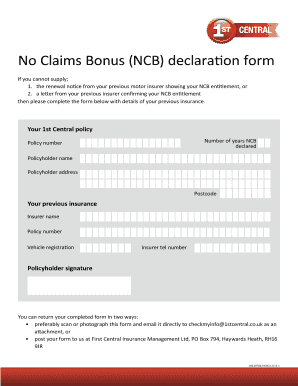
Ncb Confirmation Letter Format


What is the NCB Confirmation Letter Format
The NCB confirmation letter format serves as a formal document confirming the absence of claims made by an individual or entity over a specified period. This letter is essential in various contexts, such as insurance and finance, where proof of a clean record is required. Typically, the format includes the sender's information, recipient's details, a clear statement regarding the no claim status, and the date of issuance. Adhering to a standardized format ensures that the document is recognized and accepted by relevant authorities.
Steps to Complete the NCB Confirmation Letter Format
Completing the NCB confirmation letter format involves several key steps to ensure accuracy and compliance. First, gather all necessary information, including personal details and specifics regarding the claims history. Next, fill out the letter format by clearly stating your no claim status and including any relevant policy numbers. Ensure that the document is signed and dated appropriately. Finally, review the letter for any errors or omissions before submission to ensure it meets all required standards.
Legal Use of the NCB Confirmation Letter Format
The NCB confirmation letter format is legally binding when it meets specific criteria, such as proper identification of the parties involved and a clear declaration of the no claim status. To be considered valid, the letter must comply with applicable laws and regulations governing electronic signatures and documentation. Utilizing a reliable eSignature solution can enhance the letter's legal standing by providing an electronic certificate and maintaining compliance with legal frameworks like ESIGN and UETA.
Key Elements of the NCB Confirmation Letter Format
Several key elements should be included in the NCB confirmation letter format to ensure it is comprehensive and effective. These elements typically include:
- Sender's Information: Name, address, and contact details.
- Recipient's Information: Name and address of the entity receiving the letter.
- Statement of No Claims: A clear declaration confirming that no claims have been made.
- Policy Details: Relevant policy numbers or identifiers.
- Date of Issuance: The date when the letter is created.
- Signature: A signature from the authorized individual.
How to Obtain the NCB Confirmation Letter Format
Obtaining the NCB confirmation letter format can be done through various channels. Many insurance companies and financial institutions provide templates on their websites for customers. Additionally, legal and financial advisors may offer customized formats based on specific needs. It is essential to ensure that the format obtained aligns with the requirements of the issuing authority to facilitate smooth processing.
Examples of Using the NCB Confirmation Letter Format
Examples of using the NCB confirmation letter format include scenarios where individuals apply for insurance policies or loans. For instance, when applying for a car insurance policy, a prospective policyholder may need to provide a no claims bonus letter to demonstrate their claims history. Similarly, when seeking a mortgage, lenders may request this letter to assess the applicant's risk profile. In both cases, presenting a well-structured NCB confirmation letter can significantly enhance the applicant's credibility.
Quick guide on how to complete ncb confirmation letter format
Handle Ncb Confirmation Letter Format effortlessly on any gadget
Digital document administration has gained traction among businesses and individuals alike. It offers an ideal eco-friendly substitute to conventional printed and signed materials, enabling you to find the correct template and securely save it online. airSlate SignNow provides all the tools necessary to create, modify, and electronically sign your documents swiftly without delays. Manage Ncb Confirmation Letter Format on any gadget using airSlate SignNow Android or iOS applications and simplify any document-related process today.
The easiest method to modify and electronically sign Ncb Confirmation Letter Format without effort
- Obtain Ncb Confirmation Letter Format and then click Get Form to initiate.
- Utilize the tools we offer to fill out your form.
- Emphasize pertinent sections of the documents or redact sensitive information with tools specifically designed for that purpose that airSlate SignNow provides.
- Create your signature using the Sign feature, which takes mere seconds and carries the same legal authority as a traditional wet ink signature.
- Verify all the information and then click on the Done button to save your adjustments.
- Choose how you wish to send your form, via email, text message (SMS), or invite link, or download it to your computer.
Forget about lost or misplaced documents, tedious form searching, or errors that necessitate printing new copies. airSlate SignNow meets all your document management requirements in just a few clicks from any deviceof your selection. Modify and electronically sign Ncb Confirmation Letter Format and ensure excellent communication at any stage of your form preparation process with airSlate SignNow.
Create this form in 5 minutes or less
Create this form in 5 minutes!
How to create an eSignature for the ncb confirmation letter format
How to create an electronic signature for a PDF online
How to create an electronic signature for a PDF in Google Chrome
How to create an e-signature for signing PDFs in Gmail
How to create an e-signature right from your smartphone
How to create an e-signature for a PDF on iOS
How to create an e-signature for a PDF on Android
People also ask
-
What is a certificate of no confirmation?
A certificate of no confirmation is a document that indicates there has been no unconfirmed or pending actions related to a specific transaction or agreement. This certificate can be crucial for businesses needing to provide clarity on their contractual obligations. Understanding this document can streamline your compliance processes and enhance trust with partners.
-
How does airSlate SignNow handle the certificate of no confirmation?
airSlate SignNow provides a seamless way to generate and manage a certificate of no confirmation digitally. Our platform ensures that all necessary details are accurately captured and securely stored, making it easy for businesses to access whenever required. With our solution, obtaining this vital document becomes faster and more efficient.
-
What are the benefits of using airSlate SignNow for the certificate of no confirmation?
Utilizing airSlate SignNow for the certificate of no confirmation allows businesses to streamline their document management process. You'll save time and resources by automating eSignatures and document workflows. Additionally, our user-friendly interface ensures that even those unfamiliar with digital documents can navigate seamlessly.
-
Is there a cost associated with obtaining a certificate of no confirmation through airSlate SignNow?
While creating a certificate of no confirmation through airSlate SignNow is included in our subscription plans, specific pricing may vary based on the features you choose. Our competitive pricing offers a range of options to fit any budget, making it a cost-effective solution for businesses of all sizes. For detailed pricing information, we recommend checking our pricing page.
-
Can I customize the certificate of no confirmation template in airSlate SignNow?
Yes, airSlate SignNow allows users to customize their certificate of no confirmation template to meet specific business needs. You can easily modify text, add logos, and adjust fields to capture exactly what is required for your documentation. This flexibility ensures that your certificate aligns with your brand's identity.
-
What integrations does airSlate SignNow offer for managing certificates of no confirmation?
airSlate SignNow integrates seamlessly with various applications, enabling efficient management of certificates of no confirmation. Whether you use CRMs, cloud storage solutions, or other business tools, our integrations ensure you can manage documents within your existing workflows. These connections enhance your overall productivity, making document processes smoother.
-
How secure is the certificate of no confirmation when using airSlate SignNow?
Security is a top priority at airSlate SignNow. When you create a certificate of no confirmation, it is protected by bank-level encryption and secure cloud storage. This robust security ensures that your confidential documents remain safe and accessible only to authorized users.
Get more for Ncb Confirmation Letter Format
- Naming hydrates worksheet form
- Escort screening form
- Witness certificate format
- Wic formula form 56077060
- Retirement advantage distribution request form
- Government service vehicle registration application government service vehicle registration application form
- General agreement template form
- Gas supply agreement template form
Find out other Ncb Confirmation Letter Format
- eSign Rhode Island Charity Rental Lease Agreement Secure
- eSign California Construction Promissory Note Template Easy
- eSign Colorado Construction LLC Operating Agreement Simple
- Can I eSign Washington Charity LLC Operating Agreement
- eSign Wyoming Charity Living Will Simple
- eSign Florida Construction Memorandum Of Understanding Easy
- eSign Arkansas Doctors LLC Operating Agreement Free
- eSign Hawaii Construction Lease Agreement Mobile
- Help Me With eSign Hawaii Construction LLC Operating Agreement
- eSign Hawaii Construction Work Order Myself
- eSign Delaware Doctors Quitclaim Deed Free
- eSign Colorado Doctors Operating Agreement Computer
- Help Me With eSign Florida Doctors Lease Termination Letter
- eSign Florida Doctors Lease Termination Letter Myself
- eSign Hawaii Doctors Claim Later
- eSign Idaho Construction Arbitration Agreement Easy
- eSign Iowa Construction Quitclaim Deed Now
- How Do I eSign Iowa Construction Quitclaim Deed
- eSign Louisiana Doctors Letter Of Intent Fast
- eSign Maine Doctors Promissory Note Template Easy