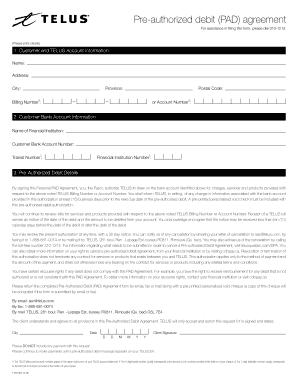
Telus Pre Authorized Payment Form


What is the Telus Pre Authorized Payment Form
The Telus Pre Authorized Payment Form is a document that allows customers to authorize recurring payments for services provided by Telus. This form simplifies the payment process by enabling automatic deductions from a designated bank account or credit card. It is commonly used for services such as mobile plans, internet subscriptions, and other telecommunications offerings. By completing this form, customers can ensure timely payments without the need for manual intervention each billing cycle.
How to use the Telus Pre Authorized Payment Form
Using the Telus Pre Authorized Payment Form involves a few straightforward steps. First, obtain the form from the Telus website or customer service. Next, fill in the required information, including personal details, payment method, and authorization signature. After completing the form, submit it according to the instructions provided, which may include online submission or mailing it to a designated address. Once processed, your payments will be automatically deducted as per the agreed schedule.
Steps to complete the Telus Pre Authorized Payment Form
Completing the Telus Pre Authorized Payment Form requires careful attention to detail. Follow these steps for a successful submission:
- Download or request the form from Telus.
- Provide your personal information, including your name, address, and account number.
- Select your preferred payment method, whether it's a bank account or credit card.
- Sign and date the form to authorize the payments.
- Submit the completed form as directed by Telus.
Legal use of the Telus Pre Authorized Payment Form
The Telus Pre Authorized Payment Form is legally binding once completed and submitted correctly. It complies with relevant regulations governing electronic and automatic payments. To ensure its validity, the form must include all necessary information and signatures. Additionally, customers should retain a copy for their records, as this may be required for future reference or in case of disputes regarding payment authorization.
Key elements of the Telus Pre Authorized Payment Form
Several key elements must be included in the Telus Pre Authorized Payment Form to ensure its effectiveness:
- Personal Information: Full name and contact details.
- Payment Method: Bank account or credit card information.
- Authorization Signature: A signature confirming consent for automatic payments.
- Date: The date when the form is completed and signed.
Form Submission Methods
The Telus Pre Authorized Payment Form can be submitted through various methods, depending on customer preference. Common submission options include:
- Online: Upload the completed form via the Telus customer portal.
- Mail: Send the form to the designated Telus address provided on the form.
- In-Person: Deliver the form to a local Telus store or service center.
Quick guide on how to complete telus pre authorized payment form
Prepare Telus Pre Authorized Payment Form effortlessly on any gadget
Digital document management has gained traction among businesses and individuals alike. It offers an ideal eco-friendly substitute for traditional printed and signed papers, allowing you to access the required forms and securely save them online. airSlate SignNow equips you with everything necessary to create, edit, and electronically sign your documents rapidly without delays. Handle Telus Pre Authorized Payment Form on any device using airSlate SignNow's Android or iOS applications and simplify any document-related process today.
The easiest method to modify and eSign Telus Pre Authorized Payment Form without hassle
- Find Telus Pre Authorized Payment Form and click on Get Form to initiate.
- Utilize the tools we offer to fill out your document.
- Emphasize pertinent sections of the documents or obscure sensitive details with tools that airSlate SignNow offers specifically for that purpose.
- Create your eSignature using the Sign tool, which takes mere seconds and holds the same legal validity as a conventional wet ink signature.
- Review all the details and click on the Done button to save your modifications.
- Choose your preferred method for sending your form, via email, SMS, or invitation link, or download it to your computer.
Eliminate concerns about lost or misplaced documents, tedious form hunting, or mistakes that require printing new document copies. airSlate SignNow fulfills all your needs in document management with just a few clicks from any device you prefer. Modify and eSign Telus Pre Authorized Payment Form and ensure excellent communication throughout your form preparation process with airSlate SignNow.
Create this form in 5 minutes or less
Create this form in 5 minutes!
How to create an eSignature for the telus pre authorized payment form
How to create an electronic signature for a PDF online
How to create an electronic signature for a PDF in Google Chrome
How to create an e-signature for signing PDFs in Gmail
How to create an e-signature right from your smartphone
How to create an e-signature for a PDF on iOS
How to create an e-signature for a PDF on Android
People also ask
-
What is Telus PAPS and how does it work with airSlate SignNow?
Telus PAPS refers to the Telus Paperless Payment System, which integrates seamlessly with airSlate SignNow. This integration allows users to manage electronic signatures and payments efficiently, streamlining the document signing process.
-
How much does it cost to use airSlate SignNow with Telus PAPS?
The pricing for using airSlate SignNow with Telus PAPS depends on the specific plan you choose. Typically, airSlate SignNow offers flexible pricing options, catering to both small businesses and large organizations, ensuring that the costs align with your business needs.
-
What are the key features of airSlate SignNow and Telus PAPS integration?
Key features of the airSlate SignNow and Telus PAPS integration include automated document routing, customizable templates, and secure electronic signatures. These features enhance efficiency and ensure that you can manage your documents with ease and confidence.
-
How can Telus PAPS benefit my business when using airSlate SignNow?
Integrating Telus PAPS with airSlate SignNow benefits your business by reducing processing time and minimizing errors in transactions. It enhances the overall experience for clients and employees by ensuring that payment processes are efficient and paperless.
-
Is it easy to set up airSlate SignNow with Telus PAPS?
Yes, setting up airSlate SignNow with Telus PAPS is straightforward. The user-friendly interface allows for quick configuration, and comprehensive support resources are available to guide you through the setup process.
-
Can I track my documents sent through Telus PAPS via airSlate SignNow?
Absolutely! airSlate SignNow provides detailed tracking features for all documents sent via Telus PAPS. You can monitor the status of your documents in real-time, providing peace of mind and effective follow-ups.
-
Does airSlate SignNow support mobile access for Telus PAPS?
Yes, airSlate SignNow is mobile-friendly, allowing you to access Telus PAPS on the go. This ensures that you can send, sign, and manage documents anytime, anywhere, from any device, making it perfect for businesses on the move.
Get more for Telus Pre Authorized Payment Form
- Please read this entire form the superior court of
- Wyoming secretary of states office herschler building form
- Utah residential rental application form
- Sellers name quotsellerquot with a mailing address of form
- Serial number sn if any form
- Wyoming residential rental application form
- Dd5 report form
- Fillable online cps vendor w 9 form fill online printable
Find out other Telus Pre Authorized Payment Form
- Electronic signature Alaska Medical Records Release Mobile
- Electronic signature California Medical Records Release Myself
- Can I Electronic signature Massachusetts Medical Records Release
- How Do I Electronic signature Michigan Medical Records Release
- Electronic signature Indiana Membership Agreement Easy
- How Can I Electronic signature New Jersey Medical Records Release
- Electronic signature New Mexico Medical Records Release Easy
- How Can I Electronic signature Alabama Advance Healthcare Directive
- How Do I Electronic signature South Carolina Advance Healthcare Directive
- eSignature Kentucky Applicant Appraisal Form Evaluation Later
- Electronic signature Colorado Client and Developer Agreement Later
- Electronic signature Nevada Affiliate Program Agreement Secure
- Can I Electronic signature Pennsylvania Co-Branding Agreement
- Can I Electronic signature South Dakota Engineering Proposal Template
- How Do I Electronic signature Arizona Proforma Invoice Template
- Electronic signature California Proforma Invoice Template Now
- Electronic signature New York Equipment Purchase Proposal Now
- How Do I Electronic signature New York Proforma Invoice Template
- How Can I Electronic signature Oklahoma Equipment Purchase Proposal
- Can I Electronic signature New Jersey Agreement