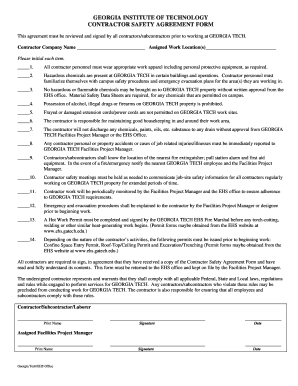
Contractor Safety Agreement Form 2008


What is the employee safety agreement form?
The employee safety agreement form is a critical document that outlines the responsibilities and expectations regarding workplace safety between employers and employees. This form serves to ensure that all parties understand the safety protocols and guidelines that must be followed to maintain a safe working environment. It typically includes sections for outlining specific safety procedures, emergency contacts, and acknowledgment of safety training received by employees. By signing this form, employees affirm their commitment to adhering to safety standards, which is essential for minimizing workplace accidents and injuries.
How to use the employee safety agreement form
Using the employee safety agreement form involves several straightforward steps. First, employers should customize the form to reflect their specific safety policies and procedures. Once tailored, it can be distributed to employees for review. Employees should read the document thoroughly to understand their obligations. After reviewing, they will sign the form to indicate their agreement to comply with the safety measures outlined. It is advisable for employers to keep a copy of the signed forms for their records, ensuring that all employees are aware of and committed to workplace safety protocols.
Key elements of the employee safety agreement form
The employee safety agreement form typically contains several key elements that are vital for clarity and compliance. These elements include:
- Identification of parties: Names and roles of both the employer and employee.
- Safety policies: Detailed descriptions of safety protocols, including emergency procedures.
- Training acknowledgment: Confirmation that the employee has received necessary safety training.
- Liability waiver: A statement outlining the employee's understanding of their responsibilities in maintaining safety.
- Signature section: Space for both parties to sign and date the agreement.
Steps to complete the employee safety agreement form
Completing the employee safety agreement form involves a series of clear steps to ensure that all necessary information is accurately captured. The process typically includes:
- Download the employee safety agreement form from a reliable source.
- Fill in the required information, including the names of the employer and employee.
- Review the safety policies and procedures outlined in the form.
- Sign and date the form to indicate agreement and understanding.
- Provide a copy of the signed form to the employee for their records.
Legal use of the employee safety agreement form
The employee safety agreement form is legally binding when completed correctly, provided that it meets certain criteria. To ensure legal validity, the form must be signed by both the employer and the employee. Additionally, it should comply with relevant state and federal laws regarding workplace safety. This includes adherence to regulations set forth by the Occupational Safety and Health Administration (OSHA). By maintaining compliance, employers can protect their business from potential legal disputes arising from workplace accidents or safety violations.
Digital vs. paper version of the employee safety agreement form
Both digital and paper versions of the employee safety agreement form have their advantages. The digital format allows for easy distribution and storage, enabling quick access to records and reducing the risk of loss. Digital signing platforms can also enhance the security and authenticity of signatures, ensuring compliance with eSignature laws. Conversely, a paper version may be preferred in certain environments where digital tools are not available or where employees are more comfortable with traditional paperwork. Ultimately, the choice between digital and paper should align with the needs of the organization and its employees.
Quick guide on how to complete contractor safety agreement form
Effortlessly prepare Contractor Safety Agreement Form on any device
Managing documents online has become increasingly popular among businesses and individuals. It serves as an ideal environmentally friendly alternative to traditional printed and signed papers, as you can easily locate the needed form and securely store it online. airSlate SignNow provides all the tools required to create, modify, and eSign your documents quickly without delays. Handle Contractor Safety Agreement Form on any platform with airSlate SignNow's Android or iOS applications and enhance any document-centric workflow today.
How to modify and eSign Contractor Safety Agreement Form effortlessly
- Locate Contractor Safety Agreement Form and click on Get Form to begin.
- Utilize the tools we offer to complete your form.
- Emphasize relevant sections of the documents or redact sensitive information using tools that airSlate SignNow supplies specifically for that purpose.
- Generate your signature with the Sign feature, which takes mere seconds and carries the same legal validity as a conventional handwritten signature.
- Review all the details and click on the Done button to store your modifications.
- Choose how you wish to send your form, via email, text (SMS), invitation link, or download it to your computer.
Eliminate the worries of lost or mislaid documents, tedious form searching, or mistakes that necessitate printing new document copies. airSlate SignNow meets your document management needs in just a few clicks from any device you prefer. Modify and eSign Contractor Safety Agreement Form and guarantee efficient communication throughout the document preparation process with airSlate SignNow.
Create this form in 5 minutes or less
Find and fill out the correct contractor safety agreement form
Create this form in 5 minutes!
How to create an eSignature for the contractor safety agreement form
How to create an electronic signature for a PDF online
How to create an electronic signature for a PDF in Google Chrome
How to create an e-signature for signing PDFs in Gmail
How to create an e-signature right from your smartphone
How to create an e-signature for a PDF on iOS
How to create an e-signature for a PDF on Android
People also ask
-
What is an employee safety agreement form?
An employee safety agreement form is a legal document that outlines safety responsibilities and protocols for employees within a workplace. By using an employee safety agreement form, businesses can ensure that employees are aware of safety procedures, which can help reduce workplace accidents and injuries.
-
How does airSlate SignNow simplify the employee safety agreement form process?
AirSlate SignNow streamlines the creation and signing of employee safety agreement forms by providing an intuitive platform for document management. With features like eSignature capabilities, businesses can send forms for signing quickly, ensuring that important safety agreements are completed efficiently and securely.
-
Is there a cost associated with using airSlate SignNow for employee safety agreement forms?
Yes, airSlate SignNow offers various pricing plans that accommodate different business needs. With competitive pricing, companies can choose a plan that suits their volume of employee safety agreement forms while benefitting from cost-effective solutions for document signing and management.
-
What features does airSlate SignNow offer for managing employee safety agreement forms?
AirSlate SignNow includes features such as customizable templates, automated workflows, and secure storage for employee safety agreement forms. These tools help organizations efficiently manage their documents while ensuring compliance with safety regulations and standards.
-
Are employee safety agreement forms legally binding with airSlate SignNow?
Yes, employee safety agreement forms signed via airSlate SignNow are legally binding. The platform complies with eSignature laws, ensuring that all forms are valid and enforceable, which adds an extra layer of legitimacy to your safety agreements.
-
Can I integrate airSlate SignNow with other tools for employee safety agreement forms?
Absolutely! AirSlate SignNow offers integrations with popular business tools such as Google Workspace and Microsoft Office. This allows for seamless workflows, making it easier to manage employee safety agreement forms alongside your existing systems.
-
How can using an employee safety agreement form benefit my organization?
Utilizing an employee safety agreement form fosters a culture of safety and accountability within your organization. By clearly defining safety protocols and responsibilities, these forms can enhance compliance, reduce liability risks, and improve overall workplace safety.
Get more for Contractor Safety Agreement Form
- Pakistan visa application form 18501040
- Arizona board of pharmacy form
- Laudate hymn book pdf form
- C 1 form nebraska secretary of state state of nebraska dakotacountyclerk
- Lohnausweis form
- Form jdf 433 petition for change of name adult legal forms courts state co
- Fellowship agreement template form
- Fee for service agreement template form
Find out other Contractor Safety Agreement Form
- eSign Arkansas Legal LLC Operating Agreement Simple
- eSign Alabama Life Sciences Residential Lease Agreement Fast
- How To eSign Arkansas Legal Residential Lease Agreement
- Help Me With eSign California Legal Promissory Note Template
- eSign Colorado Legal Operating Agreement Safe
- How To eSign Colorado Legal POA
- eSign Insurance Document New Jersey Online
- eSign Insurance Form New Jersey Online
- eSign Colorado Life Sciences LLC Operating Agreement Now
- eSign Hawaii Life Sciences Letter Of Intent Easy
- Help Me With eSign Hawaii Life Sciences Cease And Desist Letter
- eSign Hawaii Life Sciences Lease Termination Letter Mobile
- eSign Hawaii Life Sciences Permission Slip Free
- eSign Florida Legal Warranty Deed Safe
- Help Me With eSign North Dakota Insurance Residential Lease Agreement
- eSign Life Sciences Word Kansas Fast
- eSign Georgia Legal Last Will And Testament Fast
- eSign Oklahoma Insurance Business Associate Agreement Mobile
- eSign Louisiana Life Sciences Month To Month Lease Online
- eSign Legal Form Hawaii Secure