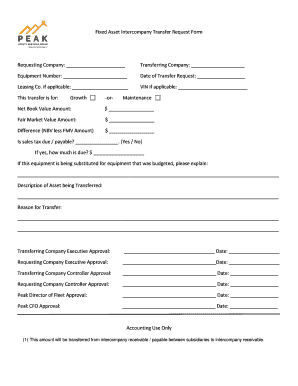
Fixed Asset Intercompany Transfer Request Form Requesting


Understanding the Asset Transfer Form
The asset transfer form is a crucial document used in the process of transferring ownership of fixed assets between entities or departments. This form serves as a formal request and record of the transaction, ensuring that all parties involved are aware of the asset's movement. It typically includes essential details such as the asset description, the parties involved, and the date of transfer. Understanding the purpose and components of this form is vital for maintaining accurate records and compliance with internal policies.
Steps to Complete the Asset Transfer Form
Completing the asset transfer form involves several key steps to ensure accuracy and compliance. First, gather all necessary information about the asset, including its identification number, description, and current location. Next, identify the transferring and receiving parties, including their contact information. Fill out the form by entering the required details in each designated section, ensuring clarity and precision. Once completed, review the document for any errors before obtaining the necessary signatures from authorized representatives. Finally, submit the form according to your organization’s procedures for record-keeping.
Legal Considerations for the Asset Transfer Form
The legal use of the asset transfer form is governed by various regulations that ensure the legitimacy of the transfer. It is essential to comply with relevant laws, such as those governing property rights and asset management. The form must be signed by authorized individuals to validate the transfer, and it is advisable to keep a copy of the signed document for record-keeping purposes. Understanding these legal requirements helps protect both the transferring and receiving parties from potential disputes or misunderstandings.
Key Elements of the Asset Transfer Form
Several key elements must be included in the asset transfer form to ensure its effectiveness and legality. These elements typically consist of:
- Asset Description: A detailed description of the asset being transferred, including its identification number.
- Transferor and Transferee Information: Names and contact details of the parties involved in the transfer.
- Date of Transfer: The date on which the transfer is to take place.
- Signatures: Signatures of authorized representatives from both parties to validate the transfer.
Including these elements helps ensure clarity and accountability in the transfer process.
Obtaining the Asset Transfer Form
The asset transfer form can typically be obtained through your organization’s internal resources, such as the finance or asset management department. Many companies also provide digital versions of the form on their internal websites, allowing for easy access and completion. If your organization does not have a standardized form, it may be necessary to create one that meets your specific needs while adhering to legal and compliance standards.
Examples of Using the Asset Transfer Form
There are various scenarios in which the asset transfer form may be utilized. For instance, when a company relocates equipment from one department to another, this form documents the transfer. Similarly, if a business sells a piece of machinery to another company, the asset transfer form serves as a record of the transaction. These examples illustrate the form's role in maintaining accurate asset records and ensuring proper tracking of asset ownership.
Quick guide on how to complete fixed asset intercompany transfer request form requesting
Complete Fixed Asset Intercompany Transfer Request Form Requesting seamlessly on any device
Managing documents online has gained signNow traction among businesses and individuals. It serves as an ideal eco-friendly alternative to conventional printed and signed documents, allowing you to access the correct form and securely store it online. airSlate SignNow provides all the resources you need to create, modify, and electronically sign your documents quickly without interruptions. Manage Fixed Asset Intercompany Transfer Request Form Requesting on any device with airSlate SignNow's Android or iOS applications and simplify your document-driven processes today.
The easiest method to modify and electronically sign Fixed Asset Intercompany Transfer Request Form Requesting effortlessly
- Obtain Fixed Asset Intercompany Transfer Request Form Requesting and click Get Form to begin.
- Utilize the tools we provide to complete your form.
- Emphasize important sections of the documents or redact sensitive information with tools specifically designed by airSlate SignNow for that purpose.
- Generate your signature using the Sign tool, which takes only seconds and carries the same legal validity as a traditional ink signature.
- Review all the details and click the Done button to save your modifications.
- Select your preferred delivery method for the form, whether by email, SMS, invitation link, or download it to your computer.
Eliminate concerns about lost or misplaced documents, tedious form searches, or errors that require printing new document copies. airSlate SignNow addresses your document management needs in just a few clicks from any device you choose. Modify and electronically sign Fixed Asset Intercompany Transfer Request Form Requesting and ensure effective communication throughout your form preparation journey with airSlate SignNow.
Create this form in 5 minutes or less
Create this form in 5 minutes!
How to create an eSignature for the fixed asset intercompany transfer request form requesting
How to create an electronic signature for a PDF online
How to create an electronic signature for a PDF in Google Chrome
How to create an e-signature for signing PDFs in Gmail
How to create an e-signature right from your smartphone
How to create an e-signature for a PDF on iOS
How to create an e-signature for a PDF on Android
People also ask
-
What is an asset transfer form and why do I need it?
An asset transfer form is a crucial document that facilitates the transfer of ownership of assets between parties. It ensures that all legal requirements are met during the transfer process, protecting both the sender and the recipient. Using airSlate SignNow, you can easily create and eSign an asset transfer form, streamlining your transactions.
-
How does airSlate SignNow simplify the process of filling out an asset transfer form?
airSlate SignNow provides an intuitive interface that allows you to quickly fill out an asset transfer form. You can easily add signatures, dates, and other required information without dealing with complicated processes. Our platform saves time and reduces errors, making asset transfers more efficient.
-
Are there any costs associated with using airSlate SignNow for an asset transfer form?
AirSlate SignNow offers flexible pricing plans tailored to meet different business needs. You can choose a plan that allows unlimited use of features, including creating and signing asset transfer forms. We also provide a free trial period, enabling you to explore our platform without initial costs.
-
Can I track the status of my asset transfer form in airSlate SignNow?
Yes, airSlate SignNow includes real-time tracking features that allow you to monitor the status of your asset transfer form. You can see when the document is sent, viewed, and signed, ensuring you remain informed throughout the transfer process. This transparency helps you manage your transactions more effectively.
-
What security measures does airSlate SignNow have for asset transfer forms?
Security is a top priority at airSlate SignNow. Our platform utilizes advanced encryption and authentication techniques to ensure that your asset transfer forms are safe from unauthorized access. You can trust that your sensitive information remains protected while using our eSigning services.
-
Does airSlate SignNow integrate with other business tools for asset transfer management?
Absolutely! airSlate SignNow integrates seamlessly with various business tools and applications, allowing you to streamline your asset transfer processes. Whether you use CRM, document management, or accounting software, our integrations ensure that your asset transfer form fits smoothly into your existing workflows.
-
Is it possible to customize my asset transfer form in airSlate SignNow?
Yes, airSlate SignNow allows you to fully customize your asset transfer form to meet your specific needs. You can add your company's branding, modify fields, and include legal disclaimers as necessary. This flexibility ensures that your form meets both legal requirements and your business preferences.
Get more for Fixed Asset Intercompany Transfer Request Form Requesting
- Idhs forms printable bid form 2013
- Dbe certification wisconsin form
- Mv2162 2011 form
- Model balance sheet form
- Mental impairment questionnaire form
- Special minimum wage license wisconsin fillable form
- Licensing checklist wisconsin department of children and dcf wisconsin form
- Chapter dwd 272 legis wisconsin form
Find out other Fixed Asset Intercompany Transfer Request Form Requesting
- Can I eSignature Alaska Orthodontists PDF
- How Do I eSignature New York Non-Profit Form
- How To eSignature Iowa Orthodontists Presentation
- Can I eSignature South Dakota Lawers Document
- Can I eSignature Oklahoma Orthodontists Document
- Can I eSignature Oklahoma Orthodontists Word
- How Can I eSignature Wisconsin Orthodontists Word
- How Do I eSignature Arizona Real Estate PDF
- How To eSignature Arkansas Real Estate Document
- How Do I eSignature Oregon Plumbing PPT
- How Do I eSignature Connecticut Real Estate Presentation
- Can I eSignature Arizona Sports PPT
- How Can I eSignature Wisconsin Plumbing Document
- Can I eSignature Massachusetts Real Estate PDF
- How Can I eSignature New Jersey Police Document
- How Can I eSignature New Jersey Real Estate Word
- Can I eSignature Tennessee Police Form
- How Can I eSignature Vermont Police Presentation
- How Do I eSignature Pennsylvania Real Estate Document
- How Do I eSignature Texas Real Estate Document