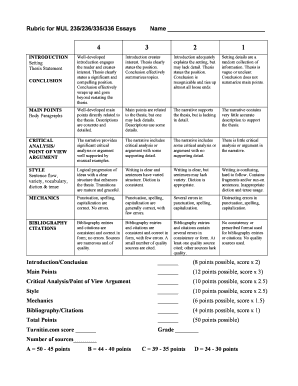
Rubrics for Filling Out Forms


What is the rubric for filling out forms
A rubric for filling out forms serves as a structured guide that outlines the criteria for completing a specific document accurately and effectively. This tool is particularly useful for ensuring that all necessary information is included and presented in a clear manner. The rubric typically includes various elements such as required fields, formatting guidelines, and examples of acceptable responses. By following this rubric, individuals can enhance their understanding of what is expected, leading to a more efficient and error-free completion of forms.
Key elements of the rubric for filling out forms
The key elements of a rubric for filling out forms often encompass several critical components:
- Clarity of Instructions: Clear and concise directions on how to fill out each section of the form.
- Required Information: A list of mandatory fields that must be completed to ensure the form is valid.
- Formatting Guidelines: Specifications regarding how information should be presented, including font size, spacing, and alignment.
- Examples: Sample responses that illustrate the expected format and content for each section.
- Evaluation Criteria: Standards by which the completed form will be assessed, ensuring all requirements are met.
How to use the rubric for filling out forms
Using a rubric for filling out forms involves several straightforward steps. First, familiarize yourself with the rubric's layout and the specific criteria it outlines. Next, gather all necessary information before starting to fill out the form. As you complete each section, refer back to the rubric to ensure that you are meeting all requirements. Pay particular attention to the examples provided, as they can guide you in formulating your responses. Finally, review your completed form against the rubric to verify that all criteria have been satisfied before submission.
Examples of using the rubric for filling out forms
Examples of how to utilize a rubric for filling out forms can vary based on the type of document. For instance, when completing a job application, the rubric may specify that each section must include relevant work experience, education, and skills. An example response might detail previous job titles, dates of employment, and specific responsibilities. In contrast, for a tax form, the rubric may guide users on how to report income accurately, including examples of acceptable documentation. These practical examples help clarify expectations and foster successful form completion.
Legal use of the rubric for filling out forms
The legal use of a rubric for filling out forms is crucial, especially in contexts where compliance with regulations is necessary. Adhering to the rubric ensures that all required information is provided, which can prevent legal issues related to incomplete or inaccurate submissions. Furthermore, many forms have specific legal standards that must be met, such as those related to tax filings or legal agreements. By following the rubric, individuals can ensure that their submissions are not only complete but also legally sound, reducing the risk of penalties or disputes.
Steps to complete the rubric for filling out forms
Completing a rubric for filling out forms involves a systematic approach:
- Review the rubric thoroughly to understand all criteria.
- Gather all necessary documents and information required for the form.
- Begin filling out the form, section by section, while referencing the rubric.
- Ensure that all required fields are completed according to the rubric's specifications.
- Use the examples provided in the rubric as a guide for formatting and content.
- Once completed, review the form against the rubric to confirm accuracy and completeness.
- Submit the form as instructed, ensuring compliance with any submission guidelines.
Quick guide on how to complete rubrics for filling out forms
Complete Rubrics For Filling Out Forms seamlessly on any device
Online document management has surged in popularity among businesses and individuals. It offers an ideal eco-friendly substitute for traditional printed and signed documents, allowing you to access the correct form and securely store it online. airSlate SignNow provides all the tools necessary to create, modify, and eSign your documents efficiently and without delays. Manage Rubrics For Filling Out Forms on any platform with the airSlate SignNow Android or iOS applications and simplify any document-driven process today.
How to modify and eSign Rubrics For Filling Out Forms effortlessly
- Find Rubrics For Filling Out Forms and click on Get Form to begin.
- Utilize the tools we provide to complete your form.
- Emphasize important sections of the documents or redact sensitive information with tools that airSlate SignNow specifically offers for that purpose.
- Generate your signature using the Sign tool, which takes mere seconds and holds the same legal validity as a conventional wet ink signature.
- Review all the details and click on the Done button to save your changes.
- Choose how you wish to share your form, whether by email, text message (SMS), or invitation link, or download it to your computer.
Say goodbye to lost or misplaced documents, tedious form searching, or errors that necessitate printing new document copies. airSlate SignNow takes care of all your document management needs in just a few clicks from any device of your preference. Modify and eSign Rubrics For Filling Out Forms and guarantee exceptional communication at every stage of your form preparation process with airSlate SignNow.
Create this form in 5 minutes or less
Create this form in 5 minutes!
How to create an eSignature for the rubrics for filling out forms
How to create an electronic signature for a PDF online
How to create an electronic signature for a PDF in Google Chrome
How to create an e-signature for signing PDFs in Gmail
How to create an e-signature right from your smartphone
How to create an e-signature for a PDF on iOS
How to create an e-signature for a PDF on Android
People also ask
-
What is a rubric for thesis statement?
A rubric for thesis statement is a scoring tool that outlines the criteria for evaluating thesis statements. It helps assess important elements like clarity, argument strength, and relevance. By using this rubric, students can enhance their writing and improve their overall academic performance.
-
How can a rubric for thesis statement improve my writing?
Utilizing a rubric for thesis statement allows writers to structure their arguments more effectively. It provides clear guidelines on what makes a strong thesis, helping authors refine their ideas. This leads to stronger, more persuasive academic papers and improved feedback from educators.
-
Are there any costs associated with creating a rubric for thesis statement?
Creating a rubric for thesis statement can be free if you develop it yourself, but there are online tools and templates that may come with a fee. Investing in a well-designed rubric can save time and enhance the quality of your work. Overall, it's a cost-effective way to improve academic writing.
-
What features should I look for in a rubric for thesis statement?
The ideal rubric for thesis statement should include descriptive criteria for each component of the thesis. Look for features that allow you to score clarity, argument validity, and supporting evidence. A good rubric helps break down complex ideas, making it easier to improve your writing.
-
Can a rubric for thesis statement be used for different subjects?
Yes, a rubric for thesis statement is versatile and can be applied across various subjects. Whether in literature, science, or the social sciences, the principles of a strong thesis remain the same. Adapting the rubric to specific subjects helps in meeting diverse academic standards.
-
How often should I refer to the rubric for thesis statement while writing?
It's beneficial to reference the rubric for thesis statement throughout the writing process. Doing so ensures that you remain focused on creating a strong thesis from the outline stage all the way to drafting. Regular checks against the rubric can enhance the quality of your final paper.
-
Does airSlate SignNow integrate with platforms for educational tools like a rubric for thesis statement?
Yes, airSlate SignNow integrates smoothly with various education tools, allowing easy access to resources like a rubric for thesis statement. This enables students and educators to manage documents effectively while using their rubric for assessment. Such integrations enhance convenience and productivity in academic settings.
Get more for Rubrics For Filling Out Forms
Find out other Rubrics For Filling Out Forms
- eSign Ohio Legal Moving Checklist Simple
- How To eSign Ohio Non-Profit LLC Operating Agreement
- eSign Oklahoma Non-Profit Cease And Desist Letter Mobile
- eSign Arizona Orthodontists Business Plan Template Simple
- eSign Oklahoma Non-Profit Affidavit Of Heirship Computer
- How Do I eSign Pennsylvania Non-Profit Quitclaim Deed
- eSign Rhode Island Non-Profit Permission Slip Online
- eSign South Carolina Non-Profit Business Plan Template Simple
- How Can I eSign South Dakota Non-Profit LLC Operating Agreement
- eSign Oregon Legal Cease And Desist Letter Free
- eSign Oregon Legal Credit Memo Now
- eSign Oregon Legal Limited Power Of Attorney Now
- eSign Utah Non-Profit LLC Operating Agreement Safe
- eSign Utah Non-Profit Rental Lease Agreement Mobile
- How To eSign Rhode Island Legal Lease Agreement
- How Do I eSign Rhode Island Legal Residential Lease Agreement
- How Can I eSign Wisconsin Non-Profit Stock Certificate
- How Do I eSign Wyoming Non-Profit Quitclaim Deed
- eSign Hawaii Orthodontists Last Will And Testament Fast
- eSign South Dakota Legal Letter Of Intent Free