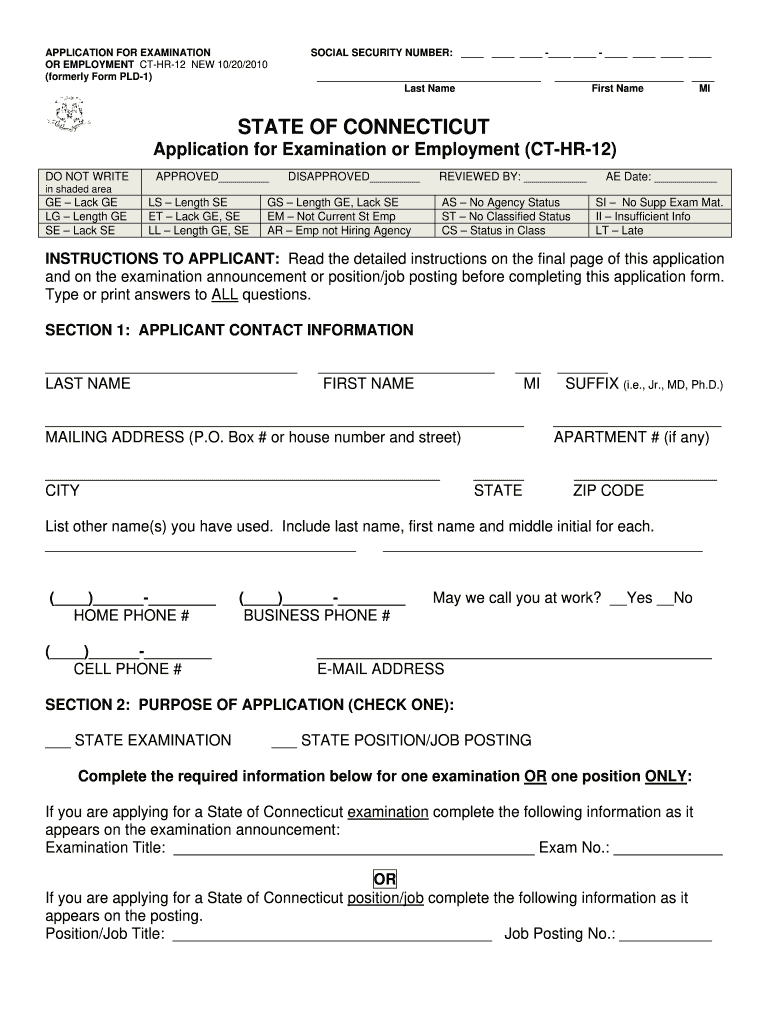
Ct Hr 12 Application 2010-2026


What is the Ct Hr 12 Application
The Ct Hr 12 application is a specific form used in Connecticut for various human resources and employment-related purposes. This application is essential for individuals seeking to apply for state jobs, benefits, or other employment-related services. It serves as a standardized method for collecting necessary information from applicants, ensuring that all relevant data is gathered efficiently. Understanding the purpose and requirements of the Ct Hr 12 application is crucial for anyone looking to navigate the employment landscape in Connecticut.
Steps to complete the Ct Hr 12 Application
Completing the Ct Hr 12 application involves several important steps to ensure accuracy and compliance. Start by obtaining the most recent version of the form, which can be found on the official state website or through authorized channels. Next, carefully fill in all required fields, ensuring that personal information is accurate and up to date. Pay attention to any specific instructions provided within the form, as these may vary based on the type of application you are submitting. Once completed, review the application for any errors or omissions before submitting it.
Legal use of the Ct Hr 12 Application
The legal use of the Ct Hr 12 application is governed by state regulations that ensure the form is used appropriately within the context of employment and human resources. It is important to understand that submitting this application implies consent to the verification of the information provided. Additionally, the application must be completed truthfully, as providing false information can lead to penalties or disqualification from employment opportunities. Adhering to these legal guidelines is essential for maintaining the integrity of the application process.
Required Documents
When submitting the Ct Hr 12 application, certain documents may be required to support your application. These typically include proof of identity, such as a driver’s license or state ID, and any relevant certifications or qualifications that pertain to the position you are applying for. It is advisable to check the specific requirements for the position or program to ensure that you include all necessary documentation with your application. Having these documents ready can expedite the review process and improve your chances of success.
Form Submission Methods
The Ct Hr 12 application can be submitted through various methods, depending on the specific requirements of the position or program. Common submission methods include online submission through the state’s employment portal, mailing a printed application to the appropriate office, or delivering it in person. Each method has its own set of guidelines and deadlines, so it is important to choose the one that best fits your situation and to ensure that you comply with any submission timelines.
Eligibility Criteria
Eligibility criteria for the Ct Hr 12 application can vary based on the specific job or program being applied for. Generally, applicants must meet certain educational and experience requirements, which are outlined in the job description or program guidelines. Additionally, applicants may need to be residents of Connecticut or meet specific legal requirements related to employment in the state. Understanding these criteria is vital for ensuring that your application is considered valid and complete.
Quick guide on how to complete ct form
Simplify Your HR Processes with Ct Hr 12 Application Template
Every HR professional recognizes the importance of maintaining employees’ information organized and tidy. With airSlate SignNow, you gain access to an extensive collection of state-specific employment documents that greatly enhance the placement, administration, and storage of all job-related paperwork in one location. airSlate SignNow can assist you in managing Ct Hr 12 Application from start to finish, with comprehensive editing and eSignature tools available as you need them. Boost your precision, document security, and eliminate minor manual mistakes in just a few clicks.
How to Edit and eSign Ct Hr 12 Application:
- Select the appropriate state and search for the form you require.
- Access the form page and click Get Form to begin editing it.
- Allow Ct Hr 12 Application to load in our editor and follow the prompts indicating mandatory fields.
- Input your details or add additional fillable fields to the form.
- Utilize our tools and functionalities to modify your form as necessary: annotate, redact sensitive information, and create an eSignature.
- Review your document for errors before proceeding with its submission.
- Simply click Done to save changes and download your form.
- Alternatively, send your document directly to your recipients to gather signatures and information.
- Securely store completed forms in your airSlate SignNow account and access them whenever you wish.
Employing a flexible eSignature solution is crucial when handling Ct Hr 12 Application. Simplify even the most intricate workflows with airSlate SignNow. Start your free trial today to uncover what you can achieve with your department.
Create this form in 5 minutes or less
FAQs
-
Names and Naming: I am a boy with a girl's name, should I change it?
You're not a boy with a girl's name. You're a boy, and that makes your name a boy's name, even if most of the other people with that name are girls.That said, if you want to change it, change it. If you don't, don't.Before you go through the hassle of changing your name, though, you might want to check to see if you can get it "corrected" instead. If your parents mistakenly wrote the wrong name on the application for birth certificate, or if their handwriting was misread, you may be able to have your birth certificate corrected, which is typically less expensive and less hassle than going through a legal name change.
-
What disgusts you about the current medical education, especially the MBBS curriculum in India?
Quite a few actually.No idea why we have a full 6 months extra for year 2. Absolute waste of time. Can trim the course to 4+1 years.No emphasis whatsoever on clinical medicine.No training in First Aid, basic surgical skills, critical care scenarios prior to joining internship, they just ask for a BLS at the “end” of internship. Not really sure how BLS will help after finishing the whole internship.Too much emphasis on non clinical gross anatomy rather than practical application to surgery. No wonder kids in year 1 MBBS fear anatomy as a monster.Exam pattern is too subjective. Have a good handwriting and draw few random cartoons, you get good marks. RIP logic.You realise your whole 4 and half years’ medical training is absolute trash once you start working in the hospital as an intern when you don't even know ABC for a trauma patient.Too much emphasis on how to describe a lump in surgery rather than discussing meaningful imaging and operative plan.Useless discussions on whether the power of a limb was 2/5 or 3/5 rather than discussion on how to optimise a stroke patient and deal with his rehab.People are just worried about all the anomalies of a gall bladder but have no clue how to position a patient for lap cholecystectomy.No freakin guidelines on when to use blood or antibiotics leading to complete wastage of resources and antibiotic resistance.Pharma talks at length about difference mechanisms of drugs but you end up with no clue as to which inotrope to use during sepsis.A few peripheral elective postings like radio, dermat shoo away medical students, effectively limiting the imagination in that direction. I heard people say “You don't know anything, why do you even come?” I was like “I thought we are supposed to learn stuff here”.Too much focus on teaching all the causes of pancreatitis but having no idea how to hold a difficult conversation with a patient’s relative.Denying the importance of imaging like CT and MRI and emphasis on plain X rays as you are too “junior” for this stuff. But right at the start of internship, you are supposed to know when to order a CT scan for head injury. What????Practical exams are another big joke. All you need to do is get the long case discussion right and you stand a good chance to pass. By the same token, have a horrible initial discussion and it will scar your performance for the day. No second chance ?Faculty suggesting outdated and irrelevant books like Hutchinson which are of absolutely no use in present times. Older edition was good maybe.Emphasis on outdated clinical examination techniques. No one really does all the fancy varicose veins tests now as there was little evidence to support their use in routine practice. Further we are completely oblivious of the use of bedside doppler which is a far greater useful tool.Guy learns in and out chest anatomy in year 1 MBBS but doesn't know how to place a chest drain in safe triangle.Beautiful subjects like forensic med are reduced to clown by teaching them in closed classrooms with old, image-less PPTs which can be mind numbing rather than involving the students in a post mortem session or showing practical applications.Precious time is lost reading biochem from satyanarayan as reading lippincott doesn't help you through exam questions, while the other book puts across basic fundamentals of clinical importance.Same story with Cunningham and Guyton, don't really know why the faculty was big on these but I found them thoroughly useless for any purpose.I could go on but I made peace with the fact that the system in its current form can't be changed.You just let go of it and build yourself up the way you want.I keep hearing news of changes in curriculum and other related BS but practicality is far less and I don't think this is going to change anytime sooner.
-
How can I start an LLC in CT?
Starting an LLC in CT - Connecticut is pretty easy.The steps are similar to most other States - you simply fill out and file a form called an Articles of Organization, and pay the fee of $120.Of course, this merely gives you the formal appearance of having an LLC. A real LLC requires you to have a legit Operating Agreement. A well-written Operating Agreement is a complex contract and you usually want to go to a local lawyer to get this done right.Here’s a link to the Articles of Organization form for CT - http://www.sots.ct.gov/sots/lib/...You do need to get a ‘local’ address as well as an Agent for Service of Process in CT. Although the form specifies that a PO Box won’t work, there are virtual offices and other services that akin to being an expensive PO Box that usually work just fine.CT is also one of those States where you can have your LLC be Manager-managed (rather than Member managed). This means you could hide your ownership of the LLC as a member (if you can list someone else you trust as the manager).
-
How can I legally purchase a GLOCK pistol in the US?
Simple answer is: Don't break any applicable laws while doing it and you'll be good to go!Federal law requires that you be at least 21 years of age to purchase a handgun from an Federal Firearms License holding dealer, but in most states you will need to be 21 or older to legally possess a handgun no matter where you buy it. So, figure age 21 or older, and you'll be safe. Federal law prohibits certain people from possessing firearms or ammunition. The main one is convicted felons, but there are several other similar classes of people, the least of which is anyone who has been convicted of a misdemeanor domestic assault or abuse. Most state laws follow federal law in this regard. In some states, you must have a permit to acquire a handgun. Get it. It's no big deal. It's not a permit to carry, just to acquire. You must have it if you buy a handgun from an individual or even if you accept it as a gift if its from anyone other than immediate family members, such as your parents.After that, buy your Glock. Buying through an FFL dealer is your best bet, but there is generally nothing wrong from buying from an individual if you do it right. Preferably it's someone you already know at least some and have no reason to believe is selling it in bad faith. In other words, your best judgement indicates that it's probably not stolen or has been used to commit a crime with. If you're getting it in the case with accessories at roughly market price and the individual doesn't seem to be in an especially big hurry to sell it, you're probably all right. If he's selling it very cheaply and acts like he wanted it gone yesterday, that's not a good sign and buying from him once you've observed that could potentially expose you to culpability for purchasing a stolen pistol if the authorities come to believe that you should have known the deal wasn't legitimate.Once you purchase it, to be fully legal, I'd recommend lawfully taking it home with you. A locking tool box or a small suitcase, even a cardboard box well secured with tape should be all right. The key is that it's not readily accessible and too large to conceal on your person. Put it in the trunk or somewhere where you can't signNow it while driving. Once you're on your own property, you can typically carry or conceal it any way you want with no problem.
-
When a patient or client has received some bad news, what has surprised you the most about their reaction?
It wasn’t the patients, but their parents.Maybe 20 years ago, I took a 19 year old to the OR for a routine ovarian cystectomy. It was a large cyst, looking very much like a dermoid (AKA mature cystic teratoma). When I got the pathology report back, I found out that it was an immature cystic teratoma, generally treatable, but still malignant, requiring further surgery and unpleasant chemo.I told that patient, her father and mother together. Pt and mom got (appropriately) weepy. The father, on the other hand, kept hammering the following point. “She plays softball for school. Can she still play ball?” I assured him that once she was recovered, she’d be able to do anything that she did before. “But will she be able to play ball?” I repeated that she would be back to normal after treatment. “But she has a lot of games now! Can she play ball right now?”At this point, I’m trying to keep a straight face, but “Are you a fucking gibbon? I just told you that your daughter has ovarian cancer. Give the fucking softball a fucking rest you douchenozzle.” is running through my mind. I think he finally shut up when I started talking to his wife and daughter.Years later I had a 15 year old with the same tumor, who, as a result, had a simultaneous NMDA receptor encephalitis. Due to this she was quite nonverbal, in an odd semiconscious state. I had a meeting with both parents to discuss a second surgery to remove her remaining ovarian tissue from that side - a fairly benign procedure, which the patient had pretty much already gone through once with flying colors.First the father piped up with something like “Well, if jupiter is in the house of capricorn and the angulation of the sun to the horizon is 38 degrees, I think that valerian root tea mixed with organic carrot and ginger juice …..” Immediately, my eyes glazed over and I went into fantasy mode, with Beethoven’s 3rd playing in my head, imagining myself as Tarzan flying through the jungle and beating my chest until he shut up.Easy enough. The mother was a different kettle of fish. It took a couple hours to convince her to let us operate again. Which we did, successfully.
-
Do military members have to pay any fee for leave or fiancee forms?
NOOOOOOO. You are talking to a military romance scammer. I received an email from the US Army that directly answers your question that is pasted below please keep reading.I believe you are the victim of a military Romance Scam whereas the person you are talking to is a foreign national posing as an American Soldier claiming to be stationed overseas on a peacekeeping mission. That's the key to the scam they always claim to be on a peacekeeping mission.Part of their scam is saying that they have no access to their money that their mission is highly dangerous.If your boyfriend girlfriend/future husband/wife is asking you to do the following or has exhibited this behavior, it is a most likely a scam:Moves to private messaging site immediately after meeting you on Facebook or SnapChat or Instagram or some dating or social media site. Often times they delete the site you met them on right after they asked you to move to a more private messaging siteProfesses love to you very quickly & seems to quote poems and song lyrics along with using their own sort of broken language, as they profess their love and devotion quickly. They also showed concern for your health and love for your family.Promises marriage as soon as he/she gets to state for leave that they asked you to pay for.They Requests money (wire transfers) and Amazon, iTune ,Verizon, etc gift cards, for medicine, religious practices, and leaves to come home, internet access, complete job assignments, help sick friend, get him out of trouble, or anything that sounds fishy.The military does provide all the soldier needs including food medical Care and transportation for leave. Trust me, I lived it, you are probably being scammed. I am just trying to show you examples that you are most likely being connned.Below is an email response I received after I sent an inquiry to the US government when I discovered I was scammed. I received this wonderful response back with lots of useful links on how to find and report your scammer. And how to learn more about Romance Scams.Right now you can also copy the picture he gave you and do a google image search and you will hopefully see the pictures of the real person he is impersonating. this doesn't always work and take some digging. if you find the real person you can direct message them and alert them that their image is being used for scamming.Good Luck to you and I'm sorry this may be happening to you. please continue reading the government response I received below it's very informative. You have contacted an email that is monitored by the U.S. Army Criminal Investigation Command. Unfortunately, this is a common concern. We assure you there is never any reason to send money to anyone claiming to be a Soldier online. If you have only spoken with this person online, it is likely they are not a U.S. Soldier at all. If this is a suspected imposter social media profile, we urge you to report it to that platform as soon as possible. Please continue reading for more resources and answers to other frequently asked questions: How to report an imposter Facebook profile: Caution-https://www.facebook.com/help/16... < Caution-https://www.facebook.com/help/16... > Answers to frequently asked questions: - Soldiers and their loved ones are not charged money so that the Soldier can go on leave. - Soldiers are not charged money for secure communications or leave. - Soldiers do not need permission to get married. - Soldiers emails are in this format: john.doe.mil@mail.mil < Caution-mailto: john.doe.mil@mail.mil > anything ending in .us or .com is not an official email account. - Soldiers have medical insurance, which pays for their medical costs when treated at civilian health care facilities worldwide – family and friends do not need to pay their medical expenses. - Military aircraft are not used to transport Privately Owned Vehicles. - Army financial offices are not used to help Soldiers buy or sell items of any kind. - Soldiers deployed to Combat Zones do not need to solicit money from the public to feed or house themselves or their troops. - Deployed Soldiers do not find large unclaimed sums of money and need your help to get that money out of the country. Anyone who tells you one of the above-listed conditions/circumstances is true is likely posing as a Soldier and trying to steal money from you. We would urge you to immediately cease all contact with this individual. For more information on avoiding online scams and to report this crime, please see the following sites and articles: This article may help clarify some of the tricks social media scammers try to use to take advantage of people: Caution-https://www.army.mil/article/61432/< Caution-https://www.army.mil/article/61432/> CID advises vigilance against 'romance scams,' scammers impersonating Soldiers Caution-https://www.army.mil/article/180749 < Caution-https://www.army.mil/article/180749 > FBI Internet Crime Complaint Center: Caution-http://www.ic3.gov/default.aspx< Caution-http://www.ic3.gov/default.aspx> U.S. Army investigators warn public against romance scams: Caution-https://www.army.mil/article/130...< Caution-https://www.army.mil/article/130...> DOD warns troops, families to be cybercrime smart -Caution-http://www.army.mil/article/1450...< Caution-http://www.army.mil/article/1450...> Use caution with social networking Caution-https://www.army.mil/article/146...< Caution-https://www.army.mil/article/146...> Please see our frequently asked questions section under scams and legal issues. Caution-http://www.army.mil/faq/ < Caution-http://www.army.mil/faq/ > or visit Caution-http://www.cid.army.mil/ < Caution-http://www.cid.army.mil/ >. The challenge with most scams is determining if an individual is a legitimate member of the US Army. Based on the Privacy Act of 1974, we cannot provide this information. If concerned about a scam you may contact the Better Business Bureau (if it involves a solicitation for money), or local law enforcement. If you're involved in a Facebook or dating site scam, you are free to contact us direct; (571) 305-4056. If you have a social security number, you can find information about Soldiers online at Caution-https://www.dmdc.osd.mil/appj/sc... < Caution-https://www.dmdc.osd.mil/appj/sc... > . While this is a free search, it does not help you locate a retiree, but it can tell you if the Soldier is active duty or not. If more information is needed such as current duty station or location, you can contact the Commander Soldier's Records Data Center (SRDC) by phone or mail and they will help you locate individuals on active duty only, not retirees. There is a fee of $3.50 for businesses to use this service. The check or money order must be made out to the U.S. Treasury. It is not refundable. The address is: Commander Soldier's Records Data Center (SRDC) 8899 East 56th Street Indianapolis, IN 46249-5301 Phone: 1-866-771-6357 In addition, it is not possible to remove social networking site profiles without legitimate proof of identity theft or a scam. If you suspect fraud on this site, take a screenshot of any advances for money or impersonations and report the account on the social networking platform immediately. Please submit all information you have on this incident to Caution-www.ic3.gov < Caution-http://www.ic3.gov > (FBI website, Internet Criminal Complaint Center), immediately stop contact with the scammer (you are potentially providing them more information which can be used to scam you), and learn how to protect yourself against these scams at Caution-http://www.ftc.gov < Caution-http://www.ftc.gov > (Federal Trade Commission's website)
-
How can I fill out Google's intern host matching form to optimize my chances of receiving a match?
I was selected for a summer internship 2016.I tried to be very open while filling the preference form: I choose many products as my favorite products and I said I'm open about the team I want to join.I even was very open in the location and start date to get host matching interviews (I negotiated the start date in the interview until both me and my host were happy.) You could ask your recruiter to review your form (there are very cool and could help you a lot since they have a bigger experience).Do a search on the potential team.Before the interviews, try to find smart question that you are going to ask for the potential host (do a search on the team to find nice and deep questions to impress your host). Prepare well your resume.You are very likely not going to get algorithm/data structure questions like in the first round. It's going to be just some friendly chat if you are lucky. If your potential team is working on something like machine learning, expect that they are going to ask you questions about machine learning, courses related to machine learning you have and relevant experience (projects, internship). Of course you have to study that before the interview. Take as long time as you need if you feel rusty. It takes some time to get ready for the host matching (it's less than the technical interview) but it's worth it of course.
-
How do I fill out the form of DU CIC? I couldn't find the link to fill out the form.
Just register on the admission portal and during registration you will get an option for the entrance based course. Just register there. There is no separate form for DU CIC.
Create this form in 5 minutes!
How to create an eSignature for the ct form
How to create an electronic signature for the Ct Form online
How to generate an electronic signature for your Ct Form in Chrome
How to generate an eSignature for signing the Ct Form in Gmail
How to generate an eSignature for the Ct Form from your smart phone
How to create an electronic signature for the Ct Form on iOS
How to generate an electronic signature for the Ct Form on Android devices
People also ask
-
What is airSlate SignNow and how can it assist me in the CT application process?
airSlate SignNow is an intuitive eSignature platform that simplifies document management. If you want to know how to CT application, our solution enables users to send, sign, and store documents seamlessly, making the CT application process efficient and straightforward.
-
How to CT application documents using airSlate SignNow?
To CT application with airSlate SignNow, upload your documents and simply add signature fields where they are needed. Our straightforward interface guides you through the steps, ensuring quick and accurate document signing, thus streamlining your CT application process.
-
Are there any costs associated with using airSlate SignNow for CT applications?
Yes, airSlate SignNow offers various pricing plans tailored to fit different business needs. For those looking to manage how to CT application effectively, our cost-effective plans allow you to handle your documents without breaking the bank.
-
What features does airSlate SignNow offer to enhance CT applications?
airSlate SignNow provides a range of features designed for efficiency, including customizable templates, real-time tracking, and integrations with other platforms. These features empower users to expedite the CT application process, ensuring all documents are processed swiftly.
-
Can airSlate SignNow integrate with other applications while processing a CT application?
Absolutely! airSlate SignNow seamlessly integrates with many popular business applications. If you’re wondering how to CT application using familiar tools, our platform allows you to connect and automate processes, enhancing productivity.
-
What are the benefits of using airSlate SignNow for CT applications?
Using airSlate SignNow for your CT application offers increased efficiency, reduced turnaround times, and enhanced security for your documents. By streamlining the signing process, businesses can focus more on their core activities rather than paperwork.
-
Is it easy to get started with airSlate SignNow for my CT application needs?
Yes, getting started with airSlate SignNow is a breeze. Our user-friendly platform requires minimal setup and provides comprehensive support to guide you on how to CT application smoothly, allowing you to start managing your documents in no time.
Get more for Ct Hr 12 Application
Find out other Ct Hr 12 Application
- Electronic signature Georgia Lawers Rental Lease Agreement Online
- How Do I Electronic signature Indiana Lawers Quitclaim Deed
- How To Electronic signature Maryland Lawers Month To Month Lease
- Electronic signature North Carolina High Tech IOU Fast
- How Do I Electronic signature Michigan Lawers Warranty Deed
- Help Me With Electronic signature Minnesota Lawers Moving Checklist
- Can I Electronic signature Michigan Lawers Last Will And Testament
- Electronic signature Minnesota Lawers Lease Termination Letter Free
- Electronic signature Michigan Lawers Stock Certificate Mobile
- How Can I Electronic signature Ohio High Tech Job Offer
- How To Electronic signature Missouri Lawers Job Description Template
- Electronic signature Lawers Word Nevada Computer
- Can I Electronic signature Alabama Legal LLC Operating Agreement
- How To Electronic signature North Dakota Lawers Job Description Template
- Electronic signature Alabama Legal Limited Power Of Attorney Safe
- How To Electronic signature Oklahoma Lawers Cease And Desist Letter
- How To Electronic signature Tennessee High Tech Job Offer
- Electronic signature South Carolina Lawers Rental Lease Agreement Online
- How Do I Electronic signature Arizona Legal Warranty Deed
- How To Electronic signature Arizona Legal Lease Termination Letter