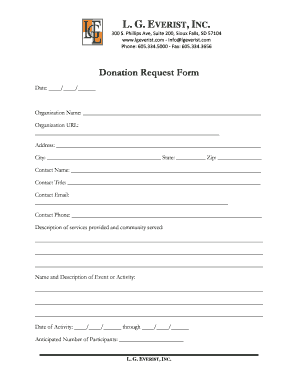
Lg Donation Request Form


What is the Lg Donation Request
The lg donation request is a formal document used by individuals or organizations seeking financial or material support from LG Corporation. This request typically outlines the purpose of the donation, the intended use of the funds or items, and the benefits to the community or specific cause. Understanding the structure and requirements of this form is essential for ensuring that your request is considered seriously.
How to use the Lg Donation Request
To effectively use the lg donation request, begin by clearly defining your organization's mission and the specific project or initiative for which you are seeking support. Gather all necessary information, including details about your organization, the amount requested, and how the donation will be utilized. Ensure that your request is concise and compelling, highlighting the impact of the potential donation on your community or cause.
Steps to complete the Lg Donation Request
Completing the lg donation request involves several key steps:
- Gather relevant information about your organization, including its mission, history, and achievements.
- Clearly articulate the purpose of the donation and how it aligns with LG’s values.
- Detail the specific amount requested and how it will be used.
- Include any supporting documents, such as a budget or project plan.
- Review your request for clarity and completeness before submission.
Legal use of the Lg Donation Request
The lg donation request must adhere to legal standards to ensure its validity. This includes providing truthful information and complying with any relevant regulations regarding fundraising and donations. Misrepresentation or failure to disclose pertinent information can lead to legal repercussions, so it is crucial to be transparent in your request.
Key elements of the Lg Donation Request
Essential elements of the lg donation request include:
- Organization Information: Name, address, and contact details.
- Project Description: A clear explanation of the project or initiative.
- Funding Request: The specific amount being requested and its intended use.
- Impact Statement: How the donation will benefit the community or cause.
- Supporting Documents: Any additional materials that reinforce your request.
Form Submission Methods
The lg donation request can typically be submitted through various methods, including:
- Online Submission: Many organizations accept digital forms via their websites.
- Mail: Physical copies can be sent to the designated address provided by LG.
- In-Person: Some may prefer to deliver their request directly to LG offices.
Quick guide on how to complete lg donation request
Effortlessly Prepare Lg Donation Request on Any Device
Digital document management has become increasingly favored by organizations and individuals alike. It presents an ideal eco-friendly substitute for traditional printed and signed documents, as you can easily find the appropriate form and securely store it online. airSlate SignNow equips you with all the tools required to create, modify, and eSign your documents promptly and without delays. Manage Lg Donation Request on any platform using airSlate SignNow’s Android or iOS applications and streamline any document-related process today.
How to Modify and eSign Lg Donation Request with Ease
- Obtain Lg Donation Request and click on Get Form to begin.
- Utilize the tools we offer to fill out your form.
- Emphasize pertinent sections of the documents or obscure sensitive information with tools that airSlate SignNow provides specifically for such tasks.
- Create your eSignature using the Sign tool, which takes mere seconds and carries the same legal validity as a conventional wet ink signature.
- Review all the details and click on the Done button to save your modifications.
- Select your preferred method for delivering your form, whether by email, SMS, invitation link, or download it to your computer.
Say goodbye to lost or misplaced documents, tedious form searches, or errors that require printing new copies. airSlate SignNow fulfills all your document management needs in just a few clicks from any device of your choice. Modify and eSign Lg Donation Request to ensure excellent communication throughout your form preparation process with airSlate SignNow.
Create this form in 5 minutes or less
Create this form in 5 minutes!
How to create an eSignature for the lg donation request
How to create an electronic signature for a PDF online
How to create an electronic signature for a PDF in Google Chrome
How to create an e-signature for signing PDFs in Gmail
How to create an e-signature right from your smartphone
How to create an e-signature for a PDF on iOS
How to create an e-signature for a PDF on Android
People also ask
-
What is the lg donation request feature in airSlate SignNow?
The lg donation request feature in airSlate SignNow allows organizations to easily create and manage donation requests. With this tool, users can send digital donation requests quickly while ensuring legal compliance, making it a perfect solution for non-profits seeking donations.
-
How can I create an lg donation request using airSlate SignNow?
To create an lg donation request in airSlate SignNow, simply log into your account, choose the document template suited for donation requests, and customize it as needed. The intuitive editor allows you to add fields and adjust content effortlessly for your specific requirements.
-
Is there a cost associated with using the lg donation request feature?
Yes, airSlate SignNow operates on a subscription model that includes access to the lg donation request feature. Pricing plans are flexible and designed to meet a variety of needs, ensuring that all organizations can benefit from efficient donation requests.
-
What are the benefits of using airSlate SignNow for lg donation requests?
The benefits of using airSlate SignNow for lg donation requests include streamlined document management, faster signature collection, and reduced paper usage. This helps organizations improve their donation workflow while maintaining a professional approach.
-
Can I integrate airSlate SignNow with my existing CRM for lg donation requests?
Yes, airSlate SignNow offers integrations with various CRM systems that can enhance your lg donation request process. By integrating your CRM, you can automatically send donation requests to your contacts, track responses, and manage your fundraising efforts more effectively.
-
How secure is airSlate SignNow for handling lg donation requests?
airSlate SignNow prioritizes security and compliance, ensuring that all lg donation requests are protected with encryption. The platform adheres to strict data security measures, which allows users to manage sensitive information safely and efficiently.
-
Can I track the status of my lg donation requests in airSlate SignNow?
Absolutely! airSlate SignNow provides real-time tracking for lg donation requests, allowing you to monitor which documents have been viewed, signed, or are still pending. This feature helps organizations stay informed and follow up effectively.
Get more for Lg Donation Request
- Wwwirsgovpubirs pdf2021 schedule r form 990 irs tax forms
- Filliosocial security and medicare tax onfillable social security and medicare tax on unreported tip form
- Wwwrevenuepagovformsandpublicationsformshelpfill in and print only forms information
- What is form 4835 farm rental income and expenses
- Infohubnycedorgworking with the doecurrentstatus of services at 65 court street infohubnycedorg form
- About form 5329 additional taxes on qualified plans including iras
- Cdtfa 501 wg winegrower tax return winegrower tax return form
- Form st 100 att new york state and local quarterly sales and use tax credit worksheet revised 922
Find out other Lg Donation Request
- How To Electronic signature Pennsylvania Government Document
- Can I Electronic signature Texas Government PPT
- How To Electronic signature Utah Government Document
- How To Electronic signature Washington Government PDF
- How Can I Electronic signature New Mexico Finance & Tax Accounting Word
- How Do I Electronic signature New York Education Form
- How To Electronic signature North Carolina Education Form
- How Can I Electronic signature Arizona Healthcare / Medical Form
- How Can I Electronic signature Arizona Healthcare / Medical Presentation
- How To Electronic signature Oklahoma Finance & Tax Accounting PDF
- How Can I Electronic signature Oregon Finance & Tax Accounting PDF
- How To Electronic signature Indiana Healthcare / Medical PDF
- How Do I Electronic signature Maryland Healthcare / Medical Presentation
- How To Electronic signature Tennessee Healthcare / Medical Word
- Can I Electronic signature Hawaii Insurance PDF
- Help Me With Electronic signature Colorado High Tech Form
- How To Electronic signature Indiana Insurance Document
- Can I Electronic signature Virginia Education Word
- How To Electronic signature Louisiana Insurance Document
- Can I Electronic signature Florida High Tech Document