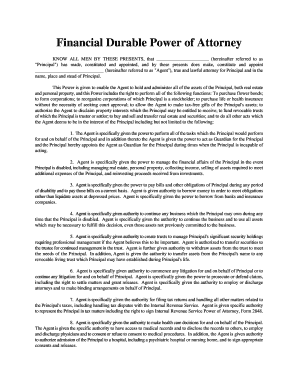
Fillable Durable Power of Attorney Form


What is the fillable durable power of attorney form
The fillable durable power of attorney form is a legal document that allows an individual, known as the principal, to appoint another person, referred to as the agent or attorney-in-fact, to make decisions on their behalf. This form remains effective even if the principal becomes incapacitated, ensuring that their financial and legal matters can be managed without interruption. It is crucial for individuals who want to ensure their wishes are honored in situations where they may not be able to communicate or make decisions themselves.
How to use the fillable durable power of attorney form
Using the fillable durable power of attorney form involves several steps to ensure it is completed correctly and legally binding. First, the principal should download the form from a trusted source. Next, they must fill in their personal information, including their name, address, and the name of the appointed agent. It is important to clearly outline the powers granted to the agent, which can include managing finances, making healthcare decisions, and handling legal matters. After completing the form, the principal should sign it in the presence of a notary public or witnesses, as required by state law, to ensure its validity.
Steps to complete the fillable durable power of attorney form
Completing the fillable durable power of attorney form involves a systematic approach:
- Download the fillable durable power of attorney form from a reliable source.
- Provide the principal's full name and contact information at the top of the form.
- Designate the agent by including their name and contact information.
- Specify the powers granted to the agent, detailing any limitations or specific instructions.
- Include the date the form is signed.
- Sign the form in the presence of a notary public or witnesses, as required by your state.
After completing these steps, the principal should keep a copy of the signed document for their records and provide a copy to the agent.
Legal use of the fillable durable power of attorney form
The fillable durable power of attorney form is legally recognized in the United States, provided it complies with state-specific laws. The document must be signed voluntarily by the principal, and the agent must act in the best interest of the principal. It is essential to ensure that the form meets the legal requirements of the state where it will be used, as laws regarding powers of attorney can vary significantly. This form can be used for various purposes, including managing financial affairs, making healthcare decisions, and handling real estate transactions.
Key elements of the fillable durable power of attorney form
Several key elements must be included in the fillable durable power of attorney form to ensure its effectiveness:
- Principal's Information: Full name and address of the person granting the power.
- Agent's Information: Full name and address of the person receiving the power.
- Powers Granted: A clear description of the powers the agent is authorized to exercise.
- Effective Date: Indication of when the powers take effect, whether immediately or upon incapacitation.
- Signatures: Signatures of the principal, and if required, witnesses or a notary public.
State-specific rules for the fillable durable power of attorney form
Each state in the U.S. has its own regulations governing the use of the fillable durable power of attorney form. It is vital for the principal to familiarize themselves with their state's requirements, such as the number of witnesses needed, notarization rules, and any specific language that must be included in the document. Some states may also have unique provisions regarding the authority granted to the agent, so consulting with a legal professional or reviewing state statutes can help ensure compliance and validity.
Quick guide on how to complete fillable durable power of attorney form
Complete Fillable Durable Power Of Attorney Form effortlessly on any device
Digital document management has become increasingly popular among businesses and individuals. It offers an ideal eco-friendly substitute for conventional printed and signed documents, allowing you to find the correct form and securely store it online. airSlate SignNow equips you with all the tools you require to create, modify, and eSign your documents swiftly without delays. Manage Fillable Durable Power Of Attorney Form on any device using airSlate SignNow's Android or iOS applications and enhance any document-based task today.
How to edit and eSign Fillable Durable Power Of Attorney Form with ease
- Find Fillable Durable Power Of Attorney Form and click Get Form to initiate.
- Use the tools we provide to complete your document.
- Emphasize vital sections of the documents or obscure sensitive information with tools that airSlate SignNow provides specifically for that purpose.
- Create your eSignature with the Sign tool, which takes seconds and carries the same legal validity as a conventional wet ink signature.
- Verify all the details and click on the Done button to save your changes.
- Select how you would like to send your form, via email, text message (SMS), invitation link, or download it to your computer.
Say goodbye to lost or misplaced documents, tedious form searches, or errors that necessitate printing new document copies. airSlate SignNow fulfills all your document management needs in just a few clicks from any device you prefer. Modify and eSign Fillable Durable Power Of Attorney Form and ensure outstanding communication throughout the form preparation process with airSlate SignNow.
Create this form in 5 minutes or less
Create this form in 5 minutes!
How to create an eSignature for the fillable durable power of attorney form
How to create an electronic signature for a PDF online
How to create an electronic signature for a PDF in Google Chrome
How to create an e-signature for signing PDFs in Gmail
How to create an e-signature right from your smartphone
How to create an e-signature for a PDF on iOS
How to create an e-signature for a PDF on Android
People also ask
-
What is a fillable durable power of attorney form?
A fillable durable power of attorney form is a legal document that allows you to appoint someone to make decisions on your behalf, even if you become incapacitated. It is essential for ensuring that your wishes are followed in terms of financial and medical decisions. Using airSlate SignNow, you can easily fill out and eSign this form for your convenience.
-
How can I get a fillable durable power of attorney form?
You can easily obtain a fillable durable power of attorney form through airSlate SignNow. Our platform provides customizable templates that you can fill out online, ensuring you have a legally binding document in no time. Simply sign up, choose the template, and fill in the necessary information.
-
Is there a cost associated with using the fillable durable power of attorney form on airSlate SignNow?
Yes, there is a cost associated with using the fillable durable power of attorney form on airSlate SignNow. We offer various pricing plans that cater to businesses and individuals, allowing you to choose the best option for your needs. Our service is designed to be cost-effective, providing you great value for managing your documents.
-
Can I edit my fillable durable power of attorney form after signing?
Once a fillable durable power of attorney form is signed, it is considered a legally binding document and cannot be altered. However, if you need to make changes or updates, you can create a new form using our templates on airSlate SignNow. This ensures that your latest wishes are accurately reflected in your documentation.
-
What features does the airSlate SignNow platform offer for managing fillable durable power of attorney forms?
The airSlate SignNow platform offers a range of features for managing your fillable durable power of attorney forms, including electronic signing, document storage, and customizable templates. Our user-friendly interface makes it easy to navigate and manage your documents efficiently. Additionally, you can track the status of your signatures in real-time.
-
How secure is the fillable durable power of attorney form provided by airSlate SignNow?
Security is a top priority at airSlate SignNow. Our fillable durable power of attorney forms are protected by encryption and secure data storage to ensure that your information remains confidential. We adhere to the best practices in digital security to safeguard your legal documents and personal data.
-
Can I integrate the fillable durable power of attorney form feature with other applications?
Yes, airSlate SignNow allows for seamless integration with a variety of applications, enhancing your experience with fillable durable power of attorney forms. You can connect with popular platforms such as Google Drive, Salesforce, and more to streamline your document management process. This integration helps keep your workflow organized and efficient.
Get more for Fillable Durable Power Of Attorney Form
- Risk assessment example pdf form
- Sf3112b form
- Exclusive right to sell contract sample form
- Printable horse boarding contract form
- Building blocks daycare center employment application date form
- Nyc 208 form pdf
- Request for replacement diploma form nova southeastern
- Copia de formularios para inicio de relaciones y anexos xlsx
Find out other Fillable Durable Power Of Attorney Form
- eSign North Carolina Government Notice To Quit Now
- eSign Oregon Government Business Plan Template Easy
- How Do I eSign Oklahoma Government Separation Agreement
- How Do I eSign Tennessee Healthcare / Medical Living Will
- eSign West Virginia Healthcare / Medical Forbearance Agreement Online
- eSign Alabama Insurance LLC Operating Agreement Easy
- How Can I eSign Alabama Insurance LLC Operating Agreement
- eSign Virginia Government POA Simple
- eSign Hawaii Lawers Rental Application Fast
- eSign Hawaii Lawers Cease And Desist Letter Later
- How To eSign Hawaii Lawers Cease And Desist Letter
- How Can I eSign Hawaii Lawers Cease And Desist Letter
- eSign Hawaii Lawers Cease And Desist Letter Free
- eSign Maine Lawers Resignation Letter Easy
- eSign Louisiana Lawers Last Will And Testament Mobile
- eSign Louisiana Lawers Limited Power Of Attorney Online
- eSign Delaware Insurance Work Order Later
- eSign Delaware Insurance Credit Memo Mobile
- eSign Insurance PPT Georgia Computer
- How Do I eSign Hawaii Insurance Operating Agreement