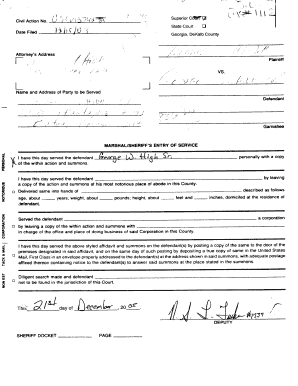
Michigan Divorce Forms


What are the Michigan Divorce Forms?
The Michigan divorce forms are official documents required to initiate and complete the divorce process in the state of Michigan. These forms include various types of paperwork, such as the Complaint for Divorce, Summons, and Judgment of Divorce. Each form serves a specific purpose in the legal proceedings and must be filled out accurately to ensure compliance with state laws.
Understanding the purpose of each form is crucial. The Complaint for Divorce outlines the reasons for the divorce and the relief sought, while the Summons notifies the other party of the legal action. The Judgment of Divorce finalizes the divorce and addresses issues such as asset division, child custody, and support obligations.
How to Use the Michigan Divorce Forms
Using the Michigan divorce forms involves several steps to ensure that you complete the process correctly. First, identify the specific forms you need based on your situation. You can find these forms on the Michigan courts' official website or through legal aid organizations.
Once you have the necessary forms, carefully read the instructions provided with each form. Fill out the forms with accurate information, ensuring that all required sections are completed. It is advisable to review your forms for any errors before submission, as mistakes can delay the process or lead to complications.
Steps to Complete the Michigan Divorce Forms
Completing the Michigan divorce forms requires attention to detail. Follow these steps to ensure accurate completion:
- Gather all relevant information, including personal details, financial records, and information about any children involved.
- Download or obtain the necessary forms from a reliable source.
- Fill out the forms, providing clear and concise information. Use black ink and print legibly if completing by hand.
- Review the forms for accuracy and completeness. Check for any missing signatures or required attachments.
- Make copies of the completed forms for your records before filing.
Legal Use of the Michigan Divorce Forms
The legal use of the Michigan divorce forms is governed by state law. To be valid, the forms must be filled out correctly and submitted to the appropriate court. Each form must be signed and, in some cases, notarized to ensure its legitimacy.
It is essential to comply with all filing deadlines and court requirements. Failure to do so can result in delays or even dismissal of your case. Understanding the legal implications of each form helps ensure that your rights are protected throughout the divorce process.
Required Documents for Michigan Divorce Forms
When filing for divorce in Michigan, several documents are required in addition to the divorce forms. These may include:
- Proof of residency in Michigan, such as a driver's license or utility bill.
- Marriage certificate to verify the marriage.
- Financial documents, including income statements and tax returns, to address support and division of assets.
- Any existing court orders related to child custody or support, if applicable.
Having all required documents prepared can streamline the filing process and reduce the likelihood of complications.
Form Submission Methods for Michigan Divorce Forms
You can submit Michigan divorce forms through various methods, depending on your preference and the court's requirements. The primary submission methods include:
- In-Person: You can file your forms directly at the local circuit court clerk's office. This method allows you to ask any questions and receive immediate feedback.
- By Mail: If you prefer to file by mail, ensure that you send your completed forms to the correct court address. Include any required fees and allow time for processing.
- Online: Some courts may offer online filing options. Check with your local court to see if this service is available and follow their specific instructions.
Quick guide on how to complete michigan divorce forms 15219
Effortlessly Prepare Michigan Divorce Forms on Any Device
Digital document management has become increasingly popular among companies and individuals. It offers a perfect sustainable alternative to conventional printed and signed documents, allowing you to access the appropriate form and securely save it online. airSlate SignNow equips you with all the necessary tools to create, modify, and eSign your documents quickly without any hold-ups. Manage Michigan Divorce Forms on any device through airSlate SignNow's Android or iOS applications and simplify any document-related process today.
The Easiest Method to Modify and eSign Michigan Divorce Forms with Ease
- Find Michigan Divorce Forms and click Get Form to commence.
- Make use of the tools we provide to fill out your form.
- Emphasize relevant sections of your documents or conceal sensitive information with tools that airSlate SignNow offers specifically for that purpose.
- Generate your eSignature using the Sign feature, which only takes seconds and holds the same legal validity as a traditional handwritten signature.
- Review the details and click on the Done button to save your modifications.
- Choose how you want to send your form, via email, SMS, invite link, or download it to your computer.
Eliminate the anxiety of losing or misplacing files, tedious form searches, or errors that require printing new document copies. airSlate SignNow addresses all your document management needs with just a few clicks from any device you prefer. Modify and eSign Michigan Divorce Forms while ensuring outstanding communication at any stage of the form preparation process with airSlate SignNow.
Create this form in 5 minutes or less
Create this form in 5 minutes!
How to create an eSignature for the michigan divorce forms 15219
How to create an electronic signature for a PDF online
How to create an electronic signature for a PDF in Google Chrome
How to create an e-signature for signing PDFs in Gmail
How to create an e-signature right from your smartphone
How to create an e-signature for a PDF on iOS
How to create an e-signature for a PDF on Android
People also ask
-
What are the steps to get divorce online for with airSlate SignNow?
To get divorce online for using airSlate SignNow, start by creating your account and selecting the divorce document template. Fill in the required information, review the document, and then send it to your spouse for their electronic signature. Once both parties have signed, you can download the finalized document.
-
Is there a cost involved to get divorce online for through airSlate SignNow?
Yes, while airSlate SignNow offers a free trial, there are subscription plans you can choose from for a detailed process to get divorce online for. Pricing starts at an affordable monthly rate, making it a cost-effective solution for managing your divorce paperwork electronically.
-
What features does airSlate SignNow provide to help get divorce online for?
airSlate SignNow offers features such as customizable templates, secure electronic signatures, and real-time tracking to help you get divorce online for efficiently. The platform allows you to manage all your documents from one dashboard, ensuring a seamless experience during the divorce process.
-
Can airSlate SignNow integrate with other tools while I get divorce online for?
Absolutely! airSlate SignNow can integrate with various tools, such as Google Drive and Dropbox, which can enhance your experience while you get divorce online for. This enables you to easily store, access, and share your documents as needed during the divorce proceedings.
-
What benefits does airSlate SignNow offer when I choose to get divorce online for?
By opting to get divorce online for with airSlate SignNow, you will enjoy a faster, more convenient process without the need for physical paperwork. The platform ensures environmentally friendly practices while providing you with secure, legally binding eSignatures to finalize your divorce documents.
-
Is it safe to get divorce online for using airSlate SignNow?
Yes, airSlate SignNow prioritizes your security and privacy while you get divorce online for. The platform employs advanced encryption and data protection measures to ensure that your personal information remains confidential and secure throughout the entire process.
-
How long does it take to get divorce online for with airSlate SignNow?
The duration to get divorce online for with airSlate SignNow varies depending on the complexity of your case. However, most users find that the process is signNowly quicker compared to traditional methods, often completing their documents within a few hours instead of weeks.
Get more for Michigan Divorce Forms
- 2022 i 016a schedule h ampamp h ez instructions wisconsin homestead credit schedule h ampamp h ez instructions form
- Taxpayer bill of rights alabama department of revenue form
- Wwwuslegalformscomform library394978 51225122 instructions for form 5122 city income tax state of
- Request an installment payment agreement ipa taxnygov form
- Electronic return originator ero technical fact sheet irs form
- Automatic extension of time for filing louisiana income tax form
- About form 2210 underpayment of estimated tax
- Mathematics and politics strategy voting power and proof form
Find out other Michigan Divorce Forms
- Can I eSignature Louisiana Courts Document
- How To Electronic signature Arkansas Banking Document
- How Do I Electronic signature California Banking Form
- How Do I eSignature Michigan Courts Document
- Can I eSignature Missouri Courts Document
- How Can I Electronic signature Delaware Banking PDF
- Can I Electronic signature Hawaii Banking Document
- Can I eSignature North Carolina Courts Presentation
- Can I eSignature Oklahoma Courts Word
- How To Electronic signature Alabama Business Operations Form
- Help Me With Electronic signature Alabama Car Dealer Presentation
- How Can I Electronic signature California Car Dealer PDF
- How Can I Electronic signature California Car Dealer Document
- How Can I Electronic signature Colorado Car Dealer Form
- How To Electronic signature Florida Car Dealer Word
- How Do I Electronic signature Florida Car Dealer Document
- Help Me With Electronic signature Florida Car Dealer Presentation
- Can I Electronic signature Georgia Car Dealer PDF
- How Do I Electronic signature Georgia Car Dealer Document
- Can I Electronic signature Georgia Car Dealer Form