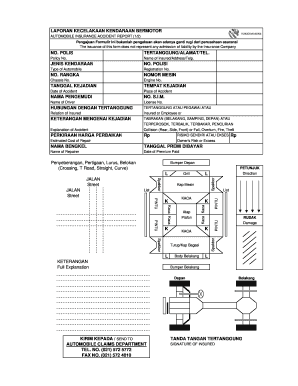
Form Claim Mobil Rental


What is the Form Claim Mobil Rental
The Form Claim Mobil Rental is a document used to formally request reimbursement or compensation for expenses related to vehicle rentals. This form is essential for individuals or businesses seeking to recover costs incurred during the rental period. It typically includes details such as the rental agreement number, dates of rental, and the total amount being claimed. Understanding the purpose of this form is crucial for ensuring that all necessary information is accurately provided for a successful claim.
How to use the Form Claim Mobil Rental
Using the Form Claim Mobil Rental involves several steps to ensure that your claim is processed efficiently. First, gather all necessary documentation, including receipts and rental agreements. Next, fill out the form with accurate details, ensuring that all required fields are completed. After completing the form, review it for any errors before submitting it. Depending on the requirements, you may need to submit the form online, by mail, or in person, along with supporting documents to validate your claim.
Steps to complete the Form Claim Mobil Rental
Completing the Form Claim Mobil Rental requires careful attention to detail. Follow these steps:
- Collect all relevant documents, including rental agreements and receipts.
- Obtain the Form Claim Mobil Rental from an authorized source.
- Fill out the form, ensuring all information is accurate and complete.
- Attach any required supporting documents, such as proof of payment.
- Review the completed form for accuracy.
- Submit the form through the designated method (online, mail, or in person).
Key elements of the Form Claim Mobil Rental
Several key elements must be included in the Form Claim Mobil Rental to ensure its validity. These include:
- Claimant Information: Name, address, and contact details of the individual or business making the claim.
- Rental Details: Information about the vehicle rental, including dates, rental agency, and agreement number.
- Expense Breakdown: A detailed account of all expenses being claimed, including receipts.
- Signature: A signature certifying that the information provided is accurate and complete.
Legal use of the Form Claim Mobil Rental
The legal use of the Form Claim Mobil Rental is governed by various regulations that ensure the integrity of the claims process. It is important to use this form in accordance with applicable laws to avoid potential legal issues. This includes ensuring that all claims are legitimate and supported by appropriate documentation. Misrepresentation or fraudulent claims can lead to penalties, including fines or legal action.
Required Documents
To successfully complete the Form Claim Mobil Rental, certain documents are typically required. These may include:
- Original rental agreement or contract.
- Receipts for all expenses related to the rental.
- Proof of payment, such as credit card statements or bank transactions.
- Any additional documentation requested by the processing agency.
Quick guide on how to complete form claim mobil rental
Prepare Form Claim Mobil Rental effortlessly on any device
Online document management has become popular among businesses and individuals. It offers an ideal eco-friendly substitute for conventional printed and signed documents, allowing you to find the appropriate form and securely store it online. airSlate SignNow equips you with all the resources you require to create, modify, and eSign your documents swiftly without delays. Handle Form Claim Mobil Rental on any device using airSlate SignNow's Android or iOS applications and simplify any document-centric operation today.
How to modify and eSign Form Claim Mobil Rental with ease
- Locate Form Claim Mobil Rental and click Get Form to begin.
- Utilize the tools we offer to fill out your form.
- Highlight pertinent sections of the documents or conceal sensitive information with the tools provided by airSlate SignNow specifically for that purpose.
- Create your eSignature using the Sign tool, which takes only seconds and carries the same legal validity as a traditional wet ink signature.
- Verify the information and then click the Done button to save your changes.
- Select how you wish to send your form, whether by email, text message (SMS), invitation link, or download it to your computer.
Eliminate the hassle of lost or misplaced files, tedious form searching, or errors that require printing new document copies. airSlate SignNow addresses your document management needs in just a few clicks from any device you choose. Edit and eSign Form Claim Mobil Rental to ensure effective communication at every stage of the form preparation process with airSlate SignNow.
Create this form in 5 minutes or less
Create this form in 5 minutes!
How to create an eSignature for the form claim mobil rental
How to create an electronic signature for a PDF online
How to create an electronic signature for a PDF in Google Chrome
How to create an e-signature for signing PDFs in Gmail
How to create an e-signature right from your smartphone
How to create an e-signature for a PDF on iOS
How to create an e-signature for a PDF on Android
People also ask
-
What is a form rental mobil?
A form rental mobil is a digital document that allows customers to reserve a vehicle online in a convenient and hassle-free manner. With airSlate SignNow, you can easily create, send, and eSign your rental forms, streamlining the rental process for both you and your clients.
-
How does airSlate SignNow improve the form rental mobil process?
airSlate SignNow simplifies the form rental mobil process by offering a user-friendly interface for document management. You can send, track, and sign rental agreements quickly, reducing the time it takes to get customers on the road and enhancing their experience.
-
What are the pricing options for using airSlate SignNow for form rental mobil?
AirSlate SignNow offers a range of pricing plans tailored to the needs of businesses of all sizes. Whether you're a small rental company or a large corporation, you can find an affordable option that includes features specifically for managing your form rental mobil efficiently.
-
Can I integrate airSlate SignNow with other tools for form rental mobil management?
Yes, airSlate SignNow supports various integrations with popular CRM systems, payment processors, and productivity tools. This allows you to create a seamless workflow for your form rental mobil operations and manage everything from one central platform.
-
What features should I look for in a form rental mobil solution?
Key features to consider in a form rental mobil solution include eSigning, customizable templates, real-time tracking, and compliance with legal standards. airSlate SignNow provides all these features, ensuring your rental documents are managed securely and effectively.
-
How secure is the form rental mobil process with airSlate SignNow?
Security is a top priority with airSlate SignNow. The platform uses advanced encryption and compliance standards to protect sensitive information in your form rental mobil transactions, ensuring your data remains safe throughout the signing process.
-
Can I customize my form rental mobil templates?
Absolutely! airSlate SignNow allows users to create and customize their form rental mobil templates to meet specific business needs. You can add your branding, adjust the layout, and include necessary fields to ensure a smooth rental process.
Get more for Form Claim Mobil Rental
- National grid claim form
- Subsidy application form
- Diccionario moises chavez pdf form
- Cvor application pdf 29281697 form
- Summer reading log for students entering 1st and 2nd grades shoreregional form
- Allen orthodontists employment application docx form
- Gst 115 pdf download form
- Massage parlor ordinances form
Find out other Form Claim Mobil Rental
- Sign Maryland Non-Profit Business Plan Template Fast
- How To Sign Nevada Life Sciences LLC Operating Agreement
- Sign Montana Non-Profit Warranty Deed Mobile
- Sign Nebraska Non-Profit Residential Lease Agreement Easy
- Sign Nevada Non-Profit LLC Operating Agreement Free
- Sign Non-Profit Document New Mexico Mobile
- Sign Alaska Orthodontists Business Plan Template Free
- Sign North Carolina Life Sciences Purchase Order Template Computer
- Sign Ohio Non-Profit LLC Operating Agreement Secure
- Can I Sign Ohio Non-Profit LLC Operating Agreement
- Sign South Dakota Non-Profit Business Plan Template Myself
- Sign Rhode Island Non-Profit Residential Lease Agreement Computer
- Sign South Carolina Non-Profit Promissory Note Template Mobile
- Sign South Carolina Non-Profit Lease Agreement Template Online
- Sign Oregon Life Sciences LLC Operating Agreement Online
- Sign Texas Non-Profit LLC Operating Agreement Online
- Can I Sign Colorado Orthodontists Month To Month Lease
- How Do I Sign Utah Non-Profit Warranty Deed
- Help Me With Sign Colorado Orthodontists Purchase Order Template
- Sign Virginia Non-Profit Living Will Fast