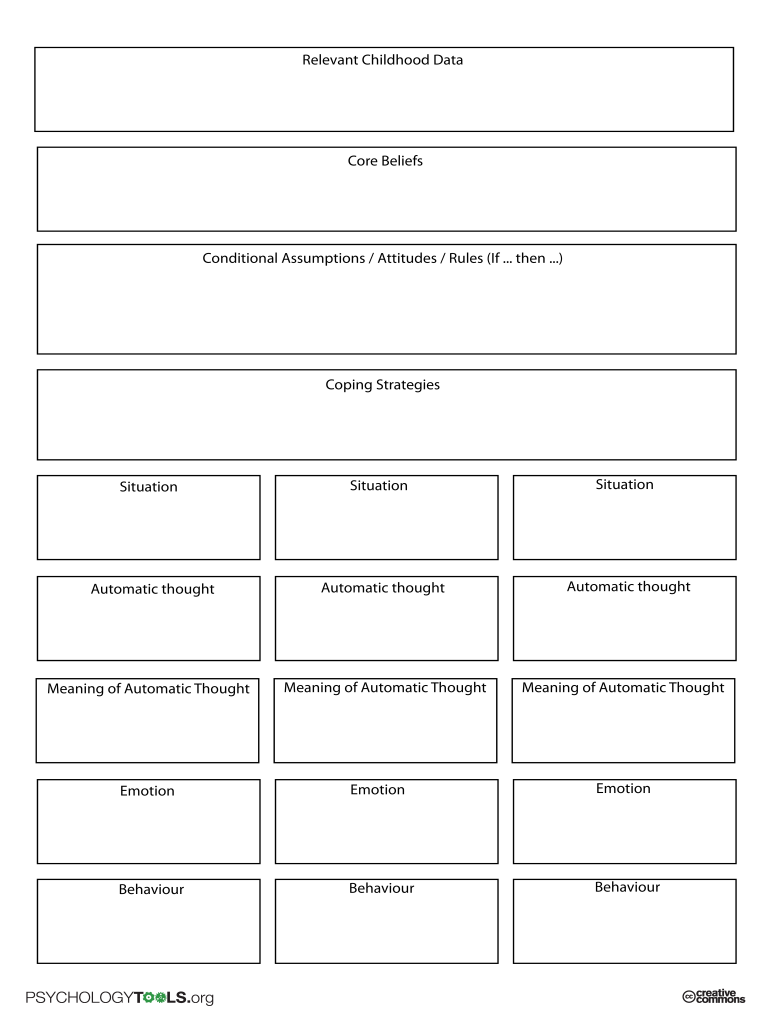
5 Areas Model Worksheet Form


What is the 5 Areas Model Worksheet
The 5 Areas Model Worksheet is a structured tool used in cognitive behavioral therapy (CBT) to help individuals identify and analyze their thoughts, feelings, behaviors, and the situations that trigger them. This worksheet is designed to facilitate self-reflection and promote understanding of how different aspects of life interact and influence mental health. It typically includes sections for detailing specific problems, associated thoughts, emotional responses, behavioral patterns, and potential coping strategies. By utilizing this model, individuals can gain insights into their cognitive processes and work towards healthier thinking patterns.
How to Use the 5 Areas Model Worksheet
To effectively use the 5 Areas Model Worksheet, start by identifying a specific problem or situation that you want to explore. In the first section, describe the problem in detail. Next, move to the thoughts section, where you can list any automatic thoughts or beliefs related to the problem. Following this, document your emotional responses, noting how you feel in relation to those thoughts. The behavior section allows you to observe your actions or reactions to the situation, while the final area focuses on potential coping strategies or alternative thoughts that could lead to healthier outcomes. Regularly revisiting and updating the worksheet can enhance its effectiveness.
Steps to Complete the 5 Areas Model Worksheet
Completing the 5 Areas Model Worksheet involves several clear steps:
- Identify the Problem: Clearly state the issue you are facing.
- Document Your Thoughts: Write down any negative or automatic thoughts associated with the problem.
- Record Your Emotions: Note how these thoughts make you feel emotionally.
- Observe Your Behaviors: Describe how you typically respond to the situation.
- Explore Alternative Coping Strategies: List potential positive actions or thoughts that could help in managing the situation.
Key Elements of the 5 Areas Model Worksheet
The 5 Areas Model Worksheet consists of several key elements that are essential for its effectiveness:
- Problem Description: A clear articulation of the issue at hand.
- Thoughts: Identification of cognitive distortions or negative beliefs.
- Emotions: Recognition of feelings associated with the thoughts.
- Behaviors: Analysis of actions taken in response to the problem.
- Coping Strategies: Suggestions for alternative thoughts or behaviors to improve the situation.
Legal Use of the 5 Areas Model Worksheet
The 5 Areas Model Worksheet can be utilized in therapeutic settings and is considered a helpful tool for mental health professionals. While it is not a legally binding document, it can serve as a record of therapeutic progress and discussions. When completed, it may also be used to support claims for mental health treatment or to document the therapeutic process in compliance with relevant privacy laws such as HIPAA. Ensuring that the worksheet is filled out accurately and kept confidential is important for maintaining client trust and legal compliance.
Examples of Using the 5 Areas Model Worksheet
Examples of using the 5 Areas Model Worksheet can vary widely depending on individual circumstances. For instance, someone experiencing anxiety about public speaking might identify the fear of judgment as a problem. They could document thoughts such as "I will embarrass myself," emotions like fear or panic, and behaviors such as avoiding speaking opportunities. In the coping strategies section, they might list techniques like practicing speeches or seeking feedback from trusted friends. These examples illustrate how the worksheet can be tailored to address specific issues and facilitate personal growth.
Quick guide on how to complete 5 areas model worksheet
Complete 5 Areas Model Worksheet seamlessly on any device
Digital document management has become increasingly popular among businesses and individuals alike. It offers an excellent environmentally friendly substitute for traditional printed and signed documents, allowing you to obtain the correct version and securely save it online. airSlate SignNow provides all the tools necessary to create, modify, and electronically sign your documents swiftly without any holdups. Manage 5 Areas Model Worksheet on any device using airSlate SignNow's Android or iOS applications and simplify any document-related process today.
How to modify and electronically sign 5 Areas Model Worksheet with ease
- Obtain 5 Areas Model Worksheet and click Get Form to begin.
- Utilize the tools we provide to finalize your document.
- Highlight important sections of your documents or mask sensitive information with tools specifically offered by airSlate SignNow for that purpose.
- Create your eSignature using the Sign tool, which takes only seconds and holds the same legal validity as a conventional wet ink signature.
- Review the information and click on the Done button to store your modifications.
- Select your preferred method to submit your form, whether by email, SMS, or invitation link, or download it to your computer.
Forget about lost or misplaced documents, cumbersome form searches, or errors that require printing new document copies. airSlate SignNow meets your document management needs in just a few clicks from any device you choose. Modify and electronically sign 5 Areas Model Worksheet to ensure excellent communication at every stage of the form preparation process with airSlate SignNow.
Create this form in 5 minutes or less
Create this form in 5 minutes!
How to create an eSignature for the 5 areas model worksheet
How to create an electronic signature for a PDF online
How to create an electronic signature for a PDF in Google Chrome
How to create an e-signature for signing PDFs in Gmail
How to create an e-signature right from your smartphone
How to create an e-signature for a PDF on iOS
How to create an e-signature for a PDF on Android
People also ask
-
What is a CBT problem list worksheet?
A CBT problem list worksheet is a tool used in cognitive behavioral therapy to help individuals identify and organize their thoughts, emotions, and behaviors. This worksheet enables users to pinpoint specific issues they want to address through therapy, facilitating a more focused approach to mental health treatment.
-
How can the airSlate SignNow platform help with CBT problem list worksheets?
The airSlate SignNow platform allows users to create, send, and eSign CBT problem list worksheets effortlessly. By digitizing these worksheets, therapists and clients can collaborate in real-time, ensuring that updates and modifications are easily shared and stored securely.
-
What are the pricing plans for using airSlate SignNow for CBT problem list worksheets?
airSlate SignNow offers several pricing plans to suit different needs, including options for individuals, teams, and enterprises. Each plan is designed to provide affordable access to features, including customizable templates for CBT problem list worksheets, making it a cost-effective solution for your therapy practice.
-
Are there any integrations available for CBT problem list worksheets?
Yes, airSlate SignNow integrates with a variety of applications such as Google Drive, Microsoft Office, and Slack. This allows therapists to seamlessly incorporate CBT problem list worksheets into their existing workflows and share them across multiple platforms for enhanced productivity.
-
What features does airSlate SignNow offer for CBT problem list worksheets?
airSlate SignNow features an intuitive template editor that allows users to create their own CBT problem list worksheets tailored to specific therapy goals. Additionally, it provides features for eSigning, document tracking, and collaboration, ensuring that worksheets are easy to manage and update.
-
What are the benefits of using airSlate SignNow for managing CBT problem list worksheets?
Using airSlate SignNow for CBT problem list worksheets streamlines the process of document management and enhances client engagement. When clients can easily fill out and sign their worksheets online, it encourages prompt feedback and improves therapeutic outcomes.
-
Can I customize my CBT problem list worksheet within airSlate SignNow?
Absolutely! With airSlate SignNow, users can fully customize their CBT problem list worksheets to meet the unique needs of their practice. This includes adding sections for specific symptoms, coping strategies, or client notes that facilitate a tailored therapeutic experience.
Get more for 5 Areas Model Worksheet
Find out other 5 Areas Model Worksheet
- eSignature Alaska Government Agreement Fast
- How Can I eSignature Arizona Government POA
- How Do I eSignature Nevada Doctors Lease Agreement Template
- Help Me With eSignature Nevada Doctors Lease Agreement Template
- How Can I eSignature Nevada Doctors Lease Agreement Template
- eSignature Finance & Tax Accounting Presentation Arkansas Secure
- eSignature Arkansas Government Affidavit Of Heirship Online
- eSignature New Jersey Doctors Permission Slip Mobile
- eSignature Colorado Government Residential Lease Agreement Free
- Help Me With eSignature Colorado Government Medical History
- eSignature New Mexico Doctors Lease Termination Letter Fast
- eSignature New Mexico Doctors Business Associate Agreement Later
- eSignature North Carolina Doctors Executive Summary Template Free
- eSignature North Dakota Doctors Bill Of Lading Online
- eSignature Delaware Finance & Tax Accounting Job Description Template Fast
- How To eSignature Kentucky Government Warranty Deed
- eSignature Mississippi Government Limited Power Of Attorney Myself
- Can I eSignature South Dakota Doctors Lease Agreement Form
- eSignature New Hampshire Government Bill Of Lading Fast
- eSignature Illinois Finance & Tax Accounting Purchase Order Template Myself