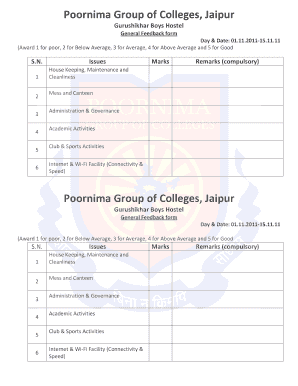
Hostel Feedback Form


What is the hostel feedback form?
The hostel feedback form is a document designed to gather insights and opinions from residents about their experiences in a hostel. This form allows students and other guests to express their thoughts on various aspects of their stay, including accommodation quality, cleanliness, staff behavior, and overall satisfaction. By collecting this feedback, hostel management can identify areas for improvement and enhance the living experience for future guests.
How to use the hostel feedback form
Using the hostel feedback form is straightforward. Guests can fill it out either digitally or on paper, depending on the hostel's preferred method. Typically, the form will include sections for personal information, such as name and contact details, followed by specific questions related to their stay. Respondents should provide honest and constructive feedback to help the hostel improve its services. Once completed, the form can be submitted to the hostel management for review.
Steps to complete the hostel feedback form
Completing the hostel feedback form involves several simple steps:
- Access the form, either online or in print.
- Fill in personal details, such as your name and contact information.
- Answer the questions thoughtfully, providing specific examples where possible.
- Review your responses to ensure clarity and completeness.
- Submit the form as directed, either electronically or by handing it to a staff member.
Legal use of the hostel feedback form
The hostel feedback form is legally recognized as a document that can be used to assess guest experiences. For the feedback to be considered valid, it must be filled out honestly and without coercion. Additionally, if the form is submitted digitally, it should comply with eSignature regulations, ensuring that the process is secure and that the feedback can be used for legitimate purposes, such as improving services or addressing complaints.
Key elements of the hostel feedback form
Essential components of the hostel feedback form typically include:
- Personal Information: Name, contact details, and length of stay.
- Rating Scale: A series of questions rated on a scale, often from one to five, covering various aspects of the hostel experience.
- Open-Ended Questions: Space for additional comments or suggestions.
- Consent Statement: A declaration that the feedback is given voluntarily and honestly.
Examples of using the hostel feedback form
Hostel feedback forms can be utilized in various scenarios, such as:
- Collecting feedback after a guest's stay to assess satisfaction levels.
- Identifying specific issues, such as maintenance problems or staff interactions.
- Gathering suggestions for improvements, such as amenities or services.
- Monitoring trends over time to evaluate the effectiveness of changes made based on previous feedback.
Quick guide on how to complete hostel feedback form format
Complete hostel feedback form format effortlessly on any device
Digital document management has become increasingly popular among organizations and individuals. It offers an ideal environmentally friendly alternative to traditional printed and signed documents, as you can access the appropriate form and securely store it online. airSlate SignNow provides you with all the necessary tools to create, modify, and eSign your documents swiftly without any holdups. Manage hostel feedback form on any device using the airSlate SignNow Android or iOS applications and enhance any document-related process today.
How to modify and eSign hostel form with ease
- Locate feedback form for students and then click Get Form to begin.
- Make use of the tools we provide to complete your document.
- Emphasize relevant sections of the documents or redact sensitive information with tools that airSlate SignNow offers specifically for that purpose.
- Create your signature using the Sign feature, which takes mere seconds and holds the same legal validity as a conventional wet ink signature.
- Review all the details and then click on the Done button to save your updates.
- Decide how you want to send your form, via email, text message (SMS), or invite link, or download it to your computer.
Eliminate the hassle of lost or mislaid documents, tedious form searches, or errors that necessitate printing new document copies. airSlate SignNow fulfills your document management needs in just a few clicks from any device of your choosing. Modify and eSign feedback form for hostel while ensuring excellent communication at every stage of the form preparation process with airSlate SignNow.
Create this form in 5 minutes or less
Related searches to feedback form for hostel
Create this form in 5 minutes!
How to create an eSignature for the hostel feedback form format
How to create an electronic signature for a PDF online
How to create an electronic signature for a PDF in Google Chrome
How to create an e-signature for signing PDFs in Gmail
How to create an e-signature right from your smartphone
How to create an e-signature for a PDF on iOS
How to create an e-signature for a PDF on Android
People also ask hostel form
-
What is the hostel form and how does it work?
The hostel form is a customizable document that allows hostel operators to collect essential information from guests during their check-in process. With airSlate SignNow, you can create and eSign this form quickly, ensuring a seamless experience for both administrators and guests.
-
How much does it cost to use the hostel form with airSlate SignNow?
Pricing for the hostel form functionality within airSlate SignNow varies based on the subscription plan you choose. Our plans are competitively priced, providing an economical solution without compromising features necessary for effective document management.
-
What features does the hostel form offer?
The hostel form offers features such as customizable templates, eSignature capabilities, and secure storage of guest information. These tools ensure that hostel operators can streamline their processes and enhance operational efficiency.
-
How can the hostel form improve guest experience?
By utilizing the hostel form from airSlate SignNow, you can simplify the check-in process and reduce wait times for guests. An intuitive and digital approach allows guests to complete their forms before arrival, enhancing their overall experience and satisfaction.
-
Can I integrate the hostel form with other tools?
Yes, the hostel form can be seamlessly integrated with various accommodations management software and platforms. This provides you with the flexibility to connect your existing workflows and manage documents more efficiently.
-
Is the hostel form secure and compliant?
Absolutely! The hostel form created with airSlate SignNow adheres to industry-standard security protocols to ensure that all guest data is protected. Additionally, our platform is compliant with various regulations, providing peace of mind for hostel operators.
-
How do I create a hostel form using airSlate SignNow?
Creating a hostel form is simple with airSlate SignNow. You can start by choosing a template, customizing it to fit your needs, and then sharing it with guests for electronic signing, all within a user-friendly interface.
Get more for feedback form for students
- Tennessee board of chiropractic examiners tn form
- Fa x 615 741 5133 tn form
- Parks avenue 8th floor tennessee tower nashville tn 37243 phone 615 741 2650 fax 615 741 5133 email sos tn form
- Snow removal service contract template form
- Sober liv contract template form
- Snow shovel contract template form
- Sobriety contract template form
- Soccer contract template form
Find out other feedback form for hostel
- Sign Arkansas Application for University Free
- Sign Arkansas Nanny Contract Template Fast
- How To Sign California Nanny Contract Template
- How Do I Sign Colorado Medical Power of Attorney Template
- How To Sign Louisiana Medical Power of Attorney Template
- How Do I Sign Louisiana Medical Power of Attorney Template
- Can I Sign Florida Memorandum of Agreement Template
- How Do I Sign Hawaii Memorandum of Agreement Template
- Sign Kentucky Accident Medical Claim Form Fast
- Sign Texas Memorandum of Agreement Template Computer
- How Do I Sign Utah Deed of Trust Template
- Sign Minnesota Declaration of Trust Template Simple
- Sign Texas Shareholder Agreement Template Now
- Sign Wisconsin Shareholder Agreement Template Simple
- Sign Nebraska Strategic Alliance Agreement Easy
- Sign Nevada Strategic Alliance Agreement Online
- How To Sign Alabama Home Repair Contract
- Sign Delaware Equipment Rental Agreement Template Fast
- Sign Nevada Home Repair Contract Easy
- Sign Oregon Construction Contract Template Online